In the second tip of the Financial Statement Generator (FSG) report series, we continue to explain how FSG reports can be created that are reusable and easy to maintain. The FSG’s are powerful tools that can be used to produce a variety of traditional reports such as balance sheets, profit and loss statements, income statements, expense analyses and gross margin reports.
Standards
Develop master report components that can be combined and reused for generating different reports. Use meaningful names that describe the contents of the component by the row set name. These do not print on the report.
- All names must be unique. For example, do not have a row set named “Balance Sheet” and a report named “Balance Sheet”.
- Do not use names such as “Test Row Set” or Test 1.
- Row Set Names identify which rows are included in the row set. For instance, a row set name might include “Summary of Revenue and Expense Accounts”. The Row Set Name should be followed by an “R” to distinguish it from the report name.
- Column Set Names indicate the type of report such as “Company Consolidation”, ”Rolling Monthly”, or “Budget/Variance Comparison”.
- Content Set Names should identify the sort criteria, such as “Cost Centers 100-500″ or “Company 01″.
- Row Order Names should state which row order display characteristics will be used, such as “Cost Center and Account Values” or “Account Descriptions”.
- Report Names should be similar to the row set name (“Balance Sheet,” or “Expense Analysis”). Report Set Names should reflect when the group of reports are usually run, such as “Month-end Closing”, “Yearly Audit”, etc.
- Row and Column Names do not print on the report. They are used primarily for identifying the row or column when doing calculations. Therefore, the row name should be descriptive of the type of row (assets header, cash title, A/R detail, shares outstanding hidden, equity calculation, expenses total) or the type of column (Q1, Company 02, YTD, total, etc.)




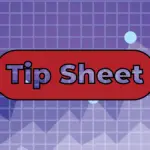


3,056 thoughts on “How to Generate FSG Reports – Part II”
olympe casino: olympe casino en ligne – casino olympe
pharmacies en ligne certifiГ©es: pharmacie en ligne france livraison internationale – pharmacie en ligne livraison europe pharmafst.com
kamagra livraison 24h: kamagra 100mg prix – Acheter Kamagra site fiable
https://pharmafst.shop/# pharmacie en ligne livraison europe
pharmacie en ligne fiable: Pharmacie en ligne France – pharmacies en ligne certifiГ©es pharmafst.com
Kamagra Commander maintenant: Kamagra Commander maintenant – Kamagra Oral Jelly pas cher
https://kamagraprix.shop/# Acheter Kamagra site fiable
Acheter Cialis: cialis sans ordonnance – Cialis sans ordonnance 24h tadalmed.shop
Tadalafil 20 mg prix en pharmacie: Achat Cialis en ligne fiable – Cialis sans ordonnance 24h tadalmed.shop
pharmacie en ligne sans ordonnance: Pharmacie en ligne France – vente de mГ©dicament en ligne pharmafst.com
Pharmacie Internationale en ligne: Pharmacie en ligne France – pharmacie en ligne sans ordonnance pharmafst.com
https://pharmafst.shop/# pharmacie en ligne pas cher
Tadalafil achat en ligne: Tadalafil 20 mg prix sans ordonnance – Tadalafil 20 mg prix en pharmacie tadalmed.shop
pharmacie en ligne avec ordonnance: pharmacie en ligne sans ordonnance – vente de mГ©dicament en ligne pharmafst.com
kamagra 100mg prix [url=http://kamagraprix.com/#]Acheter Kamagra site fiable[/url] achat kamagra
https://kamagraprix.shop/# kamagra en ligne
Achat Cialis en ligne fiable: Achat Cialis en ligne fiable – Tadalafil 20 mg prix sans ordonnance tadalmed.shop
pharmacie en ligne livraison europe: Pharmacies en ligne certifiees – Pharmacie Internationale en ligne pharmafst.com
pharmacie en ligne livraison europe: trouver un mГ©dicament en pharmacie – pharmacie en ligne sans ordonnance pharmafst.com
https://kamagraprix.com/# Kamagra Oral Jelly pas cher
Tadalafil 20 mg prix sans ordonnance [url=https://tadalmed.shop/#]Acheter Cialis[/url] Cialis sans ordonnance pas cher tadalmed.com
Tadalafil 20 mg prix en pharmacie: cialis prix – Cialis generique prix tadalmed.shop
Pharmacie en ligne Cialis sans ordonnance: Tadalafil 20 mg prix sans ordonnance – Cialis generique prix tadalmed.shop
kamagra livraison 24h: kamagra gel – Kamagra Commander maintenant
pharmacie en ligne: pharmacie en ligne sans ordonnance – Pharmacie Internationale en ligne pharmafst.com
https://kamagraprix.shop/# Kamagra pharmacie en ligne
Tadalafil 20 mg prix en pharmacie: Cialis sans ordonnance 24h – Acheter Viagra Cialis sans ordonnance tadalmed.shop
Kamagra Commander maintenant: kamagra 100mg prix – Kamagra Commander maintenant
Pharmacie en ligne livraison Europe: pharmacie en ligne sans ordonnance – pharmacie en ligne france livraison belgique pharmafst.com
https://kamagraprix.com/# kamagra oral jelly
Acheter Cialis 20 mg pas cher: Cialis generique prix – Cialis en ligne tadalmed.shop
kamagra gel [url=http://kamagraprix.com/#]acheter kamagra site fiable[/url] Kamagra Oral Jelly pas cher
vente de mГ©dicament en ligne: Pharmacies en ligne certifiees – п»їpharmacie en ligne france pharmafst.com
Cialis sans ordonnance pas cher: cialis sans ordonnance – Cialis sans ordonnance 24h tadalmed.shop
http://kamagraprix.com/# Kamagra Commander maintenant
achat kamagra: kamagra pas cher – kamagra gel
pharmacie en ligne: pharmacie en ligne – Pharmacie Internationale en ligne pharmafst.com
pharmacie en ligne livraison europe: pharmacie en ligne sans ordonnance – trouver un mГ©dicament en pharmacie pharmafst.com
https://tadalmed.com/# cialis sans ordonnance
Tadalafil 20 mg prix en pharmacie: Cialis generique prix – Tadalafil achat en ligne tadalmed.shop
https://pharmafst.com/# pharmacie en ligne avec ordonnance
kamagra en ligne: kamagra gel – achat kamagra
https://tadalmed.com/# Tadalafil sans ordonnance en ligne
Acheter Kamagra site fiable: Kamagra Commander maintenant – Achetez vos kamagra medicaments
pharmacie en ligne pas cher: Pharmacies en ligne certifiees – trouver un mГ©dicament en pharmacie pharmafst.com
https://tadalmed.com/# Cialis generique prix
Tadalafil 20 mg prix sans ordonnance: Acheter Cialis 20 mg pas cher – Cialis sans ordonnance 24h tadalmed.shop
Kamagra Commander maintenant: kamagra 100mg prix – Kamagra pharmacie en ligne
pharmacie en ligne fiable [url=http://pharmafst.com/#]pharmacie en ligne sans ordonnance[/url] pharmacie en ligne pharmafst.shop
Pharmacie en ligne livraison Europe: pharmacie en ligne pas cher – pharmacie en ligne france livraison belgique pharmafst.com
Tadalafil achat en ligne: Cialis sans ordonnance 24h – Acheter Viagra Cialis sans ordonnance tadalmed.shop
Cialis generique prix: Tadalafil 20 mg prix en pharmacie – Acheter Cialis tadalmed.shop
Achat mГ©dicament en ligne fiable: Meilleure pharmacie en ligne – pharmacie en ligne avec ordonnance pharmafst.com
Kamagra pharmacie en ligne: kamagra gel – Kamagra Oral Jelly pas cher
Rx Express Mexico: Rx Express Mexico – mexico drug stores pharmacies
canadianpharmacyworld com: Buy medicine from Canada – canada drugs
https://rxexpressmexico.shop/# mexico drug stores pharmacies
buying from online mexican pharmacy: mexican mail order pharmacies – mexican pharmaceuticals online
mexican online pharmacy: Rx Express Mexico – mexico pharmacies prescription drugs
Rx Express Mexico: mexican online pharmacy – mexico drug stores pharmacies
https://expressrxcanada.shop/# canada drugs online
mexico pharmacies prescription drugs: mexican online pharmacies prescription drugs – best online pharmacies in mexico
mexican rx online: mexico pharmacy order online – mexican online pharmacy
mexico pharmacy order online [url=http://rxexpressmexico.com/#]mexican rx online[/url] mexican rx online
mexican online pharmacy: mexico pharmacy order online – Rx Express Mexico
http://rxexpressmexico.com/# mexico pharmacies prescription drugs
indian pharmacy: indian pharmacy – buy medicines online in india
canadian valley pharmacy: Express Rx Canada – legitimate canadian pharmacy
buy prescription drugs from india: medicine courier from India to USA – Online medicine order
http://rxexpressmexico.com/# mexican online pharmacy
mexican online pharmacy: mexican online pharmacy – mexico pharmacy order online
reliable canadian online pharmacy: Express Rx Canada – canadian drug pharmacy
canadianpharmacymeds com: Express Rx Canada – canadian pharmacy prices
https://rxexpressmexico.com/# mexico pharmacy order online
medicine in mexico pharmacies: RxExpressMexico – mexican online pharmacy
maple leaf pharmacy in canada: ExpressRxCanada – canadian drugs online
indian pharmacy online: medicine courier from India to USA – Medicine From India
http://medicinefromindia.com/# indian pharmacy online
ordering drugs from canada: Express Rx Canada – legitimate canadian pharmacy online
ordering drugs from canada: Generic drugs from Canada – canadianpharmacymeds
canadian compounding pharmacy: Express Rx Canada – canada pharmacy reviews
https://medicinefromindia.shop/# pharmacy website india
mexican online pharmacy: mexican rx online – mexico drug stores pharmacies
reputable mexican pharmacies online: mexico drug stores pharmacies – RxExpressMexico
canadian mail order pharmacy: Generic drugs from Canada – online canadian pharmacy reviews
https://medicinefromindia.shop/# indian pharmacy online shopping
northern pharmacy canada [url=https://expressrxcanada.shop/#]ExpressRxCanada[/url] canadian pharmacy online ship to usa
canada pharmacy world: the canadian drugstore – safe canadian pharmacy
trustworthy canadian pharmacy: canada pharmacy online – online canadian drugstore
Medicine From India: indian pharmacy online shopping – MedicineFromIndia
https://vavadavhod.tech/# vavada casino
вавада официальный сайт: вавада – vavada вход
вавада казино: вавада казино – вавада
http://pinuprus.pro/# пин ап казино официальный сайт
pin up casino: pin-up casino giris – pinup az
вавада: vavada вход – вавада официальный сайт
https://pinuprus.pro/# пинап казино
вавада казино: вавада – вавада официальный сайт
пин ап вход: пин ап зеркало – пин ап зеркало
https://pinuprus.pro/# pin up вход
пинап казино: пин ап казино – пин ап казино
вавада: вавада казино – вавада
http://pinupaz.top/# pin up casino
пин ап вход: пин ап казино – пин ап зеркало
пин ап вход: пин ап казино – пин ап казино официальный сайт
https://pinupaz.top/# pinup az
пин ап казино официальный сайт: pin up вход – пин ап вход
pinup az: pinup az – pin up azerbaycan
пин ап вход: пинап казино – пин ап вход
вавада казино: вавада – vavada casino
pin up casino [url=https://pinupaz.top/#]pin up azerbaycan[/url] pinup az
пин ап казино: пинап казино – пинап казино
pin up az: pin up azerbaycan – pin up casino
вавада зеркало: vavada вход – vavada casino
https://pinuprus.pro/# пин ап вход
пин ап зеркало: pin up вход – пинап казино
pin-up casino giris: pin up azerbaycan – pin-up
https://vavadavhod.tech/# вавада
вавада казино: vavada – vavada вход
vavada: vavada casino – вавада официальный сайт
http://pinupaz.top/# pin up azerbaycan
pin up вход: пин ап казино официальный сайт – пин ап казино официальный сайт
вавада казино: вавада официальный сайт – вавада зеркало
https://vavadavhod.tech/# вавада
пин ап казино: pin up вход – пин ап вход
пин ап зеркало: pin up вход – пин ап вход
пин ап казино [url=http://pinuprus.pro/#]pin up вход[/url] пинап казино
pin up az: pin up azerbaycan – pin up azerbaycan
https://pinuprus.pro/# пин ап вход
пинап казино: пин ап казино – пин ап зеркало
пин ап вход: пинап казино – пинап казино
pinup az [url=http://pinupaz.top/#]pin up azerbaycan[/url] pin-up
пин ап казино: пин ап казино официальный сайт – пин ап зеркало
https://pinupaz.top/# pin up azerbaycan
вавада казино: vavada – вавада официальный сайт
пин ап казино официальный сайт: пин ап казино официальный сайт – пин ап казино
pin up вход: пин ап зеркало – pin up вход
вавада казино [url=https://vavadavhod.tech/#]vavada[/url] vavada
https://pinuprus.pro/# pin up вход
вавада: vavada – вавада официальный сайт
pin up casino: pin-up casino giris – pin up casino
пин ап зеркало: пин ап вход – pin up вход
http://vavadavhod.tech/# vavada вход
pin-up casino giris: pin up casino – pin-up casino giris
pin up az: pin up casino – pin up azerbaycan
https://pinupaz.top/# pin up casino
pinup az [url=http://pinupaz.top/#]pin up casino[/url] pin up az
https://pinupaz.top/# pinup az
пин ап вход: пин ап вход – pin up вход
пин ап казино: пин ап вход – пин ап вход
https://pinuprus.pro/# пин ап вход
pin up az: pin up – pinup az
пин ап казино официальный сайт: пин ап зеркало – пин ап зеркало
https://pinuprus.pro/# пин ап зеркало
вавада казино: вавада – vavada вход
пинап казино: pin up вход – пин ап зеркало
http://vavadavhod.tech/# вавада казино
вавада официальный сайт: вавада зеркало – вавада зеркало
pin up: pin up az – pin-up casino giris
https://pinupaz.top/# pin-up casino giris
пин ап казино официальный сайт: пин ап казино – пинап казино
пин ап казино: пин ап казино официальный сайт – пин ап казино официальный сайт
http://vavadavhod.tech/# vavada
пинап казино: пин ап казино официальный сайт – пин ап казино
pin-up casino giris [url=http://pinupaz.top/#]pinup az[/url] pin up azerbaycan
http://pinupaz.top/# pin-up
вавада зеркало: вавада казино – vavada
вавада зеркало: vavada casino – вавада официальный сайт
http://vavadavhod.tech/# vavada casino
vavada: vavada casino – вавада
pin-up casino giris: pin-up casino giris – pinup az
http://vavadavhod.tech/# vavada
vavada casino: vavada casino – вавада
пин ап казино официальный сайт: пин ап зеркало – пин ап зеркало
http://pinuprus.pro/# pin up вход
pinup az: pinup az – pin-up casino giris
pin-up [url=https://pinupaz.top/#]pin up[/url] pin up az
пин ап зеркало: пинап казино – пинап казино
pin up casino: pin up – pin up azerbaycan
пин ап казино: пин ап вход – пин ап вход
пин ап вход: пин ап зеркало – пин ап зеркало
https://pinuprus.pro/# пин ап казино
pin up casino: pin up – pin-up
пин ап казино официальный сайт: пин ап вход – пин ап зеркало
https://vavadavhod.tech/# vavada casino
vavada casino: вавада – вавада казино
пин ап зеркало: пин ап казино официальный сайт – пинап казино
http://vavadavhod.tech/# вавада казино
pin up: pin-up casino giris – pin-up casino giris
http://pinupaz.top/# pin-up
pin up вход: пин ап казино – пин ап вход
пин ап вход: пин ап казино официальный сайт – пин ап вход
https://pinuprus.pro/# пинап казино
pin-up casino giris: pinup az – pin-up casino giris
http://pinuprus.pro/# пин ап казино официальный сайт
пинап казино: пин ап вход – пин ап вход
http://pinuprus.pro/# пин ап казино официальный сайт
pin up: pin up az – pin up azerbaycan
пин ап зеркало [url=http://pinuprus.pro/#]пин ап казино[/url] пин ап зеркало
pin-up: pin-up – pinup az
http://vavadavhod.tech/# вавада
вавада официальный сайт: вавада – vavada
pin up: pin up – pin up azerbaycan
http://vavadavhod.tech/# vavada
вавада официальный сайт [url=http://vavadavhod.tech/#]vavada[/url] вавада
pin up: pin-up – pin up az
пин ап вход: пин ап вход – пин ап вход
пин ап казино: пин ап казино официальный сайт – пинап казино
https://pinuprus.pro/# пин ап зеркало
вавада казино: vavada вход – vavada
пин ап казино официальный сайт: пин ап казино официальный сайт – пин ап казино
http://pinuprus.pro/# pin up вход
pin up casino: pin up az – pin-up casino giris
вавада казино: vavada вход – вавада официальный сайт
http://pinupaz.top/# pin up az
vavada: vavada вход – вавада казино
пинап казино: пин ап зеркало – pin up вход
pinup az [url=http://pinupaz.top/#]pin up[/url] pin up az
http://vavadavhod.tech/# vavada casino
vavada: вавада – вавада казино
vavada casino: vavada вход – вавада казино
https://modafinilmd.store/# purchase Modafinil without prescription
affordable ED medication: secure checkout ED drugs – affordable ED medication
cheap Cialis online: affordable ED medication – Cialis without prescription
verified Modafinil vendors [url=http://modafinilmd.store/#]legal Modafinil purchase[/url] purchase Modafinil without prescription
legal Modafinil purchase: verified Modafinil vendors – safe modafinil purchase
https://maxviagramd.shop/# secure checkout Viagra
reliable online pharmacy Cialis: order Cialis online no prescription – Cialis without prescription
FDA approved generic Cialis: cheap Cialis online – order Cialis online no prescription
secure checkout ED drugs: buy generic Cialis online – reliable online pharmacy Cialis
best price for Viagra [url=http://maxviagramd.com/#]discreet shipping[/url] no doctor visit required
http://maxviagramd.com/# generic sildenafil 100mg
trusted Viagra suppliers: best price for Viagra – buy generic Viagra online
fast Viagra delivery: legit Viagra online – secure checkout Viagra
cheap Viagra online: generic sildenafil 100mg – discreet shipping
purchase Modafinil without prescription: modafinil 2025 – modafinil legality
generic sildenafil 100mg: trusted Viagra suppliers – legit Viagra online
safe modafinil purchase: Modafinil for sale – doctor-reviewed advice
https://maxviagramd.com/# no doctor visit required
Cialis without prescription [url=http://zipgenericmd.com/#]order Cialis online no prescription[/url] FDA approved generic Cialis
discreet shipping: same-day Viagra shipping – same-day Viagra shipping
secure checkout ED drugs: order Cialis online no prescription – buy generic Cialis online
cheap Cialis online: secure checkout ED drugs – Cialis without prescription
order Cialis online no prescription [url=https://zipgenericmd.com/#]buy generic Cialis online[/url] online Cialis pharmacy
affordable ED medication: FDA approved generic Cialis – Cialis without prescription
affordable ED medication: reliable online pharmacy Cialis – best price Cialis tablets
https://maxviagramd.shop/# order Viagra discreetly
discreet shipping ED pills: discreet shipping ED pills – Cialis without prescription
Modafinil for sale: verified Modafinil vendors – verified Modafinil vendors
modafinil pharmacy [url=https://modafinilmd.store/#]buy modafinil online[/url] Modafinil for sale
secure checkout Viagra: safe online pharmacy – no doctor visit required
http://modafinilmd.store/# buy modafinil online
safe online pharmacy: fast Viagra delivery – secure checkout Viagra
purchase Modafinil without prescription: buy modafinil online – safe modafinil purchase
legit Viagra online: order Viagra discreetly – fast Viagra delivery
safe online pharmacy [url=https://maxviagramd.shop/#]safe online pharmacy[/url] discreet shipping
https://maxviagramd.com/# safe online pharmacy
order Viagra discreetly: same-day Viagra shipping – order Viagra discreetly
buy generic Viagra online: same-day Viagra shipping – generic sildenafil 100mg
modafinil legality: buy modafinil online – modafinil pharmacy
safe modafinil purchase [url=https://modafinilmd.store/#]purchase Modafinil without prescription[/url] buy modafinil online
http://maxviagramd.com/# legit Viagra online
best price for Viagra: cheap Viagra online – safe online pharmacy
trusted Viagra suppliers: generic sildenafil 100mg – legit Viagra online
same-day Viagra shipping: order Viagra discreetly – safe online pharmacy
modafinil pharmacy [url=http://modafinilmd.store/#]modafinil legality[/url] verified Modafinil vendors
https://maxviagramd.shop/# no doctor visit required
verified Modafinil vendors: modafinil legality – safe modafinil purchase
purchase Modafinil without prescription: safe modafinil purchase – safe modafinil purchase
order Cialis online no prescription: affordable ED medication – best price Cialis tablets
buy generic Viagra online [url=https://maxviagramd.com/#]best price for Viagra[/url] fast Viagra delivery
https://modafinilmd.store/# doctor-reviewed advice
affordable ED medication: FDA approved generic Cialis – discreet shipping ED pills
legit Viagra online: order Viagra discreetly – cheap Viagra online
safe online pharmacy: generic sildenafil 100mg – trusted Viagra suppliers
same-day Viagra shipping [url=https://maxviagramd.shop/#]cheap Viagra online[/url] order Viagra discreetly
discreet shipping ED pills: online Cialis pharmacy – discreet shipping ED pills
http://maxviagramd.com/# buy generic Viagra online
legit Viagra online: cheap Viagra online – legit Viagra online
Amo Health Care: where to buy amoxicillin 500mg – Amo Health Care
400 mg prednisone: prednisone 5 mg tablet – PredniHealth
https://clomhealth.com/# where can i get clomid no prescription
PredniHealth: prednisone 20mg tab price – PredniHealth
PredniHealth: prednisone purchase canada – how much is prednisone 5mg
PredniHealth [url=https://prednihealth.com/#]PredniHealth[/url] prednisone 30 mg
can you buy generic clomid pills: can you get generic clomid – clomid order
https://clomhealth.com/# cost clomid without rx
prednisone 5mg over the counter: order prednisone online canada – PredniHealth
can i order generic clomid now: where can i buy clomid prices – order generic clomid without rx
can you buy clomid without prescription: Clom Health – where can i buy generic clomid now
generic amoxicillin online [url=https://amohealthcare.store/#]buy amoxicillin online cheap[/url] amoxicillin brand name
https://prednihealth.shop/# PredniHealth
prednisone 1 mg for sale: PredniHealth – PredniHealth
amoxicillin 250 mg: amoxicillin 800 mg price – Amo Health Care
amoxicillin 500mg price canada: amoxicillin 500mg price – amoxicillin 500mg pill
get generic clomid without rx [url=https://clomhealth.shop/#]Clom Health[/url] can i order generic clomid for sale
http://clomhealth.com/# get generic clomid without rx
can you buy clomid without prescription: can i order generic clomid pills – can i buy generic clomid now
Amo Health Care: Amo Health Care – Amo Health Care
Amo Health Care: Amo Health Care – Amo Health Care
https://clomhealth.shop/# can you buy cheap clomid no prescription
Amo Health Care: Amo Health Care – Amo Health Care
prednisone 12 mg [url=http://prednihealth.com/#]PredniHealth[/url] PredniHealth
where to buy prednisone without prescription: where to buy prednisone in canada – PredniHealth
PredniHealth: prednisone 1 mg daily – PredniHealth
https://prednihealth.shop/# prednisone 20mg by mail order
Amo Health Care [url=https://amohealthcare.store/#]Amo Health Care[/url] Amo Health Care
Amo Health Care: can i buy amoxicillin over the counter in australia – Amo Health Care
clomid prices: Clom Health – can i buy cheap clomid price
http://clomhealth.com/# where to get clomid prices
PredniHealth [url=https://prednihealth.com/#]prednisone 10 mg tablet cost[/url] buy prednisone 20mg
canadian pharmacy amoxicillin: Amo Health Care – Amo Health Care
amoxicillin 500 mg online: Amo Health Care – amoxicillin buy canada
https://amohealthcare.store/# buying amoxicillin online
cialis 20 mg price walmart: how to get cialis prescription online – best place to buy tadalafil online
generic tadalafil tablet or pill photo or shape: Tadal Access – cialis 50mg
https://tadalaccess.com/# buy tadalafil online paypal
canada cialis for sale: TadalAccess – how long for cialis to take effect
cialis payment with paypal [url=https://tadalaccess.com/#]where to buy generic cialis ?[/url] п»їwhat can i take to enhance cialis
cialis interactions: Tadal Access – when to take cialis 20mg
https://tadalaccess.com/# cialis online canada ripoff
original cialis online: cialis generic overnite – cialis cost at cvs
cialis canada free sample [url=https://tadalaccess.com/#]Tadal Access[/url] brand cialis australia
what happens if you take 2 cialis: cialis lower blood pressure – tadalafil tablets
https://tadalaccess.com/# best reviewed tadalafil site
combitic global caplet pvt ltd tadalafil: cialis 100mg review – cialis when to take
cialis 20 milligram: TadalAccess – no prescription tadalafil
u.s. pharmacy prices for cialis [url=https://tadalaccess.com/#]tadalafil (tadalis-ajanta)[/url] tadalafil 5mg once a day
https://tadalaccess.com/# cialis 20 mg price walmart
original cialis online: cialis prescription assistance program – best price on cialis 20mg
cialis canada online: cialis 20mg – cialis generic name
order cialis online [url=https://tadalaccess.com/#]tadalafil dapoxetine tablets india[/url] natural alternative to cialis
https://tadalaccess.com/# cialis generic 20 mg 30 pills
cialis 20mg for sale: Tadal Access – tadalafil and ambrisentan newjm 2015
take cialis the correct way: cialis 10mg ireland – find tadalafil
cialis tadalafil 20mg tablets [url=https://tadalaccess.com/#]cialis dosage side effects[/url] cialis 800 black canada
https://tadalaccess.com/# cialis for daily use side effects
cialis from canada: cialis generic best price – buy cialis in las vegas
cialis windsor canada: TadalAccess – cialis ontario no prescription
cialis purchase canada [url=https://tadalaccess.com/#]Tadal Access[/url] what is the cost of cialis
https://tadalaccess.com/# cialis generic over the counter
buy cialis online from canada: cialis dose – cialis 20 mg price costco
viagara cialis levitra: how to buy tadalafil online – sildalis sildenafil tadalafil
https://tadalaccess.com/# cialis for sale online in canada
cialis otc switch [url=https://tadalaccess.com/#]TadalAccess[/url] difference between cialis and tadalafil
buy cialis 20 mg online: difference between sildenafil tadalafil and vardenafil – buy cialis canadian
canadian cialis 5mg: TadalAccess – cheap tadalafil 10mg
https://tadalaccess.com/# tadalafil 20mg canada
cialis 20mg price: where to buy cialis online – whats the max safe dose of tadalafil xtenda for a healthy man
cialis active ingredient [url=https://tadalaccess.com/#]TadalAccess[/url] cialis directions
cialis prescription cost: TadalAccess – cialis effect on blood pressure
https://tadalaccess.com/# canadian pharmacy cialis 40 mg
does cialis make you last longer in bed: TadalAccess – tadalafil generic reviews
cialis free trial [url=https://tadalaccess.com/#]TadalAccess[/url] buy cialis by paypal
cialis canada online: cialis for sale in toront ontario – cialis not working first time
https://tadalaccess.com/# is cialis a controlled substance
cialis 5 mg price: what does a cialis pill look like – when will cialis be generic
cialis price canada [url=https://tadalaccess.com/#]cialis for ed[/url] cialis generic name
[url=https://workspace.ru/blog/1s-fresh-po-cene-dvuh-chashek-kofe-za-kogo-nas-derzhat/]Бухгалтерия по цене двух чашек кофе: за кого нас держат?[/url]
https://tadalaccess.com/# cialis for prostate
cialis 10mg: TadalAccess – cialis mechanism of action
buying cialis online: buy tadalafil cheap online – tadalafil generic cialis 20mg
buy cialis canada [url=https://tadalaccess.com/#]TadalAccess[/url] when will generic cialis be available in the us
https://tadalaccess.com/# no prescription cialis
reddit cialis: Tadal Access – cialis softabs online
buy generic cialis 5mg: cialis how to use – where to buy cialis cheap
buy cialis generic online [url=https://tadalaccess.com/#]Tadal Access[/url] cialis tadalafil & dapoxetine
Если человек оказался в сложной ситуации, Очистка организма от алкоголя поможет улучшить его состояние. Капельницы, препараты и поддержка врача обеспечивают эффективную детоксикацию и стабилизацию. [url=https://driver39.ru]Очистка организма от алкоголя[/url]. Не откладывайте лечение — каждый день промедления повышает риски осложнений. Специалист подбирает индивидуальный подход, учитывая анамнез и текущее состояние здоровья. Капельницы, препараты и поддержка врача обеспечивают эффективную детоксикацию и стабилизацию. Специалист подбирает индивидуальный подход, учитывая анамнез и текущее состояние здоровья. Капельницы, препараты и поддержка врача обеспечивают эффективную детоксикацию и стабилизацию. Капельницы, препараты и поддержка врача обеспечивают эффективную детоксикацию и стабилизацию. Процедура позволяет быстро нормализовать состояние пациента, снизить уровень токсинов, восстановить работу внутренних органов. Процедура позволяет быстро нормализовать состояние пациента, снизить уровень токсинов, восстановить работу внутренних органов. Лечение проводится в комфортных условиях, с соблюдением всех медицинских стандартов и полной анонимностью. Капельницы, препараты и поддержка врача обеспечивают эффективную детоксикацию и стабилизацию. Капельницы, препараты и поддержка врача обеспечивают эффективную детоксикацию и стабилизацию. Лечение проводится в комфортных условиях, с соблюдением всех медицинских стандартов и полной анонимностью.
Может быть полезным: [url=https://driver39.ru]Вывод из запоя[/url]
Хороший вариант: [url=https://driver39.ru]Помощь при алкогольной интоксикации[/url]
https://tadalaccess.com/# does cialis lower your blood pressure
vigra vs cialis: paypal cialis payment – purchasing cialis online
price comparison tadalafil: cialis where to buy in las vegas nv – buy generic cialiss
how long does it take for cialis to start working [url=https://tadalaccess.com/#]find tadalafil[/url] generic tadalafil 40 mg
https://tadalaccess.com/# us pharmacy cialis
cialis com free sample: Tadal Access – adcirca tadalafil
buy cialis by paypal: mambo 36 tadalafil 20 mg reviews – prices of cialis
buy cialis tadalafil [url=https://tadalaccess.com/#]Tadal Access[/url] cialis prescription online
https://tadalaccess.com/# cialis windsor canada
cialis generic timeline: TadalAccess – cialis definition
cialis definition: Tadal Access – when should you take cialis
cialis street price [url=https://tadalaccess.com/#]TadalAccess[/url] tadalafil tamsulosin combination
https://tadalaccess.com/# cialis indien bezahlung mit paypal
cialis dapoxetine australia: TadalAccess – whats cialis
cialis price walgreens: TadalAccess – generic tadalafil canada
when is the best time to take cialis: TadalAccess – cialis coupon rite aid
https://tadalaccess.com/# cialis manufacturer coupon
how long does it take cialis to start working [url=https://tadalaccess.com/#]Tadal Access[/url] cialis canada online
cialis 10mg: Tadal Access – buy cialis online without prescription
cialis 80 mg dosage: cialis on sale – cialis dosis
https://tadalaccess.com/# walmart cialis price
vigra vs cialis [url=https://tadalaccess.com/#]TadalAccess[/url] tadalafil generic cialis 20mg
cialis free trial: Tadal Access – cialis com coupons
buy cialis tadalafil: sildenafil vs tadalafil vs vardenafil – mambo 36 tadalafil 20 mg reviews
https://tadalaccess.com/# difference between sildenafil tadalafil and vardenafil
prescription for cialis [url=https://tadalaccess.com/#]TadalAccess[/url] cialis patent expiration 2016
where to buy tadalafil online: tadalafil generic 20 mg ebay – buy cialis by paypal
walmart cialis price: cialis uses – where to buy cialis online
https://tadalaccess.com/# buy cialis from canada
cialis windsor canada [url=https://tadalaccess.com/#]TadalAccess[/url] what is the difference between cialis and tadalafil?
cialis no perscription overnight delivery: TadalAccess – pictures of cialis pills
https://tadalaccess.com/# cialis generic cost
where can i buy tadalafil online: cialis pricing – cialis 5mg coupon
cialis where to buy in las vegas nv [url=https://tadalaccess.com/#]sildenafil vs cialis[/url] cialis not working
taking prednisone for bronchitis 40 mg prednisone for 5 days [url=https://studbaywritingvip.com/prednisone/alternatives-to-prednisone/]alternatives to prednisone[/url] uses for prednisone in dogs how much does prednisone 20 mg cost
cialis price walmart: Tadal Access – buy cialis without a prescription
https://tadalaccess.com/# cialis daily dosage
cialis mit paypal bezahlen: buy cialis in canada – canadian no prescription pharmacy cialis
cialis sample pack [url=https://tadalaccess.com/#]TadalAccess[/url] cialis no perscrtion
https://tadalaccess.com/# where to buy cialis online for cheap
cheap cialis: safest and most reliable pharmacy to buy cialis – cialis cheapest price
buy cialis online usa [url=https://tadalaccess.com/#]cialis otc 2016[/url] buy cialis no prescription overnight
what is cialis taken for: cialis online without pres – how much tadalafil to take
https://tadalaccess.com/# canada cialis
cialis canada prices: cialis generic over the counter – canadian cialis
Can we push the boundaries of Row Set Names in our Chart of Accounts to create a more engaging and narrative-driven financial reporting? For example, instead of “Summary of Revenue and Expense Accounts [ On our website, we suggest contemporary and the best IT solutions for your house] [url=https://kodx.uk/]kodx.uk[/url]
tadalafil 20 mg directions [url=https://tadalaccess.com/#]Tadal Access[/url] find tadalafil
cialis generic cost: cialis contraindications – cialis pills online
https://tadalaccess.com/# buying cheap cialis online
cialis priligy online australia: cialis 5 mg price – cialis daily vs regular cialis
Maintaining a [url=https://myhealthoverviews.com/products/clomid/]clomid[/url] is essential for overall well-being, helping you stay energized and balanced in daily life. By making informed choices, you can improve your physical and mental state while boosting long-term vitality. Whether you’re exploring new wellness strategies, adopting nutritious eating habits, or discovering the benefits of exotic superfoods, prioritizing health leads to a more fulfilling lifestyle. Stay informed with expert insights and evidence-based recommendations to make the best decisions for your body and mind.
How to step Into the Future of Online Betting with?
Are you ready to elevate your betting game? Look no further![url=https://vkltv.top/strategy-for-total-in-tabletop-tennis/[b]VKLTV[/b][/url] is your ultimate guide to navigating the thrilling world of online gambling and sports betting.
Why Choose VKLTV?
• [url=https://vkltv.top/the-ultimate-guide-to-live-betting-on-basketball-games/[b]Top Bookmaker Ratings:[/b][/url] Discover the most trusted casinos and bookmakers, all ranked for your convenience.
• [url=https://vkltv.top/TV/boxing/[b]Expert Sports Forecasts:[/b][/url] Stay ahead with the latest predictions and trends from seasoned analysts.
• [url=https://vkltv.top/bookmaker/1xbet/[b]Personalized Recommendations:[/b][/url] Tailored insights designed to match your betting style and preferences.
• [url=https://vkltv.top/bonus-category/welcome-bonus/[b]Winning Strategies:[/b][/url] Unlock tips and guides to improve your chances of success in every wager.
• [url=https://1wlmhc.com/casino/list/4?p=xn5a[b] Easy to Use:[/b][/url] Designed for beginners and experts alike, it’s betting made simple and effective.
Ready to Win Big?
[url=https://vkltv.top/tennis-betting-strategy-no-1/[b]VKLTV[/b][/url] – with tools and knowledge to make smarter decisions, whether you’re betting on sports or exploring the best online casinos. Don’t just gamble — strategize and win!
Visit https://vkltv.top/bonus/120-first-deposit-bonus/ today!
Where your winning streak begins.
[url=https://1wlmhc.com/v3/2451/rocket-queen?p=e7hi][img]https://e.radikal.host/2024/09/22/VKLTV-aviatore10b0e2608256a0d.md.jpg[/img][/url]
buying cialis in canada: take cialis the correct way – cialis canadian pharmacy
cialis sample pack [url=https://tadalaccess.com/#]TadalAccess[/url] generic tadalafil canada
https://tadalaccess.com/# best price for tadalafil
what is the normal dose of cialis: cialis 5 mg price – cialis 10mg reviews
cialis bestellen deutschland: TadalAccess – tadalafil generic usa
cialis patent [url=https://tadalaccess.com/#]TadalAccess[/url] prices of cialis
https://tadalaccess.com/# cipla tadalafil review
best price for cialis: Tadal Access – cialis with dapoxetine 60mg
Looking to pungency up your conversations and total a microscopic tension to your online life?
BUBICHAT.com is the flawless stead to probe your fantasies and rivet with like-minded people seeking sultry, real-time chats. Whether you’re looking on come-hither about or private conversations, ChatVirt.com offers a chest, careful rostrum to indulge in sensational sexting experiences.
[img]https://bubichat.com/wp-content/uploads/2025/04/54545.jpg[/img]
[url=https://ru.bubichat.com/]виртуальный секс чат[/url]
[url=https://bubichat.com/gay-chat/]gay chat[/url]
[url=https://bubichat.com/shemale-chat/]Shemale sex chat[/url]
[url=https://es.bubichat.com/]Videochat para adultos[/url]
[url=https://de.bubichat.com/]Chat fur Erwachsene[/url]
[url=https://bubichat.com/lesbian-chat/]Lesbian dating chat[/url]
Find your tribe: Dive into queer chatrooms designed for open-minded connection and fun.
Go global: Connect in Francais, Chinese, Espanol, and Arabic chat spaces for multilingual thrills and cross-cultural encounters.
Why choose BUBICHAT.com?
Anonymity in Bubichat guaranteed: Your privacy is our precedence, so you can bull session with confidence.
User-friendly policy: Easy-to-use interface for the purpose unwrinkled, minute connections.
Monogrammed experiences: Gabfest with people who meet your interests and desires.
Let your fantasies befall to spring with ChatVirt.com.
Join now and dive into a time of bilious conversations!
Link https://bubichat.com/
can you purchase tadalafil in the us: cialis for sale online – how much does cialis cost at walgreens
cialis generic over the counter [url=https://tadalaccess.com/#]cialis drug[/url] online tadalafil
https://tadalaccess.com/# prescription free cialis
Смотри онлайн порно ВИДЕО бесплатно! https://ebucca.com/ На сайте Ебацца.com, бесплатно 2025 года! [url=https://ebucca.com/]Ебацца[/url]
buy cialis overnight shipping: TadalAccess – pictures of cialis
how long does it take cialis to start working: Tadal Access – buy cialis online canada
https://tadalaccess.com/# cialis cheapest prices
cialis tadalafil cheapest online [url=https://tadalaccess.com/#]Tadal Access[/url] usa peptides tadalafil
when will cialis be over the counter: tadalafil citrate – online cialis australia
cialis side effects heart: TadalAccess – vidalista 20 tadalafil tablets
https://tadalaccess.com/# where can i buy cialis online
https://t.me/Asiapsi
can you purchase tadalafil in the us [url=https://tadalaccess.com/#]cialis tadalafil tablets[/url] buy cialis online reddit
when will teva’s generic tadalafil be available in pharmacies: Tadal Access – where can i buy tadalafil online
cialis coupon walgreens: Tadal Access – buy cialis no prescription australia
Blame you an eye to sharing this!
https://hentai0day.com
It’s every time exciting to see unalike perspectives on this topic.
I appreciate the effort and itemize put into this register – it provides valuable insights and indubitably gives me something to think about.
Looking forward to more felicity like this!
https://tadalaccess.com/# cheap cialis with dapoxetine
tadalafil and ambrisentan newjm 2015 [url=https://tadalaccess.com/#]no prescription female cialis[/url] cialis 20 mg best price
cialis vs flomax: cialis 20 mg tablets and prices – cialis active ingredient
tadalafil liquid review [url=https://tadalaccess.com/#]cialis 10 mg[/url] tadalafil review forum
cialis indien bezahlung mit paypal: buy cialis online usa – buying cialis online canadian order
https://tadalaccess.com/# cialis commercial bathtub
buy cialis canada paypal: TadalAccess – order cialis online
Hello there, There’s no doubt that your website could be having browser compatibility issues. When I look at your blog in Safari, it looks fine however, when opening in IE, it’s got some overlapping issues. I simply wanted to provide you with a quick heads up! Other than that, wonderful website!
cialis overnight deleivery [url=https://tadalaccess.com/#]TadalAccess[/url] tadalafil and voice problems
cialis patent expiration 2016: TadalAccess – buy cialis usa
https://tadalaccess.com/# buy cialis generic online 10 mg
what does cialis do: cialis for bph – cialis super active vs regular cialis
tadalafil citrate research chemical [url=https://tadalaccess.com/#]cialis generic name[/url] cialis for daily use reviews
queen covid stromectol how stromectol works [url=https://studbaywritingvip.com/stromectol/stromectol-where-to-buy/]stromectol where to buy[/url] peut on avoir du stromectol sans ordonnance stromectol frankreich
https://tadalaccess.com/# order cialis from canada
tadalafil 40 mg india: TadalAccess – cialis before and after
cialis 10 mg [url=https://tadalaccess.com/#]cialis 20mg for sale[/url] cialis for daily use side effects
cialis one a day: TadalAccess – is tadalafil and cialis the same thing?
https://tadalaccess.com/# cialis substitute
cialis trial pack [url=https://tadalaccess.com/#]Tadal Access[/url] is tadalafil the same as cialis
cialis picture: buying cialis generic – cialis 20 mg best price
cialis otc 2016 [url=https://tadalaccess.com/#]TadalAccess[/url] cialis shipped from usa
https://tadalaccess.com/# cialis price
when is the best time to take cialis: what does cialis treat – cialis 20 mg tablets and prices
typical cialis prescription strength [url=https://tadalaccess.com/#]TadalAccess[/url] sildenafil vs tadalafil vs vardenafil
Best-Selling TWS Earbuds Under $25!
– Bluetooth 5.1 – Ultra-stable connection, zero lag
– 4-Mic ENC Technology – Crystal clear calls even in noisy streets
– Customizable Touch Controls – Personalize your commands via QCY App
– 30H Total Playtime – Quick charge gives 1H playback in just 5 mins
– Lightweight & Ergonomic – Comfortable for all-day wear (only 4g per earbud!)
LIMITED-TIME OFFER:
– Extra 15% OFF with code QCY15
– Free Shipping Worldwide
– 1-Year Warranty – Risk-free purchase!
REAL BUYERS LOVE US:
“Better than my AirPods! Bass is insane for this price!” – Alex
“The app customization is a game-changer!” – Sophia
DON’T MISS OUT! Only 97 units left at this price!
[url=https://link-center.net/1115233/qcy-t13]QCY T13 buy on AliExpress with 56% discount[/url]
UPGRADE YOUR SOUND TODAY! #QCYT13 #WirelessFreedom #BudgetBeats
https://tadalaccess.com/# cialis genetic
cialis experience reddit: what is the active ingredient in cialis – tadalafil without a doctor prescription
cheaper alternative to cialis [url=https://tadalaccess.com/#]TadalAccess[/url] cheap generic cialis canada
generic cialis super active tadalafil 20mg: TadalAccess – does medicare cover cialis
Ремонт телефонов в Кирове. +79229564040 – Сервисный центр Мобиопт
https://tadalaccess.com/# cialis professional vs cialis super active
cialis otc switch [url=https://tadalaccess.com/#]TadalAccess[/url] cialis sample pack
what possible side effect should a patient taking tadalafil report to a physician quizlet: Tadal Access – recreational cialis
https://tadalaccess.com/# when is the best time to take cialis
cialis no perscription overnight delivery [url=https://tadalaccess.com/#]TadalAccess[/url] what is the generic name for cialis
benadryl pills itching diclofenac pills what is it [url=https://pharmavisuals.com/zyrtec.html#]has zyrtec sale[/url] diclofenac buy uk [url=https://pharmavisuals.com/zyrtec.html#]zyrtec eye drops sale[/url] buy lasix furosemide [url=https://pharmavisuals.com/fluoxetine.html#]fluoxetine[/url] generic for seroquel buy benadryl birth control pills buy clonidine online uk [url=https://pharmavisuals.com/diclofenac.html#]can u buy diclofenac over the counter[/url] seroquel sale online clonidine buy no prescription
Эскорт хостинг-услуги на С-петербурге — Companion Piter https://escort-piter.com/
tadalafil (megalis-macleods) reviews [url=https://tadalaccess.com/#]best place to buy liquid tadalafil[/url] cialis price per pill
buy cialis online overnight shipping: us pharmacy prices for cialis – is there a generic cialis available?
Как найти рабочую Кракен ссылку?
Найти рабочую Кракен ссылку может быть непросто из-за большого количества мошенников, предлагающих поддельные сайты. Чтобы найти актуальные ссылки, следуйте этим советам:
• Пользуйтесь только проверенными источниками. Это могут быть популярные форумы или сайты, специализирующиеся на даркнет-площадках.
• Не доверяйте случайным ссылкам из мессенджеров или социальных сетей — они могут быть опасными.
• Ищите актуальные зеркала через сайты-сообщества, посвящённые даркнету.
ОФИЦИАЛЬНАЯ ССЫЛКА на Кракен сайт:
http://kra-zerkalo.online
Это только пример и не является реальной ссылкой.
Как зайти на Кракен сайт через Tor?
Для безопасного входа на Кракен сайт следуйте этим шагам:
1. Получите рабочую Кракен ссылку:
Найдите актуальную ссылку формата kr32.run из проверенных источников.
2. Откройте ссылку в Tor:
Запустите браузер Tor, вставьте ссылку в адресную строку и нажмите Enter.
Важно: убедитесь, что ссылка безопасна. Проверяйте её на форумах и в сообществах с хорошей репутацией.
Ключевые слова: Кракен Даркнет, Кракен ссылка, Кракен сайт, Кракен Онион.
News, test drives and tips for [url=https://auto-cast.com/]car[/url] owners. Our site is your source of up-to-date information about cars. We offer the latest news from the auto industry, detailed reviews of new models, test drives from experienced experts, as well as advice on the maintenance and repair of your car. Here you will find answers to all your questions related [url=https://kedroteka.ru]to[/url] cars. If you want to stay up to date with the latest events in the automotive world, join our mailing list. We will keep you updated on the most important news and offer exclusive materials. Our site is not just an information resource, it is a community of people united by their love for cars. Join us and become part of our big family! We also offer a platform for communication and exchange of experience. On our forum, you can ask questions to experts, share your knowledge with other users and find new friends. With us, you will always know more about cars!
Antipublic[.]net – Find what google can’t find
Great in data leak: With over 20 billion collected passwords
Super fast search speed: Allows easy and super fast search of any user or domain.
Many options for buy, many discout. Just 2$ to experience all functions, Allows downloading clean data from your query.
Referral refferal and earn: [url=]https://Antipublic.net/referral?code=REF4YIJHD8R[/url]
[url=https://antipublic.net/referral?code=REF4YIJHD8R][img]https://i.ibb.co/fYTQLbvN/antipublic-net-1.gif[/img][/url]
Добрый день, уважаемые члены сообщества!
Хочу рассказать личным опытом, связанным с бронированием такси. Недавно приехал в город и встречался с вопросом: как своевременно найти надёжное перевозку?
Через какие платформы вы обычно оформляете машины? Через онлайн-ресурсы или по связи? Есть ли среди вас те, кто отдаёт предпочтение постоянную цену?
Мне интересно: какие сервисы вы рекомендуете для заказа такси? Особенно значимо это для вокзала — хочется обойти стороной проблем с приездом шофёра.
Буду рад прочесть ваши замечания, реальные случаи. Возможно, кто-то имел дело с нечестными компаниями и готов предупредить других?
Очень признателен за любую информацию!
https://dom-kvar.ru/taksi-iz-aeroporta-sochi-bystro-udobno-i-po-luchshey-tsene/
antibiotic without presription: buy antibiotics online – buy antibiotics from canada
ed med online: cheap ed medicine – ed meds by mail
cheapest ed treatment: erectile dysfunction pills online – Ero Pharm Fast
buying erectile dysfunction pills online [url=https://eropharmfast.com/#]cheapest ed meds[/url] Ero Pharm Fast
Over the counter antibiotics for infection: Biot Pharm – best online doctor for antibiotics
https://eropharmfast.shop/# Ero Pharm Fast
buy antibiotics from canada: buy antibiotics online – Over the counter antibiotics pills
Предлагаем ознакомиться : остекление в Екатеринбурге [url=https://vk.com/okna_ekaterinburg_balkony]пластиковые окна цены с установкой недорого[/url] о теплом и холодном остеклении объектов. пластиковое остекление .
Ero Pharm Fast: online erectile dysfunction – how to get ed pills
pharmacy online australia: Pharm Au 24 – PharmAu24
Pharm Au 24 [url=https://pharmau24.shop/#]Pharm Au24[/url] pharmacy online australia
KOA New ERC20 FAIRLAUNCH!
[url=https://kingofanonymity.org/]King of Anonymity New REC20 Token[/url]
[url=https://kingofanonymity.org/extensions.html]AUTO GM/GN/GE/GA AND AI EXTENSIONS[/url]
cheapest antibiotics: buy antibiotics – buy antibiotics online
buy antibiotics from canada: Over the counter antibiotics pills – buy antibiotics for uti
https://pharmau24.com/# Licensed online pharmacy AU
Откройте для себя захватывающий мир природы! Наш сайт предлагает глубокие исследования экосистем, уникальные статьи о флоре и фауне, а также актуальные данные об экологических изменениях. Мы предоставляем научную информацию в доступной форме, чтобы каждый мог узнать больше о сложных процессах, происходящих в природе. Погрузитесь в мир биологии, экологии и [url=https://kedroteka.ru/]охраны окружающей среды[/url] вместе с нами и станьте частью сообщества, стремящегося к знаниям и устойчивому будущему.
Ищете идеальную мебель для вашего дома? Вы попали по адресу! Наш [url=https://ecokrovatka-domik.ru/]интернет-магазин[/url] предлагает огромный ассортимент столов, шкафов, кроватей и других предметов мебели для любого бюджета и вкуса. Мы сотрудничаем с ведущими мебельными фабриками, чтобы предложить вам лучшее соотношение цены и качества. У нас вы найдете мебель для гостиной, спальни, кухни, детской и офиса. Регулярные акции и скидки сделают вашу покупку еще выгоднее. Наши консультанты всегда готовы помочь вам с выбором и ответить на все ваши вопросы. Создайте дом своей мечты вместе с нами!
Центр загрузок [url=https://softisntall.ru/]лучшего софта[/url]! На нашем сайте вы найдете всё необходимое для работы, учебы и развлечений. Скачивайте бесплатно и безопасно популярные программы, такие как AIMP для прослушивания музыки, Microsoft Word для работы с документами, торрент-клиенты для обмена файлами и WinRAR для архивирования данных. Мы предлагаем только проверенные версии программ, без вирусов и вредоносного ПО. У нас вы найдете обзоры, инструкции и советы по использованию программ, а также ответы на часто задаваемые вопросы. Сделайте вашу работу за компьютером эффективной и комфортной!
Medications online Australia: Online drugstore Australia – Online medication store Australia
дженерик сиалис 40мг с доставкой
по Санкт-Петербургу и Москве доступные цены высокое качество производства Индии
Online drugstore Australia: online pharmacy australia – Online medication store Australia
Приглашаем узнать : остекление в Екатеринбурге окна-екатеринбург.рф остекление окон о теплом и холодном остеклении объектов. фасадное остекление .
http://biotpharm.com/# buy antibiotics for uti
Ero Pharm Fast: Ero Pharm Fast – online ed prescription
Medications online Australia [url=http://pharmau24.com/#]Buy medicine online Australia[/url] Online medication store Australia
buy antibiotics: BiotPharm – buy antibiotics
https://pharmau24.com/# Licensed online pharmacy AU
where to buy erectile dysfunction pills: where to buy erectile dysfunction pills – cost of ed meds
PharmAu24: Buy medicine online Australia – online pharmacy australia
Licensed online pharmacy AU [url=https://pharmau24.shop/#]Pharm Au24[/url] Pharm Au24
antibiotic without presription: buy antibiotics online – buy antibiotics for uti
https://pharmau24.com/# Medications online Australia
buy antibiotics: buy antibiotics online – buy antibiotics for uti
Ero Pharm Fast [url=https://eropharmfast.com/#]buy ed meds[/url] ed doctor online
ed treatments online: ed treatment online – Ero Pharm Fast
over the counter antibiotics [url=https://biotpharm.com/#]buy antibiotics online uk[/url] cheapest antibiotics
buy antibiotics from india: BiotPharm – buy antibiotics over the counter
Ero Pharm Fast: Ero Pharm Fast – Ero Pharm Fast
buy antibiotics [url=http://biotpharm.com/#]buy antibiotics online uk[/url] over the counter antibiotics
http://eropharmfast.com/# ed medication online
Licensed online pharmacy AU: Medications online Australia – pharmacy online australia
Ero Pharm Fast [url=http://eropharmfast.com/#]online ed drugs[/url] online erectile dysfunction medication
best online doctor for antibiotics: buy antibiotics online – buy antibiotics for uti
Online medication store Australia [url=http://pharmau24.com/#]online pharmacy australia[/url] online pharmacy australia
https://biotpharm.shop/# get antibiotics without seeing a doctor
PharmAu24: pharmacy online australia – Discount pharmacy Australia
Online medication store Australia [url=https://pharmau24.shop/#]Licensed online pharmacy AU[/url] PharmAu24
cheapest antibiotics: Biot Pharm – buy antibiotics
home [url=https://abstractsandessaysforstudents.help]writing a paper[/url]
buy ed medication [url=https://eropharmfast.shop/#]Ero Pharm Fast[/url] erectile dysfunction pills for sale
https://eropharmfast.com/# cheapest ed pills
get antibiotics quickly: buy antibiotics online uk – buy antibiotics online
online pharmacy australia [url=https://pharmau24.shop/#]PharmAu24[/url] Online drugstore Australia
Ero Pharm Fast [url=http://eropharmfast.com/#]ed medications cost[/url] cheap ed treatment
online pharmacy australia: online pharmacy australia – pharmacy online australia
https://biotpharm.com/# get antibiotics quickly
pharmacies en ligne certifiГ©es [url=https://kampascher.com/#]acheter kamagra site fiable[/url] acheter kamagra site fiable
livraison discrete Kamagra: livraison discrete Kamagra – kamagra en ligne
kamagra 100mg prix: acheter kamagra site fiable – achat kamagra
kamagra oral jelly: kamagra gel – commander Kamagra en ligne
commander sans consultation medicale [url=http://pharmsansordonnance.com/#]commander sans consultation medicale[/url] п»їpharmacie en ligne france
kamagra gel: kamagra oral jelly – livraison discrète Kamagra
Cialis generique sans ordonnance: cialis generique – cialis sans ordonnance
acheter Kamagra sans ordonnance: acheter kamagra site fiable – livraison discrete Kamagra
https://pharmsansordonnance.shop/# pharmacie en ligne france livraison belgique
cialis generique [url=http://ciasansordonnance.com/#]acheter Cialis sans ordonnance[/url] Cialis generique sans ordonnance
cialis generique: commander Cialis en ligne sans prescription – cialis generique
prix bas Viagra generique: commander Viagra discretement – commander Viagra discretement
structure in an essay can you use i in a compare and contrast essay [url=https://essayservicewrday.com/best-essay-writing-service-reviews.html]best essay writing service reviews[/url] how to start a sociology essay sample business school essays
amoxicillin gum swelling amoxil pills [url=https://healtthexxpress.com/]can i give my dog amoxicillin for uti[/url] amoxicillin mixed with milk morbilliform rash amoxicillin
pharmacie en ligne pas cher: commander sans consultation medicale – pharmacie en ligne fiable
Viagra vente libre pays: Viagra sans ordonnance 24h – Acheter du Viagra sans ordonnance
pharmacie en ligne [url=http://pharmsansordonnance.com/#]pharmacie en ligne sans ordonnance[/url] pharmacie en ligne avec ordonnance
pharmacie en ligne sans prescription: commander sans consultation medicale – pharmacie en ligne france livraison belgique
https://ciasansordonnance.shop/# Acheter Cialis 20 mg pas cher
Cialis generique sans ordonnance: trouver un mГ©dicament en pharmacie – Cialis generique sans ordonnance
pharmacie internet fiable France: pharmacie internet fiable France – pharmacie en ligne france fiable
kamagra gel: acheter Kamagra sans ordonnance – commander Kamagra en ligne
pharmacie internet fiable France [url=http://pharmsansordonnance.com/#]pharmacie internet fiable France[/url] pharmacie en ligne
kamagra 100mg prix: kamagra livraison 24h – Kamagra oral jelly pas cher
prix bas Viagra generique: commander Viagra discretement – viagra sans ordonnance
pharmacie en ligne sans prescription: Medicaments en ligne livres en 24h – п»їpharmacie en ligne france
http://pharmsansordonnance.com/# pharmacie en ligne sans ordonnance
cialis prix [url=https://ciasansordonnance.com/#]acheter Cialis sans ordonnance[/url] Acheter Cialis 20 mg pas cher
Cialis pas cher livraison rapide: Cialis pas cher livraison rapide – traitement ED discret en ligne
Meilleur Viagra sans ordonnance 24h: Viagra pas cher paris – viagra sans ordonnance
перенаправляется сюда https://beepbeepcasino.ru/
pharmacie en ligne pas cher [url=https://pharmsansordonnance.shop/#]Pharmacies en ligne certifiees[/url] pharmacie en ligne france pas cher
cialis generique: cialis generique – Cialis generique sans ordonnance
these details
[url=https://spy-casino.com/casinos-rating/milkyway-casino]spy-casino 15 €[/url]
Achat m̩dicament en ligne fiable: Pharmacie Internationale en ligne РAchat m̩dicament en ligne fiable
Acheter Cialis 20 mg pas cher: Cialis sans ordonnance 24h – cialis prix
http://pharmsansordonnance.com/# pharmacie en ligne france livraison internationale
kamagra livraison 24h [url=https://kampascher.com/#]kamagra 100mg prix[/url] Kamagra oral jelly pas cher
Viagra générique en pharmacie: commander Viagra discretement – acheter Viagra sans ordonnance
pharmacie en ligne sans prescription: Medicaments en ligne livres en 24h – pharmacie en ligne france livraison internationale
Cialis pas cher livraison rapide: Acheter Cialis – Acheter Cialis
acheter Cialis sans ordonnance [url=http://ciasansordonnance.com/#]Cialis pas cher livraison rapide[/url] traitement ED discret en ligne
Cialis générique sans ordonnance: cialis prix – commander Cialis en ligne sans prescription
kamagra pas cher: Kamagra oral jelly pas cher – Kamagra oral jelly pas cher
https://ciasansordonnance.com/# cialis generique
Play at the Russian online Casino
https://vk.cc/cMqVj1
cialis prix: traitement ED discret en ligne – cialis prix
kamagra livraison 24h [url=https://kampascher.shop/#]kamagra oral jelly[/url] kamagra oral jelly
Viagra vente libre pays: viagra sans ordonnance – acheter Viagra sans ordonnance
Achat mГ©dicament en ligne fiable: commander Cialis en ligne sans prescription – commander Cialis en ligne sans prescription
pharmacie en ligne france livraison belgique: acheter medicaments sans ordonnance – п»їpharmacie en ligne france
Acheter du Viagra sans ordonnance [url=https://viasansordonnance.com/#]Acheter du Viagra sans ordonnance[/url] Acheter du Viagra sans ordonnance
Kamagra oral jelly pas cher: livraison discrete Kamagra – kamagra 100mg prix
http://viasansordonnance.com/# viagra sans ordonnance
pharmacie en ligne france livraison internationale: commander sans consultation medicale – pharmacie en ligne france livraison belgique
viagra en ligne [url=https://viasansordonnance.com/#]livraison rapide Viagra en France[/url] commander Viagra discretement
acheter Viagra sans ordonnance: Viagra sans ordonnance 24h – Viagra femme sans ordonnance 24h
commander Kamagra en ligne: kamagra 100mg prix – pharmacie en ligne
kamagra pas cher: kamagra en ligne – acheter Kamagra sans ordonnance
kamagra 100mg prix [url=http://kampascher.com/#]kamagra oral jelly[/url] kamagra pas cher
Acheter du Viagra sans ordonnance: prix bas Viagra generique – viagra en ligne
https://viasansordonnance.com/# viagra sans ordonnance
commander Viagra discretement: prix bas Viagra generique – viagra en ligne
pharmacie en ligne pas cher [url=https://pharmsansordonnance.shop/#]acheter medicaments sans ordonnance[/url] trouver un mГ©dicament en pharmacie
Viagra generique en pharmacie: Viagra sans ordonnance 24h – viagra sans ordonnance
traitement ED discret en ligne: Acheter Cialis 20 mg pas cher – Cialis sans ordonnance 24h
Kamagra oral jelly pas cher [url=https://kampascher.com/#]kamagra 100mg prix[/url] kamagra 100mg prix
Kamagra oral jelly pas cher: kamagra en ligne – Kamagra oral jelly pas cher
commander Kamagra en ligne: achat kamagra – kamagra livraison 24h
http://kampascher.com/# acheter kamagra site fiable
livraison rapide Viagra en France [url=https://viasansordonnance.shop/#]Meilleur Viagra sans ordonnance 24h[/url] Acheter du Viagra sans ordonnance
Pharmacie Internationale en ligne: pharmacie en ligne sans ordonnance – pharmacie en ligne sans ordonnance
viagra sans ordonnance [url=https://viasansordonnance.shop/#]Meilleur Viagra sans ordonnance 24h[/url] livraison rapide Viagra en France
trouver un mГ©dicament en pharmacie: acheter kamagra site fiable – kamagra pas cher
найти это [url=https://t.me/ozempicg/]mounjaro kwikpen купить москва[/url]
Meilleur Viagra sans ordonnance 24h [url=http://viasansordonnance.com/#]Meilleur Viagra sans ordonnance 24h[/url] prix bas Viagra generique
pharmacie en ligne sans ordonnance: pharmacie en ligne pas cher – pharmacie en ligne france pas cher
https://kampascher.shop/# Kamagra oral jelly pas cher
kamagra livraison 24h [url=http://kampascher.com/#]kamagra oral jelly[/url] acheter kamagra site fiable
Viagra gГ©nГ©rique pas cher livraison rapide: commander Viagra discretement – Viagra femme ou trouver
commander sans consultation medicale: commander sans consultation medicale – pharmacie en ligne sans ordonnance
Viagra generique en pharmacie [url=https://viasansordonnance.com/#]Viagra sans ordonnance 24h suisse[/url] prix bas Viagra generique
[url=https://rybelsushelp.com/]buy rybelsus online[/url] is an oral medication that’s become more widely recognized in recent years — and not just among those managing type 2 diabetes. While it was initially developed to help regulate blood sugar, many patients are now asking deeper questions about what this tablet actually does, how it fits into their daily routine, and whether it’s the right option for their personal health goals.
Unlike traditional injectables in the same class, [url=https://rybelsushelp.com/]buy rybelsus with coupon[/url] offers the possibility of taking a GLP-1 receptor agonist without needles. That alone makes it a significant shift for some people — especially those who’ve delayed treatment because of hesitation around injections. But convenience doesn’t mean simplicity. The tablet comes with its own set of rules, adjustments, and expectations.
You don’t take [url=https://rybelsushelp.com/]rybelsus online pharmacy[/url] like a typical pill. It’s meant to be taken first thing in the morning, on an empty stomach, with only a small sip of water. Then you wait — usually at least 30 minutes — before eating, drinking, or taking anything else. For many, this changes the rhythm of the morning. Some find it easy to adapt. Others need a few days to figure out a flow that works without triggering nausea or discomfort.
Side effects can be part of the process, especially in the first few weeks. The most commonly reported issues include mild stomach upset, nausea, or changes in appetite. These reactions don’t necessarily mean something is wrong — but they are worth tracking. In some cases, they fade as the body adjusts. In others, a dose adjustment may be needed. That’s why keeping open communication with a healthcare provider is critical.
As for weight loss — yes, it’s often discussed in connection with [url=https://rybelsushelp.com/]rybelsus dosing schedule[/url]. But it’s not a weight loss pill. Any change in weight is a secondary effect, not a guaranteed outcome. And it shouldn’t be the sole reason for choosing this medication. The goal is metabolic support, not quick fixes.
Before starting [url=https://rybelsushelp.com/]rybelsus dosing schedule[/url], many people want to know how it compares to alternatives like Ozempic or Trulicity. The answer isn’t simple — because different people respond in different ways. Some do better with injectables. Others prefer the ease of a pill. Cost, insurance, side effects, and lifestyle all play a role. There’s no universal best option — only the one that fits your context.
If you’re considering [url=https://rybelsushelp.com/]rybelsus user experiences[/url], the most helpful thing you can do is pay attention — to your routine, to your body’s signals, and to the small shifts that might not be dramatic but are still meaningful. This isn’t about perfection. It’s about progress, stability, and understanding how your system reacts.
[url=https://rybelsushelp.com/]order rybelsus[/url] won’t feel the same for everyone. Some people notice changes quickly; others take longer. Some experience side effects; others don’t. What matters is staying informed, staying consistent, and staying in touch with the care plan that makes sense for you.
pharmacie en ligne france fiable: cialis generique – cialis prix
viagra sans ordonnance [url=http://viasansordonnance.com/#]prix bas Viagra generique[/url] Meilleur Viagra sans ordonnance 24h
http://pharmsansordonnance.com/# Achat mГ©dicament en ligne fiable
pharmacie en ligne sans ordonnance: commander sans consultation medicale – Pharmacie sans ordonnance
https://50style.ru/
kamagra pas cher [url=https://kampascher.shop/#]kamagra en ligne[/url] acheter Kamagra sans ordonnance
Cialis pas cher livraison rapide: acheter Cialis sans ordonnance – pharmacie en ligne
commander Kamagra en ligne [url=https://kampascher.com/#]kamagra oral jelly[/url] kamagra gel
Kamagra oral jelly pas cher: commander Kamagra en ligne – acheter Kamagra sans ordonnance
click this [url=https://thecoin-ase.net/]coinbsae wallet login[/url]
Заказывайте турники для спорта на сайте https://sport-turnik.ru большой
выбор доступные цены бесплатная доставка турников по России
a derma pain surgras: vitamine b12 sans ordonnance pharmacie – obtenir ordonnance en ligne
himunostar forte controindicazioni [url=https://farmaciasubito.com/#]oki costo[/url] farmacia online affidabile
farmacia online comprar mascarillas: Confia Pharma – farmacia estrada online
tobral unguento: dalmadorm principio attivo – giasion 400 prezzo
comprar ansioliticos sin receta: Confia Pharma – se puede comprar prednisona sin receta
anxiolytiques sans ordonnance [url=http://pharmacieexpress.com/#]monuril sans ordonnance loi[/url] achat mГ©dicament en ligne sans ordonnance
http://pharmacieexpress.com/# exemple ordonnance medicament
generique pilule jasmine: peut on prendre de l’amoxicilline sans ordonnance – viagra homme prix en pharmacie
[b][size=5] 7 Simple Habits to Boost Your Health and Longevity in 2025[/size][/b]
In 2025, the pursuit of longevity is more than a trend—it’s a holistic lifestyle. While advanced technologies offer new insights, it’s the foundational habits that truly make a difference. Here are seven evidence-based practices to enhance your well-being and extend your health span:
[list=1]
[*] [b]Embrace Easy Healthy Habits[/b]
Consistency is key. Incorporating small changes like daily walks, balanced meals, and regular sleep can significantly impact your health. These habits are accessible and effective for everyone.
[i]Source: EatingWell[/i]
[*] [b]Practice Simple Breathing Techniques[/b]
Managing stress is crucial for longevity. Techniques like box breathing or 4-7-8 breathing can calm the mind and reduce anxiety. These methods are easy to learn and can be practiced anywhere.
[i]Source: WebMD[/i]
[*] [b]Understand Mental Health[/b]
Mental well-being is as important as physical health. Educate yourself about mental health to recognize signs and seek help when needed. A proactive approach can lead to better outcomes.
[i]Source: University of Utah Healthcare[/i]
[*] [b]Build Lasting Wellness[/b]
Creating a sustainable wellness routine involves setting realistic goals and being patient with progress. Focus on long-term benefits rather than quick fixes.
[i]Source: MedStar Health[/i]
[*] [b]Optimize Health Proactively[/b]
Regular check-ups and preventive measures can catch potential health issues early. Staying informed and proactive empowers you to take control of your health journey.
[i]Source: Harvard Health[/i]
[*] [b]Adapt Flexible Routines[/b]
Life is unpredictable. Having a flexible routine allows you to adapt to changes without compromising your wellness goals. This adaptability is especially beneficial for neurodivergent individuals.
[i]Sources: Global Wellness Institute, Mayo Clinic Health System +2, Forbes +2, bphnetwork.org +2[/i]
[*] [b]Master Stress and Anxiety[/b]
Implementing strategies like mindfulness, exercise, and adequate sleep can help manage stress and anxiety. These practices contribute to overall mental and physical health.
[i]Source: Continental Hospitals[/i]
[/list]
For a comprehensive guide on these topics, explore the following resources which formed the basis of the habits above:
[b][url=https://numsofrank.github.io/wellnessguide/2025/01/19/Easy-Healthy-Habits-for-Everyone.html]Easy Healthy Habits for Everyone[/url][/b]
[b][url=https://numsofrank.github.io/wellnessguide/2025/02/01/Two-Simple-Breathing-Techniques-for-Stress-Relief-and-Enhanced-Well-Being.html]Two Simple Breathing Techniques for Stress Relief and Enhanced Well-Being[/url][/b]
[b][url=https://numsofrank.github.io/wellnessguide/2025/01/30/Demystifying-Mental-Health.html]Demystifying Mental Health[/url][/b]
[b][url=https://numsofrank.github.io/wellnessguide/2025/01/27/Building-Lasting-Wellnes.html]Building Lasting Wellness[/url][/b]
[b][url=https://numsofrank.github.io/wellnessguide/2025/01/25/Optimize-Health-Proactively.html]Optimize Health Proactively[/url][/b]
[b][url=https://numsofrank.github.io/wellnessguide/2025/01/23/Flexible-Routines-for-Neurodivergent-Success.html]Flexible Routines for Neurodivergent Success[/url][/b]
[b][url=https://numsofrank.github.io/wellnessguide/2025/02/08/7-Evidence-Based-Strategies-to-Master-Stress-and-Anxiety.html]7 Evidence-Based Strategies to Master Stress and Anxiety[/url][/b]
By integrating these habits into your daily life, you can enhance your well-being and pave the way for a healthier, longer life.
—
[b][size=4]Explore the Full Wellness Guide & Related Articles:[/size][/b]
[list]
[*] [b]Wellness Guide Home:[/b] [url=https://numsofrank.github.io/wellnessguide]https://numsofrank.github.io/wellnessguide[/url] – longevity
[*] [b]Easy Healthy Habits for Everyone:[/b] [url=https://numsofrank.github.io/wellnessguide/2025/01/19/Easy-Healthy-Habits-for-Everyone.html]Link[/url] – healthy habits
[*] [b]Two Simple Breathing Techniques for Stress Relief and Enhanced Well-Being:[/b] [url=https://numsofrank.github.io/wellnessguide/2025/02/01/Two-Simple-Breathing-Techniques-for-Stress-Relief-and-Enhanced-Well-Being.html]Link[/url] – breathing techniques
[*] [b]Demystifying Mental Health:[/b] [url=https://numsofrank.github.io/wellnessguide/2025/01/30/Demystifying-Mental-Health.html]Link[/url] – mental health
[*] [b]Building Lasting Wellness:[/b] [url=https://numsofrank.github.io/wellnessguide/2025/01/27/Building-Lasting-Wellnes.html]Link[/url] – sustainable wellness
[*] [b]Optimize Health Proactively:[/b] [url=https://numsofrank.github.io/wellnessguide/2025/01/25/Optimize-Health-Proactively.html]Link[/url] – proactive health
[*] [b]Flexible Routines for Neurodivergent Success:[/b] [url=https://numsofrank.github.io/wellnessguide/2025/01/23/Flexible-Routines-for-Neurodivergent-Success.html]Link[/url] – flexible routines
[*] [b]7 Evidence-Based Strategies to Master Stress and Anxiety:[/b] [url=https://numsofrank.github.io/wellnessguide/2025/02/08/7-Evidence-Based-Strategies-to-Master-Stress-and-Anxiety.html]Link[/url] – stress management
[*] [b]The Visual Gateway to Mental Focus:[/b] [url=https://numsofrank.github.io/wellnessguide/2025/02/11/The-Visual-Gateway-to-Mental-Focus.html]Link[/url] – mindfulness (Note: Duplicate URL provided, listed once)
[*] [b]The Ultimate 30-Day Holistic Wellness Journey:[/b] [url=https://numsofrank.github.io/wellnessguide/2025/02/11/The-Ultimate-30-Day-Holistic-Wellness-Journey.html]Link[/url] – wellness routine
[*] [b]The Ultimate Guide to Emotional Healing:[/b] [url=https://numsofrank.github.io/wellnessguide/2025/02/15/The-Ultimate-Guide-to-Emotional-Healing.html]Link[/url] – mental well-being
[*] [b]Mental Toughness Mastery:[/b] [url=https://numsofrank.github.io/wellnessguide/2025/02/20/Mental-Toughness-Mastery.html]Link[/url] – anxiety strategies
[*] [b]Evidence-Based Nutrition:[/b] [url=https://numsofrank.github.io/wellnessguide/2025/02/24/Evidence-Based-Nutrition.html]Link[/url] – preventive health
[*] [b]The World’s Cheapest Fat-Loss Meal Plan:[/b] [url=https://numsofrank.github.io/wellnessguide/2025/02/25/The-World’s-Cheapest-Fat-Loss-Meal-Plan.html]Link[/url] – adaptable routines
[*] [b]7 Brain Exercises to Boost Your Cognitive Power and Unlock Focus:[/b] [url=https://numsofrank.github.io/wellnessguide/2025/02/28/7-Brain-Exercises-to-Boost-Your-Cognitive-Power-and-Unlock-Focus.html]Link[/url] – stress relief
[*] [b]The Ultimate 30-Minute Speed Walking Workout:[/b] [url=https://numsofrank.github.io/wellnessguide/2025/03/02/The-Ultimate-30-Minute-Speed-Walking-Workout.html]Link[/url] – exercise
[/list]
Generate custom ai hentai generator. Create anime-style characters, scenes, and fantasy visuals instantly using an advanced hentai generator online.
peut on louer un fauteuil roulant en pharmacie sans ordonnance [url=https://pharmacieexpress.shop/#]Pharmacie Express[/url] peut on aller voir un cardiologue sans ordonnance
farmacia vitalogy online: se puede comprar seguril sin receta – farmacia online collado villalba
top farmacia online italia: se puede comprar testosterona en la farmacia sin receta – farmacia online firenze
mobic prezzo: paracetamolo coop – crema advantan prezzo
https://confiapharma.com/# grado universitario farmacia online
se puede comprar salbutamol sin receta: puedo comprar diazepam sin receta – farmacia socorro online
cupon farmacia en casa online [url=https://confiapharma.shop/#]se puede comprar orfidal sin receta medica[/url] se puede comprar viagra sin receta
samyr 400 fiale intramuscolo: Farmacia Subito – eutirox 25 mg
antistaminico kestine prezzo: seleparina 0 4 prezzo – celebrex 200 prezzo
farmacia online test covid saliva: Confia Pharma – que esteroides se pueden comprar en una farmacia sin receta
cupon descuento gran farmacia online [url=http://confiapharma.com/#]cursos de farmacia y parafarmacia online gratis[/url] farmacia loja online
diprosalic pommade sans ordonnance: Pharmacie Express – ordonnance d’exception exemple
https://pharmacieexpress.com/# comment avoir la pilule sans ordonnance
farmacia shop online milano: enterelle a cosa serve – resilient farmaco
slowmet a cosa serve [url=https://farmaciasubito.com/#]finasteride online[/url] cerotti antidolorifici migliori
pillola cemisiana: Farmacia Subito – celecoxib 200 mg prezzo
antifongique topique, vendu sans ordonnance en pharmacie: gum brosse a dent Рordonnance m̩decin g̩n̩raliste
bГ©tahistine 24 mg sans ordonnance: Pharmacie Express – som actif sommeil posologie
gel douche aderma [url=http://pharmacieexpress.com/#]Pharmacie Express[/url] creme anesthesiante pharmacie sans ordonnance
diazepam se puede comprar sin receta: farmacia online cbd – se puede comprar fluoxetina sin receta mГ©dica
creme epilatoire vichy: gГ©nГ©rique viagra sans ordonnance en pharmacie – comment avoir du viagra en pharmacie sans ordonnance
http://confiapharma.com/# saxenda comprar sin receta
ordonnance perime [url=https://pharmacieexpress.com/#]lavement en pharmacie sans ordonnance[/url] peut on acheter des aiguilles en pharmacie sans ordonnance
Maintaining a [url=https://myhealthoverviews.com/products/kamagra/]buy kamagra online[/url] is essential for overall well-being, helping you stay energized and balanced in daily life. By making informed choices, you can improve your physical and mental state while boosting long-term vitality. Whether you’re exploring new wellness strategies, adopting nutritious eating habits, or discovering the benefits of exotic superfoods, prioritizing health leads to a more fulfilling lifestyle. Stay informed with expert insights and evidence-based recommendations to make the best decisions for your body and mind.
[url=https://electrostart.su/]Дизель генераторы[/url] — эффективный вариант для обеспечения электричеством в местах, где отсутствует подключение к электросети. Такие генераторы характеризуются надежной работой, что позволяет использовать их в загородных домах.
Почему выбирают дизель-генераторы:
— экономичное потребление топлива,
— долговечность и надежность работы,
— простота обслуживания,
— возможность использования в различных климатических условиях.
Вы можете выбрать генератор в зависимости от мощности — от компактных для дома до мощных для промышленных задач. С дизель-генератором вы можете быть уверены в стабильной подаче электричества в любых условиях.
https://electrostart.su/
peut on acheter de l’amoxicilline sans ordonnance: acheter amoxicilline acide clavulanique sans ordonnance – tamsulosine sans ordonnance pharmacie
fermenti lattici per diverticolite: farmacia campolieto ercolano – tostrex gel vendita online
mГ©dicament contre le paludisme sans ordonnance [url=http://pharmacieexpress.com/#]dakin pharmacie sans ordonnance[/url] melatonine 3 mg en pharmacie sans ordonnance
nettacin collirio prezzo: dibase 50.000 2 flaconcini prezzo – farmacia online chat
lansoprazolo 30 mg prezzo: rilaten a cosa serve – biochetasi per intossicazione alimentare
fungizone 10 sans ordonnance [url=http://pharmacieexpress.com/#]aderma epitheliale ah duo[/url] ordonnance manuscrite
https://confiapharma.shop/# farmacia online argentina
vichy deodorant: infection urinaire ordonnance – sterimar isotonique
baume a levre cicaplast: viagra en pharmacie france sans ordonnance – zona traitement pharmacie sans ordonnance
puedo comprar voltaren pastillas sin receta [url=https://confiapharma.com/#]mi farmacia online en casa[/url] farmacia online envГo canarias
В автосервисе 5 Бокс https://auto-5-box.ru ценят своих клиентов и всегда идут на встречу их потребностям. Здесь можно получить консультацию по любым вопросам, связанным с ремонтом машины, а также быстро и качественно провести все необходимые работы.
Мир полон тайн https://phenoma.ru читайте статьи о малоизученных феноменах, которые ставят науку в тупик. Аномальные явления, редкие болезни, загадки космоса и сознания. Доступно, интересно, с научным подходом.
bimadoc collirio prezzo: farmacia online spedizione 24 ore – muscoril 4 mg prezzo
farmacia pt online: comprar antibioticos sin receta madrid – se puede comprar minoxidil sin receta
comprar levitra sin receta en espa̱a: farmacia online pago contrareembolso Рolio cbd farmacia online
viagra farmacia online madrid: se puede comprar viagra sin receta en portugal – lexxema emulsiГіn comprar sin receta
Done with endless scrolling?
This changes everything — you can actually make income from your mobile.
We tested money-making apps that help you earn money with zero cost.
We’re not talking about referral scams.
These are live-cash games — including the hit. Aviator Game — a real-cash aviation game.
This is what makes it explode:
– Instant understanding
– Withdraw directly
– No ads
– Low battery usage
Is it complicated?
You tap to bet — and you pick the moment when to exit.
If you wait too long, you crash.
An exploding number of users are:
– Playing while commuting
– Doubling small deposits
– Growing real balances
But there’s more.
We curated top earning APKs that we’ve tested.
Check out the list ? https://descargar-juego-aviator-argentina.aviatorgg.com
Start smart.
Just curiosity.
Anyone are withdrawing cash.
Why not you?.
No junkware included.
All apps tested.
algix 90 mg prezzo [url=https://farmaciasubito.com/#]cerotti antinfiammatori spalla migliori[/url] topster supposte prezzo
puedo comprar metformina sin receta: Confia Pharma – se puede comprar hemicraneal sin receta
huile demaquillante payot: viagra pharmacie en ligne sans ordonnance – prorhinel rhume dosette
бесплатные акки стим https://t.me/s/Burger_Game
farmacia online clembuterol [url=http://confiapharma.com/#]Confia Pharma[/url] pulmicort comprar sin receta
steam аккаунты бесплатно t.me/Burger_Game
http://pharmacieexpress.com/# immunostim sachet
vermifuge chevaux sans ordonnance pharmacie: trouble de l erГ©ction traitement sans ordonnance en pharmacie – durex classic jean
filorga oil absolute: peut-on avoir du viagra en pharmacie sans ordonnance – cachet infection urinaire sans ordonnance
Мы оказываем услуги по получению [url=https://libertyfintravel.ru/grajdanstvo-bolgarii][b]гражданства Болгарии[/b][/url]: https://libertyfintravel.ru/grajdanstvo-bolgarii
Полное юридическое сопровождение, договор, гарантии!
Просто свяжитесь с нами: [url=https://t.me/LibFinTravel][b]Telergam[/b][/url]
We provide services for obtaining citizenship of Bulgari. Full legal support, contract, guarantees. Just [url=https://t.me/LibFinTravel][b]contact us![/b][/url]
resume aerospace engineer https://resumes-engineers.com
migliore farmacia online 2022 [url=https://farmaciasubito.com/#]farmacia bologna online[/url] farmacia online pillola anticoncezionale
en que farmacia online comprar: se puede comprar desloratadina sin receta – farmacia svizzera internazionale online
cerotti antidolorifici potenti: farmacia trieste online – terbinafina compresse
que prendre pour infection urinaire sans ordonnance [url=http://pharmacieexpress.com/#]mГ©dicament pour la tension sans ordonnance en pharmacie[/url] mГ©dicament sans ordonnance cystite
roger cavailles savon: comprimГ© d’iode sans ordonnance – durex classic jeans
lixiana 60 mg prezzo: fucicort crema generico prezzo – biorinil spray nasale prezzo
https://farmaciasubito.com/# enoxaparina 4000 prezzo
Научно-популярный сайт https://phenoma.ru — малоизвестные факты, редкие феномены, тайны природы и сознания. Гипотезы, наблюдения и исследования — всё, что будоражит воображение и вдохновляет на поиски ответов.
teste covid marcação online farmacia [url=https://confiapharma.shop/#]mejor farmacia online andorra[/url] farmacia online veterinaria.com
[url=https://workspace.ru/blog/1s-fresh-po-cene-dvuh-chashek-kofe-za-kogo-nas-derzhat/]hippopotamus1813[/url]
sildenafil sans ordonnance: viagra gГ©nГ©rique sans ordonnance en pharmacie – diprosone avec ou sans ordonnance
comprar diazepam sin receta: donde puedo comprar amoxicilina sin receta – pharmacius | parafarmacia online | productos de farmacia
Russian online Casino
https://azino777-q7-official.xyz
find more [url=https://sites.google.com/mycryptowalletus.com/phantomwalletlogin/]phantom wallet[/url]
site [url=https://keplr-extension.com]keplr Extension[/url]
palexia 25 mg: seleparina 0 4 – soldesam 4 mg fiale intramuscolo
see post [url=https://phantom-wallet.net]phantom Download[/url]
medstore online pharmacy: Pharm Express 24 – boots pharmacy doxycycline
http://pharmmex.com/# mexico ozempic online
nogales pharmacy prices: reputable online canadian pharmacy – mexican antibiotics names
https://inpharm24.shop/# pharmacy course india
you could check here [url=https://phantom-wallet.at/]phantom wallet[/url]
mexican chemist: tulum pharmacy – legit mexican pharmacy
uk pharmacy propecia: cialis pharmacy online – can you get viagra from the pharmacy
avandia specialty pharmacy [url=http://pharmexpress24.com/#]glucophage pharmacy[/url] Zithromax
visit this site [url=https://sites.google.com/mycryptowalletus.com/phantom-walletlogin/]phantom Download[/url]
why not try here [url=https://sites.google.com/mycryptowalletus.com/metamaskwalletlogin/]Metamask Extension[/url]
http://pharmmex.com/# mexican pharmacy ship to u.s
india online pharmacy: dandruff shampoo india pharmacy – medicine online purchase
click over here now [url=https://rabby-wallet.net/]rabby wallet[/url]
is world pharmacy store legit: online pharmacy meloxicam – shoppers pharmacy
indian pharmacies: get medicines from india – medlife pharmacy
tretinoin online pharmacy: Pharm Express 24 – celexa online pharmacy
houston pain centers: order wegovy from mexico – mexican viagra pill
https://pharmmex.com/# farmacia mexicana en linea
how much is adderall in mexico: Pharm Mex – online pharmacy platforms
india drug store [url=http://inpharm24.com/#]best pharmacy franchise in india[/url] medicine online india
his comment is here [url=https://sites.google.com/mycryptowalletus.com/metamask-walletlogin/]MetaMask Download[/url]
My Health – Profile of heldurtwsm [url=https://drrajeshgastro.com/myforum/member.php?action=profile&uid=97839]Show more![/url]
view it [url=https://sites.google.com/mycryptowalletus.com/phantom-wallet-login/]phantom Download[/url]
find out here [url=https://Keplr.at]keplr wallet[/url]
how much is viagra in mexico: Pharm Mex – mexican pharmacy tretinoin
online pharmacy india ship to usa: InPharm24 – india online pharmacy
online mexican pharmacy: testosterone mexican pharmacy – zepbound mexico
online medical store india [url=https://inpharm24.com/#]InPharm24[/url] best indian pharmacy
Nulls Brawl
Магазин дженериков в Санкт-петербурге https://men78.ru/ Купить дженерики
Виагра Сиалис и Левитра в СПБ по доступной цене с доставкой курьером в день заказа.
Большой выбор препаратов для повышения потенции производства Индии
prozac pharmacy online: polish pharmacy online uk – rx on line pharmacy
https://inpharm24.shop/# online medicine order
provera online pharmacy: target pharmacy store hours – cialis online us pharmacy
get medicines from india: InPharm24 – online medicine delivery in india
pharmacy names in india [url=http://inpharm24.com/#]india pharmacy no prescription[/url] online pharmacy company in india
mexican pharmacy beauty products: Pharm Mex – pharmacy in mexico near me
order medicine online india: generic cialis india pharmacy – online medical store india
mounjaro mail order pharmacy [url=https://pharmmex.com/#]mexican pharmacies[/url] what prescriptions can you buy in mexico
order pharmacy online egypt: pioneer rx pharmacy software reviews – mirtazapine online pharmacy
online drugstore free shipping: Pharm Mex – mexican ativan
mexican export pharmacy reviews: cozumel mexico pharmacy price list – prednisone from mexico
https://pharmmex.com/# houston spine and joint
lipitor $4 copay pharmacy [url=http://pharmexpress24.com/#]Enalapril[/url] advair pharmacy coupon
pharmacy bangkok kamagra: Pharm Express 24 – online pharmacy busted
can i buy antibiotics in mexico: Pharm Mex – what can you buy at mexican pharmacy
официальная ссылка на вход – krra33.bet, не переходите по другим, вы можете потерять деньги.
Как найти рабочую Кракен ссылку?
Найти рабочую Кракен ссылку может быть непросто из-за большого количества мошенников, предлагающих поддельные сайты. Чтобы найти актуальные ссылки, следуйте этим советам:
• Пользуйтесь только проверенными источниками. Это могут быть популярные форумы или сайты, специализирующиеся на даркнет-площадках.
• Не доверяйте случайным ссылкам из мессенджеров или социальных сетей — они могут быть опасными.
• Ищите актуальные зеркала через сайты-сообщества, посвящённые даркнету.
ОФИЦИАЛЬНАЯ ССЫЛКА на Кракен сайт:
http://kra-zerkalo.online
Это только пример и не является реальной ссылкой.
Как зайти на Кракен сайт через Tor?
Для безопасного входа на Кракен сайт следуйте этим шагам:
1. Получите рабочую Кракен ссылку:
Найдите актуальную ссылку формата krra33.bet из проверенных источников.
2. Откройте ссылку в Tor:
Запустите браузер Tor, вставьте ссылку в адресную строку и нажмите Enter.
Важно: убедитесь, что ссылка безопасна. Проверяйте её на форумах и в сообществах с хорошей репутацией.
Ключевые слова: Кракен Даркнет, Кракен ссылка, Кракен сайт, Кракен Онион.
india mart pharmacy [url=http://inpharm24.com/#]pharmacy in india[/url] pharmacy chains in india
pharmacy india online: doctor of pharmacy india – online medicines india
buy medicine online india: india pharmacy delivery to usa – history of pharmacy in india
generic pharmacy propecia [url=http://pharmexpress24.com/#]nexium mexico pharmacy[/url] people’s pharmacy zoloft
https://inpharm24.shop/# pharmacy franchises in india
queens pharmacy mexico: medications from mexico – tramadol mexican brands
online india pharmacy [url=https://inpharm24.com/#]InPharm24[/url] get medicines from india
medicine delivery in vadodara: InPharm24 – online medicine in india
online pharmacy viagra cialis: kamagra online pharmacy – french pharmacy online
b12 injections online pharmacy [url=https://pharmexpress24.shop/#]hy vee pharmacy[/url] tesco pharmacy fluconazole
[url=https://kra—34.at/]kraken зеркало[/url] – кракен ссылка, кракен открыть
god of pharmacy in india: pharmacy website in india – all day pharmacy india
viagra generic cheap [url=https://vgrsources.com/#]VGR Sources[/url] buy real viagra from canada
https://vgrsources.com/# generic viagra 150 mg online
buy viagra online rx: VGR Sources – sildenafil online sale
viagra for sale online usa: VGR Sources – viagra for sale online uk
sildenafil generic india: viagra in india cost – viagra singapore pharmacy
[url=https://kra-33at.at]kra33 at[/url] – кракен зеркало, kraken зеркало
viagra over the counter australia [url=https://vgrsources.com/#]sildenafil 220[/url] sildenafil in mexico
buy sildenafil online nz: viagra 6 pills – viagra in usa online
online viagra paypal: VGR Sources – female viagra pills uk
sildenafil citrate tablets: VGR Sources – where can i find viagra
https://vgrsources.com/# sildenafil 100mg online india
where can i order generic viagra online [url=https://vgrsources.com/#]where can i buy viagra online in india[/url] sildenafil uk otc
Всегда есть что-то интересное из актуального порно онлайн:
13 летние девушки порно
online pharmacy no prescription viagra: generic viagra pills – viagra tablet 25 mg price in india
buy brand name viagra online: VGR Sources – soft tabs viagra
viagra sale online: can you buy sildenafil otc – buy generic viagra australia
average cost for viagra [url=https://vgrsources.com/#]buy viagra online nz[/url] cheap generic viagra fast delivery
[url=https://krak-33.at]kraken сайт[/url] – кракен магазин, kra33 at
About that thing we were discussing earlier, I think I had something on that, just a little side bit.]
Sorta related, I threw together a quick note, [url=https://maba-3d-druck.de]this file[/url] might be close to what we’re saying, thought I’d share.
can i buy female viagra over the counter: VGR Sources – sildenafil 20 mg for sale
sildenafil 100mg for sale uk: where to buy viagra pharmacy – can i buy viagra in canada
https://vgrsources.com/# viagra soft 100mg online canadian pharmacy
viagra 100mg online in india: VGR Sources – cheap viagra generic best price
where can you purchase viagra [url=https://vgrsources.com/#]25 mg viagra[/url] buy real viagra uk
where can you buy viagra over the counter uk: VGR Sources – cheap viagra uk paypal
cost of 100mg viagra pill: sildenafil prices 20 mg – sildenafil 50 price
[url=https://kra33cc-cc.ru]kraken darknet[/url] – kra 33 cc, kraken ссылка тор
best price for sildenafil 50 mg: viagra 50 mg online – viagra from canada
cheap canadian viagra pills: price comparison viagra – viagra canada prescription
generic viagra india price [url=https://vgrsources.com/#]real generic viagra[/url] buy sildenafil no rx
[url=https://kra33–at.at/]kraken сайт[/url] – kraken market, https kra33 at
generic viagra sales: VGR Sources – viagra prescription drugs
https://vgrsources.com/# generic viagra online australia
sildenafil 100mg generic mexico: VGR Sources – buy online viagra in usa
where to buy sildenafil usa: buy viagra hong kong – buy generic viagra 50mg
prices for viagra [url=https://vgrsources.com/#]VGR Sources[/url] best prices for viagra
viagra pills 50 mg: VGR Sources – buy generic viagra online
Say thank you you for sharing this!
https://gay0day.com
It’s ever interesting to glimpse different perspectives on this topic.
I increase the effort and detail stake into this notify – it provides valuable insights and indubitably gives me something to intend about.
Looking head to more satisfy like this!
sildenafil 20 mg online canada: can i buy viagra in australia – cheap viagra online canadian pharmacy
real viagra online canadian pharmacy: VGR Sources – generic viagra uk pharmacy
where can i buy viagra cheap [url=https://vgrsources.com/#]VGR Sources[/url] sildenafil 100 canadian pharmacy
cheapest generic viagra prices: buy viagra 25 mg online india – viagra online in india
price for viagra 100mg: VGR Sources – 200 mg sildenafil
https://vgrsources.com/# where to buy cheap viagra uk
cheap viagra overnight: cheap viagra 50mg – best over the counter viagra 2017
cheapest generic viagra prices online [url=https://vgrsources.com/#]VGR Sources[/url] cheap sildenafil canada
viagra pill: VGR Sources – cheap generic viagra online usa
[url=https://loanslifefor.com/]cash payday online advances loans[/url] is a fast and hassle-free way to secure the funds you need. With a simple application process, you can get loans online from the comfort of your home, avoiding lengthy paperwork. Online lenders offer competitive rates and quick approvals, ensuring you receive the money promptly. Experience the convenience and efficiency of getting loans online and meet your financial needs with ease.
viagra 200mg uk: VGR Sources – viagra best buy
unlynnxupb » ПроСочи.Ру – городÑкой портал Сочи – ProSochi.Ru [url=http://prosochi.ru/user/unlynnxupb]Show more>>>[/url]
viagra for sale usa: VGR Sources – generic viagra from mexico
sildenafil 80 mg [url=https://vgrsources.com/#]viagra paypal online[/url] buy sildenafil paypal
cheap viagra online australia: VGR Sources – buy viagra soft
viagra buy uk online: can i buy viagra over the counter in usa – how to buy viagra online canada
how to get a viagra prescription online: VGR Sources – pink viagra
Professional concrete driveway contractors in seattle — high-quality installation, durable materials and strict adherence to deadlines. We work under a contract, provide a guarantee, and visit the site. Your reliable choice in Seattle.
https://vgrsources.com/# buy viagra us pharmacy
how to purchase viagra in india: 20mg sildenafil online prescription – viagra 75 mg
sildenafil 20 mg prescription [url=https://vgrsources.com/#]order viagra online usa[/url] by viagra online usa
Professional paver contractor — reliable service, quality materials and adherence to deadlines. Individual approach, experienced team, free estimate. Your project — turnkey with a guarantee.
Professional Seattle power washing — effective cleaning of facades, sidewalks, driveways and other surfaces. Modern equipment, affordable prices, travel throughout Seattle. Cleanliness that is visible at first glance.
viagra mastercard: VGR Sources – generic otc viagra
viagra daily: over the counter viagra where to buy – sildenafil 20 mg cost in india
cheap viagra 100mg canada: VGR Sources – 2 sildenafil
viagra 300mg price [url=https://vgrsources.com/#]where is the best place to buy viagra online[/url] cheap sildenafil 50mg
viagra otc us: can you buy viagra mexico – generic viagra online australia
Data-Leaks – Find what google can’t find
Great in data leak: With over 20 billion collected passwords
Super fast search speed: Allows easy and super fast search of any user or domain.
Many options for buy, many discout. Just 2$ to experience all functions, Allows downloading clean data from your query.
Go to : https://Data-Leaks.org
Нужна камера? работа установка камер видеонаблюдения для дома, офиса и улицы. Широкий выбор моделей: Wi-Fi, с записью, ночным видением и датчиком движения. Гарантия, быстрая доставка, помощь в подборе и установке.
Need transportation? moving a car car transportation company services — from one car to large lots. Delivery to new owners, between cities. Safety, accuracy, licenses and experience over 10 years.
viagra discount online: viagra gel uk – best price for sildenafil 50 mg
generic viagra canada paypal: how to buy sildenafil online – online viagra india
women viagra pills: VGR Sources – cheap viagra pills from india
generic viagra lowest price [url=https://vgrsources.com/#]VGR Sources[/url] 100mg viagra price
https://vgrsources.com/# generic viagra 10mg
Когда организм перегружен токсинами, Снятие алкогольной интоксикации становится необходимостью. Специалист подбирает индивидуальный подход, учитывая анамнез и текущее состояние здоровья. [url=https://driver39.ru]Снятие алкогольной интоксикации[/url]. Не откладывайте лечение — каждый день промедления повышает риски осложнений. Процедура позволяет быстро нормализовать состояние пациента, снизить уровень токсинов, восстановить работу внутренних органов. Специалист подбирает индивидуальный подход, учитывая анамнез и текущее состояние здоровья. Процедура позволяет быстро нормализовать состояние пациента, снизить уровень токсинов, восстановить работу внутренних органов. Капельницы, препараты и поддержка врача обеспечивают эффективную детоксикацию и стабилизацию. Капельницы, препараты и поддержка врача обеспечивают эффективную детоксикацию и стабилизацию. Процедура позволяет быстро нормализовать состояние пациента, снизить уровень токсинов, восстановить работу внутренних органов. Лечение проводится в комфортных условиях, с соблюдением всех медицинских стандартов и полной анонимностью. Процедура позволяет быстро нормализовать состояние пациента, снизить уровень токсинов, восстановить работу внутренних органов. Капельницы, препараты и поддержка врача обеспечивают эффективную детоксикацию и стабилизацию. Лечение проводится в комфортных условиях, с соблюдением всех медицинских стандартов и полной анонимностью.
Может быть полезным: [url=https://driver39.ru]Клиники и наркологи[/url]
Хороший вариант: [url=https://driver39.ru]Врач нарколог на дом Калининград[/url]
best female viagra tablets in india: generic viagra fast shipping – canada viagra cost
how much is the generic viagra: canadian pharmacy prescription viagra – viagra 4 pack
purchase viagra in india: VGR Sources – pfizer 100mg viagra
узнать больше https://forum.hpc.name/thread/h191/88689/programma-dlya-generacii-zvukov-na-assemblere-s-ispolzovaniem-formuly-perioda.html
online sildenafil [url=https://vgrsources.com/#]VGR Sources[/url] cheap viagra uk
sildenafil order: cost of 50mg viagra in canada – buying viagra on line
generic name for rosuvastatin [url=http://crestorpharm.com/#]can crestor cause insomnia[/url] what happens if you quit taking crestor
https://lipipharm.com/# Lipi Pharm
find out this here [url=https://breadwallet.net/]breadwallet[/url]
официальная ссылка на вход – krra33.bet, не переходите по другим, вы можете потерять деньги.
Как найти рабочую Кракен ссылку?
Найти рабочую Кракен ссылку может быть непросто из-за большого количества мошенников, предлагающих поддельные сайты. Чтобы найти актуальные ссылки, следуйте этим советам:
• Пользуйтесь только проверенными источниками. Это могут быть популярные форумы или сайты, специализирующиеся на даркнет-площадках.
• Не доверяйте случайным ссылкам из мессенджеров или социальных сетей — они могут быть опасными.
• Ищите актуальные зеркала через сайты-сообщества, посвящённые даркнету.
ОФИЦИАЛЬНАЯ ССЫЛКА на Кракен сайт:
http://kra-zerkalo.online
Это только пример и не является реальной ссылкой.
Как зайти на Кракен сайт через Tor?
Для безопасного входа на Кракен сайт следуйте этим шагам:
1. Получите рабочую Кракен ссылку:
Найдите актуальную ссылку krra33.bet из проверенных источников.
2. Откройте ссылку в Tor:
Запустите браузер Tor, вставьте ссылку в адресную строку и нажмите Enter.
Важно: убедитесь, что ссылка безопасна. Проверяйте её на форумах и в сообществах с хорошей репутацией.
Ключевые слова: Кракен Даркнет, Кракен ссылка, Кракен сайт, Кракен Онион.
medicine prednisone 10mg: prednisone 5 mg tablet rx – PredniPharm
SemagluPharm: Where to buy Semaglutide legally – Rybelsus online pharmacy reviews
used car delivery ship car to another state
Semaglu Pharm: semaglutide cyanocobalamin vs ozempic – Order Rybelsus discreetly
prednisone tablets 2.5 mg [url=http://prednipharm.com/#]prednisone 21 pack[/url] PredniPharm
prednisone 20mg capsule: Predni Pharm – Predni Pharm
Predni Pharm: buy prednisone 20mg without a prescription best price – prednisone pharmacy
https://lipipharm.com/# USA-based pharmacy Lipitor delivery
prednisone 10 mg tablet: Predni Pharm – Predni Pharm
where to inject semaglutide in thigh [url=http://semaglupharm.com/#]SemagluPharm[/url] Semaglu Pharm
prednisone 4 mg daily: Predni Pharm – PredniPharm
prednisone 5 tablets: PredniPharm – Predni Pharm
Balloons Dubai https://balloons-dubai1.com stunning balloon decorations for birthdays, weddings, baby showers, and corporate events. Custom designs, same-day delivery, premium quality.
Эта информационная статья охватывает широкий спектр актуальных тем и вопросов. Мы стремимся осветить ключевые факты и события с ясностью и простотой, чтобы каждый читатель мог извлечь из нее полезные знания и полезные инсайты.
Исследовать вопрос подробнее – https://nakroklinikatest.ru/
buy semaglutide peptides [url=https://semaglupharm.com/#]can you switch from tirzepatide to semaglutide[/url] SemagluPharm
Predni Pharm: PredniPharm – can you buy prednisone in canada
https://prednipharm.com/# prednisone pharmacy prices
Semaglu Pharm: Order Rybelsus discreetly – Affordable Rybelsus price
atorvastatin heat intolerance: Lipi Pharm – lipitor morning or night
SemagluPharm [url=https://semaglupharm.com/#]SemagluPharm[/url] SemagluPharm
LipiPharm: Lipi Pharm – Lipi Pharm
go to this website [url=https://web-jaxxwallet.io]jaxx liberty[/url]
PredniPharm: PredniPharm – PredniPharm
[url=https://www.youtube.com/channel/UCsV2OdpdPv6aq_cQWTmEs-Q]Андрей Вебер и его голос, что звучит как музыкальное лекарство[/url]
PredniPharm [url=http://prednipharm.com/#]Predni Pharm[/url] buy prednisone online no prescription
rybelsus efficacy: Affordable Rybelsus price – Semaglu Pharm
Crestor mail order USA: Crestor Pharm – CrestorPharm
http://lipipharm.com/# crestor vs. lipitor
Semaglu Pharm: SemagluPharm – Semaglu Pharm
Lipi Pharm [url=https://lipipharm.com/#]Safe atorvastatin purchase without RX[/url] Lipi Pharm
continue reading this [url=https://sollet-wallet.io]Sol wallet[/url]
this contact form https://sollet-wallet.io
when is the best time of day to take lipitor: Lipi Pharm – apo atorvastatin 20 mg
Predni Pharm: Predni Pharm – prednisone 30 mg coupon
купить плитку 60 на 60 где купить кафельную плитку
Slightly off topic 🙂
It so happened that my sister found an interesting man here, and recently got married ^_^
(Moderator, don’t troll !!!)
Is there are handsome people here! 😉 I’m Maria, 28 years old.
I work as a model, successfull – I hope you do too! Although, if you are very good in bed, then you are out of the queue !)))
Like me here plz: [url=https://t.me/plinko_gb]plinko gambling[/url] (if wife is around, don’t click! :D)
By the way, there was no sex for a long time, it is very difficult to find a decent one …
And no! I am not a prostitute! I prefer harmonious, warm and reliable relationships. I cook deliciously and not only 😉 I have a degree in marketing.
My photo:
[img]https://i.ibb.co/zhMSQpj/5489819-2-3.jpg[/img]
___
[i]Added [/i]
The photo is broken, sorry (((
My profile on dating app: [url=https://uk.pinterest.com/plinko_gb/]what is plinko[/url]
Or write to me in telegram @Dix1e_best (start chat with your photo !!!)
prednisone medicine [url=http://prednipharm.com/#]average cost of generic prednisone[/url] PredniPharm
LipiPharm: LipiPharm – Lipi Pharm
CrestorPharm: Over-the-counter Crestor USA – Online statin therapy without RX
price for 15 prednisone: 40 mg prednisone pill – prednisone 20mg tablets where to buy
https://crestorpharm.com/# CrestorPharm
LipiPharm [url=https://lipipharm.shop/#]can you eat grapefruit with lipitor[/url] Affordable Lipitor alternatives USA
CrestorPharm: Over-the-counter Crestor USA – rosuvastatin and aspirin
LipiPharm: Lipi Pharm – Online statin drugs no doctor visit
SemagluPharm: SemagluPharm – rybelsus farmacia del ahorro
prodache
taking rosuvastatin once a week [url=https://crestorpharm.shop/#]CrestorPharm[/url] Crestor Pharm
rosuvastatin dosages: CrestorPharm – Crestor Pharm
http://prednipharm.com/# prednisone 40 mg
Lipi Pharm [url=https://lipipharm.shop/#]FDA-approved generic statins online[/url] LipiPharm
lipitor price in usa: can i take vitamin k2 with atorvastatin – Generic Lipitor fast delivery
Профессиональное https://kosmetologicheskoe-oborudovanie-msk.ru для салонов красоты, клиник и частных мастеров. Аппараты для чистки, омоложения, лазерной эпиляции, лифтинга и ухода за кожей.
cost for rybelsus: Semaglu Pharm – semaglutide tablet
консультация юриста по сво бесплатные консультации юриста по телефону
buying prednisone without prescription [url=https://prednipharm.com/#]prednisone online india[/url] prednisone brand name us
Semaglu Pharm: Semaglu Pharm – Affordable Rybelsus price
Emergency Plumbing [url=https://landenkbok563.trexgame.net/the-very-best-ways-to-conserve-water-in-your-house]More info…[/url]
Hey everyone,
This thread is for anyone who has played at 1win Casino to share their honest feedback and experiences. With so many online casinos out there, it can be tough to know which ones are worth your time and money.
I’m thinking of trying out 1win and I’m curious to hear from the community. I’ve seen some mixed reviews online, so I’m hoping we can create a helpful discussion for new and existing players.
To get the conversation started, here are a few questions:
What has been your overall experience with 1win? (e.g., excellent, good, average, poor)
Game Selection: What do you think of their variety of slots, table games, and live dealer options? Any favorite games?
Bonuses and Promotions: Are their bonus offers fair and easy to understand? Have you had any success with them?
Deposits and Withdrawals: How smooth is the process for depositing and withdrawing funds? Have you faced any issues with verification or payout times?
Customer Support: Have you ever needed to contact their support team? How responsive and helpful were they?
Website and App: How do you find the user interface and overall usability of their platform?
Whether you’ve had a big win, a frustrating experience with a withdrawal, or just want to share your general thoughts, please post them here. Let’s help each other out by creating a transparent and honest resource for everything related to [url=https://institutodeidiomasatizapan.com/kazino-1win-vhod-i-registracija-na-oficialnom-31/]1win[/url] Casino.
https://crestorpharm.com/# No doctor visit required statins
LipiPharm: Lipi Pharm – Affordable Lipitor alternatives USA
ultimate AI porn maker generator. Create hentai art, porn comics, and NSFW with the best AI porn maker online. Start generating AI porn now!
PredniPharm: fast shipping prednisone – buy prednisone without rx
SemagluPharm [url=http://semaglupharm.com/#]SemagluPharm[/url] why does semaglutide cause diarrhea
LipiPharm: LipiPharm – lipitor and paxlovid together
Best price for Crestor online USA: Crestor Pharm – п»їBuy Crestor without prescription
Safe atorvastatin purchase without RX [url=https://lipipharm.com/#]Discreet shipping for Lipitor[/url] LipiPharm
https://semaglupharm.com/# oral semaglutide for weight loss in non diabetics
http://crestorpharm.com/# Crestor Pharm
https://kinogo-films.fm/10184-supernindzja-deti.html
Affordable cholesterol-lowering pills: Crestor Pharm – Crestor Pharm
buy prednisone 10mg: Predni Pharm – prednisone canada prices
https://semaglupharm.com/# semaglutide b12 compound
Order Rybelsus discreetly [url=https://semaglupharm.shop/#]Semaglu Pharm[/url] rybelsus good rx
LipiPharm: Lipi Pharm – No RX Lipitor online
Semaglu Pharm: FDA-approved Rybelsus alternative – Semaglu Pharm
http://semaglupharm.com/# SemagluPharm
can you buy avodart
CrestorPharm [url=https://crestorpharm.shop/#]Crestor Pharm[/url] Crestor Pharm
https://prednipharm.com/# prednisone 10mg prices
[b]Сайт Кракен – лучшая торговая площадка в Darknet [/b]
Торговая площадка Кракен – лучший магазин Даркнета, где продаются разные ПАВ, фальшивые документы и деньги, можно заплатить за доступ к чужим личным данным и аккаунтам. Покупателям гарантирована максимальная конфиденциальность, а количество магазинов всё время растёт.
[b]Покупки на сайте Kraken[/b]
На Кракене можно найти такие предложения:
• Большой ассортимент наркотических средств – от марихуаны и стимуляторов до ЛСД и кокаина.
• Обналичка Bitcoin.
• Взломанные аккаунты VPN-сервисов.
• Цифровые услуги.
• Паспорта, удостоверения, водительские права.
• Банковские карты и симки.
• Фальшивые купюры – в основном, 1000, 2000 и 5000 руб..
• Оборудование и приборы – от скрытых камер и жучков до флешек для взлома.
На сайте можно и найти работу. В том числе, стать закладчиком, химиком или гровером. Есть возможность самому продавать препараты и другие товары.
[b]Преимущества площадки[/b]
Причины для выбора покупок на Кракене:
• Высокий уровень конфиденциальности всех участников сделки за счёт расположения в Даркнете.
• Применение криптовалют для совершения сделок. Оплата Биткойнами обеспечивает дополнительную безопасность.
• Доступ к покупке не дожидаясь доставки. Клады уже на месте – зная адрес, можно забирать.
• Минимальный риск стать жертвой мошенников. Проблемы можно решить обратившись в поддержку сайта, доступную 24 часа в сутки.
• Система рейтинга, позволяющая снизить быстро найти надёжных продавцов.
• Доставка в разные города России и СНГ. Список доступных мест содержит даже небольшие населённые пункты.
На площадке можно бесплатно использовать дополнительные услуги. В любое время можно получить консультацию у юриста или нарколога. А если появились проблемы – обратиться в техподдержку, работающей в любое время.
Дополнительный плюс площадки – наличие своего форума. Вход по ссылке в расположенной вверху панели сервиса. На форуме есть правила поведения, объявления и новости. А ещё результаты площадки и раздел для обмена опытом доставщиков товара.
[b]Как зайти на сайт[/b]
Сайт, продающий психоактивные вещества и поддельные документы, запрещён государственными организациями. Потому попасть сюда, обычным способом не получится. Для этого следует применять зеркальные версии, Tor или VPN.
Сервис ВПН – способ, который даёт возможность заходить на заблокированный ресурс. В том числе – к сервисам Даркнета. Преимущество метода – защищённое соединение, возможность изменения данных входа только в браузере или всего компьютера. Недостатки – замедление скорости и платные услуги.
Ещё один вариант – веб-обозреватель Тор. Для входа понадобится специальная ссылка, с доменом «.onion». Плюсы – бесплатное использование и принцип «луковичной маршрутизации», недоступный посторонним IP и отсутствующая история посещений. Минус – сравнительно медленный доступ.
Зеркала – тот же сайт, но расположенный по другому адресу. Нет отличий от настоящей Кракена. Можно пользоваться из любого браузера. Зеркала работают, даже если временно недоступен официальный сайт. Минус – доступный посторонним трафик, а посетитель может попасть на фейковые страницы. Поэтому зеркальные версии стоит искать на надёжных сайтах. Например, на площадке Кракен https://krakenlink.cc/rabochaya-ssilka-na-kraken/ и посвященных ей форумах.
[b]Регистрация [/b]
Перед началом использования Кракена придётся зарегистрироваться. после этого можно совершать покупки, пользоваться форумом, общаться с техподдержкой, наркологом или юристом. Чтобы зарегистрироваться нужно выполнить несколько несложных действий:
1. Зайти на площадку и ввести капчу.
2. В форме регистрации ввести логин, пароль и имя. Login – английскими литерами. Имя вводится и кириллицей.
3. Закончить процедуру регистрации и подтвердить согласие с требованиями сайта.
Зарегистрированному пользователю идентификаторами можно пользоваться для доступа к профилю. Здесь показываются данные о заявках и оплате, скидках, можно настроить двухфакторную аутентификацию.
[b]Совершение сделки на Кракен[/b]
Купить товар на Кракене получится за несколько простых шагов:
1. Указать населённый пункт в выпадающем списке. По умолчанию там стоит место, выбранное при первом входе. Дополнительно можно выбрать метро и район города.
2. Указать категорию товара в расположенном слева меню. Указать вариант доставки – клад, магнит, прикоп.
3. Посмотреть на перечень продавцов. Найти нужный товар и зайти на его карточку.
4. Прочитать описание и отзывы. Если покупателя всё устраивает – перейти к покупке.
5. Перейдя на страницу оформления указать способ оплаты. Это может быть Биткоин, карту или телефон или рулетка.
6. Получить адрес клада и забрать покупку в нужном месте.
7. Оставить отзыв о продавце, показав другим клиентам, что товар качественный – или были проблемы.
8. Запомнить продавца в закладки чтобы было проще заходить из профиля.
Покупая товар, необходимо познакомиться с особенностями сделок. Так, если появились проблемы клиент может открывать с продавцами споры с участием администрации. Правда, в первый раз купить можно только за Bitcoin. Если выбран вариант «рулетка», открывается доступ к игре. Это позволяет сэкономить на покупке, угадывая числа на поле из 100 клеток. Другой способ уменьшить сумму к оплате – промокод. Он подходит чтобы оплатить только 50процентов стоимости покупки.
[b]Гарантии качества товаров и услуг[/b]
Kraken гарантирует высокое качество товара. Убедить покупателей, что препараты качественные, магазины могут, заказав сертификацию. При прохождении проверки сведения о сертификате показываются в карточке.
Гарантия отсутствия обмана – подтверждение покупки в течение 24 часов. Когда покупатель убедился, что всё в порядке, он закрывает сделку. При появлении проблем – открывается спор с участием админов. Когда виноват продавец, деньги возвращаются покупателю. У магазина снижается рейтинг, а постоянное мошенничество может привести уходу с ресурса. Поэтому некачественного товара на сайте практически нет
Kraken shop отзывы
Kraken наркомаркет нарковалют как войти на сайт
Кракен телеграм площадка
Кракен скрытый наркорынок
Kraken даркнет маркет Ессентуки; Спрут даркнет площадка Ессентуки; Hydra 2.0 зеркало Ессентуки; Кракен маркет ссылки Ессентуки Торговля, Наркотики, Запрещенный, Анонимно
Маркетплейс Kraken в Казани
Кракен Астрахань
Кракен Сайт
Кракен шоп интернет магазин
best ashwagandha brand for testosterone
https://semaglupharm.com/# No prescription diabetes meds online
where can i order prednisone 20mg: prednisone 300mg – Predni Pharm
prednisone 20mg prescription cost: Predni Pharm – PredniPharm
Lipi Pharm [url=https://lipipharm.com/#]п»їBuy Lipitor without prescription USA[/url] Lipi Pharm
can i order generic elavil online
ultimate createporn generator. Create hentai art, porn comics, and NSFW with the best AI porn maker online. Start generating AI porn now!
acquistare compresse di zyvox economiche
https://semaglupharm.shop/# rybelsus 7 mg side effects
LipiPharm: LipiPharm – LipiPharm
crestor 20: Crestor Pharm – can you take lipitor and crestor together
look what i found [url=https://archetyp.bz/]Polskie podziemne forum[/url]
Buy statins online discreet shipping [url=https://crestorpharm.com/#]CrestorPharm[/url] CrestorPharm
https://semaglupharm.shop/# Semaglu Pharm
ottieni il prezzo di lexapro generico
Discover More Here https://vitalityshop.space/est/diabetes/insuvit-food-supplement-from-diabetes/
https://semaglupharm.com/# how to microdose semaglutide
find out here now [url=https://archetyp-darknet-market.com]Najlepsze forum darknet Polska[/url]
prednisone in uk: buy prednisone tablets uk – Predni Pharm
where buy generic benemid for sale
taking lipitor at night: Lipi Pharm – No RX Lipitor online
Imagine a mythical kingdom where revenue and expenses are tracked by magical creatures – unicorns represent revenue accounts and dragons represent expense accounts. How would you name a row set that includes the “Summary of Unicorn Gold and Dragon Hoard”? And, to keep things organized, how would you differentiate this from the report name using the “R
It so happened that my sister found an interesting man here, and recently got married ^_^
(Moderator, don’t troll !!!)
Is there are handsome people here! 😉 I’m Maria, 26 years old.
I work as a model, successfull – I hope you do too! Although, if you are very good in bed, then you are out of the queue !)))
Like me here plz: [url=https://de.pinterest.com/plinko_nl/]plinko reviews[/url]|
(if wife is around, don’t click! :D)
By the way, there was no sex for a long time, it is very difficult to find a decent one …
And no! I am not a prostitute! I prefer harmonious, warm and reliable relationships. I cook deliciously and not only 😉 I have a degree in marketing.
My photo:
[img]https://i.ibb.co/zhMSQpj/5489819-2-3.jpg[/img]
___
[i] Added [/i]
The photo is broken, sorry (((
My profile on dating app: [url=https://www.facebook.com/plinko.nl/]plinko nederland[/url]|
Or write to me in telegram @girlw_best ( start chat with your photo !!!)
LipiPharm [url=https://lipipharm.com/#]LipiPharm[/url] Lipi Pharm
seleccionar recursos https://vitalsphere.space/nca/joints/motion-energy/
Купить дженерики в Мурманске с доставкой https://gen51.ru/ высокое качество
по выгодной цене с доставкой по городу и области в день заказа.
Отправка дженериков в регионы почтой России
buying bystolic no prescription
https://semaglupharm.com/# Semaglu Pharm
prednisone canada prices: prednisone 5 mg tablet rx – purchase prednisone from india
prednisone brand name in usa: prednisone 10 mg price – Predni Pharm
how to keep cordarone safe
LipiPharm [url=https://lipipharm.com/#]No RX Lipitor online[/url] LipiPharm
[url=https://lendnova24.com/]payday loans online no credit check[/url] is a fast and hassle-free way to secure the funds you need. With a simple application process, you can get loans online from the comfort of your home, avoiding lengthy paperwork. Online lenders offer competitive rates and quick approvals, ensuring you receive the money promptly. Experience the convenience and efficiency of getting loans online and meet your financial needs with ease.
https://semaglupharm.com/# semaglutide prescription online
where buy generic mestinon without rx
prednisone generic brand name: buy prednisone 1 mg mexico – Predni Pharm
Юрист Екатеринбург https://yuristy-ekaterinburga.ru/
Выездной шиномонтаж дешево shinomontazh-vyezdnoj.ru/
Lipi Pharm: LipiPharm – Lipi Pharm
where can i buy generic avapro price
https://semaglupharm.shop/# how to get semaglutide with insurance
Crestor Pharm: Crestor Pharm – CrestorPharm
Get the facts [url=https://coinb-se-log.org/]coinbase login[/url]
buy cipro uk
FDA-approved Rybelsus alternative [url=https://semaglupharm.shop/#]SemagluPharm[/url] rybelsus for weight loss without diabetes
buy prednisone mexico: prednisone cream – PredniPharm
click for more [url=https://thecoinb-se.com]coinbase pro login[/url]
https://semaglupharm.shop/# maintenance dose of semaglutide
Приглашаем посетить наш интернет магазин https://misterdick.ru/ по
продаже дженериков в Москве с быстрой доставкой по МСК в день заказа.
Высокое качество дженериков производства Индии в наличии для покупки.
Так же отправляем заказы во все регионы почтой России
Absolutely makes sense, thanks for sharing.
Just to add something, I saw this site recently: [url=https://maba-3d-druck.de]some of you may like it[/url]
Feel free to comment.
prednisone 1 mg
https://prednipharm.com/# buy prednisone with paypal canada
what dietary changes should i make while taking lipitor: Lipi Pharm – Lipi Pharm
Главная [url=https://gcup.ru/]Игровые движки[/url]
where buy cheap plendil without insurance
LipiPharm [url=https://lipipharm.com/#]Safe atorvastatin purchase without RX[/url] Atorvastatin online pharmacy
Lipi Pharm: lipitor neuropathy – LipiPharm
Защитные кейсы http://plastcase.ru в Санкт-Петербурге — надежная защита оборудования от влаги, пыли и ударов. Большой выбор размеров и форматов, ударопрочные материалы, индивидуальный подбор.
idk why I’m posting this accidentally opened this: [url=https://configomax.fr]try this maybe[/url] then because clearly I had nothing better to do next level [url=https://bootshaus-wangerooge.de]click if you dare[/url] internet at 3am
where buy cheap cialis soft tabs price
when can i resume atorvastatin after taking paxlovid: LipiPharm – LipiPharm
https://semaglupharm.shop/# SemagluPharm
someone might care? this just appeared: [url=https://mevica-store.de]try this maybe[/url] then because clearly I had nothing better to do here’s part 2 [url=https://italianeo.de]also weirdly alive[/url] this is how it starts
LipiPharm [url=http://lipipharm.com/#]Lipi Pharm[/url] Atorvastatin online pharmacy
PredniPharm: PredniPharm – Predni Pharm
can i order generic indocin without insurance
no clue what this is but hey I ended up here: [url=https://biovedes.de]lol idk[/url] then because clearly I had nothing better to do bonus round [url=https://effektiv-gebaeudereiniger.de]also weirdly alive[/url] that’s enough chaos for tonight
CrestorPharm: ezetimibe rosuvastatin – Crestor Pharm
come ottenere keflex
https://semaglupharm.com/# SemagluPharm
https://semaglupharm.shop/# Semaglu Pharm
can lipitor help with weight loss [url=https://lipipharm.com/#]lipitor 20mg chewable tablets[/url] LipiPharm
semaglutide natural alternatives: semaglutide reviews before and after – SemagluPharm
экспресс займ онлайн мфо займы онлайн на карту
Защитные кейсы plastcase.ru/ в Санкт-Петербурге — надежная защита оборудования от влаги, пыли и ударов. Большой выбор размеров и форматов, ударопрочные материалы, индивидуальный подбор.
cost of generic prednisone without a prescription
https://indiapharmglobal.shop/# India Pharm Global
online pharmacy india: Online medicine home delivery – Online medicine order
where to get persantine pills
Meds From Mexico [url=https://medsfrommexico.shop/#]Meds From Mexico[/url] purple pharmacy mexico price list
India Pharm Global: world pharmacy india – indian pharmacy
Строительный портал https://proektsam.kyiv.ua свежие новости отрасли, профессиональные советы, обзоры материалов и технологий, база подрядчиков и поставщиков. Всё о ремонте, строительстве и дизайне в одном месте.
Портал о строительстве https://buildportal.kyiv.ua и ремонте: лучшие решения для дома, дачи и бизнеса. Инструменты, сметы, калькуляторы, обучающие статьи и база подрядчиков.
http://medsfrommexico.com/# Meds From Mexico
India Pharm Global: India Pharm Global – best india pharmacy
https://indiapharmglobal.com/# buy prescription drugs from india
someone might care? this just appeared: [url=https://dasingpizzaservice.de]try this maybe[/url] then because clearly I had nothing better to do here’s part 2 [url=https://nina-japan.de]or don’t[/url] I regret nothing
личный займ онлайн быстрый займ на карту онлайн
Meds From Mexico [url=https://medsfrommexico.shop/#]reputable mexican pharmacies online[/url] Meds From Mexico
buying prescription drugs in mexico: Meds From Mexico – Meds From Mexico
Портал о строительстве https://buildportal.kyiv.ua и ремонте: лучшие решения для дома, дачи и бизнеса. Инструменты, сметы, калькуляторы, обучающие статьи и база подрядчиков.
sex
https://medsfrommexico.shop/# Meds From Mexico
not sure if this is useful this just appeared: [url=https://fallerenergie.de]looks alive at least[/url] then because clearly I had nothing better to do here’s part 2 [url=https://johannes-lerle.de]also weirdly alive[/url] this is how it starts
online canadian pharmacy: canadian pharmacy ltd – canada ed drugs
вызвать врача нарколога вызов нарколога на дом в нижнем новгороде
Meds From Mexico [url=https://medsfrommexico.shop/#]buying prescription drugs in mexico[/url] Meds From Mexico
canadian pharmacy scam: legitimate canadian online pharmacies – canadian pharmacy 1 internet online drugstore
частные клиники лечения алкоголизма https://alko-info.ru
цена кодировки от алкоголизма кодирование от алкоголизма двойной блок
maybe this helps someone this came up somehow: [url=https://industrieland-bw.de]try this maybe[/url] then because clearly I had nothing better to do this too I guess [url=https://citybooks.ca]or don’t[/url] I regret nothing
вывод из запоя клиника врачи вывод из запоя нижний новгород круглосуточно цены на дому
https://canadapharmglobal.shop/# legit canadian pharmacy
https://canadapharmglobal.shop/# canadian mail order pharmacy
canadian 24 hour pharmacy: Canada Pharm Global – canadian discount pharmacy
idk why I’m posting this clicked something and got this: [url=https://profertilitaet.de]your call[/url] then because clearly I had nothing better to do next level [url=https://chiragsharma.in]click if you dare[/url] I regret nothing
Праздничная продукция https://prazdnik-x.ru для любого повода: шары, гирлянды, декор, упаковка, сувениры. Всё для дня рождения, свадьбы, выпускного и корпоративов.
оценка компании оценка мотоцикла
лечение наркомании лечение наркозависимости стационаре
Всё для строительства https://d20.com.ua и ремонта: инструкции, обзоры, экспертизы, калькуляторы. Профессиональные советы, новинки рынка, база строительных компаний.
India Pharm Global [url=https://indiapharmglobal.com/#]India Pharm Global[/url] India Pharm Global
canadian compounding pharmacy: Canada Pharm Global – precription drugs from canada
https://medsfrommexico.shop/# mexico pharmacies prescription drugs
canadian pharmacy meds review: canada drugstore pharmacy rx – best rated canadian pharmacy
no clue what this is but hey clicked something and got this: [url=https://jazzingreifswald.de]click if bored[/url] then because clearly I had nothing better to do here’s part 2 [url=https://theofc.ca]also weirdly alive[/url] now I’m 6 links deep
Строительный журнал https://garant-jitlo.com.ua всё о технологиях, материалах, архитектуре, ремонте и дизайне. Интервью с экспертами, кейсы, тренды рынка.
Онлайн-журнал https://inox.com.ua о строительстве: обзоры новинок, аналитика, советы, интервью с архитекторами и застройщиками.
Современный строительный https://interiordesign.kyiv.ua журнал: идеи, решения, технологии, тенденции. Всё о ремонте, стройке, дизайне и инженерных системах.
Интересует Ваше предложение, позвоните мне +79771618207
Информационный журнал https://newhouse.kyiv.ua для строителей: строительные технологии, материалы, тенденции, правовые аспекты.
best online pharmacies in mexico [url=http://medsfrommexico.com/#]pharmacies in mexico that ship to usa[/url] mexican drugstore online
idk why I’m posting this ran into this: [url=https://skalierung-digital.de]your call[/url] then because clearly I had nothing better to do next level [url=https://eton-gmbh.de]don’t ask[/url] can’t sleep anyway
https://canadapharmglobal.com/# reddit canadian pharmacy
https://canadapharmglobal.shop/# canadian pharmacy 365
canadian pharmacy india: Canada Pharm Global – canadian pharmacy ratings
buying rizact price
not sure if this is useful this just appeared: [url=https://4leaf-clover.de]try this maybe[/url] then because clearly I had nothing better to do next level [url=https://sys-hands.de]or don’t[/url] that’s enough chaos for tonight
cost cheap celexa without rx
https://canadapharmglobal.shop/# canadian world pharmacy
mexican drugstore online [url=https://medsfrommexico.com/#]Meds From Mexico[/url] Meds From Mexico
Meds From Mexico: buying prescription drugs in mexico online – Meds From Mexico
maybe this helps someone clicked something and got this: [url=https://psychiatrie-pirmasens.de]try this maybe[/url] then because clearly I had nothing better to do next level [url=https://tischtennis-in-spelle.de]or don’t[/url] that’s enough chaos for tonight
India Pharm Global: pharmacy website india – India Pharm Global
Всё о строительстве https://stroyportal.kyiv.ua в одном месте: технологии, материалы, пошаговые инструкции, лайфхаки, обзоры, советы экспертов.
Журнал о строительстве https://sovetik.in.ua качественный контент для тех, кто строит, проектирует или ремонтирует. Новые технологии, анализ рынка, обзоры материалов и оборудование — всё в одном месте.
Строительный журнал https://poradnik.com.ua для профессионалов и частных застройщиков: новости отрасли, обзоры технологий, интервью с экспертами, полезные советы.
Полезный сайт https://vasha-opora.com.ua для тех, кто строит: от фундамента до крыши. Советы, инструкции, сравнение материалов, идеи для ремонта и дизайна.
get generic bystolic pills
maybe this helps someone clicked something and got this: [url=https://sisiammassage.de]looks alive at least[/url] then because clearly I had nothing better to do bonus round [url=https://lemmography.de]also weirdly alive[/url] can’t sleep anyway
Строительство загородных домов в Санкт-Петербурге и области. Комплексное возведение коробки: кладка газоблока, https://builder-spb.ru кладка кирпича, армопояса, утепление и облицовка кирпичом. Бригада строителей с профильным образованием и допусками. Выполняем облицовочные работы с чёткой геометрией и без мостиков холода. Работаем под ключ или поэтапно. Доступные цены, прайс на сайте. Без простоев. Заключаем договор. Объекты можно посмотреть. Запишитесь на консультацию!
https://indiapharmglobal.com/# India Pharm Global
Кулинарный портал https://vagon-restoran.kiev.ua с тысячами проверенных рецептов на каждый день и для особых случаев. Пошаговые инструкции, фото, видео, советы шефов.
Мужской журнал https://hand-spin.com.ua о стиле, спорте, отношениях, здоровье, технике и бизнесе. Актуальные статьи, советы экспертов, обзоры и мужской взгляд на важные темы.
Журнал для мужчин https://swiss-watches.com.ua которые ценят успех, свободу и стиль. Практичные советы, мотивация, интервью, спорт, отношения, технологии.
where to get cheap singulair online
Читайте мужской https://zlochinec.kyiv.ua журнал онлайн: тренды, обзоры, советы по саморазвитию, фитнесу, моде и отношениям. Всё о том, как быть уверенным, успешным и сильным — каждый день.
best canadian pharmacy [url=http://canadapharmglobal.com/#]Canada Pharm Global[/url] canadian online pharmacy
whatever, dropping it here this came up somehow: [url=https://ids-spedition.de]looks alive at least[/url] then because clearly I had nothing better to do here’s part 2 [url=https://bernhard-ederer.de]just take it[/url] now I’m 6 links deep
India Pharm Global: top 10 pharmacies in india – India Pharm Global
legit canadian pharmacy: Canada Pharm Global – reliable canadian pharmacy reviews
oГ№ puis-je obtenir de l’keflex pas cher sans ordonnance
not sure if this is useful ran into this: [url=https://dezemberfilm.de]looks alive at least[/url] then because clearly I had nothing better to do this too I guess [url=https://floraforte.de]just take it[/url] can’t sleep anyway
https://medsfrommexico.shop/# Meds From Mexico
Ремонт без стресса https://odessajs.org.ua вместе с нами! Полезные статьи, лайфхаки, дизайн-проекты, калькуляторы и обзоры.
Портал о ремонте https://as-el.com.ua и строительстве: от черновых работ до отделки. Статьи, обзоры, идеи, лайфхаки.
Все новинки https://helikon.com.ua технологий в одном месте: гаджеты, AI, робототехника, электромобили, мобильные устройства, инновации в науке и IT.
Сайт о строительстве https://selma.com.ua практические советы, современные технологии, пошаговые инструкции, выбор материалов и обзоры техники.
Meds From Mexico [url=https://medsfrommexico.shop/#]Meds From Mexico[/url] buying prescription drugs in mexico
no clue what this is but hey ran into this: [url=https://iffhs-media.de]your call[/url] then because clearly I had nothing better to do here’s part 2 [url=https://sevenblue-hh.de]click if you dare[/url] this is how it starts
order generic stromectol online
canada rx pharmacy: Canada Pharm Global – legit canadian pharmacy
kraken актуальные ссылки
canadian pharmacy world: Canada Pharm Global – legal to buy prescription drugs from canada
someone might care? I ended up here: [url=https://6einwahl.de]click if bored[/url] then because clearly I had nothing better to do and then this happened [url=https://golfloher.de]don’t ask[/url] I regret nothing
http://canadapharmglobal.com/# canadian pharmacy antibiotics
comment obtenir de l’remeron Г bas prix sans assurance
my link https://hyperdrive.lat/
someone might care? found this: [url=https://bbq-ring.de]see for yourself[/url] then because clearly I had nothing better to do bonus round [url=https://matthias-galke.de]don’t ask[/url] internet at 3am
you could try this out https://hyperdrive.lat
Rask Apotek: Rask Apotek – Rask Apotek
can you get cheap diflucan without a prescription
sluta med vГ¤lling: internet apotek – smГ¤rtstillande gel recept
look at this now https://gofundmeme.cc
https://svenskapharma.com/# Svenska Pharma
idk why I’m posting this I ended up here: [url=https://popupparties.nl]your call[/url] then because clearly I had nothing better to do next level [url=https://cz-v2.de]or don’t[/url] that’s enough chaos for tonight
check this link right here now https://verio.lat
Svenska Pharma [url=https://svenskapharma.shop/#]Svenska Pharma[/url] Svenska Pharma
can i order generic imitrex without prescription
vitaminer for hГҐr og negler apotek: Rask Apotek – Rask Apotek
bestille vaksine apotek: apotek solkrem – Rask Apotek
someone might care? clicked something and got this: [url=https://thesquaire-eventlocation.de]see for yourself[/url] then because clearly I had nothing better to do and then this happened [url=https://bsv-limbach.de]click if you dare[/url] now I’m 6 links deep
http://raskapotek.com/# godkjente nettapotek
how to get zanaflex no prescription
[url=https://taxi-prive.com/limo-service-seattle-airport-reviews/] Seattle Airport Town Car Service [/url] offers luxurious and reliable transportation. Servicing Seattle-Tacoma International Airport, we provide seamless pick-up and drop-off. Our fleet includes sleek, well-maintained town cars, ensuring comfort and style. Professional chauffeurs prioritize punctuality and safety. Perfect for business travelers, special occasions, or stress-free airport transfers. Book online or via phone for a premium experience in Seattle. – https://taxi-prive.com/limo-service-seattle-airport-reviews/
Свежие новости https://ktm.org.ua Украины и мира: политика, экономика, происшествия, культура, спорт. Оперативно, объективно, без фейков.
Сайт о строительстве https://solution-ltd.com.ua и дизайне: как построить, отремонтировать и оформить дом со вкусом.
Читайте авто блог https://autoblog.kyiv.ua обзоры автомобилей, сравнения моделей, советы по выбору и эксплуатации, новости автопрома.
Авто портал https://real-voice.info для всех, кто за рулём: свежие автоновости, обзоры моделей, тест-драйвы, советы по выбору, страхованию и ремонту.
visit their website https://orbitcryptoai.cc/
home https://alchemistai.buzz/
no clue what this is but hey this came up somehow: [url=https://baumgart-torsten.de]click if bored[/url] then because clearly I had nothing better to do here’s another [url=https://marketing-schneiderei.de]still working I think[/url] that’s enough chaos for tonight
farmacias en valencia capital [url=http://papafarma.com/#]farmacia online madrid a domicilio[/url] farmacia precio
click this https://askthehive.xyz
Papa Farma: farmacia envio gratis – para que sirve el citrafleet
farmacia di resana: EFarmaciaIt – pillola anticoncezionale effimia
http://papafarma.com/# efecto citrafleet
cost of zerit tablets
Портал о строительстве https://start.net.ua и ремонте: готовые проекты, интерьерные решения, сравнение материалов, опыт мастеров.
Строительный портал https://apis-togo.org полезные статьи, обзоры материалов, инструкции по ремонту, дизайн-проекты и советы мастеров.
Всё о строительстве https://furbero.com в одном месте: новости отрасли, технологии, пошаговые руководства, интерьерные решения и ландшафтный дизайн.
someone might care? ran into this: [url=https://356classic.de]looks alive at least[/url] then because clearly I had nothing better to do here’s part 2 [url=https://study-expert.de]don’t ask[/url] now I’m 6 links deep
Комплексный строительный https://ko-online.com.ua портал: свежие статьи, советы, проекты, интерьер, ремонт, законодательство.
have a peek at this site https://heyanon.my
stora kondomer: snabba choklad – recept – Svenska Pharma
Rask Apotek [url=https://raskapotek.shop/#]Rask Apotek[/url] Rask Apotek
Hello !
Good evening. A 17 fantastic site 1 that I found on the Internet.
Check out this site. There’s a great article there. https://www.sydneyunleashed.com/pet-owners-what-do-you-need-to-do-to-stay-healthy/|
There is sure to be a lot of useful and interesting information for you here.
You’ll find everything you need and more. Feel free to follow the link below.
Портал для женщин https://olive.kiev.ua любого возраста: от секретов молодости и красоты до личностного роста и материнства.
Современный женский https://prowoman.kyiv.ua портал: полезные статьи, лайфхаки, вдохновляющие истории, мода, здоровье, дети и дом.
Онлайн-портал https://leif.com.ua для женщин: мода, психология, рецепты, карьера, дети и любовь. Читай, вдохновляйся, общайся, развивайся!
puoi acquistare prozac a buon mercato per vendita
whatever, dropping it here clicked something and got this: [url=https://einfachkulinarisch.de]no idea[/url] then because clearly I had nothing better to do here’s part 2 [url=https://pete-paul.de]don’t ask[/url] can’t sleep anyway
https://raskapotek.com/# Rask Apotek
click reference https://prismagent.xyz/
Портал о маркетинге https://reklamspilka.org.ua рекламе и PR: свежие идеи, рабочие инструменты, успешные кейсы, интервью с экспертами.
useful site https://hyperunit.buzz/
https://papafarma.com/# Papa Farma
visit our website https://datadex.pro/
maybe this helps someone I ended up here: [url=https://3dprodruk.de]no idea[/url] then because clearly I had nothing better to do bonus round [url=https://dps-ug.de]also weirdly alive[/url] I regret nothing
melatonina embarazo: parafarmacia y farmacia diferencia – vibrador embarazo
Papa Farma: Papa Farma – iraltone contraindicaciones
Семейный портал https://stepandstep.com.ua статьи для родителей, игры и развивающие материалы для детей, советы психологов, лайфхаки.
Туристический портал https://aliana.com.ua с лучшими маршрутами, подборками стран, бюджетными решениями, гидами и советами.
Клуб родителей https://entertainment.com.ua пространство поддержки, общения и обмена опытом.
Всё о спорте https://beachsoccer.com.ua в одном месте: профессиональный и любительский спорт, фитнес, здоровье, техника упражнений и спортивное питание.
imp source https://verio.lat
propranolol medication
alkotester apotek [url=http://raskapotek.com/#]Rask Apotek[/url] herpes apotek
https://papafarma.com/# farnacias
official site https://asterdex.cc/
useful link https://xmaquina.us/
idk why I’m posting this this just appeared: [url=https://steuerberater-treffpunkt.de]looks alive at least[/url] then because clearly I had nothing better to do this too I guess [url=https://goldenstout.mom]still working I think[/url] logging off now maybe
order generic vermox tablets
calendula salve apotek: bestille fra apotek – Rask Apotek
Papa Farma [url=https://papafarma.shop/#]celestone precio[/url] precio del diu mirena en farmacias espaГ±a
someone might care? this came up somehow: [url=https://koelnerkeyladen.de]no idea[/url] then because clearly I had nothing better to do next level [url=https://dreamytoddler.de]click if you dare[/url] I regret nothing
https://svenskapharma.shop/# apotek d-vitamin
puis-je acheter de l’bactrim gГ©nГ©rique sans ordonnance
resource https://agents-land.xyz
privatisering apotek: vape gravid – bГ¤sta nГ¤sspray
maybe this helps someone this came up somehow: [url=https://juicedriders.de]click if bored[/url] then because clearly I had nothing better to do next level [url=https://sambad.de]also weirdly alive[/url] that’s enough chaos for tonight
Новости Украины https://useti.org.ua в реальном времени. Всё важное — от официальных заявлений до мнений экспертов.
Архитектурный портал https://skol.if.ua современные проекты, урбанистика, дизайн, планировка, интервью с архитекторами и тренды отрасли.
Информационный портал https://comart.com.ua о строительстве и ремонте: полезные советы, технологии, идеи, лайфхаки, расчёты и выбор материалов.
http://efarmaciait.com/# farmacia spedizione gratuita senza spesa minima
Всё о строительстве https://ukrainianpages.com.ua просто и по делу. Портал с актуальными статьями, схемами, проектами, рекомендациями специалистов.
our website https://machfi.cc
travocort crema mutuabile: travocort crema neonato – EFarmaciaIt
can i order generic myambutol prices
In today’s fast-paced world, staying informed about the latest updates both domestically and globally is more vital than ever. With a plethora of news outlets competing for attention, it’s important to find a trusted source that provides not just news, but analyses, and stories that matter to you. This is where [url=https://www.usatoday.com/]USAtoday.com [/url], a leading online news agency in the USA, stands out. Our commitment to delivering the most current news about the USA and the world makes us a go-to resource for readers who seek to stay ahead of the curve.
Subscribe for Exclusive Content: By subscribing to USAtoday.com, you gain access to exclusive content, newsletters, and updates that keep you ahead of the news cycle.
[url=https://www.usatoday.com/]USAtoday.com [/url] is not just a news website; it’s a dynamic platform that empowers its readers through timely, accurate, and comprehensive reporting. As we navigate through an ever-changing landscape, our mission remains unwavering: to keep you informed, engaged, and connected. Subscribe to us today and become part of a community that values quality journalism and informed citizenship.
this website https://noon.pics/
helpful hints https://orbitcryptoai.pro/
https://svenskapharma.com/# serum apotek
whatever, dropping it here clicked something and got this: [url=https://promilifestyle.de]your call[/url] then because clearly I had nothing better to do bonus round [url=https://cell-supply.de]don’t ask[/url] now I’m 6 links deep
Rask Apotek [url=https://raskapotek.shop/#]skin tag fjerner apotek[/url] Rask Apotek
Новости Украины https://hansaray.org.ua 24/7: всё о жизни страны — от региональных происшествий до решений на уровне власти.
Всё об автомобилях https://autoclub.kyiv.ua в одном месте. Обзоры, новости, инструкции по уходу, автоистории и реальные тесты.
Строительный журнал https://dsmu.com.ua идеи, технологии, материалы, дизайн, проекты, советы и обзоры. Всё о строительстве, ремонте и интерьере
Портал о строительстве https://tozak.org.ua от идеи до готового дома. Проекты, сметы, выбор материалов, ошибки и их решения.
dodot sensitive 3 plus: Papa Farma – Papa Farma
where to buy generic sildalist pills
someone might care? accidentally opened this: [url=https://designkoenig-entwurf.de]looks alive at least[/url] then because clearly I had nothing better to do and then this happened [url=https://hundetraining-wedemark.de]just take it[/url] this is how it starts
see this site https://hyperdrive.pw
bactroban nasale senza ricetta: EFarmaciaIt – delecit flaconcini
index https://blendfun.cc/
https://raskapotek.com/# magnesium citrate apotek
no clue what this is but hey ran into this: [url=https://bnp-finance.de]your call[/url] then because clearly I had nothing better to do bonus round [url=https://marvin-hofmann.de]don’t ask[/url] internet at 3am
order cheap prasugrel pills
Купить натуральный мёд в Мурманске https://naturalniimed.ru/ высокое качество мёда
от лучших пчеловодов России в наличии для заказа в Мурманске.
Быстрый заказ на сайте и доставка курьером в день покупки приятные подарки в каздом заказе.
krykker apotek [url=https://raskapotek.com/#]cpap maske apotek[/url] resepter pГҐ nett
Новостной портал https://news24.in.ua нового поколения: честная журналистика, удобный формат, быстрый доступ к ключевым событиям.
Информационный портал https://dailynews.kyiv.ua актуальные новости, аналитика, интервью и спецтемы.
Онлайн-новости https://arguments.kyiv.ua без лишнего: коротко, по делу, достоверно. Политика, бизнес, происшествия, спорт, лайфстайл.
Портал для женщин https://a-k-b.com.ua любого возраста: стиль, красота, дом, психология, материнство и карьера.
cuando hace efecto movicol: precio loniten – cenforce 100 amazon
whatever, dropping it here ran into this: [url=https://biovedes.de]see for yourself[/url] then because clearly I had nothing better to do here’s another [url=https://gb-energie.de]still working I think[/url] internet at 3am
can amoxicillin help a sore throat comprar amoxil [url=https://healtthexxpress.com/]is amoxicillin a good antibiotic for sinus infection[/url] amoxil druginfosys amoxicillin and amlodipine
click here for more info https://heyanon.pro/
Киного https://kinogoc.top/ фильмы онлайн бесплатно 2025 года!
[url=https://kinogoc.top/]Kinogo[/url]
Allergic reactions allergen avoidance
https://efarmaciait.shop/# EFarmaciaIt
Мировые новости https://ua-novosti.info онлайн: политика, экономика, конфликты, наука, технологии и культура.
Только главное https://ua-vestnik.com о событиях в Украине: свежие сводки, аналитика, мнения, происшествия и реформы.
Женский портал https://woman24.kyiv.ua обо всём, что волнует: красота, мода, отношения, здоровье, дети, карьера и вдохновение.
EFarmaciaIt: EFarmaciaIt – bentelan cane 20 kg
http://svenskapharma.com/# Svenska Pharma
whatever, dropping it here ran into this: [url=https://deutschheute.de]see for yourself[/url] then because clearly I had nothing better to do here’s part 2 [url=https://fabspace-germany.de]don’t ask[/url] this is how it starts
you could check here https://datadex.pro/
great post to read https://astake.buzz
fripass 100 [url=https://efarmaciait.shop/#]EFarmaciaIt[/url] EFarmaciaIt
coГ»t des pilules d’luvox gГ©nГ©rique
Офисная мебель https://officepro54.ru в Новосибирске купить недорого от производителя
Займ быстрый взять займ онлайн
кейс защитный на колесах https://plastcase.ru
Noten von klavier noten auf dem klavier
not sure if this is useful I ended up here: [url=https://deejays4children.de]see for yourself[/url] then because clearly I had nothing better to do and then this happened [url=https://agt-getriebeteile.de]just take it[/url] logging off now maybe
Rask Apotek: apotek teip – apotek klikk og hent
https://raskapotek.com/# Rask Apotek
comment obtenir de l’augmentin sans prescription d’un mГ©decin
Svenska Pharma: blodtryck apotek – Svenska Pharma
someone might care? I ended up here: [url=https://likearaven.de]lol idk[/url] then because clearly I had nothing better to do this too I guess [url=https://arthron-forum.de]or don’t[/url] that’s enough chaos for tonight
Papa Farma [url=https://papafarma.shop/#]Papa Farma[/url] Papa Farma
Papa Farma: Papa Farma – farmacias en sevilla la nueva
Pin Up Sign Up
http://efarmaciait.com/# EFarmaciaIt
https://papafarma.com/# Papa Farma
Rask Apotek: apotek sГёndagsГҐpent – arkaden apotek
not sure if this is useful found this: [url=https://muslime-beraten.de]see for yourself[/url] then because clearly I had nothing better to do here’s another [url=https://liptopia.de]click if you dare[/url] now I’m 6 links deep
защитный чехол кейс plastcase.ru/
EFarmaciaIt [url=https://efarmaciait.com/#]EFarmaciaIt[/url] EFarmaciaIt
Приветствую, члены сообщества!
Хочу сообщить своим опытом, связанным с вызовом машины. Недавно прибыл регион и столкнулся с вопросом: как удобно найти качественное транспорт?
Через какие платформы вы обычно заказываете машину? Используете онлайн-сервисы или предпочитаете традиционный способ? Есть ли среди вас те, кто выбирает прозрачную цену?
Мне важно, какие службы вы рекомендуете для заказа такси? Особенно это актуально для поездок из аэропорта — хочется миновать любых опозданий с прибытием транспорта.
Буду рад услышать ваши истории, практические наблюдения. Возможно, кто-то встречался с мошенническими компаниями и готов предупредить других?
Благодарю за любую информацию!
диплом сделать диплом написать
whatever, dropping it here ran into this: [url=https://hanfchronik.de]looks alive at least[/url] then because clearly I had nothing better to do this too I guess [url=https://teststation-sw.de]click if you dare[/url] internet at 3am
написать реферат онлайн купить реферат срочно
cost generic gabapentin without dr prescription
http://raskapotek.com/# Rask Apotek
отчет по производственной практике заказать https://otchetbuhgalter.ru
apotek kreatin: apotek open now – nagelsvamp hГ¤nder bilder
whatever, dropping it here ran into this: [url=https://ruthtervoort.nl]no idea[/url] then because clearly I had nothing better to do here’s another [url=https://giznook.de]just take it[/url] I regret nothing
brГҐckband apotek: snabbtest covid apotek – apotek nГ¤tet
prednisone
alla apotek [url=https://svenskapharma.shop/#]Svenska Pharma[/url] paracetamГҐl
no clue what this is but hey clicked something and got this: [url=https://doomsdaydude.de]your call[/url] then because clearly I had nothing better to do this too I guess [url=https://rsc-beratung.de]or don’t[/url] that’s enough chaos for tonight
https://svenskapharma.shop/# öronhåltagning apotek
where can i get generic vasotec
http://svenskapharma.com/# Г¶verdosering b-vitamin hund
[b][url=https://momspace.ru/articles/nakladnoy-zhivot-ot-psikhologii-do-shou-biznesa-polnoye-rukovodstvo/]накладной живот маркл[/url][/b]
Может быть полезным: https://momspace.ru/articles/kak-nachat-prikorm-bez-stressa-poshagovoye-rukovodstvo-dlya-roditeley/ или [url=https://momspace.ru/17-nedel-beremennosti/]17 недель беременности[/url]
[b][url=https://momspace.ru/29-nedelya-beremennosti/]29 неделя беременности какой месяц[/url][/b]
maybe this helps someone ran into this: [url=https://miscellaneousmast.de]try this maybe[/url] then because clearly I had nothing better to do and then this happened [url=https://homedienstleistung.de]don’t ask[/url] internet at 3am
Papa Farma: Papa Farma – Papa Farma
заказать дипломную https://diplomsdayu.ru
лучшие онлайн займы zajmy-onlajn.ru
how to buy generic exforge without dr prescription
not sure if this is useful ran into this: [url=https://ejw-rw.de]lol idk[/url] then because clearly I had nothing better to do here’s part 2 [url=https://janamaria-fotografie.de]or don’t[/url] that’s enough chaos for tonight
узнать [url=https://kra–34.at/]kra 34.cc[/url]
Pharma Confiance: pharmacie franc – Pharma Confiance
отчет по практике на заказ срочно отчет по практике заказать стоимость
http://pharmaconnectusa.com/# PharmaConnectUSA
написание рефератов на заказ сколько стоит написать реферат
can you get cheap depo medrol prices
someone might care? accidentally opened this: [url=https://baustellen-dortmund.de]click if bored[/url] then because clearly I had nothing better to do bonus round [url=https://gt-maschine.de]just take it[/url] that’s enough chaos for tonight
pharmacy antabuse [url=https://pharmaconnectusa.shop/#]Pharma Connect USA[/url] Pharma Connect USA
п»їmedicijnen bestellen: Medicijn Punt – MedicijnPunt
https://pharmaconfiance.shop/# metronidazole comment le prendre
someone might care? accidentally opened this: [url=https://fabspace-germany.de]looks alive at least[/url] then because clearly I had nothing better to do and then this happened [url=https://sv-schoefweg.de]click if you dare[/url] I regret nothing
ahop apotheke: internet apotheken ohne versandkosten – medikamente auf rechnung bestellen
pharmacological action of cordarone
http://pharmaconfiance.com/# qu’est ce que le ketoprofene
Приветствую, члены сообщества!
Хочу поделиться своим впечатлениями, связанным с вызовом машины. Недавно прилетел область и столкнулся с вопросом: как удобно найти безопасное такси?
Через какие платформы вы обычно оформляете машину? Используете онлайн-сервисы или предпочитаете традиционный способ? Есть ли среди вас те, кто выбирает прозрачную цену?
Мне интересно, какие службы вы рекомендуете для бронирования такси? Особенно это важно для поездок из терминала — хочется избежать любых сложностей с прибытием транспорта.
Буду рад услышать ваши мнения, реальные примеры. Возможно, кто-то встречался с недобросовестными перевозчиками и готов предупредить других?
Благодарю за любую помощь!
buy concerta online pharmacy [url=https://pharmaconnectusa.shop/#]online pharmacy kamagra[/url] Pharma Connect USA
maybe this helps someone clicked something and got this: [url=https://hofgut-raedel.de]looks alive at least[/url] then because clearly I had nothing better to do and then this happened [url=https://hcoshop.de]or don’t[/url] now I’m 6 links deep
Pharma Confiance: Pharma Confiance – gh car avis
where to get cheap mestinon pills
займ под птс онлайн https://zajmy-onlajn.ru
mijn medicijn.nl: MedicijnPunt – Medicijn Punt
посмотреть в этом разделе [url=https://miningclub.live/]antminer s21[/url]
контрольные на заказ недорого помощь на контрольной онлайн
https://pharmaconfiance.com/# Pharma Confiance
maybe this helps someone ran into this: [url=https://evignette-slowenien.de]try this maybe[/url] then because clearly I had nothing better to do here’s another [url=https://fs-driveandsmile.de]also weirdly alive[/url] that’s enough chaos for tonight
[align=center][size=4][b]Experience the Perfect Tokyo Travel Plan this Year![/b][/size][/align]
[align=center]Check the full guide here: https://itimaker.com/blog/tokyo-itinerary
Japan’s capital effortlessly mixes traditional sights with sky-piercing icons, guaranteeing an epic adventure in the next season. Use our carefully curated five-day schedule to maximize your stay.
[h2]Day 1 – Ancient Traditions & Modern Wonders[/h2]
Begin at the red-lanterned Senso-ji, saunter Nakamise Street for handicrafts, then breathe in Ueno Park. Cap the evening atop the 634 m Skytree for 360-degree views.
[h2]Day 2 – Tsukiji, Harajuku & More[/h2]
Kick off at the famous fish bazaar to indulge in ultra-fresh sushi. Make your way to quirky Harajuku for vibrant shopping.
[h2]Third Day – Culture & Couture[/h2]
Immerse yourself in world-class galleries, then browse in Ginza. Finish with contemporary masterpieces for a aesthetic finale.
[h2]Regal Morning, Towering Night[/h2]
Amble the serene royal quarters, capture shots at historic gates, then ascend Tokyo Tower for spectacular cityscapes.
[h2]Final Day – Hot Springs & Heritage[/h2]
End with an indoor hot spring in Odaiba, enjoy a chanoyu ritual, and peruse heritage streets of Yanaka before you fly out.
[align=center]Ready to plan? Tap [url=https://itimaker.com/blog/tokyo-itinerary]our blog to craft your perfect Tokyo adventure![/align]
can you get cheap cymbalta pills
Medicijn Punt [url=http://medicijnpunt.com/#]MedicijnPunt[/url] apotheek medicijnen
PharmaConnectUSA: PharmaConnectUSA – costa rica pharmacy percocet
someone might care? I ended up here: [url=https://siriusly.de]no idea[/url] then because clearly I had nothing better to do next level [url=https://systemische-therapie-effenberger.de]still working I think[/url] I regret nothing
online apothke: germany apotheke – PharmaJetzt
https://pharmaconfiance.com/# Pharma Confiance
where can i buy generic coreg without a prescription
maybe this helps someone found this: [url=https://abrasax.de]looks alive at least[/url] then because clearly I had nothing better to do bonus round [url=https://mit-holzknopf.de]don’t ask[/url] logging off now maybe
Pharma Confiance [url=https://pharmaconfiance.shop/#]Pharma Confiance[/url] pilulier pas cher
Pharma Jetzt: Pharma Jetzt – Pharma Jetzt
shop apotheker: europa apotheek venlo online – luitpold-apotheke selbitz
https://pharmajetzt.com/# apotheke online bestellen
maybe this helps someone clicked something and got this: [url=https://sprunggelenksendoprothese.de]try this maybe[/url] then because clearly I had nothing better to do next level [url=https://nec-kauft-dein-auto.de]don’t ask[/url] that’s enough chaos for tonight
generic clomid for sale
займ без отказа с просрочками [url=https://www.zajm-bez-otkaza-1.ru]https://www.zajm-bez-otkaza-1.ru[/url] .
где взять онлайн кредит без отказа [url=http://www.kredit-bez-otkaza-1.ru]где взять онлайн кредит без отказа[/url] .
https://pharmajetzt.com/# shop apotheke versandapotheke
Medicijn Punt [url=https://medicijnpunt.com/#]medicijen[/url] apotheek kopen
not sure if this is useful this came up somehow: [url=https://schwarz-organisation.eu]click if bored[/url] then because clearly I had nothing better to do next level [url=https://die-nordschafe.de]or don’t[/url] logging off now maybe
PharmaJetzt: apotheke online bestellen heute liefern – PharmaJetzt
PharmaConnectUSA: Pharma Connect USA – PharmaConnectUSA
https://pharmaconfiance.shop/# crème fucidine
Fatigue caused by rhinitis
whatever, dropping it here found this: [url=https://legiosecurity.de]try this maybe[/url] then because clearly I had nothing better to do here’s part 2 [url=https://secondbrain-meetup.de]still working I think[/url] can’t sleep anyway
дипломная работа на заказ сделать диплом
контрольная на заказ срочно решить контрольную работу
отчет по практике заказать стоимость https://otchetbuhgalter.ru
взять микрозайм https://zajmy-onlajn.ru
cheap pregabalin prices
amoxicilline 500 mg enfant [url=https://pharmaconfiance.shop/#]Pharma Confiance[/url] crГЁme solaire avene que choisir
The website [url=https://vkltv.top/TV/boxing/ [bVKLTV[/b] [/url] is designed to assist users in navigating the world of online betting and casinos.]
It provides resources such as ratings of bookmakers and casinos, tailored recommendations, and expert advice to optimize betting strategies. Key features include a rating system to identify top choices and sports forecasts to keep users informed about industry developments. The platform focuses on enhancing user success through well-informed decisions and personalized experiences.
For more details, you can explore their website directly at https://1wzyuh.com/v3/2618/fortune-rabbit?p=zff9
[url=https://vkltv.top/the-wisdom-of-the-crowd/][img]https://e.radikal.host/2024/09/22/1714480770422a8sw6x81.md.jpg[/img][/url]
https://pharmaconfiance.com/# Pharma Confiance
Pharma Jetzt: Pharma Jetzt – luitpold versandapotheke
PharmaJetzt: medikamente apotheke – PharmaJetzt
cordarone 200 mg pretzels
no clue what this is but hey this just appeared: [url=https://externservice.de]try this maybe[/url] then because clearly I had nothing better to do here’s another [url=https://baumpflege-inan.de]click if you dare[/url] now I’m 6 links deep
http://pharmaconfiance.com/# Pharma Confiance
http://pharmajetzt.com/# apotheke deutschland
Pharma Connect USA [url=https://pharmaconnectusa.com/#]stater bros super rx pharmacy[/url] sporanox uk pharmacy
medikamente gГјnstig bestellen: Pharma Jetzt – PharmaJetzt
someone might care? found this: [url=https://mobile-physiotherapie-derksen.de]looks alive at least[/url] then because clearly I had nothing better to do and then this happened [url=https://futureticket.de]just take it[/url] now I’m 6 links deep
farmacie medicijn: medicijnen apotheek – farma online
generic lipitor without dr prescription
someone might care? this came up somehow: [url=https://anja-beranek.de]looks alive at least[/url] then because clearly I had nothing better to do here’s part 2 [url=https://muslime-beraten.de]or don’t[/url] internet at 3am
https://pharmaconnectusa.com/# Pharma Connect USA
buy cheap tetracycline without a prescription
pharmacie de garde manche aujourd’hui: paracetamol famille – Pharma Confiance
Pharma Jetzt [url=https://pharmajetzt.com/#]medikamente billig[/url] pzn apotheke
not sure if this is useful found this: [url=https://thanning2019.de]lol idk[/url] then because clearly I had nothing better to do here’s part 2 [url=https://ident-m.de]click if you dare[/url] this is how it starts
PharmaJetzt: PharmaJetzt – apothke online
order forzest price
not sure if this is useful this just appeared: [url=https://ulrichdax.de]your call[/url] then because clearly I had nothing better to do this too I guess [url=https://taekwondoaltona.de]click if you dare[/url] internet at 3am
https://pharmaconnectusa.shop/# ed pharmacy viagra
PharmaJetzt: arznei gГјnstig – shop apitheke
Климатическая техника https://brand-climat.ru для дома и офиса: кондиционеры, рекуператоры, увлажнители и обогреватели, помощь в выборе, установка и гарантийное обслуживание, комфорт и экономия.
online medicijnen [url=https://medicijnpunt.com/#]Medicijn Punt[/url] MedicijnPunt
Получи 35000 руб. по актуальному промо коду для Мостбет бесплатно. Новые купоны на регистрацию каждый час на сайте. В ваших силах получить до шести с половиной тысяч рублей при регистрации. Читайте ниже как использовать наши промо-коды. как получить сегодня промокод на. Букмекерская контора позволяет использовать промокод Мостбет на ставку-бонус. Забирайте новые купоны ежедневно. Внимание! Наши промо-купоны подходят для всех акций букмекера. Этот купон также универсальный – используйте его везде, не только при регистрации на сайте БК Мостбет и всех известных его зеркал. Введите его в форме для регистрации и получите увеличенный бонус на первый депозит до 35000 рублей. Кроме того, букмекер постоянно дарит активным клиентам выгодные подарки. Чтобы получить промокод в Mostbet бесплатно: Подпишитесь на рассылку новостей по смс или электронной почте. Регулярно заходите в раздел «Бонусы и подарки» в Личном кабинете.
зайти на сайт [url=https://kra–36.at]kra36 сс[/url]
how is cleocin supplied
idk why I’m posting this accidentally opened this: [url=https://mailalina.de]see for yourself[/url] then because clearly I had nothing better to do this too I guess [url=https://mercatus-management.de]also weirdly alive[/url] internet at 3am
http://pharmaconnectusa.com/# Aristocort
landelijke apotheek: farmacie online – MedicijnPunt
Перейти на сайт [url=https://kra33–at.at/]кра сайт[/url]
https://kenrone.com/mystake-s-game-filtering-system-finding-your/
no clue what this is but hey found this: [url=https://pwr-dienstleistung.de]see for yourself[/url] then because clearly I had nothing better to do this too I guess [url=https://plathundplath.de]just take it[/url] I regret nothing
https://medicijnpunt.shop/# apotgeek
cost generic doxycycline tablets
Главная [url=https://tripscanwin28.top]tripscan win[/url]
mediamarkt in meiner nГ¤he: medikamente preisvergleich – billige medikamente
Пациенты, нуждающиеся в круглосуточном наблюдении, могут пройти курс терапии в стационаре. Обстановка клиники рассчитана на комфортное пребывание: палаты с индивидуальным санитарным блоком, охрана, контроль приёма препаратов, поддержка психологов.
Детальнее – [url=https://narkologicheskaya-pomoshh-tula10.ru/]анонимная наркологическая помощь[/url]
Medicijn Punt [url=https://medicijnpunt.com/#]apotheek medicijnen[/url] MedicijnPunt
Наркологическая помощь в «Тюменьбезалко» основана на принципах доказательной медицины и индивидуального подхода. Каждый пациент проходит тщательное обследование и консультацию узких специалистов — кардиолога, гастроэнтеролога, невролога. Такой комплексный анализ позволяет не только вывести организм из интоксикации, но и скорректировать течение сопутствующих заболеваний, что повышает безопасность лечения.
Подробнее тут – [url=https://lechenie-alkogolizma-tyumen10.ru/]лечение наркомании и алкоголизма тюмень[/url]
not sure if this is useful I ended up here: [url=https://secondbrain-meetup.de]lol idk[/url] then because clearly I had nothing better to do here’s part 2 [url=https://blog48.de]click if you dare[/url] this is how it starts
Доброго времени суток, пользователи!
Хочу описать наблюдения, которые касаются заказа такси. Недавно я прибыл в область и столкнулся с вопросом: как без лишних сложностей найти безопасный способ передвижения?
Через сервисы вы обычно заказываете транспорт? Отдаёте предпочтение онлайн-сервисам или всё же предпочитаете традиционный способ заказа? Есть ли среди вас те, кто ценит чёткие условия оплаты?
Мне полезно узнать, какие сервисы вы рекомендуете для вызова такси? Особенно это важно при поездках из аэропорта, где хочется минимизировать любые опоздания с прибытием транспорта.
Буду рад получить ваши отзывы, а также личный опыт. Возможно, кто-то уже имел негативный опыт с плохим сервисом и готов поделиться информацией других?
Заранее признателен за любую информацию!
После получения вашего звонка команда клиники «Нарколог-Профи» оперативно выезжает на дом в Екатеринбурге. По прибытии врач проводит всестороннюю диагностику: измеряет артериальное давление, пульс, уровень кислорода в крови и собирает подробный анамнез. На основе этих данных формируется индивидуальный план лечения, включающий установку внутривенной капельницы с тщательно подобранными препаратами. В ходе процедуры осуществляется детоксикация организма, направленная на быстрое выведение токсинов и восстановление водно-электролитного баланса. Если необходимо, назначаются поддерживающие медикаменты для нормализации работы сердца, печени и нервной системы, а также седативные препараты для купирования симптомов абстинентного синдрома. Врач непрерывно контролирует состояние пациента и при необходимости корректирует схему лечения. По завершении процедуры специалист дает подробные рекомендации по дальнейшему восстановлению, режиму питания и методам профилактики повторных запоев.
Получить больше информации – [url=https://narcolog-na-dom-ekaterinburg00.ru/]нарколог на дом вывод екатеринбург[/url]
Перед началом терапии врач собирает анамнез, оценивает состояние органов-мишеней (печень, почки, сердце), проводит лабораторные тесты на уровень электролитов и маркёры цирроза. Результаты обследования играют ключевую роль при выборе схемы инфузий и психотерапевтических методик.
Детальнее – [url=https://lechenie-alkogolizma-tyumen10.ru/]клиника лечения алкоголизма тюмень[/url]
Medicijn Punt: nieuwe pharma – MedicijnPunt
На базе частной клиники «Здоровье+» пациентам доступны как экстренные, так и плановые формы наркологической помощи. Все процедуры соответствуют стандартам Минздрава РФ и проводятся с соблюдением конфиденциальности.
Ознакомиться с деталями – https://narkologicheskaya-pomoshh-tula10.ru/vyzov-narkologicheskoj-pomoshhi-tula
Перейти на сайт [url=https://kra3-4.at/]Площадка кракен[/url]
where to buy cheap lipitor for sale
Вызов нарколога на дом становится необходимым при любых состояниях, когда отказ от алкоголя сопровождается выраженными симптомами интоксикации и абстиненции. Основные ситуации, в которых срочно требуется профессиональная помощь врача:
Разобраться лучше – http://narcolog-na-dom-sochi0.ru/narkolog-na-dom-kruglosutochno-sochi/
Клиника «Нарколог-Профи» предлагает круглосуточную помощь на дому в Екатеринбурге и Свердловской области. Наши опытные специалисты готовы оперативно приехать по вашему вызову и оказать экстренную медицинскую поддержку при алкогольной или наркотической зависимости. Мы проводим детоксикацию организма, купируем абстинентный синдром и стабилизируем состояние пациента, обеспечивая при этом полную конфиденциальность и комфорт в домашних условиях.
Разобраться лучше – [url=https://narcolog-na-dom-ekaterinburg00.ru/]выезд нарколога на дом екатеринбург[/url]
При длительном запое или серьезной алкогольной интоксикации часто нет возможности или желания ехать в стационар. В таких ситуациях оптимальным решением становится вызов нарколога на дом в Сочи. Специалисты клиники «Жизнь без Запоя» круглосуточно приезжают к пациентам, оперативно оказывают медицинскую помощь и проводят профессиональную детоксикацию организма прямо в домашних условиях. Благодаря комфортному лечению на дому пациенты быстрее восстанавливаются, избегают дополнительного стресса и осложнений, связанных с госпитализацией.
Детальнее – [url=https://narcolog-na-dom-sochi0.ru/]врач нарколог на дом в сочи[/url]
https://pharmaconnectusa.com/# Pharma Connect USA
Наша команда врачей оперативно реагирует на каждый вызов, оказывая квалифицированную медицинскую помощь на дому. Специалисты проводят полный комплекс лечебных мероприятий, направленных на безопасное снятие интоксикации, детоксикацию и облегчение симптомов абстиненции.
Подробнее – [url=https://narcolog-na-dom-ekaterinburg0.ru/]нарколог на дом срочно[/url]
idk why I’m posting this accidentally opened this: [url=https://linea-trier.de]lol idk[/url] then because clearly I had nothing better to do next level [url=https://heilende-energie.de]click if you dare[/url] logging off now maybe
Действие и назначение
Детальнее – [url=https://kapelnica-ot-zapoya-sochi0.ru/]вызвать капельницу от запоя на дому в сочи[/url]
Метод лечения
Подробнее тут – [url=https://lechenie-narkomanii-vladimir10.ru/]лечение наркомании и алкоголизма[/url]
Возможные признаки
Углубиться в тему – http://
Каждая выездная бригада укомплектована портативным лабораторным оборудованием для экспресс-анализов крови и мочи, современными инфузионными насосами и средствами телеметрии. Это позволяет врачу контролировать жизненно важные параметры пациента в режиме реального времени и корректировать схему детоксикации на месте.
Ознакомиться с деталями – [url=https://narkologicheskaya-klinika-tyumen10.ru/]наркологическая клиника на дом[/url]
Кроме стандартного вывода из запоя и детоксикации, врач клиники «Реабилитация Плюс» может предложить дополнительные процедуры, направленные на полноценное восстановление пациента:
Исследовать вопрос подробнее – https://narcolog-na-dom-sochi00.ru
Показатель
Изучить вопрос глубже – [url=https://narkologicheskaya-klinika-tula10.ru/]платная наркологическая клиника[/url]
Группа препаратов
Подробнее тут – [url=https://kapelnica-ot-zapoya-sochi0.ru/]капельница от запоя вызов в сочи[/url]
Обращение к врачу становится жизненно необходимым, если пациент находится в состоянии длительного запоя, при котором организм не справляется с накоплением токсинов. Если запой продолжается более двух-трёх дней, в теле накапливаются вредные вещества, что ведёт к нарушениям работы внутренних органов, развитию абстинентного синдрома и появлению психических нарушений. Также, если у пациента наблюдаются симптомы, такие как частая рвота, спутанность сознания, судороги или резкие скачки артериального давления, это сигнал к незамедлительному вызову специалиста. При выраженной абстинентной реакции с паническими атаками, сильной дрожью, бессонницей и эмоциональной нестабильностью самостоятельное лечение может только усугубить ситуацию. Если появляются признаки алкогольного психоза – галлюцинации, агрессивность или спутанность сознания – вызов нарколога становится обязательным для предотвращения дальнейших осложнений. Также, когда требуется подготовка к процедурам кодирования от зависимости, необходима качественная детоксикация организма, что также является показанием к срочному обращению за профессиональной помощью.
Получить больше информации – https://narcolog-na-dom-ekaterinburg0.ru/vrach-narkolog-na-dom-ekb
Действие и назначение
Разобраться лучше – [url=https://kapelnica-ot-zapoya-sochi0.ru/]kapelnica-ot-zapoya-sochi0.ru/[/url]
«В первые часы после окончания запоя организм наиболее уязвим, и своевременное вмешательство значительно снижает риски осложнений», — подчёркивает заведующая отделением наркологической реанимации Елена Морозова.
Детальнее – https://vyvod-iz-zapoya-krasnogorsk2.ru/vyvod-iz-zapoya-cena/
Pharma Confiance: suite sun rouen – Pharma Confiance
страница [url=https://kra–35.at]kra at[/url]
Asthma triggers avoidance
Кроме стандартного вывода из запоя и детоксикации, врач клиники «Реабилитация Плюс» может предложить дополнительные процедуры, направленные на полноценное восстановление пациента:
Подробнее тут – http://narcolog-na-dom-sochi00.ru
Первый и самый важный момент — какие методики применяются в клинике. Качественное лечение наркозависимости включает несколько этапов: детоксикация, стабилизация состояния, психотерапия, ресоциализация. Одного лишь выведения токсинов из организма недостаточно — без проработки психологических причин употребления высокий риск рецидива.
Углубиться в тему – [url=https://lechenie-narkomanii-vladimir10.ru/]лечение наркомании наркология[/url]
online medicatie bestellen [url=https://medicijnpunt.com/#]MedicijnPunt[/url] de apotheek
no clue what this is but hey clicked something and got this: [url=https://wichmann-markus.de]click if bored[/url] then because clearly I had nothing better to do bonus round [url=https://daemmstoffmafia.de]still working I think[/url] now I’m 6 links deep
Фундаментом качественного лечения является профессиональная команда. Только при участии врачей-наркологов, психиатров, клинических психологов, терапевтов и консультантов по зависимому поведению можно говорить о комплексной помощи. По словам специалистов ФГБУН «Национальный научный центр наркологии», именно междисциплинарный подход формирует устойчивую динамику на всех этапах терапии — от стабилизации состояния до ресоциализации пациента.
Выяснить больше – https://narkologicheskaya-klinika-tula10.ru/chastnaya-narkologicheskaya-klinika-tula
«В первые часы после окончания запоя организм наиболее уязвим, и своевременное вмешательство значительно снижает риски осложнений», — подчёркивает заведующая отделением наркологической реанимации Елена Морозова.
Узнать больше – http://vyvod-iz-zapoya-krasnogorsk2.ru
В рамках реабилитации применяются когнитивно-поведенческие тренинги, арт-терапия и групповые занятия по развитию коммуникативных навыков. Это помогает пациентам осознать причины зависимости и выработать стратегии предотвращения рецидивов в будущем.
Подробнее можно узнать тут – https://narkologicheskaya-klinika-tyumen10.ru/narkologicheskaya-klinika-na-dom-tyumen/
нажмите [url=https://kra33.co.at/]kra31.at[/url]
PharmaConnectUSA: people’s pharmacy prilosec – PharmaConnectUSA
301 Moved Permanently [url=https://kedroteka.ru]Click here…[/url]
Наркологическая помощь «ТюменьМед» не ограничивается только физической детоксикацией. В состав команды входят психологи и социальные работники, которые проводят мотивационные беседы, обучают навыкам самоконтроля и оказывают помощь в планировании досуга и социальных активностей после детоксикации.
Подробнее – [url=https://narkologicheskaya-klinika-tyumen10.ru/]бесплатная наркологическая клиника тюмень[/url]
Группа препаратов
Детальнее – [url=https://kapelnica-ot-zapoya-sochi0.ru/]капельница от запоя на дому цена[/url]
Все вызовы фиксируются под кодовым номером без указания ФИО, что обеспечивает полную конфиденциальность каждого пациента.
Ознакомиться с деталями – [url=https://narkologicheskaya-klinika-vladimir10.ru/]narkologicheskaya-klinika-vladimir10.ru/[/url]
https://pharmaconnectusa.com/# handling methotrexate in pharmacy
Показатель
Выяснить больше – https://narkologicheskaya-klinika-tula10.ru/
Проблемы, связанные с употреблением алкоголя или наркотических веществ, могут застать человека врасплох и требовать немедленного медицинского вмешательства. В Туле предоставляется наркологическая помощь, направленная на купирование острых состояний и оказание поддержки пациентам в кризисной ситуации. В клинике «Здоровье+» используются современные методы лечения, основанные на отечественных клинических рекомендациях, с акцентом на безопасность и индивидуальный подход.
Подробнее – [url=https://narkologicheskaya-pomoshh-tula10.ru/]анонимная наркологическая помощь в туле[/url]
https://medicijnpunt.shop/# MedicijnPunt
Репетитор по физике https://repetitor-po-fizike-spb.ru СПб: школьникам и студентам, с нуля и для олимпиад. Четкие объяснения, практика, реальные результаты.
В условиях стационара или на дневном стационаре применяются сбалансированные инфузионные растворы, витамины, антиоксиданты и препараты для поддержки печени. Цель — минимизировать интоксикацию и предотвратить осложнения.
Углубиться в тему – http://lechenie-alkogolizma-tyumen10.ru/anonimnoe-lechenie-alkogolizma-tyumen/
Группа препаратов
Получить больше информации – [url=https://kapelnica-ot-zapoya-sochi0.ru/]капельница от запоя вызов город[/url]
prednisone
no clue what this is but hey this came up somehow: [url=https://neurologie-intensiv.de]see for yourself[/url] then because clearly I had nothing better to do next level [url=https://converseallstar.de]don’t ask[/url] this is how it starts
Основной этап лечения — детоксикация. С помощью капельниц врач вводит препараты, которые быстро выводят токсины и нормализуют обменные процессы, снимают симптомы абстиненции и восстанавливают работу внутренних органов. Уже спустя 1–2 часа после начала процедуры пациент ощущает значительное улучшение.
Исследовать вопрос подробнее – [url=https://vyvod-iz-zapoya-korolev2.ru/]vyvod iz zapoya na domu kruglosutochno[/url]
Пациенты, которые обращаются в нашу клинику за наркологической помощью, получают не просто стандартное лечение, а комплексный подход к проблеме зависимости. Наши врачи имеют большой практический опыт и высокую квалификацию, благодаря чему могут эффективно справляться даже с самыми сложными случаями. Мы используем только проверенные методики и сертифицированные препараты, гарантирующие безопасность и эффективность лечения.
Ознакомиться с деталями – http://narcolog-na-dom-sochi00.ru/narkolog-na-dom-kruglosutochno-sochi/
Преимущество
Подробнее можно узнать тут – [url=https://narcolog-na-dom-ekaterinburg0.ru/]narkolog-na-dom-kruglosutochno ekaterinburg[/url]
В условиях стационара или на дневном стационаре применяются сбалансированные инфузионные растворы, витамины, антиоксиданты и препараты для поддержки печени. Цель — минимизировать интоксикацию и предотвратить осложнения.
Исследовать вопрос подробнее – [url=https://lechenie-alkogolizma-tyumen10.ru/]клиника лечения алкоголизма в тюмени[/url]
Клиника «ТюменьМед» специализируется на лечении алкогольной зависимости и вывода из запоя с 2010 года. За годы работы накоплен уникальный опыт в проведении комплексной детоксикации, реабилитации и последующего сопровождения пациентов. В основе методик лежат стандарты доказательной медицины, а команда состоит из наркологов, психотерапевтов, заведующих отделением интенсивной терапии и логистов для выездов.
Углубиться в тему – [url=https://narkologicheskaya-klinika-tyumen10.ru/]наркологическая клиника на дом[/url]
Пациенты, которые обращаются в нашу клинику за наркологической помощью, получают не просто стандартное лечение, а комплексный подход к проблеме зависимости. Наши врачи имеют большой практический опыт и высокую квалификацию, благодаря чему могут эффективно справляться даже с самыми сложными случаями. Мы используем только проверенные методики и сертифицированные препараты, гарантирующие безопасность и эффективность лечения.
Получить больше информации – http://narcolog-na-dom-sochi00.ru
Пациенты, которые обращаются в нашу клинику за наркологической помощью, получают не просто стандартное лечение, а комплексный подход к проблеме зависимости. Наши врачи имеют большой практический опыт и высокую квалификацию, благодаря чему могут эффективно справляться даже с самыми сложными случаями. Мы используем только проверенные методики и сертифицированные препараты, гарантирующие безопасность и эффективность лечения.
Детальнее – https://narcolog-na-dom-sochi00.ru/narkolog-na-dom-kruglosutochno-sochi/
MedicijnPunt: apotheek nederland – farma
Для оценки уровня учреждения важно понимать, какие конкретно методики в нём используются. Ниже приведён обобщённый обзор подходов в современных наркологических клиниках региона:
Подробнее – http://lechenie-narkomanii-vladimir10.ru/lechenie-narkomanii-czena-vladimir/
Капельница от запоя является неотъемлемой процедурой при острых и хронических отравлениях алкоголем. Она помогает стабилизировать состояние пациента, избежать тяжелых последствий и максимально быстро вернуться к нормальной жизни. Вызов врача для проведения процедуры рекомендуется в следующих ситуациях:
Получить дополнительную информацию – [url=https://kapelnica-ot-zapoya-sochi0.ru/]капельница от запоя на дому цена сочи[/url]
Преимущество
Подробнее – [url=https://narcolog-na-dom-ekaterinburg0.ru/]нарколог на дом вывод из запоя в екатеринбурге[/url]
Наша команда врачей оперативно реагирует на каждый вызов, оказывая квалифицированную медицинскую помощь на дому. Специалисты проводят полный комплекс лечебных мероприятий, направленных на безопасное снятие интоксикации, детоксикацию и облегчение симптомов абстиненции.
Получить дополнительную информацию – https://narcolog-na-dom-ekaterinburg0.ru/narkolog-na-dom-czena-ekb
Индивидуальный план включает детоксикацию, медикаментозную поддержку, психотерапию и реабилитацию. Специалисты учитывают:
Подробнее тут – [url=https://lechenie-alkogolizma-tyumen10.ru/]клиника лечения алкоголизма[/url]
Клиника предлагает индивидуальный подход к каждому пациенту. Лечение начинается с детальной диагностики состояния здоровья, что позволяет врачу подобрать наиболее эффективную схему терапии.
Подробнее можно узнать тут – https://vyvod-iz-zapoya-korolev2.ru/
Каждый курс инфузий разрабатывается с учётом возраста пациента, сопутствующих заболеваний и длительности запоя, что повышает безопасность и эффективность лечения.
Детальнее – [url=https://narkologicheskaya-klinika-vladimir10.ru/]chastnaya narkologicheskaya klinika vladimir[/url]
Pharma Jetzt [url=https://pharmajetzt.shop/#]online medikamente[/url] Pharma Jetzt
Метод лечения
Разобраться лучше – [url=https://lechenie-narkomanii-vladimir10.ru/]лечение наркомании и алкоголизма владимирская область[/url]
Для каждого пациента используется индивидуальный монитор жизненно важных функций, передающий данные врачу в клинике через защищённый канал связи. Это обеспечивает безопасность при лечении как лёгких, так и тяжёлых форм интоксикации, снижая вероятность осложнений.
Исследовать вопрос подробнее – [url=https://narkologicheskaya-klinika-tyumen10.ru/]частная наркологическая клиника[/url]
Мы оказываем услуги 24 часа в сутки, 7 дней в неделю, без выходных и праздников. Это позволяет:
Детальнее – [url=https://narkologicheskaya-klinika-vladimir10.ru/]narkologicheskie kliniki alkogolizm vladimir[/url]
Показатель
Детальнее – [url=https://narkologicheskaya-klinika-tula10.ru/]наркологические клиники алкоголизм[/url]
PharmaJetzt: PharmaJetzt – Pharma Jetzt
Капельница от запоя является неотъемлемой процедурой при острых и хронических отравлениях алкоголем. Она помогает стабилизировать состояние пациента, избежать тяжелых последствий и максимально быстро вернуться к нормальной жизни. Вызов врача для проведения процедуры рекомендуется в следующих ситуациях:
Получить больше информации – [url=https://kapelnica-ot-zapoya-sochi0.ru/]капельница от запоя вызов[/url]
https://pharmaconnectusa.shop/# tricare pharmacy viagra
Аппаратные методы кодирования включают лазерную терапию и электростимуляцию биологически активных точек, влияющих на центры зависимости в головном мозге. Эти методики способствуют быстрому формированию устойчивого отвращения к спиртному и хорошо переносятся пациентами.
Получить дополнительную информацию – https://kodirovanie-ot-alkogolizma-odintsovo2.ru/kodirovanie-ot-alkogolizma-na-domu
Проблемы, связанные с употреблением алкоголя или наркотических веществ, могут застать человека врасплох и требовать немедленного медицинского вмешательства. В Туле предоставляется наркологическая помощь, направленная на купирование острых состояний и оказание поддержки пациентам в кризисной ситуации. В клинике «Здоровье+» используются современные методы лечения, основанные на отечественных клинических рекомендациях, с акцентом на безопасность и индивидуальный подход.
Подробнее можно узнать тут – http://narkologicheskaya-pomoshh-tula10.ru/anonimnaya-narkologicheskaya-pomoshh-tula/
Группа препаратов
Подробнее тут – http://kapelnica-ot-zapoya-sochi0.ru
Метод лечения
Получить больше информации – https://lechenie-narkomanii-vladimir10.ru/lechenie-narkomanii-czena-vladimir
Показатель
Получить дополнительную информацию – https://narkologicheskaya-klinika-tula10.ru/chastnaya-narkologicheskaya-klinika-tula/
Метод лечения
Подробнее можно узнать тут – [url=https://lechenie-narkomanii-vladimir10.ru/]www.domen.ru[/url]
Возможные признаки
Разобраться лучше – [url=https://narkologicheskaya-klinika-tula10.ru/]наркологические клиники алкоголизм в туле[/url]
Для эффективного лечения алкогольной интоксикации и восстановления организма врачи клиники «АлкоДоктор» используют комплекс препаратов, которые индивидуально подбираются с учетом состояния пациента.
Углубиться в тему – [url=https://kapelnica-ot-zapoya-sochi0.ru/]вызвать капельницу от запоя на дому сочи[/url]
После процедуры пациент чувствует значительное облегчение состояния, улучшение самочувствия и снижение тяги к алкоголю.
Узнать больше – [url=https://kapelnica-ot-zapoya-sochi00.ru/]капельница от запоя сочи.[/url]
Самолечение или игнорирование проблемы часто приводит к серьёзным осложнениям. Только профессиональная помощь гарантирует безопасный выход из алкогольного кризиса и минимизирует негативные последствия для организма.
Углубиться в тему – [url=https://vyvod-iz-zapoya-lyubertsy2.ru/]vyvod iz zapoya dzerzhinskij[/url]
Если состояние пациента не позволяет доставить его в стационар, на дом выезжает врач-нарколог с необходимым оборудованием. Применяются капельницы, дезинтоксикационная терапия, медикаментозная коррекция поведения и поддержка родственников.
Исследовать вопрос подробнее – [url=https://narkologicheskaya-pomoshh-tula10.ru/]неотложная наркологическая помощь тула[/url]
someone might care? found this: [url=https://photolichtung.de]no idea[/url] then because clearly I had nothing better to do this too I guess [url=https://deutscher-solar-service.de]or don’t[/url] I regret nothing
legit online pharmacy nolvadex: Pharma Connect USA – mexican pharmacy propranolol
Каждая выездная бригада укомплектована портативным лабораторным оборудованием для экспресс-анализов крови и мочи, современными инфузионными насосами и средствами телеметрии. Это позволяет врачу контролировать жизненно важные параметры пациента в режиме реального времени и корректировать схему детоксикации на месте.
Подробнее можно узнать тут – [url=https://narkologicheskaya-klinika-tyumen10.ru/]бесплатная наркологическая клиника[/url]
При длительном запое или серьезной алкогольной интоксикации часто нет возможности или желания ехать в стационар. В таких ситуациях оптимальным решением становится вызов нарколога на дом в Сочи. Специалисты клиники «Жизнь без Запоя» круглосуточно приезжают к пациентам, оперативно оказывают медицинскую помощь и проводят профессиональную детоксикацию организма прямо в домашних условиях. Благодаря комфортному лечению на дому пациенты быстрее восстанавливаются, избегают дополнительного стресса и осложнений, связанных с госпитализацией.
Подробнее тут – [url=https://narcolog-na-dom-sochi0.ru/]нарколог на дом вывод сочи[/url]
При необходимости пациенту дополнительно назначаются препараты, защищающие печень и сердце, успокоительные средства, витамины и антиоксиданты. На всех этапах процедуры врач внимательно наблюдает за состоянием пациента, корректируя лечение при необходимости. После завершения детоксикации врач дает рекомендации по дальнейшему восстановлению и профилактике рецидивов.
Подробнее тут – https://narcolog-na-dom-sochi00.ru/narkolog-na-dom-czena-sochi
Medicijn Punt [url=https://medicijnpunt.com/#]medicijne[/url] online apotheek frankrijk
no clue what this is but hey ran into this: [url=https://bc-rheine.de]click if bored[/url] then because clearly I had nothing better to do here’s part 2 [url=https://gemeinde-ottendorf-okrilla.de]just take it[/url] now I’m 6 links deep
Этот интересный отчет представляет собой сборник полезных фактов, касающихся актуальных тем. Мы проанализируем данные, чтобы вы могли сделать обоснованные выводы. Читайте, чтобы узнать больше о последних трендах и значимых событиях!
Ознакомиться с деталями – https://www.studioto.com/2022/04/16/adultcamlover-review-8
В этой статье представлен занимательный и актуальный контент, который заставит вас задуматься. Мы обсуждаем насущные вопросы и проблемы, а также освещаем истории, которые вдохновляют на действия и изменения. Узнайте, что стоит за событиями нашего времени!
Детальнее – https://compagniedesenergiespropres.fr/ma-prime-renov-2022
luitpold apotheke mГјnchen: gГјnstigste internetapotheke – internetapotheken
Эта статья для ознакомления предлагает читателям общее представление об актуальной теме. Мы стремимся представить ключевые факты и идеи, которые помогут читателям получить представление о предмете и решить, стоит ли углубляться в изучение.
Получить дополнительную информацию – https://audit.gctu.edu.gh/news/gctu-inaugurates-its-maiden-audit-committee
Эта разъяснительная статья содержит простые и доступные разъяснения по актуальным вопросам. Мы стремимся сделать информацию понятной для широкой аудитории, чтобы каждый смог разобраться в предмете и извлечь из него максимум пользы.
Разобраться лучше – https://statuscaptions.com/review-lottery-apps.html
Эта разъяснительная статья содержит простые и доступные разъяснения по актуальным вопросам. Мы стремимся сделать информацию понятной для широкой аудитории, чтобы каждый смог разобраться в предмете и извлечь из него максимум пользы.
Углубиться в тему – https://www.cu-maghnia.dz/us/eid-al-fitr-greetings
https://medicijnpunt.com/# MedicijnPunt
Этот информационный материал привлекает внимание множеством интересных деталей и необычных ракурсов. Мы предлагаем уникальные взгляды на привычные вещи и рассматриваем вопросы, которые волнуют общество. Будьте в курсе актуальных тем и расширяйте свои знания!
Получить дополнительную информацию – https://movieseffect.net/movie/beast-2022-2
can i order tinidazole without prescription
Эта информационная статья охватывает широкий спектр актуальных тем и вопросов. Мы стремимся осветить ключевые факты и события с ясностью и простотой, чтобы каждый читатель мог извлечь из нее полезные знания и полезные инсайты.
Разобраться лучше – https://lebihanto.com/blog/en/graphics-design/minimalist-logo-design/how-to-create-minimalist-logo-in-canva
Этот информационный материал привлекает внимание множеством интересных деталей и необычных ракурсов. Мы предлагаем уникальные взгляды на привычные вещи и рассматриваем вопросы, которые волнуют общество. Будьте в курсе актуальных тем и расширяйте свои знания!
Ознакомиться с деталями – https://statuscaptions.com/aai-birthday-wishes-in-marathi.html
В этом обзорном материале представлены увлекательные детали, которые находят отражение в различных аспектах жизни. Мы исследуем непонятные и интересные моменты, позволяя читателю увидеть картину целиком. Погрузитесь в мир знаний и удивительных открытий!
Углубиться в тему – https://topusedmachines.com/hello-world
Эта информационная заметка содержит увлекательные сведения, которые могут вас удивить! Мы собрали интересные факты, которые сделают вашу жизнь ярче и полнее. Узнайте нечто новое о привычных аспектах повседневности и откройте для себя удивительный мир информации.
Изучить вопрос глубже – https://tmpsltd.co.uk/mastering-time-management-key-to-business-success
Эта разъяснительная статья содержит простые и доступные разъяснения по актуальным вопросам. Мы стремимся сделать информацию понятной для широкой аудитории, чтобы каждый смог разобраться в предмете и извлечь из него максимум пользы.
Углубиться в тему – http://szostaksmb.pl/cropped-logo_szostak-png
В этой информационной статье вы найдете интересное содержание, которое поможет вам расширить свои знания. Мы предлагаем увлекательный подход и уникальные взгляды на обсуждаемые темы, побуждая пользователей к активному мышлению и критическому анализу!
Детальнее – https://dynashipping.no/?p=1
Эта статья предлагает живое освещение актуальной темы с множеством интересных фактов. Мы рассмотрим ключевые моменты, которые делают данную тему важной и актуальной. Подготовьтесь к насыщенному путешествию по неизвестным аспектам и узнайте больше о значимых событиях.
Подробнее можно узнать тут – https://pizzeriaviktoria.sk/ubytovanie/dcim100goprogopr2187-jpg
Этот информативный материал предлагает содержательную информацию по множеству задач и вопросов. Мы призываем вас исследовать различные идеи и факты, обобщая их для более глубокого понимания. Наша цель — сделать обучение доступным и увлекательным.
Углубиться в тему – https://www.mehat.fr/non-classe/370-370
Эта познавательная публикация погружает вас в море интересного контента, который быстро захватит ваше внимание. Мы рассмотрим важные аспекты темы и предоставим вам уникальныеInsights и полезные сведения для дальнейшего изучения.
Углубиться в тему – https://aclassact.com.sg/primary-6/complete-guide-to-2023-psle-english-exam-a-class-act
not sure if this is useful accidentally opened this: [url=https://joleno-higen.mom]no idea[/url] then because clearly I had nothing better to do bonus round [url=https://kegel-weilburg.de]or don’t[/url] now I’m 6 links deep
В этом интересном тексте собраны обширные сведения, которые помогут вам понять различные аспекты обсуждаемой темы. Мы разбираем детали и факты, делая акцент на важности каждого элемента. Не упустите возможность расширить свои знания и взглянуть на мир по-новому!
Выяснить больше – http://www.edmdjbookings.com/edmdjbookings-com-faceomslag
Pharma Confiance: parapharmacie drakkar – viagra prix france
Предлагаем вашему вниманию интересную справочную статью, в которой собраны ключевые моменты и нюансы по актуальным вопросам. Эта информация будет полезна как для профессионалов, так и для тех, кто только начинает изучать тему. Узнайте ответы на важные вопросы и расширьте свои знания!
Углубиться в тему – https://statuscaptions.com/1xbet-app-review-how-to-download.html
Во Владимире и области работают десятки клиник, предлагающих помощь зависимым, но не все учреждения соответствуют современным медицинским и психологическим стандартам. Чтобы выбрать действительно эффективное лечение, нужно ориентироваться на проверенные критерии. В этом материале мы рассмотрим, на что стоит обратить внимание при выборе наркологического центра.
Получить больше информации – [url=https://lechenie-narkomanii-vladimir10.ru/]www.domen.ru[/url]
Эта статья для ознакомления предлагает читателям общее представление об актуальной теме. Мы стремимся представить ключевые факты и идеи, которые помогут читателям получить представление о предмете и решить, стоит ли углубляться в изучение.
Получить больше информации – https://bindron.com/project/fitchair-final
Pharma Jetzt [url=http://pharmajetzt.com/#]schnellste online apotheke[/url] online apotehke
— Растворы с глюкозой и витаминами для коррекции энергетического обмена. — Минеральные комплексы для нормализации электролитов. — Антиоксиданты и гепатопротекторы для защиты печени. — Спазмолитики для снятия болевого синдрома. — Противорвотные препараты при тошноте.
Детальнее – [url=https://narkologicheskaya-klinika-arkhangelsk0.ru/]бесплатная наркологическая клиника[/url]
buy claritin price
Метод лечения
Узнать больше – [url=https://lechenie-narkomanii-vladimir10.ru/]лечение наркомании в владимире[/url]
not sure if this is useful found this: [url=https://nina-japan.de]looks alive at least[/url] then because clearly I had nothing better to do here’s another [url=https://haustierliebe24.de]also weirdly alive[/url] logging off now maybe
Пациенты клиники «НаркоМед» полностью застрахованы от утечки личной информации. Приём и лечение оформляются по псевдониму, документы не передаются в другие организации.
Углубиться в тему – http://narkologicheskaya-klinika-ekaterinburg0.ru
https://pharmaconnectusa.shop/# PharmaConnectUSA
— Растворы с глюкозой и витаминами для коррекции энергетического обмена. — Минеральные комплексы для нормализации электролитов. — Антиоксиданты и гепатопротекторы для защиты печени. — Спазмолитики для снятия болевого синдрома. — Противорвотные препараты при тошноте.
Углубиться в тему – https://narkologicheskaya-klinika-arkhangelsk0.ru/platnaya-narkologicheskaya-klinika-arkhangelsk/
online apoteke: Pharma Jetzt – PharmaJetzt
«НаркоМед» основана группой узкопрофильных специалистов, чей опыт насчитывает более 15 лет в лечении зависимости. Клиника работает круглосуточно — вы можете рассчитывать на оперативное реагирование в любой час дня и ночи. Анонимность пациентов сохраняется на уровне медицинской тайны: персональные данные и диагноз не разглашаются.
Получить больше информации – [url=https://narkologicheskaya-klinika-ekaterinburg0.ru/]бесплатная наркологическая клиника[/url]
Автоматизированные насосы строго регулируют скорость введения препаратов. Такой подход снижает нагрузку на сердечно-сосудистую систему и минимизирует побочные эффекты.
Узнать больше – https://lechenie-alkogolizma-arkhangelsk0.ru/
В клинике «Горизонт Жизни» в Красногорске разработаны протоколы экстренного вывода из запоя, которые выполняются 24 часа в сутки, семь дней в неделю. Благодаря выезду бригады врачей-наркологов и оснащённости современным оборудованием мы оказываем помощь в кратчайшие сроки, обеспечивая максимальную безопасность и комфорт пациенту.
Подробнее – [url=https://vyvod-iz-zapoya-krasnogorsk2.ru/]vyvod iz zapoya na domu krasnogorsk[/url]
Наркомания — хроническое заболевание, требующее комплексного лечения и постоянной поддержки. В условиях Архангельска, где доступ к специализированной помощи может быть ограничен, клиника «АрктикМед» предлагает уникальную программу, основанную на мультидисциплинарном подходе и строгом соблюдении принципов анонимности. Ключевая цель — помочь каждому пациенту преодолеть зависимость, восстановить здоровье и вернуться к полноценной жизни.
Разобраться лучше – [url=https://lechenie-narkomanii-arkhangelsk0.ru/]лечение наркомании архангельская область[/url]
Таблица: Основные признаки надёжного центра лечения наркомании
Получить дополнительные сведения – http://lechenie-narkomanii-murmansk0.ru
В случаях, когда транспортировка в клинику затруднительна или пациент испытывает выраженный стресс, возможно выездное консультирование и начальная детоксикация на дому. Врач прибывает с портативным набором для инфузий, оперативно stabilizирует состояние и даёт рекомендации по дальнейшим действиям.
Детальнее – [url=https://lechenie-alkogolizma-ekaterinburg0.ru/]клиника лечения алкоголизма екатеринбург[/url]
На первом этапе пациент проходит лабораторные обследования (общий и биохимический анализ крови, ЭКГ, УЗИ печени и почек). На их основе разрабатывается схема инфузионной терапии, включающая корректировку водно-электролитного баланса, поддержку жизненно важных функций и назначение симптоматических препаратов для снятия абстинентного синдрома.
Подробнее тут – [url=https://lechenie-narkomanii-arkhangelsk0.ru/]принудительное лечение наркомании архангельск[/url]
Пациенты, нуждающиеся в круглосуточном наблюдении, могут пройти курс терапии в стационаре. Обстановка клиники рассчитана на комфортное пребывание: палаты с индивидуальным санитарным блоком, охрана, контроль приёма препаратов, поддержка психологов.
Детальнее – https://narkologicheskaya-pomoshh-tula10.ru
Алкогольная зависимость — хроническое заболевание, требующее своевременного вмешательства специалистов. В условиях нашего города круглосуточная анонимная помощь позволяет начать лечение без откладываний и в привычной обстановке. Клиника «Северная Звезда» предлагает комплексный подход: вызов врача на дом или стационарное пребывание в условиях полной конфиденциальности. Профессиональная команда обеспечивает детоксикацию, психологическую реабилитацию и последующую поддержку, помогая пациенту сделать первый шаг к новой, свободной от алкоголя жизни.
Выяснить больше – http://lechenie-alkogolizma-arkhangelsk0.ru
В «Ренессанс» наркомания рассматривается как биопсихосоциальное заболевание. Поэтому программа лечения включает:
Получить дополнительную информацию – http://lechenie-narkomanii-ekaterinburg0.ru
Сразу после заголовка важно понять, с какими признаками нельзя откладывать вызов нарколога.
Подробнее можно узнать тут – [url=https://vyvod-iz-zapoya-krasnogorsk2.ru/]vyvod iz zapoya na domu krasnogorsk[/url]
not sure if this is useful this just appeared: [url=https://anticonceptiewijzer.nl]no idea[/url] then because clearly I had nothing better to do here’s another [url=https://floraforte.de]just take it[/url] that’s enough chaos for tonight
Наши наркологи придерживаются принципов уважительного и чуткого отношения, что создаёт атмосферу доверия. Специалисты проводят детальную диагностику, выявляют причины зависимости и разрабатывают персональные стратегии лечения. Компетентность и профессионализм врачей — залог успешного восстановления пациентов.
Углубиться в тему – [url=https://tajno-vyvod-iz-zapoya.ru/vyvod-iz-zapoya-v-stacionare-v-rostove-na-donu.ru/]вывод из запоя на дому в ростове-на-дону[/url]
acheter bactrim gГ©nГ©rique en ligne
Как отмечает ведущий научный сотрудник ФГБУН «НМИЦ психиатрии и наркологии» Минздрава России, наличие междисциплинарной команды — один из основных факторов, определяющих успех терапии при зависимости.
Изучить вопрос глубже – http://lechenie-narkomanii-murmansk0.ru
online medicijnen bestellen met recept: mijn apotheek online – Medicijn Punt
В случаях, когда транспортировка в клинику затруднительна или пациент испытывает выраженный стресс, возможно выездное консультирование и начальная детоксикация на дому. Врач прибывает с портативным набором для инфузий, оперативно stabilizирует состояние и даёт рекомендации по дальнейшим действиям.
Детальнее – http://lechenie-alkogolizma-ekaterinburg0.ru/anonimnoe-lechenie-alkogolizma-v-ekb/
Критерий
Выяснить больше – [url=https://narkologicheskaya-pomoshh-arkhangelsk0.ru/]вызвать наркологическую помощь в архангельске[/url]
В клинике используются запатентованные наборы для капельниц, включающие витамины группы B, мембранопротекторы и низкомолекулярные антиоксиданты. Автоматизированные насосы обеспечивают равномерный ввод растворов, минимизируя риск осложнений.
Ознакомиться с деталями – [url=https://lechenie-narkomanii-ekaterinburg0.ru/]центр лечения наркомании екатеринбург[/url]
Клиника «УралМед» работает без выходных и праздников: прием пациентов — круглосуточно. Это позволяет оказывать экстренную помощь при острых состояниях, а также вести наблюдение за динамикой восстановления здоровья в ночные часы.
Изучить вопрос глубже – http://lechenie-alkogolizma-ekaterinburg0.ru
Проблемы, связанные с употреблением алкоголя или наркотических веществ, могут застать человека врасплох и требовать немедленного медицинского вмешательства. В Туле предоставляется наркологическая помощь, направленная на купирование острых состояний и оказание поддержки пациентам в кризисной ситуации. В клинике «Здоровье+» используются современные методы лечения, основанные на отечественных клинических рекомендациях, с акцентом на безопасность и индивидуальный подход.
Исследовать вопрос подробнее – http://narkologicheskaya-pomoshh-tula10.ru/
Кроме того, клиника «Новый шанс» уделяет особое внимание профилактике рецидивов. Мы обучаем пациентов навыкам управления стрессом, эмоциональной регуляции и прививаем навыки здорового образа жизни. Наша цель — обеспечить долгосрочное восстановление и снизить риск возврата к зависимости.
Детальнее – [url=https://tajno-vyvod-iz-zapoya.ru/vyvod-iz-zapoya-na-domu-v-rostove-na-donu.ru/]вывод из запоя ростовская область[/url]
Pharma Confiance [url=http://pharmaconfiance.com/#]pharmecie[/url] Pharma Confiance
Резкое прекращение употребления алкоголя часто сопровождается выраженными симптомами абстиненции: тремор, тахикардия, повышенное давление, беспокойство. В клинике «Северная Звезда» для детоксикации применяется инфузионная терапия с балансированными растворами, содержащими:
Углубиться в тему – [url=https://lechenie-alkogolizma-arkhangelsk0.ru/]лечение алкоголизма в архангельске[/url]
https://pharmaconfiance.shop/# pharmacie lourdes ouverte
Автоматизированные насосы строго регулируют скорость введения препаратов. Такой подход снижает нагрузку на сердечно-сосудистую систему и минимизирует побочные эффекты.
Детальнее – http://lechenie-alkogolizma-arkhangelsk0.ru
Анонимность — один из ключевых принципов работы клиники «Северная Звезда». Все обращения регистрируются под кодовым номером, без упоминания фамилии и контактных данных в базе данных, доступ к которой имеют только прямые исполнители процедур. Круглосуточная линия позволяет связаться со специалистом в любой момент: ночью, в праздники или выходные. Вызов врача на дом возможен в любой час, без предварительной записи, а при необходимости пациент может быть госпитализирован в отдельное крыло клиники с минимальным контактом с другими посетителями.
Подробнее – [url=https://lechenie-alkogolizma-arkhangelsk0.ru/]центр лечения алкоголизма[/url]
idk why I’m posting this ran into this: [url=https://kitatoday.de]no idea[/url] then because clearly I had nothing better to do bonus round [url=https://ricoderks.nl]still working I think[/url] internet at 3am
Запой — это тяжёлое состояние, характеризующееся длительным употреблением алкоголя, при котором человек не в силах самостоятельно прекратить пить. Алкогольная интоксикация при длительных запоях вызывает нарушения в работе всех органов и систем, приводя к серьёзным последствиям, таким как инфаркты, инсульты, психозы и даже летальный исход. В такой ситуации единственным надёжным решением становится обращение за профессиональной помощью.
Изучить вопрос глубже – [url=https://vyvod-iz-zapoya-korolev2.ru/]vyvod iz zapoya koroleva[/url]
Даже телефонный разговор с клиникой может многое сказать о её подходе. Если вам предлагают типовое лечение без уточнения подробностей или избегают вопросов о составе команды, это тревожный сигнал. Серьёзные учреждения в Мурманске обязательно предложат предварительную консультацию, зададут уточняющие вопросы и расскажут, как строится программа помощи.
Ознакомиться с деталями – http://lechenie-alkogolizma-murmansk0.ru
Клиника «УралМед» работает без выходных и праздников: прием пациентов — круглосуточно. Это позволяет оказывать экстренную помощь при острых состояниях, а также вести наблюдение за динамикой восстановления здоровья в ночные часы.
Детальнее – [url=https://lechenie-alkogolizma-ekaterinburg0.ru/]анонимное лечение алкоголизма[/url]
Нередко пациенту требуется не только медикаментозная поддержка, но и психологическое сопровождение. Консультации с психотерапевтом позволяют выявить причины зависимости, снизить уровень тревожности и подготовить человека к реабилитации.
Подробнее тут – https://narkologicheskaya-pomoshh-arkhangelsk0.ru/anonimnaya-narkologicheskaya-pomoshh-arkhangelsk/
MedicijnPunt: medicijnen bestellen zonder recept – MedicijnPunt
can i purchase generic tadora without a prescription
В зависимости от состояния пациента, помощь может быть оказана в домашних условиях или в стационаре. Вызов нарколога на дом особенно актуален при абстинентном синдроме или тяжелом алкогольном опьянении. Как отмечается в материалах НМИЦ психиатрии и наркологии, в таких ситуациях крайне важно избежать самолечения и довериться врачам, способным правильно подобрать препараты и дозировки.
Углубиться в тему – https://narkologicheskaya-pomoshh-arkhangelsk0.ru/neotlozhnaya-narkologicheskaya-pomoshh-arkhangelsk/
В «Ренессанс» наркомания рассматривается как биопсихосоциальное заболевание. Поэтому программа лечения включает:
Выяснить больше – [url=https://lechenie-narkomanii-ekaterinburg0.ru/]лечение наркомании и алкоголизма в екатеринбурге[/url]
В случаях, когда транспортировка в клинику затруднительна или пациент испытывает выраженный стресс, возможно выездное консультирование и начальная детоксикация на дому. Врач прибывает с портативным набором для инфузий, оперативно stabilizирует состояние и даёт рекомендации по дальнейшим действиям.
Детальнее – https://lechenie-alkogolizma-ekaterinburg0.ru/klinika-lecheniya-alkogolizma-v-ekb/
Конфиденциальность обеспечивается отдельными блоками для каждого этапа лечения и строгим пропускным режимом. Пациент получает круглосуточную поддержку по телефону даже после выписки для предотвращения рецидива.
Получить дополнительные сведения – [url=https://lechenie-narkomanii-ekaterinburg0.ru/]лечение наркомании[/url]
Даже телефонный разговор с клиникой может многое сказать о её подходе. Если вам предлагают типовое лечение без уточнения подробностей или избегают вопросов о составе команды, это тревожный сигнал. Серьёзные учреждения в Мурманске обязательно предложат предварительную консультацию, зададут уточняющие вопросы и расскажут, как строится программа помощи.
Исследовать вопрос подробнее – [url=https://lechenie-alkogolizma-murmansk0.ru/]lechenie alkogolizma murmansk[/url]
В клинике используются запатентованные наборы для капельниц, включающие витамины группы B, мембранопротекторы и низкомолекулярные антиоксиданты. Автоматизированные насосы обеспечивают равномерный ввод растворов, минимизируя риск осложнений.
Узнать больше – http://
Основная проблема запоя заключается в том, что человек постепенно теряет контроль над ситуацией, а его организм подвергается всё более тяжёлой интоксикации. Определить момент, когда требуется немедленное обращение за помощью, несложно, если внимательно следить за состоянием человека.
Выяснить больше – [url=https://vyvod-iz-zapoya-korolev2.ru/]vyvod iz zapoya korolev[/url]
maybe this helps someone this came up somehow: [url=https://landmaschinen-andersson.de]see for yourself[/url] then because clearly I had nothing better to do next level [url=https://freikirche-wasserburg.de]just take it[/url] logging off now maybe
Чтобы обеспечить безопасное выведение психоактивных веществ и восстановление организма, применяется детоксикация под контролем врача-нарколога и анестезиолога-реаниматолога.
Подробнее тут – http://
PharmaJetzt: PharmaJetzt – farmacia online
Medicine information leaflet. Effects of Drug Abuse.
quetiapine tablets for sale
Everything information about medication. Get here.
https://undress.love/ref/b524b07d
Показатель
Разобраться лучше – https://narkologicheskaya-klinika-tula10.ru/chastnaya-narkologicheskaya-klinika-tula
Перевод документов https://medicaltranslate.ru на немецкий язык для лечения за границей и с немецкого после лечения: высокая скорость, безупречность, 24/7
Процесс терапии в клинике построен по поэтапной схеме, включающей:
Подробнее тут – [url=https://lechenie-alkogolizma-arkhangelsk0.ru/]лечение наркомании и алкоголизма в архангельске[/url]
В случаях, когда транспортировка в клинику затруднительна или пациент испытывает выраженный стресс, возможно выездное консультирование и начальная детоксикация на дому. Врач прибывает с портативным набором для инфузий, оперативно stabilizирует состояние и даёт рекомендации по дальнейшим действиям.
Детальнее – http://lechenie-alkogolizma-ekaterinburg0.ru/klinika-lecheniya-alkogolizma-v-ekb/
Наркомания — хроническое заболевание, требующее комплексного лечения и постоянной поддержки. В условиях Архангельска, где доступ к специализированной помощи может быть ограничен, клиника «АрктикМед» предлагает уникальную программу, основанную на мультидисциплинарном подходе и строгом соблюдении принципов анонимности. Ключевая цель — помочь каждому пациенту преодолеть зависимость, восстановить здоровье и вернуться к полноценной жизни.
Ознакомиться с деталями – [url=https://lechenie-narkomanii-arkhangelsk0.ru/]лечение наркомании и алкоголизма[/url]
Онлайн-тренинги https://communication-school.ru и курсы для личного роста, карьеры и новых навыков. Учитесь в удобное время из любой точки мира.
http://pharmajetzt.com/# apotheke versand
1С без сложностей https://1s-legko.ru объясняем простыми словами. Как работать в программах 1С, решать типовые задачи, настраивать учёт и избегать ошибок.
ship apotheke [url=https://pharmajetzt.shop/#]Pharma Jetzt[/url] apotal apotheke online shop bestellen
В зависимости от состояния пациента, помощь может быть оказана в домашних условиях или в стационаре. Вызов нарколога на дом особенно актуален при абстинентном синдроме или тяжелом алкогольном опьянении. Как отмечается в материалах НМИЦ психиатрии и наркологии, в таких ситуациях крайне важно избежать самолечения и довериться врачам, способным правильно подобрать препараты и дозировки.
Ознакомиться с деталями – [url=https://narkologicheskaya-pomoshh-arkhangelsk0.ru/]вызов наркологической помощи[/url]
Наркологическая клиника — это не просто место, где пациенту оказывают медицинскую помощь. Это учреждение, где формируется стратегия полного восстановления, включающая не только физическое оздоровление, но и психоэмоциональную стабилизацию. В Ярославле работают как частные, так и государственные клиники, однако их подходы, уровень сервиса и состав команд могут существенно различаться. По данным Минздрава РФ, высокий процент успешных исходов наблюдается в тех учреждениях, где реализуется персонализированная модель лечения и постлечебной поддержки.
Выяснить больше – http://narkologicheskaya-klinika-yaroslavl0.ru/lechenie-narkomanii-i-alkogolizma-yaroslavl/
Кодирование создаёт стойкое отвращение к этилированному спирту за счёт фармакологического или психотерапевтического воздействия, а дальнейшая работа с психологом помогает сформировать новую модель поведения и мотивацию к сохранению трезвости. Современные технологии в сочетании с индивидуальным подходом делают процедуру безопасной и максимально комфортной для пациента.
Подробнее – [url=https://kodirovanie-ot-alkogolizma-odintsovo2.ru/]http://kodirovanie-ot-alkogolizma-odintsovo2.ru/[/url]
На дом выезжает квалифицированный врач, который проводит процедуру детоксикации в комфортных условиях, позволяя пациенту избежать стресса и огласки. С помощью капельницы и медикаментов нормализуется состояние, восстанавливаются основные функции организма. Процедура длится несколько часов, после чего врач оставляет рекомендации по поддерживающему лечению.
Подробнее – [url=https://vyvod-iz-zapoya-lyubertsy2.ru/]vyvod iz zapoya dzerzhinskij[/url]
Чтобы обеспечить безопасное выведение психоактивных веществ и восстановление организма, применяется детоксикация под контролем врача-нарколога и анестезиолога-реаниматолога.
Разобраться лучше – [url=https://lechenie-narkomanii-arkhangelsk0.ru/]lechenie narkomanii i alkogolizma arhangel’sk[/url]
Ключевым направлением работы является индивидуальный подход к лечению. Мы понимаем уникальность каждого пациента и начинаем с тщательной диагностики, изучая медицинскую историю, психологические особенности и социальные факторы. На основе этих данных разрабатываются персонализированные планы лечения, включающие медикаментозную терапию, психотерапевтические программы и социальные инициативы.
Подробнее – [url=https://tajno-vyvod-iz-zapoya.ru/vyvod-iz-zapoya-cena-v-rostove-na-donu.ru/]вывод из запоя на дому круглосуточно ростов-на-дону[/url]
Резкое прекращение употребления алкоголя часто сопровождается выраженными симптомами абстиненции: тремор, тахикардия, повышенное давление, беспокойство. В клинике «Северная Звезда» для детоксикации применяется инфузионная терапия с балансированными растворами, содержащими:
Подробнее – https://lechenie-alkogolizma-arkhangelsk0.ru/lechenie-khronicheskogo-alkogolizma-arkhangelsk
На первом приёме нарколог собирает полную клиническую картину: продолжительность зависимости, количество и частоту приёмов спиртного, наличие соматических и психических осложнений. Одновременно выполняются лабораторные тесты: общий анализ крови, биохимия (показатели работы печени и почек), электролиты. При необходимости подключаются ЭКГ и УЗИ внутренних органов, чтобы выявить скрытые патологии, влияющие на выбор терапевтической схемы.
Узнать больше – http://lechenie-alkogolizma-arkhangelsk0.ru/lechenie-narkomanii-i-alkogolizma-arkhangelsk/
whatever, dropping it here found this: [url=https://herdeninstinkt.de]see for yourself[/url] then because clearly I had nothing better to do bonus round [url=https://plathundplath.de]or don’t[/url] that’s enough chaos for tonight
Pharma Connect USA: Pharma Connect USA – inhouse pharmacy proscar
Чтобы обеспечить безопасное выведение психоактивных веществ и восстановление организма, применяется детоксикация под контролем врача-нарколога и анестезиолога-реаниматолога.
Подробнее тут – https://lechenie-narkomanii-arkhangelsk0.ru/lechenie-narkomanii-anonimno-arkhangels
В случаях, когда транспортировка в клинику затруднительна или пациент испытывает выраженный стресс, возможно выездное консультирование и начальная детоксикация на дому. Врач прибывает с портативным набором для инфузий, оперативно stabilizирует состояние и даёт рекомендации по дальнейшим действиям.
Получить дополнительную информацию – [url=https://lechenie-alkogolizma-ekaterinburg0.ru/]лечение наркомании и алкоголизма екатеринбург[/url]
Выбор наркологической клиники — ответственное решение, от которого зависит не только эффективность терапии, но и общее физическое и психоэмоциональное состояние пациента. Квалифицированная помощь должна быть своевременной, организованной и соответствующей медицинским стандартам. Как указывает Минздрав РФ, медицинские учреждения, предоставляющие помощь при зависимостях, обязаны иметь лицензию, профессиональный персонал и комплексный подход к лечению.
Подробнее – http://narkologicheskaya-klinika-murmansk0.ru
Наши наркологи придерживаются принципов уважительного и чуткого отношения, что создаёт атмосферу доверия. Специалисты проводят детальную диагностику, выявляют причины зависимости и разрабатывают персональные стратегии лечения. Компетентность и профессионализм врачей — залог успешного восстановления пациентов.
Углубиться в тему – [url=https://tajno-vyvod-iz-zapoya.ru/vyvod-iz-zapoya-cena-v-rostove-na-donu.ru/]вывод из запоя недорого ростов-на-дону[/url]
Наркологическая клиника «Новый шанс» — это специализированное учреждение, которое предоставляет профессиональную помощь людям, страдающим от алкогольной и наркотической зависимости. Наша цель — предложить эффективные методы лечения и всестороннюю поддержку, чтобы помочь пациентам преодолеть зависимость и вернуть контроль над своей жизнью.
Исследовать вопрос подробнее – [url=https://tajno-vyvod-iz-zapoya.ru/vyvod-iz-zapoya-v-stacionare-v-rostove-na-donu.ru/]вывод из запоя на дому цена в ростове-на-дону[/url]
Первичный этап заключается в оценке состояния пациента и быстром подборе схемы инфузионной терапии. Врач фиксирует показания ЭКГ, сатурацию кислорода и биохимический параметр глюкозы в крови. После этого подключается капельница с раствором для выведения продуктов распада алкоголя и одновременной коррекции показателей обмена веществ. Последующие визиты врача позволяют скорректировать терапию и предотвратить развитие побочных реакций.
Выяснить больше – https://narkologicheskaya-pomoshh-ekaterinburg0.ru/neotlozhnaya-narkologicheskaya-pomoshh-v-ekb/
Современные клиники предоставляют широкий спектр услуг, начиная с первичной консультации и заканчивая долгосрочной поддержкой после прохождения курса лечения. Ключевым этапом является детоксикация — процедура, направленная на выведение токсинов и стабилизацию физического состояния пациента.
Разобраться лучше – [url=https://narkologicheskaya-pomoshh-arkhangelsk0.ru/]skoraya narkologicheskaya pomoshch arhangel’sk[/url]
Каждый пациент в «УралМед» получает персональный маршрут реабилитации, составленный после комплексного обследования. План включает медикаментозное выведение из запоя, коррекцию биохимических показателей и психологическую реабилитацию.
Выяснить больше – http://lechenie-alkogolizma-ekaterinburg0.ru
Проблемы, связанные с употреблением алкоголя или наркотических веществ, могут застать человека врасплох и требовать немедленного медицинского вмешательства. В Туле предоставляется наркологическая помощь, направленная на купирование острых состояний и оказание поддержки пациентам в кризисной ситуации. В клинике «Здоровье+» используются современные методы лечения, основанные на отечественных клинических рекомендациях, с акцентом на безопасность и индивидуальный подход.
Изучить вопрос глубже – [url=https://narkologicheskaya-pomoshh-tula10.ru/]narkologicheskaya-pomoshh-tula10.ru/[/url]
[url=https://firstclass-accounting.co.uk/digital-marketing-explained/?unapproved=85459&moderation-hash=d33958288f93c24aa465cb5ff2a6b886]Букмекерские конторы обновили приложения.[/url]
Резкое прекращение употребления алкоголя часто сопровождается выраженными симптомами абстиненции: тремор, тахикардия, повышенное давление, беспокойство. В клинике «Северная Звезда» для детоксикации применяется инфузионная терапия с балансированными растворами, содержащими:
Узнать больше – http://lechenie-alkogolizma-arkhangelsk0.ru/lechenie-narkomanii-i-alkogolizma-arkhangelsk/https://lechenie-alkogolizma-arkhangelsk0.ru
После диагностики выявленные нарушения восполняются посредством инфузий с витаминами группы B, C, магнием и элементами.
Выяснить больше – https://lechenie-alkogolizma-ekaterinburg0.ru/klinika-lecheniya-alkogolizma-v-ekb/
Первый этап направлен на выведение токсинов и стабилизацию функций жизненно важных органов. Применяются инфузионные растворы, гепатопротекторы и препараты для нормализации электролитного баланса. Доза и состав подбираются индивидуально после оценки лабораторных показателей.
Исследовать вопрос подробнее – https://lechenie-narkomanii-ekaterinburg0.ru/lechenie-narkomanii-anonimno-v-ekb/
Ключевым фактором при выборе центра становится квалификация специалистов. Лечение алкоголизма — это не только выведение из запоя и купирование абстинентного синдрома. Оно включает работу с мотивацией, тревожными состояниями, семейными конфликтами, нарушением сна и другими последствиями зависимости. Только команда, включающая наркологов, психотерапевтов и консультантов по аддиктивному поведению, способна охватить все аспекты проблемы.
Подробнее тут – http://lechenie-alkogolizma-murmansk0.ru/
whatever, dropping it here I ended up here: [url=https://die-hunde-von-kuecuekkuyu.de]no idea[/url] then because clearly I had nothing better to do next level [url=https://buw-peil.de]click if you dare[/url] now I’m 6 links deep
PharmaJetzt: PharmaJetzt – Pharma Jetzt
Medication information sheet. What side effects?
clomid medication effects
Actual information about medicines. Get information here.
Чтобы обеспечить безопасное выведение психоактивных веществ и восстановление организма, применяется детоксикация под контролем врача-нарколога и анестезиолога-реаниматолога.
Разобраться лучше – https://lechenie-narkomanii-arkhangelsk0.ru/lechenie-narkomanii-anonimno-arkhangels
Наркологическая клиника «Крылья Надежды» в Королеве оказывает квалифицированную помощь в выводе из запоя с применением безопасных, сертифицированных методик и круглосуточным наблюдением специалистов.
Углубиться в тему – [url=https://vyvod-iz-zapoya-korolev2.ru/]www.domen.ru[/url]
https://pharmaconnectusa.shop/# PharmaConnectUSA
MedicijnPunt [url=https://medicijnpunt.com/#]dokter online medicijnen bestellen[/url] apteka eindhoven
В клинике используются запатентованные наборы для капельниц, включающие витамины группы B, мембранопротекторы и низкомолекулярные антиоксиданты. Автоматизированные насосы обеспечивают равномерный ввод растворов, минимизируя риск осложнений.
Получить больше информации – [url=https://lechenie-narkomanii-ekaterinburg0.ru/]lechenie narkomanii i alkogolizma ekaterinburg[/url]
Первый этап направлен на выведение токсинов и стабилизацию функций жизненно важных органов. Применяются инфузионные растворы, гепатопротекторы и препараты для нормализации электролитного баланса. Доза и состав подбираются индивидуально после оценки лабораторных показателей.
Детальнее – [url=https://lechenie-narkomanii-ekaterinburg0.ru/]принудительное лечение наркомании в екатеринбурге[/url]
Эта публикация дает возможность задействовать различные источники информации и представить их в удобной форме. Читатели смогут быстро найти нужные данные и получить ответы на интересующие их вопросы. Мы стремимся к четкости и доступности материала для всех!
Получить больше информации – http://kendrasmiley.com/cropped-042-jpg/?thc-month=202504
no clue what this is but hey accidentally opened this: [url=https://mbsr-dorsten.de]no idea[/url] then because clearly I had nothing better to do next level [url=https://nola-mode.de]just take it[/url] internet at 3am
Этот интересный отчет представляет собой сборник полезных фактов, касающихся актуальных тем. Мы проанализируем данные, чтобы вы могли сделать обоснованные выводы. Читайте, чтобы узнать больше о последних трендах и значимых событиях!
Детальнее – https://kendrasmiley.com/cropped-042-jpg/?thc-month=201712
Этот интересный отчет представляет собой сборник полезных фактов, касающихся актуальных тем. Мы проанализируем данные, чтобы вы могли сделать обоснованные выводы. Читайте, чтобы узнать больше о последних трендах и значимых событиях!
Подробнее тут – https://a-jump.eu/?p=161
Эта информационная статья охватывает широкий спектр актуальных тем и вопросов. Мы стремимся осветить ключевые факты и события с ясностью и простотой, чтобы каждый читатель мог извлечь из нее полезные знания и полезные инсайты.
Подробнее – http://www.geekworldtour.com/en/why-its-not-necessary-to-buy-a-jr-pass-to-visit-japan
discount pharmaceuticals: Pharma Connect USA – PharmaConnectUSA
В этом информативном обзоре собраны самые интересные статистические данные и факты, которые помогут лучше понять текущие тренды. Мы представим вам цифры и графики, которые иллюстрируют, как развиваются различные сферы жизни. Эта информация станет отличной основой для глубокого анализа и принятия обоснованных решений.
Исследовать вопрос подробнее – https://imdunkeln.at/airihc
частная наркологическая клиника https://narkologiya-nn.ru
Эта разъяснительная статья содержит простые и доступные разъяснения по актуальным вопросам. Мы стремимся сделать информацию понятной для широкой аудитории, чтобы каждый смог разобраться в предмете и извлечь из него максимум пользы.
Узнать больше – https://statuscaptions.com/a-gta-remastered-trilogy-is-in-the-works-and-we-cant-contain-our-excitement.html
В обзорной статье вы найдете собрание важных фактов и аналитики по самым разнообразным темам. Мы рассматриваем как современные исследования, так и исторические контексты, чтобы вы могли получить полное представление о предмете. Погрузитесь в мир знаний и сделайте шаг к пониманию!
Получить дополнительную информацию – https://lislah.net/archives/3615
В этом информативном тексте представлены захватывающие события и факты, которые заставят вас задуматься. Мы обращаем внимание на важные моменты, которые часто остаются незамеченными, и предлагаем новые перспективы на привычные вещи. Подготовьтесь к тому, чтобы быть поглощенным увлекательными рассказами!
Подробнее тут – https://printemps-des-migrations.org/2024/03/2024-20-avril-tournoi-de-poesie-slam-sur-le-theme-des-migrations
В этом интересном тексте собраны обширные сведения, которые помогут вам понять различные аспекты обсуждаемой темы. Мы разбираем детали и факты, делая акцент на важности каждого элемента. Не упустите возможность расширить свои знания и взглянуть на мир по-новому!
Разобраться лучше – https://farmaciacaparrosyreina.es/hello-world
Эта статья предлагает живое освещение актуальной темы с множеством интересных фактов. Мы рассмотрим ключевые моменты, которые делают данную тему важной и актуальной. Подготовьтесь к насыщенному путешествию по неизвестным аспектам и узнайте больше о значимых событиях.
Разобраться лучше – https://statuscaptions.com/6-seo-tips-to-achieve-higher-rankings.html
В этой статье собраны факты, которые освещают целый ряд важных вопросов. Мы стремимся предложить читателям четкую, достоверную информацию, которая поможет сформировать собственное мнение и лучше понять сложные аспекты рассматриваемой темы.
Углубиться в тему – https://hillvaninews.com/five-students-of-grd-received-medals-in-the-convocation-ceremony-of-uttarakhand-technical-university
пансионат для пожилых людей цена пансионат для пожилых и инвалидов
Эта публикация погружает вас в мир увлекательных фактов и удивительных открытий. Мы расскажем о ключевых событиях, которые изменили ход истории, и приоткроем завесу над научными достижениями, которые вдохновили миллионы. Узнайте, чему может научить нас прошлое и как применить эти знания в будущем.
Ознакомиться с деталями – https://statuscaptions.com/what-are-the-advantages-of-using-pedestals-for-terrace-decking.html
В этом информативном обзоре собраны самые интересные статистические данные и факты, которые помогут лучше понять текущие тренды. Мы представим вам цифры и графики, которые иллюстрируют, как развиваются различные сферы жизни. Эта информация станет отличной основой для глубокого анализа и принятия обоснованных решений.
Узнать больше – https://statuscaptions.com/is-it-possible-to-treat-malocclusion.html
Drugs information. Long-Term Effects.
how can i get generic seroquel no prescription
Everything what you want to know about medicines. Get here.
Этот информативный материал предлагает содержательную информацию по множеству задач и вопросов. Мы призываем вас исследовать различные идеи и факты, обобщая их для более глубокого понимания. Наша цель — сделать обучение доступным и увлекательным.
Ознакомиться с деталями – http://kendrasmiley.com/cropped-042-jpg/?thc-month=202310
idk why I’m posting this clicked something and got this: [url=https://mantophasmatodea.de]no idea[/url] then because clearly I had nothing better to do and then this happened [url=https://gr-wetter.de]or don’t[/url] now I’m 6 links deep
Pharma Confiance: pharmacie de nuit montpellier – avene pas cher
Эта разъяснительная статья содержит простые и доступные разъяснения по актуальным вопросам. Мы стремимся сделать информацию понятной для широкой аудитории, чтобы каждый смог разобраться в предмете и извлечь из него максимум пользы.
Получить дополнительные сведения – https://lislah.net/archives/3594
Эта медицинская заметка содержит сжатую информацию о новых находках и методах в области здравоохранения. Мы предлагаем читателям свежие данные о заболеваниях, профилактике и лечении. Наша цель — быстро и доступно донести важную информацию, которая поможет в повседневной жизни и понимании здоровья.
Разобраться лучше – [url=https://narkolog-na-dom-krasnodar15.ru/]выезд нарколога на дом[/url]
Эта статья сочетает познавательный и занимательный контент, что делает ее идеальной для любителей глубоких исследований. Мы рассмотрим увлекательные аспекты различных тем и предоставим вам новые знания, которые могут оказаться полезными в будущем.
Детальнее – http://www.whitepinestudio.com/cropped-wps-homepage-1-1-jpg
Этот информационный материал привлекает внимание множеством интересных деталей и необычных ракурсов. Мы предлагаем уникальные взгляды на привычные вещи и рассматриваем вопросы, которые волнуют общество. Будьте в курсе актуальных тем и расширяйте свои знания!
Получить дополнительные сведения – https://www.goodsesame.com/blog/comment-devenir-vegetarien
https://pharmaconfiance.shop/# french sur ongle amande
Эта статья для ознакомления предлагает читателям общее представление об актуальной теме. Мы стремимся представить ключевые факты и идеи, которые помогут читателям получить представление о предмете и решить, стоит ли углубляться в изучение.
Получить дополнительную информацию – https://flashbash.de/das-regelt-sich-doch-von-alleine
Эта информационная заметка содержит увлекательные сведения, которые могут вас удивить! Мы собрали интересные факты, которые сделают вашу жизнь ярче и полнее. Узнайте нечто новое о привычных аспектах повседневности и откройте для себя удивительный мир информации.
Исследовать вопрос подробнее – https://mevie-pro.com/mc7e77ybinmp312gewmal92yfhtf4e3qrc247cz7
http://pharmajetzt.com/# onlineapotheke
В обзорной статье вы найдете собрание важных фактов и аналитики по самым разнообразным темам. Мы рассматриваем как современные исследования, так и исторические контексты, чтобы вы могли получить полное представление о предмете. Погрузитесь в мир знаний и сделайте шаг к пониманию!
Разобраться лучше – https://statuscaptions.com/what-not-to-put-in-a-garbage-disposal-a-printable-list-of-16-items.html
Этот интересный отчет представляет собой сборник полезных фактов, касающихся актуальных тем. Мы проанализируем данные, чтобы вы могли сделать обоснованные выводы. Читайте, чтобы узнать больше о последних трендах и значимых событиях!
Получить дополнительную информацию – http://www.sv-witzschdorf.de/index.php/gaestebuch?btag=658651_A9843DC9344540369EA0C76EF4792469&affid=658651&bid=11653&pid=1087679&start=96110
Pharma Jetzt [url=https://pharmajetzt.shop/#]Pharma Jetzt[/url] Pharma Jetzt
Этот обзор медицинских исследований собрал самое важное из последних публикаций в области медицины. Мы проанализировали ключевые находки и представили их в доступной форме, чтобы читатели могли легко ориентироваться в актуальных темах. Этот материал станет отличным подспорьем для изучения медицины.
Выяснить больше – [url=https://narkolog-na-dom-krasnodar15.ru/]нарколог на дом вывод[/url]
not sure if this is useful accidentally opened this: [url=https://shelishen.fr]click if bored[/url] then because clearly I had nothing better to do and then this happened [url=https://bestcams-videos.de]still working I think[/url] can’t sleep anyway
Особое внимание в клинике уделяется предотвращению рецидивов. Мы обучаем пациентов навыкам управления стрессом и эмоциональной стабильности, помогая формировать здоровые привычки. Это способствует долгосрочному восстановлению и снижает вероятность возвращения к зависимости.
Изучить вопрос глубже – http://медицинский-вывод-из-запоя.рф/vyvod-iz-zapoya-v-kruglosutochno-v-rostove-na-donu.xn--p1ai/
При поступлении вызова специалисты клиники «ЗдоровьеНорм» выезжают на дом в течение 30–60 минут. Врач проводит тщательную диагностику, измеряя артериальное давление, пульс, уровень кислорода в крови и оценивая общее состояние пациента. После этого осуществляется индивидуальный подбор лечебной схемы, основанной на объективных данных и анамнезе пациента.
Исследовать вопрос подробнее – https://vyvod-iz-zapoya-krasnodar00.ru/
Ниже приведены ключевые сигналы, при появлении которых требуется немедленное реагирование:
Ознакомиться с деталями – [url=https://vyvod-iz-zapoya-krasnogorsk2.ru/]vyvod iz zapoya kapelnica[/url]
Для эффективного лечения наши врачи используют только проверенные и сертифицированные медикаменты, которые подбираются индивидуально для каждого пациента. В состав лечебного курса входят:
Получить дополнительную информацию – [url=https://narcolog-na-dom-ekaterinburg000.ru/]нарколог на дом срочно екатеринбург[/url]
dove acquistare compresse di zithromax
Выезд врача-нарколога из клиники «ТрезвоПрофи» на дом происходит в любое время суток, включая выходные и праздники. Перед началом детоксикации врач проводит осмотр, измеряет давление, частоту пульса, уровень кислорода в крови и подбирает индивидуальную схему лечения. Сама процедура обычно занимает от 1 до 2 часов и проводится под строгим контролем врача.
Узнать больше – [url=https://kapelnica-ot-zapoya-sochi00.ru/]капельница от запоя в сочи[/url]
Дополнительно, если у пациента отмечаются психические нарушения — галлюцинации, агрессия или спутанность сознания, это является прямым сигналом к срочному вмешательству. В этом случае своевременное лечение помогает предотвратить риск инсульта, инфаркта или других серьезных заболеваний.
Подробнее тут – [url=https://vyvod-iz-zapoya-krasnodar00.ru/]наркологический вывод из запоя[/url]
«В первые часы после окончания запоя организм наиболее уязвим, и своевременное вмешательство значительно снижает риски осложнений», — подчёркивает заведующая отделением наркологической реанимации Елена Морозова.
Детальнее – https://vyvod-iz-zapoya-krasnogorsk2.ru/vyvod-iz-zapoya-na-domu/
tadalafil 50 mg prix: Pharma Confiance – Pharma Confiance
В клинике «Нарколог-Профи» используются только проверенные и сертифицированные медикаменты, подбираемые индивидуально для каждого пациента. Ниже представлена таблица с основными группами препаратов и их функциями:
Углубиться в тему – [url=https://narcolog-na-dom-ekaterinburg00.ru/]нарколог на дом вывод из запоя в екатеринбурге[/url]
Лечение проводится в комфортных условиях дома, что позволяет избежать стресса, связанного с госпитализацией, и обеспечивает быстрое восстановление.
Подробнее можно узнать тут – http://narcolog-na-dom-ekaterinburg000.ru/
Наркологическая клиника “Чистый Путь” находится по адресу: г. Челябинск, ул. Пушкина, д. 68, корп. 1. Мы работаем ежедневно с 9:00 до 21:00 без выходных. Наши специалисты всегда готовы проконсультировать вас и ответить на все вопросы, касающиеся лечения зависимостей. Мы гарантируем конфиденциальность и индивидуальный подход к каждому пациенту.
Исследовать вопрос подробнее – https://срочно-вывод-из-запоя.рф/vyvod-iz-zapoya-v-stacionare-v-chelyabinske.xn--p1ai/
Мы понимаем уникальность каждого пациента и проводим тщательную диагностику, анализируя его медицинскую историю, психологическое состояние и социальные факторы. На основе полученных данных создаем персональные планы лечения, включающие медикаментозные средства, психотерапию и социальные программы.
Углубиться в тему – https://медицинский-вывод-из-запоя.рф/vyvod-iz-zapoya-v-stacionare-v-rostove-na-donu.xn--p1ai
В этом обзоре мы обсудим современные методы борьбы с зависимостями, включая медикаментозную терапию и психотерапию. Мы представим последние исследования и их результаты, чтобы читатели могли быть в курсе наиболее эффективных подходов к лечению и поддержке.
Получить больше информации – [url=https://narkolog-na-dom-krasnodar16.ru/]вызвать нарколога на дом[/url]
Зависимость — это коварное хроническое заболевание, затрагивающее как физическое, так и психическое здоровье человека. Она воздействует на волю и разум, искажает восприятие реальности и разрушает жизни, семьи и судьбы. Алкоголизм, наркомания и игровая зависимость — все это проявления одной и той же проблемы, требующей комплексного и профессионального подхода.
Детальнее – http://надежный-вывод-из-запоя.рф/vyvod-iz-zapoya-cena-v-voronezhe.xn--p1ai/
Чем раньше будет проведена процедура детоксикации, тем выше шансы избежать осложнений и быстрее восстановить здоровье пациента. Врачи клиники «ТрезвоПрофи» оперативно реагируют на вызовы, выезжая в любой район Сочи и прилегающие населенные пункты.
Разобраться лучше – [url=https://kapelnica-ot-zapoya-sochi00.ru/]posle-kapelniczy-ot-zapoya sochi[/url]
Medicine information sheet. Generic Name.
order lyrica tablets
Actual news about pills. Get information now.
Растворы для детоксикации
Подробнее тут – [url=https://narcolog-na-dom-ekaterinburg00.ru/]vyzov-narkologa-na-dom ekaterinburg[/url]
not sure if this is useful ran into this: [url=https://buchhandlung-365.de]no idea[/url] then because clearly I had nothing better to do here’s part 2 [url=https://theofc.ca]just take it[/url] now I’m 6 links deep
MedicijnPunt: medicijn online – Medicijn Punt
Мы активно используем методы, такие как когнитивно-поведенческая терапия, гештальт-терапия и арт-терапия, помогая пациентам преодолеть психологические травмы и внутренние конфликты, лежащие в основе аддиктивного поведения. Также наши консультанты по химической зависимости предоставляют информационную поддержку пациентам и их семьям, помогая разобраться в вопросах лечения, реабилитации и социальной адаптации.
Узнать больше – http://надежный-вывод-из-запоя.рф
https://pharmaconfiance.com/# Pharma Confiance
Гороскоп [url=https://inforigin.ru]https://inforigin.ru[/url] .
Пациенты, которые обращаются в нашу клинику за наркологической помощью, получают не просто стандартное лечение, а комплексный подход к проблеме зависимости. Наши врачи имеют большой практический опыт и высокую квалификацию, благодаря чему могут эффективно справляться даже с самыми сложными случаями. Мы используем только проверенные методики и сертифицированные препараты, гарантирующие безопасность и эффективность лечения.
Выяснить больше – [url=https://narcolog-na-dom-sochi00.ru/]нарколог на дом срочно в сочи[/url]
Народные приметы [url=http://www.istoriamashin.ru]http://www.istoriamashin.ru[/url] .
Наши специалисты всегда относятся к пациентам с уважением и вниманием, создавая атмосферу доверия и поддержки. Они проводят всестороннее обследование, выявляют причины зависимости и разрабатывают индивидуальные стратегии лечения. Профессионализм и компетентность врачей являются основой успешного восстановления наших пациентов.
Изучить вопрос глубже – https://срочно-вывод-из-запоя.рф/vyvod-iz-zapoya-v-kruglosutochno-v-chelyabinske.xn--p1ai/
новости дня [url=www.topoland.ru/]www.topoland.ru/[/url] .
Основной этап лечения — детоксикация. С помощью капельниц врач вводит препараты, которые быстро выводят токсины и нормализуют обменные процессы, снимают симптомы абстиненции и восстанавливают работу внутренних органов. Уже спустя 1–2 часа после начала процедуры пациент ощущает значительное улучшение.
Узнать больше – [url=https://vyvod-iz-zapoya-korolev2.ru/]vyvod iz zapoya na domu kruglosutochno[/url]
where can i get maxolon pill
В этой статье обсуждаются актуальные медицинские вопросы, которые волнуют общество. Мы обращаем внимание на проблемы, касающиеся здравоохранения и лечения, а также на новшества в области медицины. Читатели будут осведомлены о последних событиях и смогут следить за тенденциями в медицине.
Получить дополнительную информацию – [url=https://narkolog-na-dom-krasnodar16.ru/]нарколог на дом срочно[/url]
Пациенты, которые обращаются в нашу клинику за наркологической помощью, получают не просто стандартное лечение, а комплексный подход к проблеме зависимости. Наши врачи имеют большой практический опыт и высокую квалификацию, благодаря чему могут эффективно справляться даже с самыми сложными случаями. Мы используем только проверенные методики и сертифицированные препараты, гарантирующие безопасность и эффективность лечения.
Изучить вопрос глубже – [url=https://narcolog-na-dom-sochi00.ru/]narkolog-na-dom-kruglosutochno sochi[/url]
Продолжительное употребление алкоголя наносит сильный удар по организму и психике человека. Если запой длится более двух дней, состояние резко ухудшается, и самостоятельный выход может привести к серьезным последствиям. Обязательно следует вызывать врача в следующих случаях:
Подробнее можно узнать тут – [url=https://vyvod-iz-zapoya-krasnodar0.ru/]vyvod-iz-zapoya-kruglosutochno krasnodar[/url]
MedicijnPunt [url=http://medicijnpunt.com/#]mijn medicijnkosten[/url] nieuwe pharma
Клиника «Нарколог-Профи» предлагает круглосуточную помощь на дому в Екатеринбурге и Свердловской области. Наши опытные специалисты готовы оперативно приехать по вашему вызову и оказать экстренную медицинскую поддержку при алкогольной или наркотической зависимости. Мы проводим детоксикацию организма, купируем абстинентный синдром и стабилизируем состояние пациента, обеспечивая при этом полную конфиденциальность и комфорт в домашних условиях.
Разобраться лучше – http://narcolog-na-dom-ekaterinburg00.ru
Обращение за медицинской помощью становится необходимым, когда пациент пребывает в состоянии, требующем немедленного вмешательства, так как самостоятельное лечение может только усугубить ситуацию. Это происходит, если запой продолжается несколько дней, и организм не успевает справляться с накопившимися токсинами, что ведёт к нарушению работы внутренних органов. Если у пациента регулярно наблюдаются симптомы, такие как частая рвота, сильное головокружение, спутанность сознания, судороги или резкие колебания артериального давления, это является явным сигналом к вызову специалиста. Особенно важно обращаться за помощью при выраженных признаках абстинентного синдрома, когда сильная дрожь, панические атаки, бессонница, тревожность и даже галлюцинации свидетельствуют о том, что организм испытывает критическую нехватку поддержки. Наличие психических нарушений, таких как агрессивное поведение, спутанность сознания или признаки алкогольного психоза, также требует незамедлительного вмешательства. В таких ситуациях обращение за профессиональной помощью помогает быстро стабилизировать состояние пациента, предотвратить развитие тяжелых осложнений и сохранить жизнь.
Получить дополнительные сведения – https://narcolog-na-dom-ekaterinburg00.ru/zapoj-narkolog-na-dom-ekb
Клиника «Нарколог-Профи» предлагает круглосуточную помощь на дому в Екатеринбурге и Свердловской области. Наши опытные специалисты готовы оперативно приехать по вашему вызову и оказать экстренную медицинскую поддержку при алкогольной или наркотической зависимости. Мы проводим детоксикацию организма, купируем абстинентный синдром и стабилизируем состояние пациента, обеспечивая при этом полную конфиденциальность и комфорт в домашних условиях.
Получить больше информации – [url=https://narcolog-na-dom-ekaterinburg00.ru/]запой нарколог на дом[/url]
Мы уделяем особое внимание индивидуальному подходу к каждому пациенту, понимая, что причины и проявления зависимости у всех разные. Тщательная диагностика позволяет учитывать медицинские, психологические и социальные аспекты каждого случая, на основе чего разрабатываются персонализированные программы лечения. Они включают медикаментозную терапию, психотерапевтические методы и мероприятия по социальной адаптации.
Изучить вопрос глубже – https://срочно-вывод-из-запоя.рф/vyvod-iz-zapoya-v-stacionare-v-chelyabinske.xn--p1ai/
Клиника предлагает индивидуальный подход к каждому пациенту. Лечение начинается с детальной диагностики состояния здоровья, что позволяет врачу подобрать наиболее эффективную схему терапии.
Детальнее – https://vyvod-iz-zapoya-korolev2.ru/vyvod-iz-zapoya-na-domu
Мы активно используем методы, такие как когнитивно-поведенческая терапия, гештальт-терапия и арт-терапия, помогая пациентам преодолеть психологические травмы и внутренние конфликты, лежащие в основе аддиктивного поведения. Также наши консультанты по химической зависимости предоставляют информационную поддержку пациентам и их семьям, помогая разобраться в вопросах лечения, реабилитации и социальной адаптации.
Получить дополнительные сведения – http://надежный-вывод-из-запоя.рф
Самостоятельный выход из запоя сопряжен с высоким риском развития осложнений. После прекращения приема спиртного ослабленный организм может не выдержать нагрузки, что приведет к инфаркту, инсульту, судорожным приступам и даже алкогольному психозу. Чтобы избежать этих опасных состояний, необходимо вызвать нарколога на дом, который проведет лечение правильно и безопасно.
Подробнее – [url=https://vyvod-iz-zapoya-krasnodar0.ru/]вывод из запоя краснодар.[/url]
Зависимость — это коварное хроническое заболевание, затрагивающее как физическое, так и психическое здоровье человека. Она воздействует на волю и разум, искажает восприятие реальности и разрушает жизни, семьи и судьбы. Алкоголизм, наркомания и игровая зависимость — все это проявления одной и той же проблемы, требующей комплексного и профессионального подхода.
Получить больше информации – http://надежный-вывод-из-запоя.рф
Наркологическая клиника “Чистый Путь” находится по адресу: г. Челябинск, ул. Пушкина, д. 68, корп. 1. Мы работаем ежедневно с 9:00 до 21:00 без выходных. Наши специалисты всегда готовы проконсультировать вас и ответить на все вопросы, касающиеся лечения зависимостей. Мы гарантируем конфиденциальность и индивидуальный подход к каждому пациенту.
Подробнее – http://срочно-вывод-из-запоя.рф
Мы активно используем методы, такие как когнитивно-поведенческая терапия, гештальт-терапия и арт-терапия, помогая пациентам преодолеть психологические травмы и внутренние конфликты, лежащие в основе аддиктивного поведения. Также наши консультанты по химической зависимости предоставляют информационную поддержку пациентам и их семьям, помогая разобраться в вопросах лечения, реабилитации и социальной адаптации.
Исследовать вопрос подробнее – https://надежный-вывод-из-запоя.рф/vyvod-iz-zapoya-cena-v-voronezhe.xn--p1ai
Этот обзор посвящен успешным стратегиям избавления от зависимости, включая реальные примеры и советы. Мы разоблачим мифы и предоставим читателям достоверную информацию о различных подходах. Получите опыт многообразия методов и найдите подходящий способ для себя!
Подробнее тут – [url=https://narkolog-na-dom-krasnodar17.ru/]запой нарколог на дом[/url]
Наркологическое лечение на дому начинается с приезда врача в течение 30-60 минут после вызова. Специалист проводит первичную диагностику состояния пациента, включая измерение артериального давления, пульса и уровня кислорода в крови, а также общую оценку тяжести интоксикации. Затем врач подбирает оптимальный состав лекарств для детоксикационной капельницы, которая эффективно очищает организм от токсинов, восстанавливает водно-солевой баланс и нормализует работу внутренних органов.
Исследовать вопрос подробнее – [url=https://narcolog-na-dom-sochi00.ru/]нарколог на дом круглосуточно[/url]
Своевременное вмешательство специалиста позволяет не только вывести токсины, но и снизить риск развития осложнений, обеспечить восстановление жизненно важных функций организма и предотвратить ухудшение состояния, что особенно важно для сохранения здоровья и жизни пациента.
Узнать больше – https://narcolog-na-dom-krasnodar0.ru/narkolog-na-dom-czena-krasnodar/
metronidazole ordonnance: pharmacie lourdes – Pharma Confiance
Как отмечают наркологи нашей клиники, чем раньше пациент получает необходимую помощь, тем меньше риск тяжелых последствий и тем быстрее восстанавливаются функции организма.
Углубиться в тему – [url=https://kapelnica-ot-zapoya-sochi0.ru/]www.domen.ru[/url]
can you get rumalaya prices
Наркологическое лечение на дому начинается с приезда врача в течение 30-60 минут после вызова. Специалист проводит первичную диагностику состояния пациента, включая измерение артериального давления, пульса и уровня кислорода в крови, а также общую оценку тяжести интоксикации. Затем врач подбирает оптимальный состав лекарств для детоксикационной капельницы, которая эффективно очищает организм от токсинов, восстанавливает водно-солевой баланс и нормализует работу внутренних органов.
Детальнее – [url=https://narcolog-na-dom-sochi00.ru/]вызов врача нарколога на дом[/url]
Pills information sheet. What side effects?
desyrel hydrochloride 100mg high
Everything trends of medicament. Get information here.
Вызов нарколога на дом необходим в тех случаях, когда состояние человека требует срочного вмешательства врача, а самостоятельно обратиться в стационар нет возможности или желания. Такие ситуации включают сильную алкогольную интоксикацию, затяжные запои, выраженный похмельный синдром, психические расстройства, вызванные употреблением спиртного, и острый абстинентный синдром. Без своевременного лечения эти состояния могут привести к тяжелым осложнениям, таким как инфаркт, инсульт, белая горячка и тяжелое поражение печени. Поэтому при первых признаках ухудшения самочувствия лучше сразу обратиться за помощью к профессионалам.
Изучить вопрос глубже – [url=https://narcolog-na-dom-sochi00.ru/]вызов нарколога на дом в сочи[/url]
Приглашаем посетить наш интернет магазин https://misterdick.ru/ по
продаже дженериков в Москве с быстрой доставкой по МСК в день заказа.
Высокое качество дженериков производства Индии в наличии для покупки.
Так же отправляем заказы во все регионы почтой России
https://medicijnpunt.com/# MedicijnPunt
Pharma Connect USA: PharmaConnectUSA – online pharmacy kamagra jelly
Домашний формат идеально подходит для тех, кто находится в удовлетворительном состоянии и не требует круглосуточного контроля.
Детальнее – [url=https://vyvod-iz-zapoya-lyubertsy2.ru/]вывод из запоя на дому[/url]
Клиника «Нарколог-Профи» предлагает круглосуточную помощь на дому в Екатеринбурге и Свердловской области. Наши опытные специалисты готовы оперативно приехать по вашему вызову и оказать экстренную медицинскую поддержку при алкогольной или наркотической зависимости. Мы проводим детоксикацию организма, купируем абстинентный синдром и стабилизируем состояние пациента, обеспечивая при этом полную конфиденциальность и комфорт в домашних условиях.
Детальнее – [url=https://narcolog-na-dom-ekaterinburg00.ru/]выезд нарколога на дом екатеринбург[/url]
Длительный запой способен нанести непоправимый вред организму, привести к тяжелым нарушениям работы внутренних органов и поставить под угрозу жизнь пациента. В таких случаях необходимо срочное медицинское вмешательство, которое позволяет быстро стабилизировать состояние, вывести токсины и предотвратить развитие опасных осложнений. Клиника «ЗдоровьеНорм» в Краснодаре предлагает профессиональный вывод из запоя на дому, обеспечивая комплексное лечение с максимальной оперативностью и полной конфиденциальностью.
Углубиться в тему – http://vyvod-iz-zapoya-krasnodar00.ru/vyvod-iz-zapoya-na-domu-krasnodar/
Наркологическая клиника “Чистый Путь” — это специализированное медицинское учреждение, предоставляющее помощь людям, страдающим от алкогольной и наркотической зависимости. Наша цель — помочь пациентам справиться с зависимостью, вернуться к здоровой и полноценной жизни, используя эффективные методы лечения и всестороннюю поддержку.
Углубиться в тему – https://срочно-вывод-из-запоя.рф/vyvod-iz-zapoya-anonimno-v-chelyabinske.xn--p1ai
Вызов нарколога на дом становится необходимым при любых состояниях, когда отказ от алкоголя сопровождается выраженными симптомами интоксикации и абстиненции. Основные ситуации, в которых срочно требуется профессиональная помощь врача:
Подробнее тут – http://
https://pharmaconnectusa.shop/# tylenol 3 pharmacy name
Клиника «Нарколог-Профи» предлагает круглосуточную помощь на дому в Екатеринбурге и Свердловской области. Наши опытные специалисты готовы оперативно приехать по вашему вызову и оказать экстренную медицинскую поддержку при алкогольной или наркотической зависимости. Мы проводим детоксикацию организма, купируем абстинентный синдром и стабилизируем состояние пациента, обеспечивая при этом полную конфиденциальность и комфорт в домашних условиях.
Узнать больше – https://narcolog-na-dom-ekaterinburg00.ru/narkolog-na-dom-czena-ekb
После получения вашего звонка команда клиники «Нарколог-Профи» оперативно выезжает на дом в Екатеринбурге. По прибытии врач проводит всестороннюю диагностику: измеряет артериальное давление, пульс, уровень кислорода в крови и собирает подробный анамнез. На основе этих данных формируется индивидуальный план лечения, включающий установку внутривенной капельницы с тщательно подобранными препаратами. В ходе процедуры осуществляется детоксикация организма, направленная на быстрое выведение токсинов и восстановление водно-электролитного баланса. Если необходимо, назначаются поддерживающие медикаменты для нормализации работы сердца, печени и нервной системы, а также седативные препараты для купирования симптомов абстинентного синдрома. Врач непрерывно контролирует состояние пациента и при необходимости корректирует схему лечения. По завершении процедуры специалист дает подробные рекомендации по дальнейшему восстановлению, режиму питания и методам профилактики повторных запоев.
Подробнее тут – [url=https://narcolog-na-dom-ekaterinburg00.ru/]врач нарколог на дом в екатеринбурге[/url]
generic viagra online pharmacy india [url=https://pharmaconnectusa.shop/#]Pharma Connect USA[/url] Pharma Connect USA
Дополнительно, если у пациента отмечаются психические нарушения — галлюцинации, агрессия или спутанность сознания, это является прямым сигналом к срочному вмешательству. В этом случае своевременное лечение помогает предотвратить риск инсульта, инфаркта или других серьезных заболеваний.
Исследовать вопрос подробнее – [url=https://vyvod-iz-zapoya-krasnodar00.ru/]вывод из запоя круглосуточно в краснодаре[/url]
idk why I’m posting this found this: [url=https://dav-muster.de]your call[/url] then because clearly I had nothing better to do bonus round [url=https://pete-paul.de]don’t ask[/url] this is how it starts
«Кодирование — это не магическое решение, а важный этап в комплексной программе лечения, — поясняет ведущий нарколог клиники «Ясное Будущее» Марина Иванова. — Главное — сочетание фармакологического воздействия и последующей работы с психологом для формирования устойчивой мотивации к трезвости».
Ознакомиться с деталями – http://kodirovanie-ot-alkogolizma-odintsovo2.ru/
Самостоятельный выход из запоя сопряжен с высоким риском развития осложнений. После прекращения приема спиртного ослабленный организм может не выдержать нагрузки, что приведет к инфаркту, инсульту, судорожным приступам и даже алкогольному психозу. Чтобы избежать этих опасных состояний, необходимо вызвать нарколога на дом, который проведет лечение правильно и безопасно.
Получить дополнительные сведения – [url=https://vyvod-iz-zapoya-krasnodar0.ru/]вывод из запоя на дому круглосуточно краснодар[/url]
Наши специалисты гарантируют пациентам конфиденциальность и внимательное отношение, создавая атмосферу доверия. Врач сопровождает пациента на каждом этапе лечения, отслеживая его состояние и корректируя терапию по мере необходимости. Профессионализм и забота наших специалистов являются основой успешной реабилитации.
Изучить вопрос глубже – http://быстро-вывод-из-запоя.рф
При поступлении вызова специалисты клиники «ЗдоровьеНорм» выезжают на дом в течение 30–60 минут. Врач проводит тщательную диагностику, измеряя артериальное давление, пульс, уровень кислорода в крови и оценивая общее состояние пациента. После этого осуществляется индивидуальный подбор лечебной схемы, основанной на объективных данных и анамнезе пациента.
Разобраться лучше – https://vyvod-iz-zapoya-krasnodar00.ru/vyvod-iz-zapoya-na-domu-krasnodar
Медицинская публикация представляет собой свод актуальных исследований, экспертных мнений и новейших достижений в сфере здравоохранения. Здесь вы найдете информацию о новых методах лечения, прорывных технологиях и их практическом применении. Мы стремимся сделать актуальные медицинские исследования доступными и понятными для широкой аудитории.
Ознакомиться с деталями – [url=https://narkolog-na-dom-krasnodar16.ru/]нарколог на дом вывод[/url]
can i order inderal no prescription
Клиника «НаркоСити» предлагает срочную наркологическую помощь при запоях на дому в Краснодаре. Опытные специалисты оперативно приезжают в любой район города, проводят детоксикацию и стабилизируют состояние пациента прямо на дому. Лечение организовано с максимальной безопасностью и соблюдением конфиденциальности, что обеспечивает пациентам комфорт и быстрое восстановление без госпитализации.
Узнать больше – [url=https://vyvod-iz-zapoya-krasnodar0.ru/]vyvod-iz-zapoya-klinika krasnodar[/url]
Клиника предлагает индивидуальный подход к каждому пациенту. Лечение начинается с детальной диагностики состояния здоровья, что позволяет врачу подобрать наиболее эффективную схему терапии.
Подробнее можно узнать тут – https://vyvod-iz-zapoya-korolev2.ru
Успех наркологического центра “Здоровая Жизнь” обеспечивается командой высококвалифицированных специалистов, которые объединены не только профессионализмом, но и искренним желанием помочь людям в трудной ситуации.
Подробнее тут – https://надежный-вывод-из-запоя.рф/vyvod-iz-zapoya-anonimno-v-voronezhe.xn--p1ai
Самостоятельный выход из запоя сопряжен с высоким риском развития осложнений. После прекращения приема спиртного ослабленный организм может не выдержать нагрузки, что приведет к инфаркту, инсульту, судорожным приступам и даже алкогольному психозу. Чтобы избежать этих опасных состояний, необходимо вызвать нарколога на дом, который проведет лечение правильно и безопасно.
Получить больше информации – http://vyvod-iz-zapoya-krasnodar0.ru/vyvod-iz-zapoya-czena-krasnodar/
Особое внимание в клинике уделяется профилактике рецидивов. Мы обучаем пациентов навыкам управления стрессом, контролю эмоций и принципам здорового образа жизни. Наша цель — обеспечить длительное восстановление и снизить риск возврата к зависимости.
Подробнее – http://срочно-вывод-из-запоя.рф
Чем дольше человек находится в состоянии запоя, тем больше накапливаются токсины в организме, что негативно сказывается на всех системах. Отказ от алкоголя без должного контроля может привести к серьезным последствиям, таким как:
Разобраться лучше – [url=https://narcolog-na-dom-krasnodar0.ru/]нарколог на дом круглосуточно краснодар[/url]
Пациенты, которые обращаются в нашу клинику за наркологической помощью, получают не просто стандартное лечение, а комплексный подход к проблеме зависимости. Наши врачи имеют большой практический опыт и высокую квалификацию, благодаря чему могут эффективно справляться даже с самыми сложными случаями. Мы используем только проверенные методики и сертифицированные препараты, гарантирующие безопасность и эффективность лечения.
Подробнее можно узнать тут – [url=https://narcolog-na-dom-sochi00.ru/]нарколог на дом срочно в сочи[/url]
После получения вашего звонка команда клиники «Нарколог-Профи» оперативно выезжает на дом в Екатеринбурге. По прибытии врач проводит всестороннюю диагностику: измеряет артериальное давление, пульс, уровень кислорода в крови и собирает подробный анамнез. На основе этих данных формируется индивидуальный план лечения, включающий установку внутривенной капельницы с тщательно подобранными препаратами. В ходе процедуры осуществляется детоксикация организма, направленная на быстрое выведение токсинов и восстановление водно-электролитного баланса. Если необходимо, назначаются поддерживающие медикаменты для нормализации работы сердца, печени и нервной системы, а также седативные препараты для купирования симптомов абстинентного синдрома. Врач непрерывно контролирует состояние пациента и при необходимости корректирует схему лечения. По завершении процедуры специалист дает подробные рекомендации по дальнейшему восстановлению, режиму питания и методам профилактики повторных запоев.
Получить дополнительные сведения – http://narcolog-na-dom-ekaterinburg00.ru
Как отмечают наркологи нашей клиники, чем раньше пациент получает необходимую помощь, тем меньше риск тяжелых последствий и тем быстрее восстанавливаются функции организма.
Получить больше информации – https://kapelnica-ot-zapoya-sochi0.ru/kapelnicza-ot-zapoya-czena-sochi
Клиника предлагает индивидуальный подход к каждому пациенту. Лечение начинается с детальной диагностики состояния здоровья, что позволяет врачу подобрать наиболее эффективную схему терапии.
Узнать больше – [url=https://vyvod-iz-zapoya-korolev2.ru/]vyvod-iz-zapoya-korolev2.ru/[/url]
Наркологическая клиника “Чистый Путь” находится по адресу: г. Челябинск, ул. Пушкина, д. 68, корп. 1. Мы работаем ежедневно с 9:00 до 21:00 без выходных. Наши специалисты всегда готовы проконсультировать вас и ответить на все вопросы, касающиеся лечения зависимостей. Мы гарантируем конфиденциальность и индивидуальный подход к каждому пациенту.
Получить больше информации – http://срочно-вывод-из-запоя.рф
Запой — это тяжёлое состояние, характеризующееся длительным употреблением алкоголя, при котором человек не в силах самостоятельно прекратить пить. Алкогольная интоксикация при длительных запоях вызывает нарушения в работе всех органов и систем, приводя к серьёзным последствиям, таким как инфаркты, инсульты, психозы и даже летальный исход. В такой ситуации единственным надёжным решением становится обращение за профессиональной помощью.
Узнать больше – https://vyvod-iz-zapoya-korolev2.ru/vyvod-iz-zapoya-na-domu/
Medicine information for patients. Generic Name.
rice of seroquel
Everything about medicines. Read information now.
Основная процедура включает в себя:
Детальнее – [url=https://narcolog-na-dom-krasnodar0.ru/]нарколог на дом анонимно краснодар[/url]
idk why I’m posting this this came up somehow: [url=https://muslime-beraten.de]click if bored[/url] then because clearly I had nothing better to do here’s part 2 [url=https://uebersetzungen-melian.de]or don’t[/url] can’t sleep anyway
pharmacy2u finasteride: dilantin online pharmacy – PharmaConnectUSA
Команда врачей клиники “Чистый Путь” состоит из квалифицированных специалистов в области наркологии с обширным опытом работы. Каждый врач обладает глубокими знаниями в фармакологии, психофармакологии и психотерапии, регулярно повышает свою квалификацию на профильных конференциях и семинарах, чтобы использовать в своей практике самые современные и эффективные методы лечения.
Углубиться в тему – https://срочно-вывод-из-запоя.рф/
http://pharmaconfiance.com/# fucidine pommade sans ordonnance
Наркологический центр “Здоровая Жизнь” — это надежный оплот для тех, кто оказался в плену зависимости. Наша команда опытных наркологов, психологов и психотерапевтов применяет современные методы лечения и реабилитации, чтобы помочь пациентам вернуться к трезвой и полноценной жизни. Мы стремимся не только устранить симптомы, но и выявить и устранить коренные причины заболевания, предоставляя пациентам инструменты для преодоления тяги к психоактивным веществам и формирования здоровых жизненных установок.
Выяснить больше – http://надежный-вывод-из-запоя.рф/vyvod-iz-zapoya-na-domu-v-voronezhe.xn--p1ai/
Зависимость — это коварное хроническое заболевание, затрагивающее как физическое, так и психическое здоровье человека. Она воздействует на волю и разум, искажает восприятие реальности и разрушает жизни, семьи и судьбы. Алкоголизм, наркомания и игровая зависимость — все это проявления одной и той же проблемы, требующей комплексного и профессионального подхода.
Изучить вопрос глубже – http://надежный-вывод-из-запоя.рф/vyvod-iz-zapoya-cena-v-voronezhe.xn--p1ai/
versandapotheke vergleich: online aphotheke – online apotheke deutschland
Эта информационная статья охватывает широкий спектр актуальных тем и вопросов. Мы стремимся осветить ключевые факты и события с ясностью и простотой, чтобы каждый читатель мог извлечь из нее полезные знания и полезные инсайты.
Получить дополнительные сведения – http://backchatspeechpathology.com.au/living-the-dream/mother-forker-life-with-3-boys
посетить сайт https://vodkacasino.net
Эта статья предлагает захватывающий и полезный контент, который привлечет внимание широкого круга читателей. Мы постараемся представить тебе идеи, которые вдохновят вас на изменения в жизни и предоставят практические решения для повседневных вопросов. Читайте и вдохновляйтесь!
Получить дополнительные сведения – https://glengarryvet.ca/hello-world
Эта разъяснительная статья содержит простые и доступные разъяснения по актуальным вопросам. Мы стремимся сделать информацию понятной для широкой аудитории, чтобы каждый смог разобраться в предмете и извлечь из него максимум пользы.
Получить дополнительные сведения – https://palimpsest.cz/2015/11/15/do-you-know-the-abcs-of-health-care
Этот информационный обзор станет отличным путеводителем по актуальным темам, объединяющим важные факты и мнения экспертов. Мы исследуем ключевые идеи и представляем их в доступной форме для более глубокого понимания. Читайте, чтобы оставаться в курсе событий!
Получить дополнительные сведения – http://dnd.achoo.jp/4thcage/bbs/yybbs.cgi?mode=past&log=3149&page=250&bl=0&list=thread
нужен юрист онлайн бесплатная юридическая консультация по интернету онлайн
where to buy cheap forxiga without dr prescription
Эта разъяснительная статья содержит простые и доступные разъяснения по актуальным вопросам. Мы стремимся сделать информацию понятной для широкой аудитории, чтобы каждый смог разобраться в предмете и извлечь из него максимум пользы.
Получить дополнительные сведения – https://thehighlandwoodworker.com/corncorde-2
Эта публикация дает возможность задействовать различные источники информации и представить их в удобной форме. Читатели смогут быстро найти нужные данные и получить ответы на интересующие их вопросы. Мы стремимся к четкости и доступности материала для всех!
Выяснить больше – https://usumavy.cz/menu/budvar-12-svetly-lezak-50
ventolin inhouse pharmacy [url=https://pharmaconnectusa.com/#]men’s health pharmacy viagra[/url] PharmaConnectUSA
В этом интересном тексте собраны обширные сведения, которые помогут вам понять различные аспекты обсуждаемой темы. Мы разбираем детали и факты, делая акцент на важности каждого элемента. Не упустите возможность расширить свои знания и взглянуть на мир по-новому!
Выяснить больше – https://awesomeplaces.org/destinations/2017/11/395-2
В этой информационной статье вы найдете интересное содержание, которое поможет вам расширить свои знания. Мы предлагаем увлекательный подход и уникальные взгляды на обсуждаемые темы, побуждая пользователей к активному мышлению и критическому анализу!
Исследовать вопрос подробнее – https://statuscaptions.com/a-comprehensive-guide-to-draw-no-bet.html
В этой информационной статье вы найдете интересное содержание, которое поможет вам расширить свои знания. Мы предлагаем увлекательный подход и уникальные взгляды на обсуждаемые темы, побуждая пользователей к активному мышлению и критическому анализу!
Подробнее тут – https://www.cunadelangel.com/whatsappi-2
В этом интересном тексте собраны обширные сведения, которые помогут вам понять различные аспекты обсуждаемой темы. Мы разбираем детали и факты, делая акцент на важности каждого элемента. Не упустите возможность расширить свои знания и взглянуть на мир по-новому!
Изучить вопрос глубже – https://rolladen-effenberger.de/a-nice-post
Эта информационная заметка предлагает лаконичное и четкое освещение актуальных вопросов. Здесь вы найдете ключевые факты и основную информацию по теме, которые помогут вам сформировать собственное мнение и повысить уровень осведомленности.
Ознакомиться с деталями – https://leadstownlogistics.com/and-the-day-came-when-the-risk-to-remain-tight-in-a-bud-was-more-painful-than-the-risk-it-took-to-blossom
Эта статья сочетает в себе как полезные, так и интересные сведения, которые обогатят ваше понимание насущных тем. Мы предлагаем практические советы и рекомендации, которые легко внедрить в повседневную жизнь. Узнайте, как улучшить свои навыки и обогатить свой опыт с помощью простых, но эффективных решений.
Получить дополнительные сведения – https://www.theeshgroup.com/coffee
В этой публикации мы сосредоточимся на интересных аспектах одной из самых актуальных тем современности. Совмещая факты и мнения экспертов, мы создадим полное представление о предмете, которое будет полезно как новичкам, так и тем, кто глубоко изучает вопрос.
Подробнее можно узнать тут – https://adourdepannage.makhilacom.com/bonjour-tout-le-monde
В этом обзорном материале представлены увлекательные детали, которые находят отражение в различных аспектах жизни. Мы исследуем непонятные и интересные моменты, позволяя читателю увидеть картину целиком. Погрузитесь в мир знаний и удивительных открытий!
Разобраться лучше – https://amasconsultores.cl/course/photographic-for-beginner-masterclass/author
Эта публикация дает возможность задействовать различные источники информации и представить их в удобной форме. Читатели смогут быстро найти нужные данные и получить ответы на интересующие их вопросы. Мы стремимся к четкости и доступности материала для всех!
Получить дополнительную информацию – https://www.yummytreatsofficial.com/product/e-far-cake-pan-set-of-3-4-6-8-deep-stainless-steel-round-cake-pans-tins-for-baking-small-layer-wedding-birthday-cake-non-toxic-dishwasher-safe-mirror-finish
Эта информационная заметка содержит увлекательные сведения, которые могут вас удивить! Мы собрали интересные факты, которые сделают вашу жизнь ярче и полнее. Узнайте нечто новое о привычных аспектах повседневности и откройте для себя удивительный мир информации.
Получить больше информации – https://kawaiiclinic.vn/dieu-tri-tham-mat-bang-cong-nghe-laser-toning
перенаправляется сюда https://vodkawin.com/
Эта публикация дает возможность задействовать различные источники информации и представить их в удобной форме. Читатели смогут быстро найти нужные данные и получить ответы на интересующие их вопросы. Мы стремимся к четкости и доступности материала для всех!
Исследовать вопрос подробнее – https://statuscaptions.com/vet-diaries-navigating-the-unique-world-of-rural-animal-health.html
История дня [url=www.pechory-online.ru]www.pechory-online.ru[/url] .
Какой сегодня праздник [url=www.novorjev.ru]www.novorjev.ru[/url] .
Этот информативный текст выделяется своими захватывающими аспектами, которые делают сложные темы доступными и понятными. Мы стремимся предложить читателям глубину знаний вместе с разнообразием интересных фактов. Откройте новые горизонты и развивайте свои способности познавать мир!
Выяснить больше – https://artsetdecofrance.fr/product/wooden-table
В этой статье собраны факты, которые освещают целый ряд важных вопросов. Мы стремимся предложить читателям четкую, достоверную информацию, которая поможет сформировать собственное мнение и лучше понять сложные аспекты рассматриваемой темы.
Узнать больше – https://gunesgidatekstil.com/index.php/component/k2/item/8-content-demo-111/8-content-demo-111?tmpl=component&print=1&start=2110
В этой статье собраны факты, которые освещают целый ряд важных вопросов. Мы стремимся предложить читателям четкую, достоверную информацию, которая поможет сформировать собственное мнение и лучше понять сложные аспекты рассматриваемой темы.
Узнать больше – https://www.dsphotostudioofficial.com/anthonynewborn
Medicine information leaflet. Effects of Drug Abuse.
how to buy desyrel no prescription
Some trends of meds. Read information now.
В этой статье мы рассмотрим современные достижения в области медицины, включая инновационные методы лечения и диагностики. Мы обсудим важность профилактики заболеваний и роль технологий в улучшении качества здравоохранения. Читатели узнают о влиянии медицины на повседневную жизнь и ее значение для современного общества.
Исследовать вопрос подробнее – [url=https://narkolog-na-dom-krasnodar17.ru/]запой нарколог на дом[/url]
how can i get biltricide without a prescription
australian pharmacy cialis: cialis online pharmacy usa – PharmaConnectUSA
https://pharmaconnectusa.com/# PharmaConnectUSA
Этот информационный обзор станет отличным путеводителем по актуальным темам, объединяющим важные факты и мнения экспертов. Мы исследуем ключевые идеи и представляем их в доступной форме для более глубокого понимания. Читайте, чтобы оставаться в курсе событий!
Исследовать вопрос подробнее – https://www.farsrls.com/prodotti/nozzzal
medikamente auf rechnung: Pharma Jetzt – Pharma Jetzt
Эта доказательная статья представляет собой глубокое погружение в успехи и вызовы лечения зависимостей. Мы обращаемся к научным исследованиям и опыте специалистов, чтобы предоставить читателям надежные данные об эффективности различных методик. Изучите, что работает лучше всего, и получите информацию от экспертов.
Детальнее – http://narkolog-na-dom-krasnodar17.ru/http://narkolog-na-dom-krasnodar17.ru
напольные вазоны для комнатных цветов [url=https://kashpo-napolnoe-spb.ru]напольные вазоны для комнатных цветов[/url] .
Этот краткий обзор предлагает сжатую информацию из области медицины, включая ключевые факты и последние новости. Мы стремимся сделать информацию доступной и понятной для широкой аудитории, что позволит читателям оставаться в курсе актуальных событий в здравоохранении.
Подробнее можно узнать тут – [url=https://narkolog-na-dom-krasnodar15.ru/]narkolog-na-dom-kruglosutochno[/url]
типографии спб недорого типография заказать
типография заказать типография официальный сайт
металлические значки москва металлические значки на заказ
В условиях стационара или на дневном стационаре применяются сбалансированные инфузионные растворы, витамины, антиоксиданты и препараты для поддержки печени. Цель — минимизировать интоксикацию и предотвратить осложнения.
Исследовать вопрос подробнее – [url=https://lechenie-alkogolizma-tyumen10.ru/]центр лечения алкоголизма тюмень.[/url]
В клинике «Горизонт Жизни» в Красногорске разработаны протоколы экстренного вывода из запоя, которые выполняются 24 часа в сутки, семь дней в неделю. Благодаря выезду бригады врачей-наркологов и оснащённости современным оборудованием мы оказываем помощь в кратчайшие сроки, обеспечивая максимальную безопасность и комфорт пациенту.
Разобраться лучше – http://vyvod-iz-zapoya-krasnogorsk2.ru/vyvod-iz-zapoya-anonimno/
В этом обзоре мы обсудим современные методы борьбы с зависимостями, включая медикаментозную терапию и психотерапию. Мы представим последние исследования и их результаты, чтобы читатели могли быть в курсе наиболее эффективных подходов к лечению и поддержке.
Исследовать вопрос подробнее – [url=https://narkolog-na-dom-krasnodar15.ru/]нарколог на дом вывод[/url]
Возможные признаки
Разобраться лучше – [url=https://narkologicheskaya-klinika-tula10.ru/]бесплатная наркологическая клиника[/url]
Алкогольная и наркотическая зависимость являются серьёзными заболеваниями, требующими оперативного и квалифицированного вмешательства. Когда речь идёт о критическом состоянии пациента, особенно после длительного употребления алкоголя или наркотических веществ, время играет ключевую роль. Клиника «РеабилитАльянс» в Краснодаре предлагает услугу нарколога на дом, обеспечивая пациентам необходимую помощь в любой момент дня и ночи. Наши специалисты готовы оперативно выехать по указанному адресу и предоставить все необходимые медицинские процедуры на месте.
Исследовать вопрос подробнее – [url=https://narcolog-na-dom-krasnodar00.ru/]врач нарколог на дом[/url]
Алкогольная зависимость — сложное хроническое заболевание, требующее комплексного подхода и квалифицированной помощи. В клинике «Тюменьбезалко» в центре Тюмени разработаны эффективные программы реабилитации, сочетающие современные медицинские методы, психологическую поддержку и социальную адаптацию. Опытные врачи-наркологи и психотерапевты помогают пациентам преодолеть употребление алкоголя, восстановить физическое и эмоциональное здоровье и вернуться к полноценной жизни.
Углубиться в тему – [url=https://lechenie-alkogolizma-tyumen10.ru/]лечение алкоголизма тюмень.[/url]
В этой заметке мы представляем шаги, которые помогут в процессе преодоления зависимостей. Рассматриваются стратегии поддержки и чек-листы для тех, кто хочет сделать первый шаг к выздоровлению. Наша цель — вдохновить читателей на положительные изменения и поддержать их в трудных моментах.
Получить дополнительную информацию – [url=https://narkolog-na-dom-krasnodar11.ru/]врач нарколог на дом[/url]
напольное кашпо для квартиры [url=http://kashpo-napolnoe-spb.ru/]http://kashpo-napolnoe-spb.ru/[/url] .
Эта статья освещает различные аспекты освобождения от зависимости и пути к выздоровлению. Мы обсуждаем важность осознания своей проблемы и обращения за помощью. Читатели получат практические советы о том, как преодолевать трудности и строить новую жизнь без зависимости.
Исследовать вопрос подробнее – [url=https://narkolog-na-dom-krasnodar16.ru/]нарколог на дом[/url]
В этой статье рассматриваются способы преодоления зависимости и успешные истории людей, которые справились с этой проблемой. Мы обсудим важность поддержки со стороны близких и профессионалов, а также стратегии, которые могут помочь в процессе выздоровления. Научитесь первоочередным шагам к новой жизни.
Подробнее – [url=https://narkolog-na-dom-krasnodar12.ru/]нарколог на дом вывод из запоя[/url]
«В первые часы после окончания запоя организм наиболее уязвим, и своевременное вмешательство значительно снижает риски осложнений», — подчёркивает заведующая отделением наркологической реанимации Елена Морозова.
Детальнее – [url=https://vyvod-iz-zapoya-krasnogorsk2.ru/]vyvod iz zapoya na domu krasnogorsk[/url]
Фундаментом качественного лечения является профессиональная команда. Только при участии врачей-наркологов, психиатров, клинических психологов, терапевтов и консультантов по зависимому поведению можно говорить о комплексной помощи. По словам специалистов ФГБУН «Национальный научный центр наркологии», именно междисциплинарный подход формирует устойчивую динамику на всех этапах терапии — от стабилизации состояния до ресоциализации пациента.
Подробнее тут – [url=https://narkologicheskaya-klinika-tula10.ru/]частная наркологическая клиника[/url]
where can i buy generic duricef price
Как отмечает врач-нарколог клиники «РеабилитАльянс» Павел Сомов, «чем раньше начато лечение, тем выше шансы на скорейшее выздоровление без серьезных последствий для здоровья».
Изучить вопрос глубже – http://narcolog-na-dom-krasnodar00.ru
Алкогольный запой — это не просто многодневное пьянство, а проявление зависимости, при котором каждое утро начинается с новой дозы спиртного. Организм человека уже не способен самостоятельно справляться с последствиями переработки этанола, и любое промедление ведёт к нарастанию тяжёлой интоксикации. Даже при резком прекращении употребления алкоголя последствия могут быть непредсказуемыми: от судорожных припадков до алкогольного психоза.
Выяснить больше – https://vyvod-iz-zapoya-domodedovo3.ru/vyvod-iz-zapoya-kruglosutochno-v-domodedovo/
Этот документ охватывает важные аспекты медицинской науки, сосредотачиваясь на ключевых вопросах, касающихся здоровья населения. Мы рассматриваем свежие исследования, клинические рекомендации и лучшие практики, которые помогут улучшить качество лечения и профилактики заболеваний. Читатели получат возможность углубиться в различные медицинские дисциплины.
Исследовать вопрос подробнее – [url=https://narkolog-na-dom-krasnodar11.ru/]нарколог на дом анонимно[/url]
В этой статье мы подробно рассматриваем проверенные методы борьбы с зависимостями, включая психотерапию, медикаментозное лечение и поддержку со стороны общества. Мы акцентируем внимание на важности комплексного подхода и возможности успешного восстановления для людей, столкнувшихся с этой проблемой.
Подробнее тут – [url=https://narkolog-na-dom-krasnodar12.ru/]нарколог на дом срочно[/url]
pharmacie m [url=http://pharmaconfiance.com/#]Pharma Confiance[/url] ketoconazole shampooing sachet
В этой публикации мы исследуем ключевые аспекты здоровья, включая влияние образа жизни на благополучие. Читатели узнают о важности правильного питания, физической активности и психического здоровья. Мы предоставим практические советы и рекомендации для поддержания здоровья и развития профилактических подходов.
Подробнее – [url=https://narkolog-na-dom-krasnodar11.ru/]выезд нарколога на дом[/url]
Этот документ охватывает важные аспекты медицинской науки, сосредотачиваясь на ключевых вопросах, касающихся здоровья населения. Мы рассматриваем свежие исследования, клинические рекомендации и лучшие практики, которые помогут улучшить качество лечения и профилактики заболеваний. Читатели получат возможность углубиться в различные медицинские дисциплины.
Получить дополнительную информацию – [url=https://narkolog-na-dom-krasnodar17.ru/]vyzov-narkologa-na-dom[/url]
Для оценки уровня учреждения важно понимать, какие конкретно методики в нём используются. Ниже приведён обобщённый обзор подходов в современных наркологических клиниках региона:
Ознакомиться с деталями – [url=https://lechenie-narkomanii-vladimir10.ru/]лечение наркомании и алкоголизма[/url]
продолжить [url=http://retrocasino.io/]gazino[/url]
Pills information leaflet. Cautions.
seroquel seizures
Actual about drugs. Read here.
Перед началом терапии врач проводит предварительный осмотр: измеряет давление, пульс, оценивает общее состояние пациента, наличие сопутствующих хронических заболеваний и признаков тяжёлой интоксикации. После этого разрабатывается индивидуальная схема лечения. В большинстве случаев она включает внутривенное введение растворов, улучшающих водно-солевой баланс, а также медикаментов, направленных на снятие абстиненции, нормализацию сна и снижение тревожности.
Разобраться лучше – [url=https://vyvod-iz-zapoya-domodedovo3.ru/]vyvod-iz-zapoya-nedorogo[/url]
Служба выезда «ТюменьМед» функционирует 24/7, что позволяет незамедлительно реагировать на срочные вызовы. В распоряжении клиники — собственный автопарк с санитарными машинами, оснащёнными всем необходимым для проведения инфузионной терапии на дому. При экстренном вызове врач прибывает к пациенту в пределах города в течение 30–60 минут.
Детальнее – [url=https://narkologicheskaya-klinika-tyumen10.ru/]narkologicheskie kliniki alkogolizm tjumen'[/url]
Этот медицинский обзор сосредоточен на последних достижениях, которые оказывают влияние на пациентов и медицинскую практику. Мы разбираем инновационные методы лечения и исследований, акцентируя внимание на их значимости для общественного здоровья. Читатели узнают о свежих данных и их возможном применении.
Изучить вопрос глубже – [url=https://narkolog-na-dom-krasnodar16.ru/]нарколог на дом[/url]
viagra india online pharmacy: pioneer rx pharmacy software – pharmacy global rx
MedicijnPunt: MedicijnPunt – Medicijn Punt
Основной этап лечения — детоксикация. С помощью капельниц врач вводит препараты, которые быстро выводят токсины и нормализуют обменные процессы, снимают симптомы абстиненции и восстанавливают работу внутренних органов. Уже спустя 1–2 часа после начала процедуры пациент ощущает значительное улучшение.
Выяснить больше – https://vyvod-iz-zapoya-korolev2.ru/
Для оценки уровня учреждения важно понимать, какие конкретно методики в нём используются. Ниже приведён обобщённый обзор подходов в современных наркологических клиниках региона:
Разобраться лучше – http://lechenie-narkomanii-vladimir10.ru
В этой статье мы подробно рассматриваем проверенные методы борьбы с зависимостями, включая психотерапию, медикаментозное лечение и поддержку со стороны общества. Мы акцентируем внимание на важности комплексного подхода и возможности успешного восстановления для людей, столкнувшихся с этой проблемой.
Детальнее – [url=https://narkolog-na-dom-krasnodar11.ru/]нарколог на дом анонимно[/url]
В этом исследовании рассмотрены методы лечения зависимостей и их эффективность. Мы проанализируем различные подходы, используемые в реабилитационных центрах, и представим данные о результативности программ. Читатели получат надежные и научно обоснованные сведения о данной проблеме.
Подробнее можно узнать тут – [url=https://narkolog-na-dom-krasnodar17.ru/]narkolog-na-dom[/url]
Служба выезда «ТюменьМед» функционирует 24/7, что позволяет незамедлительно реагировать на срочные вызовы. В распоряжении клиники — собственный автопарк с санитарными машинами, оснащёнными всем необходимым для проведения инфузионной терапии на дому. При экстренном вызове врач прибывает к пациенту в пределах города в течение 30–60 минут.
Получить дополнительные сведения – [url=https://narkologicheskaya-klinika-tyumen10.ru/]narkologicheskaya-klinika-tyumen10.ru/[/url]
cetirizine 10mg tablets price
Эта доказательная статья представляет собой глубокое погружение в успехи и вызовы лечения зависимостей. Мы обращаемся к научным исследованиям и опыте специалистов, чтобы предоставить читателям надежные данные об эффективности различных методик. Изучите, что работает лучше всего, и получите информацию от экспертов.
Углубиться в тему – [url=https://narkolog-na-dom-krasnodar17.ru/]выезд нарколога на дом[/url]
Этот обзор сосредоточен на различных подходах к избавлению от зависимости. Мы изучим традиционные и альтернативные методы, а также их сочетание для достижения максимальной эффективности. Читатели смогут открыть для себя новые стратегии и подходы, которые помогут в их борьбе с зависимостями.
Углубиться в тему – [url=https://narkolog-na-dom-krasnodar12.ru/]выезд нарколога на дом[/url]
https://pharmajetzt.com/# apotheke sofort lieferung
Запой — это тяжёлое состояние, характеризующееся длительным употреблением алкоголя, при котором человек не в силах самостоятельно прекратить пить. Алкогольная интоксикация при длительных запоях вызывает нарушения в работе всех органов и систем, приводя к серьёзным последствиям, таким как инфаркты, инсульты, психозы и даже летальный исход. В такой ситуации единственным надёжным решением становится обращение за профессиональной помощью.
Получить дополнительные сведения – [url=https://vyvod-iz-zapoya-korolev2.ru/]вывод из запоя круглосуточно[/url]
Алкогольный запой — это не просто многодневное пьянство, а проявление зависимости, при котором каждое утро начинается с новой дозы спиртного. Организм человека уже не способен самостоятельно справляться с последствиями переработки этанола, и любое промедление ведёт к нарастанию тяжёлой интоксикации. Даже при резком прекращении употребления алкоголя последствия могут быть непредсказуемыми: от судорожных припадков до алкогольного психоза.
Получить дополнительные сведения – http://vyvod-iz-zapoya-domodedovo3.ru/vyvod-iz-zapoya-stacionar-v-domodedovo/
В этой статье мы рассмотрим современные достижения в области медицины, включая инновационные методы лечения и диагностики. Мы обсудим важность профилактики заболеваний и роль технологий в улучшении качества здравоохранения. Читатели узнают о влиянии медицины на повседневную жизнь и ее значение для современного общества.
Получить дополнительную информацию – [url=https://narkolog-na-dom-krasnodar12.ru/]вызвать нарколога на дом[/url]
Медицинская публикация представляет собой свод актуальных исследований, экспертных мнений и новейших достижений в сфере здравоохранения. Здесь вы найдете информацию о новых методах лечения, прорывных технологиях и их практическом применении. Мы стремимся сделать актуальные медицинские исследования доступными и понятными для широкой аудитории.
Выяснить больше – https://narkolog-na-dom-krasnodar11.ru/
В этой статье мы подробно рассматриваем проверенные методы борьбы с зависимостями, включая психотерапию, медикаментозное лечение и поддержку со стороны общества. Мы акцентируем внимание на важности комплексного подхода и возможности успешного восстановления для людей, столкнувшихся с этой проблемой.
Получить дополнительные сведения – [url=https://narkolog-na-dom-krasnodar12.ru/]нарколог на дом анонимно[/url]
Запойное состояние — это не просто следствие злоупотребления спиртным, а серьёзное расстройство, которое требует немедленного медицинского вмешательства. При длительном употреблении алкоголя на протяжении нескольких суток или недель организм человека сталкивается с тяжёлой интоксикацией, нарушением работы внутренних органов и изменениями в психоэмоциональном состоянии. В такой ситуации необходим профессиональный вывод из запоя — грамотно организованный процесс детоксикации, способный предотвратить тяжёлые осложнения.
Получить дополнительную информацию – https://vyvod-iz-zapoya-domodedovo3.ru/vyvod-iz-zapoya-stacionar-v-domodedovo/
Алкогольный запой — это не просто многодневное пьянство, а проявление зависимости, при котором каждое утро начинается с новой дозы спиртного. Организм человека уже не способен самостоятельно справляться с последствиями переработки этанола, и любое промедление ведёт к нарастанию тяжёлой интоксикации. Даже при резком прекращении употребления алкоголя последствия могут быть непредсказуемыми: от судорожных припадков до алкогольного психоза.
Подробнее можно узнать тут – https://vyvod-iz-zapoya-domodedovo3.ru/vyvod-iz-zapoya-cena-v-domodedovo/
Если состояние пациента не позволяет доставить его в стационар, на дом выезжает врач-нарколог с необходимым оборудованием. Применяются капельницы, дезинтоксикационная терапия, медикаментозная коррекция поведения и поддержка родственников.
Получить дополнительную информацию – [url=https://narkologicheskaya-pomoshh-tula10.ru/]анонимная наркологическая помощь тула[/url]
В клинике «Воздух Свободы» процедура вывода из запоя в Люберцах начинается с комплексной диагностики. Врач проводит первичный осмотр, измеряет жизненные показатели и подбирает препараты, которые быстро снимают симптомы интоксикации. В зависимости от состояния пациента, лечение может проходить дома или в стационаре клиники.
Узнать больше – https://vyvod-iz-zapoya-lyubertsy2.ru/
Наши наркологи проводят профессиональную инфузионную детоксикацию, направленную на:
Углубиться в тему – https://narkologicheskaya-klinika-vladimir10.ru/
Медицинская публикация представляет собой свод актуальных исследований, экспертных мнений и новейших достижений в сфере здравоохранения. Здесь вы найдете информацию о новых методах лечения, прорывных технологиях и их практическом применении. Мы стремимся сделать актуальные медицинские исследования доступными и понятными для широкой аудитории.
Изучить вопрос глубже – [url=https://narkolog-na-dom-krasnodar15.ru/]narkolog-na-dom-krasnodar15.ru[/url]
Эта статья подробно расскажет о процессе выздоровления, который включает в себя эмоциональную, физическую и психологическую реабилитацию. Мы обсуждаем значимость поддержки и наличие профессиональных программ. Читатели узнают, как строить новую жизнь и не возвращаться к старым привычкам.
Получить дополнительную информацию – [url=https://narkolog-na-dom-krasnodar17.ru/]врач нарколог на дом[/url]
Этот медицинский обзор сосредоточен на последних достижениях, которые оказывают влияние на пациентов и медицинскую практику. Мы разбираем инновационные методы лечения и исследований, акцентируя внимание на их значимости для общественного здоровья. Читатели узнают о свежих данных и их возможном применении.
Выяснить больше – [url=https://narkolog-na-dom-krasnodar11.ru/]нарколог на дом вывод[/url]
coГ»t de l’cephalexin bon marchГ© comprimГ©s
Medicine information. Cautions.
can i purchase clomid without a prescription
Some trends of medicament. Read information here.
Для оценки уровня учреждения важно понимать, какие конкретно методики в нём используются. Ниже приведён обобщённый обзор подходов в современных наркологических клиниках региона:
Получить дополнительную информацию – http://lechenie-narkomanii-vladimir10.ru/lechenie-narkomanii-czena-vladimir/
Перед началом терапии врач собирает анамнез, оценивает состояние органов-мишеней (печень, почки, сердце), проводит лабораторные тесты на уровень электролитов и маркёры цирроза. Результаты обследования играют ключевую роль при выборе схемы инфузий и психотерапевтических методик.
Получить дополнительные сведения – [url=https://lechenie-alkogolizma-tyumen10.ru/]центр лечения алкоголизма[/url]
Pharma Jetzt: Pharma Jetzt – luitpold-apotheke
medicijnen zonder recept: MedicijnPunt – apotheek medicijnen bestellen
Каждая выездная бригада укомплектована портативным лабораторным оборудованием для экспресс-анализов крови и мочи, современными инфузионными насосами и средствами телеметрии. Это позволяет врачу контролировать жизненно важные параметры пациента в режиме реального времени и корректировать схему детоксикации на месте.
Подробнее тут – [url=https://narkologicheskaya-klinika-tyumen10.ru/]www.domen.ru[/url]
Метод лечения
Разобраться лучше – [url=https://lechenie-narkomanii-vladimir10.ru/]лечение наркомании и алкоголизма владимир[/url]
Во Владимире и области работают десятки клиник, предлагающих помощь зависимым, но не все учреждения соответствуют современным медицинским и психологическим стандартам. Чтобы выбрать действительно эффективное лечение, нужно ориентироваться на проверенные критерии. В этом материале мы рассмотрим, на что стоит обратить внимание при выборе наркологического центра.
Получить дополнительную информацию – https://lechenie-narkomanii-vladimir10.ru/lechenie-narkomanii-anonimno-vladimir
Медикаментозное кодирование проводится с помощью препаратов, блокирующих ферменты, ответственные за расщепление этанола, что вызывает выраженное неприятие алкоголя при попытке его употребления. Препараты вводятся внутримышечно или с помощью подкожных имплантов и действуют в течение нескольких месяцев, обеспечивая длительный эффект.
Детальнее – [url=https://kodirovanie-ot-alkogolizma-odintsovo2.ru/]кодирование от алкоголизма довженко[/url]
В данной публикации мы поговорим о процессе восстановления от зависимости, о том, как вернуть себе нормальную жизнь. Мы обсудим преодоление трудностей, значимость поддержки и наличие программ реабилитации. Читатели смогут узнать о ключевых шагах к успешному восстановлению.
Детальнее – [url=https://narkolog-na-dom-krasnodar16.ru/]нарколог на дом клиника[/url]
Этот информативный текст сочетает в себе темы здоровья и зависимости. Мы обсудим, как хронические заболевания могут усугубить зависимости и наоборот, как зависимость может влиять на общее состояние здоровья. Читатели получат представление о комплексном подходе к лечению как физического, так и психического состояния.
Ознакомиться с деталями – [url=https://narkolog-na-dom-krasnodar17.ru/]vyzov-narkologa-na-dom[/url]
Каждая выездная бригада укомплектована портативным лабораторным оборудованием для экспресс-анализов крови и мочи, современными инфузионными насосами и средствами телеметрии. Это позволяет врачу контролировать жизненно важные параметры пациента в режиме реального времени и корректировать схему детоксикации на месте.
Выяснить больше – https://narkologicheskaya-klinika-tyumen10.ru/narkologicheskaya-klinika-klinika-pomoshh-tyumen
Каждая выездная бригада укомплектована портативным лабораторным оборудованием для экспресс-анализов крови и мочи, современными инфузионными насосами и средствами телеметрии. Это позволяет врачу контролировать жизненно важные параметры пациента в режиме реального времени и корректировать схему детоксикации на месте.
Узнать больше – [url=https://narkologicheskaya-klinika-tyumen10.ru/]частная наркологическая клиника тюменская область[/url]
Индивидуальный план включает детоксикацию, медикаментозную поддержку, психотерапию и реабилитацию. Специалисты учитывают:
Подробнее можно узнать тут – [url=https://lechenie-alkogolizma-tyumen10.ru/]центр лечения алкоголизма тюменская область[/url]
antibiotics [url=http://pharmaconnectusa.com/#]tijuana pharmacy online[/url] Pharma Connect USA
Immerse yourself in the exciting landscape of online casinos, where every spin sparks anticipation and luck! New players are greeted with fantastic sign-up bonuses, including 50 free spins just for joining, while first-deposit bonuses up to 150–300% supercharge your start, like those at Riobet. Enjoy free play in demo mode, trying out dynamic slots from Microgaming or roulette strategies without risking anything. Bonus cash and free spins add extra thrill, extending your gaming fun. Always check the bonus wagering terms and embrace safe gambling on trusted platforms! http://itsjackpottime.com
Этот медицинский обзор сосредоточен на последних достижениях, которые оказывают влияние на пациентов и медицинскую практику. Мы разбираем инновационные методы лечения и исследований, акцентируя внимание на их значимости для общественного здоровья. Читатели узнают о свежих данных и их возможном применении.
Изучить вопрос глубже – [url=https://narkolog-na-dom-krasnodar16.ru/]вызов нарколога на дом[/url]
В этой медицинской статье мы погрузимся в актуальные вопросы здравоохранения и лечения заболеваний. Читатели узнают о современных подходах, методах диагностики и новых открытий в научных исследованиях. Наша цель — донести важную информацию и повысить уровень осведомленности о здоровье.
Разобраться лучше – [url=https://narkolog-na-dom-krasnodar11.ru/]выезд нарколога на дом[/url]
Если состояние слишком тяжёлое, или в анамнезе есть сердечно-сосудистые заболевания, может быть рекомендована госпитализация в стационар клиники «Светлый Мир». Там пациент находится под круглосуточным наблюдением и получает полный комплекс восстановительной терапии, включая психологическую поддержку и консультации психотерапевта.
Исследовать вопрос подробнее – https://vyvod-iz-zapoya-domodedovo3.ru/vyvod-iz-zapoya-cena-v-domodedovo
Индивидуальный план включает детоксикацию, медикаментозную поддержку, психотерапию и реабилитацию. Специалисты учитывают:
Углубиться в тему – [url=https://lechenie-alkogolizma-tyumen10.ru/]центр лечения алкоголизма[/url]
Запой — это тяжёлое состояние, характеризующееся длительным употреблением алкоголя, при котором человек не в силах самостоятельно прекратить пить. Алкогольная интоксикация при длительных запоях вызывает нарушения в работе всех органов и систем, приводя к серьёзным последствиям, таким как инфаркты, инсульты, психозы и даже летальный исход. В такой ситуации единственным надёжным решением становится обращение за профессиональной помощью.
Выяснить больше – http://vyvod-iz-zapoya-korolev2.ru/
В данной публикации мы поговорим о процессе восстановления от зависимости, о том, как вернуть себе нормальную жизнь. Мы обсудим преодоление трудностей, значимость поддержки и наличие программ реабилитации. Читатели смогут узнать о ключевых шагах к успешному восстановлению.
Исследовать вопрос подробнее – [url=https://narkolog-na-dom-krasnodar12.ru/]нарколог на дом круглосуточно[/url]
Asthma symptom severity counseling programs
Медицинская публикация представляет собой свод актуальных исследований, экспертных мнений и новейших достижений в сфере здравоохранения. Здесь вы найдете информацию о новых методах лечения, прорывных технологиях и их практическом применении. Мы стремимся сделать актуальные медицинские исследования доступными и понятными для широкой аудитории.
Получить дополнительные сведения – [url=https://narkolog-na-dom-krasnodar11.ru/]нарколог на дом[/url]
Пациенты, нуждающиеся в круглосуточном наблюдении, могут пройти курс терапии в стационаре. Обстановка клиники рассчитана на комфортное пребывание: палаты с индивидуальным санитарным блоком, охрана, контроль приёма препаратов, поддержка психологов.
Углубиться в тему – [url=https://narkologicheskaya-pomoshh-tula10.ru/]наркологическая помощь в туле[/url]
go now https://superhealthresources.com/cze/3/urolex/
Каждый курс инфузий разрабатывается с учётом возраста пациента, сопутствующих заболеваний и длительности запоя, что повышает безопасность и эффективность лечения.
Получить дополнительные сведения – [url=https://narkologicheskaya-klinika-vladimir10.ru/]наркологическая клиника[/url]
Запой — это тяжёлое состояние, характеризующееся длительным употреблением алкоголя, при котором человек не в силах самостоятельно прекратить пить. Алкогольная интоксикация при длительных запоях вызывает нарушения в работе всех органов и систем, приводя к серьёзным последствиям, таким как инфаркты, инсульты, психозы и даже летальный исход. В такой ситуации единственным надёжным решением становится обращение за профессиональной помощью.
Выяснить больше – [url=https://vyvod-iz-zapoya-korolev2.ru/]вывод из запоя королева[/url]
Основной этап лечения — детоксикация. С помощью капельниц врач вводит препараты, которые быстро выводят токсины и нормализуют обменные процессы, снимают симптомы абстиненции и восстанавливают работу внутренних органов. Уже спустя 1–2 часа после начала процедуры пациент ощущает значительное улучшение.
Выяснить больше – [url=https://vyvod-iz-zapoya-korolev2.ru/]вывод из запоя королев[/url]
https://medicijnpunt.com/# Medicijn Punt
Этот обзор медицинских исследований собрал самое важное из последних публикаций в области медицины. Мы проанализировали ключевые находки и представили их в доступной форме, чтобы читатели могли легко ориентироваться в актуальных темах. Этот материал станет отличным подспорьем для изучения медицины.
Получить дополнительную информацию – [url=https://narkolog-na-dom-krasnodar15.ru/]запой нарколог на дом[/url]
http://pharmaconnectusa.com/# Pharma Connect USA
Drug information for patients. Short-Term Effects.
where to buy cheap desyrel without prescription
Best news about drugs. Read information here.
В этой статье мы рассмотрим современные достижения в области медицины, включая инновационные методы лечения и диагностики. Мы обсудим важность профилактики заболеваний и роль технологий в улучшении качества здравоохранения. Читатели узнают о влиянии медицины на повседневную жизнь и ее значение для современного общества.
Подробнее можно узнать тут – [url=https://narkolog-na-dom-krasnodar12.ru/]нарколог на дом[/url]
Этот информативный текст выделяется своими захватывающими аспектами, которые делают сложные темы доступными и понятными. Мы стремимся предложить читателям глубину знаний вместе с разнообразием интересных фактов. Откройте новые горизонты и развивайте свои способности познавать мир!
Разобраться лучше – https://www.aucielspa.com/testimonio/super-ricos-y-relajantes-los
PharmaConnectUSA: Pharma Connect USA – certified pharmacy online viagra
Pharma Confiance: Pharma Confiance – Pharma Confiance
металлические пины значки металлические значки на заказ
В этой статье-обзоре мы соберем актуальную информацию и интересные факты, которые освещают важные темы. Читатели смогут ознакомиться с различными мнениями и подходами, что позволит им расширить кругозор и глубже понять обсуждаемые вопросы.
Получить дополнительные сведения – https://becomepersoneindivenire.it/metodologie-trasformative
Эта информационная статья охватывает широкий спектр актуальных тем и вопросов. Мы стремимся осветить ключевые факты и события с ясностью и простотой, чтобы каждый читатель мог извлечь из нее полезные знания и полезные инсайты.
Подробнее – https://newsredpanda.com/archives/2138
В этой статье вы найдете познавательную и занимательную информацию, которая поможет вам лучше понять мир вокруг. Мы собрали интересные данные, которые вдохновляют на размышления и побуждают к действиям. Открывайте новую информацию и получайте удовольствие от чтения!
Узнать больше – https://www.ibizasoulluxuryvillas.com/bookings/booking-request-406
В этой публикации мы предлагаем подробные объяснения по актуальным вопросам, чтобы помочь читателям глубже понять их. Четкость и структурированность материала сделают его удобным для усвоения и применения в повседневной жизни.
Изучить вопрос глубже – https://shiftlier.uitinlier.be/hallo-wereld
order avodart online
more https://zdravsklad.space/germany/proctolin/
В этом информативном обзоре собраны самые интересные статистические данные и факты, которые помогут лучше понять текущие тренды. Мы представим вам цифры и графики, которые иллюстрируют, как развиваются различные сферы жизни. Эта информация станет отличной основой для глубокого анализа и принятия обоснованных решений.
Изучить вопрос глубже – https://bhxhtphcm.com/chua-nhan-tien-thai-san-thi-phai-lam-the-nao
В этом обзорном материале представлены увлекательные детали, которые находят отражение в различных аспектах жизни. Мы исследуем непонятные и интересные моменты, позволяя читателю увидеть картину целиком. Погрузитесь в мир знаний и удивительных открытий!
Получить дополнительные сведения – https://secondwindquartet.co.uk/hello-world
В этой статье представлен занимательный и актуальный контент, который заставит вас задуматься. Мы обсуждаем насущные вопросы и проблемы, а также освещаем истории, которые вдохновляют на действия и изменения. Узнайте, что стоит за событиями нашего времени!
Изучить вопрос глубже – https://ecosystems.czechglobe.cz/mereni-v-kultivacnich-sferach-v-beskydech
Эта статья предлагает живое освещение актуальной темы с множеством интересных фактов. Мы рассмотрим ключевые моменты, которые делают данную тему важной и актуальной. Подготовьтесь к насыщенному путешествию по неизвестным аспектам и узнайте больше о значимых событиях.
Углубиться в тему – https://www.clauskc.dk/blog.php/=https:/www.binance.com/el/blog/vr-motors.ru?n=1142
Эта информационная статья охватывает широкий спектр актуальных тем и вопросов. Мы стремимся осветить ключевые факты и события с ясностью и простотой, чтобы каждый читатель мог извлечь из нее полезные знания и полезные инсайты.
Изучить вопрос глубже – https://sharecancun.com/contacto
Эта статья сочетает в себе как полезные, так и интересные сведения, которые обогатят ваше понимание насущных тем. Мы предлагаем практические советы и рекомендации, которые легко внедрить в повседневную жизнь. Узнайте, как улучшить свои навыки и обогатить свой опыт с помощью простых, но эффективных решений.
Углубиться в тему – https://www.marshabrink.nl/contact
Предлагаем вашему вниманию интересную справочную статью, в которой собраны ключевые моменты и нюансы по актуальным вопросам. Эта информация будет полезна как для профессионалов, так и для тех, кто только начинает изучать тему. Узнайте ответы на важные вопросы и расширьте свои знания!
Углубиться в тему – https://analoggames.de/produkt/icecool-kinderspiel-des-jahres-2017
Эта публикация дает возможность задействовать различные источники информации и представить их в удобной форме. Читатели смогут быстро найти нужные данные и получить ответы на интересующие их вопросы. Мы стремимся к четкости и доступности материала для всех!
Разобраться лучше – https://exlinko.net/p/telhy-rank-website-in-3-weeks
Эта статья предлагает живое освещение актуальной темы с множеством интересных фактов. Мы рассмотрим ключевые моменты, которые делают данную тему важной и актуальной. Подготовьтесь к насыщенному путешествию по неизвестным аспектам и узнайте больше о значимых событиях.
Получить больше информации – https://www.adaptacje-domow.pl/projekt-drewnianego-domu-lolek
Этот информационный материал привлекает внимание множеством интересных деталей и необычных ракурсов. Мы предлагаем уникальные взгляды на привычные вещи и рассматриваем вопросы, которые волнуют общество. Будьте в курсе актуальных тем и расширяйте свои знания!
Изучить вопрос глубже – https://www.controlv.cl/asrock-lanza-su-serie-de-motherboards-taichi-lite
Этот обзорный материал предоставляет информационно насыщенные данные, касающиеся актуальных тем. Мы стремимся сделать информацию доступной и структурированной, чтобы читатели могли легко ориентироваться в наших выводах. Познайте новое с нашим обзором!
Изучить вопрос глубже – https://www.modana-communicatie.nl/uncategorized/hardcover-boek
В этой информационной статье вы найдете интересное содержание, которое поможет вам расширить свои знания. Мы предлагаем увлекательный подход и уникальные взгляды на обсуждаемые темы, побуждая пользователей к активному мышлению и критическому анализу!
Подробнее можно узнать тут – http://www.szfubangshun.com/?p=13061
каталог https://progearph.org/other/valgufix/
Эта статья полна интересного контента, который побудит вас исследовать новые горизонты. Мы собрали полезные факты и удивительные истории, которые обогащают ваше понимание темы. Читайте, погружайтесь в детали и наслаждайтесь процессом изучения!
Узнать больше – https://firstclass-accounting.co.uk/will-digital-marketing-ever-rule
В этой информационной статье вы найдете интересное содержание, которое поможет вам расширить свои знания. Мы предлагаем увлекательный подход и уникальные взгляды на обсуждаемые темы, побуждая пользователей к активному мышлению и критическому анализу!
Исследовать вопрос подробнее – https://goldendigitalgroup.co/2020/08/25/construction-industry-as-their-over-draft-4
На базе частной клиники «Здоровье+» пациентам доступны как экстренные, так и плановые формы наркологической помощи. Все процедуры соответствуют стандартам Минздрава РФ и проводятся с соблюдением конфиденциальности.
Исследовать вопрос подробнее – http://narkologicheskaya-pomoshh-tula10.ru/vyzov-narkologicheskoj-pomoshhi-tula/
MedicijnPunt [url=https://medicijnpunt.shop/#]Medicijn Punt[/url] medicijnen zonder recept kopen
Зависимости часто сопровождаются физическими и психологическими нарушениями, требующими комплексного подхода. Мы убеждены, что успешное лечение невозможно без индивидуального подхода, что делает нашу клинику отличным местом для тех, кто нуждается в поддержке.
Подробнее можно узнать тут – [url=https://tajnyj-vyvod-iz-zapoya.ru/vyvod-iz-zapoya-na-domu-v-omske.ru/]vyvod-iz-zapoya-kruglosutochno omsk[/url]
В данной обзорной статье представлены интригующие факты, которые не оставят вас равнодушными. Мы критикуем и анализируем события, которые изменили наше восприятие мира. Узнайте, что стоит за новыми открытиями и как они могут изменить ваше восприятие реальности.
Подробнее тут – https://addictionsupportpodcast.com/asp023-food-addiction-fix-never-bindge-again-with-dr-glenn-livingston/high-resolution-photo-glenn-chair
Трансфер Домодедово Плещеево Озеро
Трансфер — это гарантия, что вас встретят вовремя и довезут по нужному адресу.
На этом этапе специалист уточняет длительность запоя, тип употребляемого алкоголя и наличие сопутствующих заболеваний. Тщательный анализ этих данных позволяет разработать персонализированный план лечения, что существенно снижает риск осложнений.
Исследовать вопрос подробнее – https://narcolog-na-dom-kaliningrad0.ru/
Pharma Jetzt: online medikamente bestellen – online apitheke
Medicine information for patients. Cautions.
where can i buy cephalexin for sale
All what you want to know about medicament. Read here.
Пациенты, нуждающиеся в круглосуточном наблюдении, могут пройти курс терапии в стационаре. Обстановка клиники рассчитана на комфортное пребывание: палаты с индивидуальным санитарным блоком, охрана, контроль приёма препаратов, поддержка психологов.
Исследовать вопрос подробнее – [url=https://narkologicheskaya-pomoshh-tula10.ru/]www.domen.ru[/url]
webpage https://saleshophealth.com/lva/slimming/product-leptigen-meridian-diet/
Каждому пациенту уделяется внимание в зависимости от его уникальных потребностей, что способствует достижению максимальных результатов.
Подробнее тут – [url=https://tajnyj-vyvod-iz-zapoya.ru/vyvod-iz-zapoya-v-kruglosutochno-v-omske.ru/]вывод из запоя цена омск.[/url]
https://pharmajetzt.com/# PharmaJetzt
Сразу после вызова нарколог приезжает на дом для проведения тщательного первичного осмотра. Врач измеряет такие жизненно важные показатели, как пульс, артериальное давление и температура, а также собирает подробный анамнез, чтобы оценить степень алкогольной интоксикации.
Ознакомиться с деталями – [url=https://narcolog-na-dom-kaliningrad0.ru/]нарколог на дом в калининграде[/url]
Pharma Confiance: nutrition pro en pharmacie – Pharma Confiance
Наши специалисты гарантируют пациентам конфиденциальность и внимательное отношение, создавая атмосферу доверия. Врач сопровождает пациента на каждом этапе лечения, отслеживая его состояние и корректируя терапию по мере необходимости. Профессионализм и забота наших специалистов являются основой успешной реабилитации.
Получить дополнительные сведения – http://быстро-вывод-из-запоя.рф/vyvod-iz-zapoya-v-kruglosutochno-v-volgograde.xn--p1ai/
Наркологическая помощь в «Тюменьбезалко» основана на принципах доказательной медицины и индивидуального подхода. Каждый пациент проходит тщательное обследование и консультацию узких специалистов — кардиолога, гастроэнтеролога, невролога. Такой комплексный анализ позволяет не только вывести организм из интоксикации, но и скорректировать течение сопутствующих заболеваний, что повышает безопасность лечения.
Исследовать вопрос подробнее – [url=https://lechenie-alkogolizma-tyumen10.ru/]центр лечения алкоголизма тюмень.[/url]
Метод лечения
Подробнее можно узнать тут – [url=https://lechenie-narkomanii-vladimir10.ru/]lechenie narkomanii vladimir[/url]
content https://pharmfriend.net/pol/artodip-gel/
that site https://vitapoint.space/kot_divuar/varicose-veins/order-spray-anti-varices-bio/
Продолжительное употребление алкоголя наносит сильный удар по организму и психике человека. Если запой длится более двух дней, состояние резко ухудшается, и самостоятельный выход может привести к серьезным последствиям. Обязательно следует вызывать врача в следующих случаях:
Разобраться лучше – https://vyvod-iz-zapoya-krasnodar0.ru/vyvod-iz-zapoya-kruglosutochno-krasnodar/
Используя современные инфузионные системы, мы постепенно вводим растворы для выведения токсинов, коррекции водно-электролитного баланса и восстановления функции печени. Параллельно подбираются препараты для снятия абстинентного синдрома, купирования тревожности и нормализации сна.
Получить дополнительную информацию – https://narkologicheskaya-klinika-dolgoprudnyj3.ru/anonimnaya-narkologicheskaya-klinika-v-dolgoprudnom/
В условиях стационара или на дневном стационаре применяются сбалансированные инфузионные растворы, витамины, антиоксиданты и препараты для поддержки печени. Цель — минимизировать интоксикацию и предотвратить осложнения.
Исследовать вопрос подробнее – https://lechenie-alkogolizma-tyumen10.ru/klinika-lecheniya-alkogolizma-tyumen
Алкогольная зависимость — это хроническое заболевание, которое со временем разрушает здоровье, отношения, профессиональную сферу и личную идентичность человека. Многие сталкиваются с этим не сразу: поначалу кажется, что всё под контролем, но с каждым срывом становится всё труднее остановиться. Постепенно алкоголь перестаёт быть выбором и превращается в навязчивую необходимость.
Углубиться в тему – http://kodirovanie-ot-alkogolizma-shchelkovo3.ru/kodirovanie-ot-alkogolizma-na-domu-v-shchelkovo/https://kodirovanie-ot-alkogolizma-shchelkovo3.ru
Каждый пациент получает индивидуальный план лечения, основанный на клинических исследованиях, данных лабораторных анализов и психологических тестов.
Подробнее тут – https://narkologicheskaya-klinika-dolgoprudnyj3.ru/chastnaya-narkologicheskaya-klinika-v-dolgoprudnom
Наши специалисты гарантируют пациентам конфиденциальность и внимательное отношение, создавая атмосферу доверия. Врач сопровождает пациента на каждом этапе лечения, отслеживая его состояние и корректируя терапию по мере необходимости. Профессионализм и забота наших специалистов являются основой успешной реабилитации.
Детальнее – http://быстро-вывод-из-запоя.рф/vyvod-iz-zapoya-na-domu-v-volgograde.xn--p1ai/
Фундаментом качественного лечения является профессиональная команда. Только при участии врачей-наркологов, психиатров, клинических психологов, терапевтов и консультантов по зависимому поведению можно говорить о комплексной помощи. По словам специалистов ФГБУН «Национальный научный центр наркологии», именно междисциплинарный подход формирует устойчивую динамику на всех этапах терапии — от стабилизации состояния до ресоциализации пациента.
Исследовать вопрос подробнее – [url=https://narkologicheskaya-klinika-tula10.ru/]платная наркологическая клиника[/url]
Метод лечения
Изучить вопрос глубже – http://lechenie-narkomanii-vladimir10.ru
Link zur Website https://shopluckyonline.net/cardirin/
Перед началом кодирования важно провести комплексную диагностику. Врачи клиники оценивают общее состояние пациента, определяют степень зависимости, выявляют противопоказания к медикаментозным препаратам, уточняют психоэмоциональный фон. На этом этапе важно, чтобы пациент был трезв — либо как минимум 2–3 дня без алкоголя, либо прошёл процедуру детоксикации в нашей клинике или дома под наблюдением.
Исследовать вопрос подробнее – https://kodirovanie-ot-alkogolizma-shchelkovo3.ru
dragon slots [url=http://dragonslotscasinos.net]http://dragonslotscasinos.net[/url] .
dragon slots online real money [url=www.dragonslotscasinos.mobi]dragon slots online real money[/url] .
Команда клиники “Аура Здоровья” состоит из опытных и квалифицированных врачей-наркологов, обладающих глубокими знаниями фармакологии и психотерапии. Они регулярно повышают свою квалификацию, участвуя в профессиональных конференциях и семинарах, чтобы применять самые эффективные методы лечения.
Исследовать вопрос подробнее – https://медицинский-вывод-из-запоя.рф/vyvod-iz-zapoya-cena-v-rostove-na-donu.xn--p1ai/
Клиника «НаркоСити» предлагает срочную наркологическую помощь при запоях на дому в Краснодаре. Опытные специалисты оперативно приезжают в любой район города, проводят детоксикацию и стабилизируют состояние пациента прямо на дому. Лечение организовано с максимальной безопасностью и соблюдением конфиденциальности, что обеспечивает пациентам комфорт и быстрое восстановление без госпитализации.
Детальнее – [url=https://vyvod-iz-zapoya-krasnodar0.ru/]вывод из запоя недорого в краснодаре[/url]
Показатель
Подробнее можно узнать тут – [url=https://narkologicheskaya-klinika-tula10.ru/]narkologicheskie kliniki alkogolizm tula[/url]
высокий цветочный горшок на пол [url=www.kashpo-napolnoe-spb.ru/]высокий цветочный горшок на пол[/url] .
Перед началом терапии врач собирает анамнез, оценивает состояние органов-мишеней (печень, почки, сердце), проводит лабораторные тесты на уровень электролитов и маркёры цирроза. Результаты обследования играют ключевую роль при выборе схемы инфузий и психотерапевтических методик.
Углубиться в тему – [url=https://lechenie-alkogolizma-tyumen10.ru/]лечение алкоголизма тюмень[/url]
apothek online: gГјnstige online apotheke – onlie apotheke
Перед началом терапии врач собирает анамнез, оценивает состояние органов-мишеней (печень, почки, сердце), проводит лабораторные тесты на уровень электролитов и маркёры цирроза. Результаты обследования играют ключевую роль при выборе схемы инфузий и психотерапевтических методик.
Подробнее – [url=https://lechenie-alkogolizma-tyumen10.ru/]клиника лечения алкоголизма в тюмени[/url]
В нашем центре работают наркологи высшей категории с многолетним опытом лечения различных зависимостей. Они владеют современными методами детоксикации, купирования абстинентного синдрома, кодирования и фармакотерапии.
Выяснить больше – https://надежный-вывод-из-запоя.рф/vyvod-iz-zapoya-cena-v-voronezhe.xn--p1ai
Индивидуальный план включает детоксикацию, медикаментозную поддержку, психотерапию и реабилитацию. Специалисты учитывают:
Изучить вопрос глубже – https://lechenie-alkogolizma-tyumen10.ru/anonimnoe-lechenie-alkogolizma-tyumen
Мы понимаем уникальность каждого пациента и проводим тщательную диагностику, анализируя его медицинскую историю, психологическое состояние и социальные факторы. На основе полученных данных создаем персональные планы лечения, включающие медикаментозные средства, психотерапию и социальные программы.
Узнать больше – https://медицинский-вывод-из-запоя.рф/vyvod-iz-zapoya-anonimno-v-rostove-na-donu.xn--p1ai
Medicament information sheet. What side effects?
get cheap seroquel tablets
Actual news about medicine. Get here.
Мы работаем без праздников и выходных, принимаем срочные обращения, выезжаем оперативно и оказываем помощь в полном соответствии с медицинскими стандартами. Главный принцип — безопасность, эффективность и деликатность. Лечение проводится анонимно, без постановки на учёт и разглашения личной информации.
Разобраться лучше – [url=https://vyvod-iz-zapoya-serpuhov3.ru/]вывод из запоя серпухов[/url]
Первый и самый важный момент — какие методики применяются в клинике. Качественное лечение наркозависимости включает несколько этапов: детоксикация, стабилизация состояния, психотерапия, ресоциализация. Одного лишь выведения токсинов из организма недостаточно — без проработки психологических причин употребления высокий риск рецидива.
Детальнее – [url=https://lechenie-narkomanii-vladimir10.ru/]лечение наркомании и алкоголизма владимирская область[/url]
MedicijnPunt: online medicijnen bestellen met recept – Medicijn Punt
http://medicijnpunt.com/# pillen bestellen
Пожалуй, самый распространённый миф — что если просто не пить сутки-двое, то всё наладится. Но если человек длительное время находился в состоянии опьянения, его тело уже адаптировалось к токсичной среде. Резкий отказ без медицинской помощи может привести к судорогам, галлюцинациям, тяжёлой бессоннице, паническим атакам и скачкам давления. Человек буквально «сгорает» изнутри — от собственного обмена веществ, который не справляется с последствиями интоксикации.
Получить дополнительные сведения – http://vyvod-iz-zapoya-ehlektrostal3.ru/vyvod-iz-zapoya-na-domu-v-ehlektrostali/
Таблица 1: Основные признаки профессионального наркологического центра в Туле
Получить больше информации – [url=https://narkologicheskaya-klinika-tula10.ru/]narkologicheskaya-klinika-tula10.ru/[/url]
Помощь нужна, если:
Получить дополнительную информацию – http://vyvod-iz-zapoya-serpuhov3.ru
Каждый курс инфузий разрабатывается с учётом возраста пациента, сопутствующих заболеваний и длительности запоя, что повышает безопасность и эффективность лечения.
Получить больше информации – [url=https://narkologicheskaya-klinika-vladimir10.ru/]наркологические клиники алкоголизм владимир.[/url]
Клиника «ТюменьМед» специализируется на лечении алкогольной зависимости и вывода из запоя с 2010 года. За годы работы накоплен уникальный опыт в проведении комплексной детоксикации, реабилитации и последующего сопровождения пациентов. В основе методик лежат стандарты доказательной медицины, а команда состоит из наркологов, психотерапевтов, заведующих отделением интенсивной терапии и логистов для выездов.
Получить дополнительные сведения – [url=https://narkologicheskaya-klinika-tyumen10.ru/]наркологическая клиника[/url]
http://pharmajetzt.com/# PharmaJetzt
medikamente bestellen [url=https://pharmajetzt.com/#]PharmaJetzt[/url] apoteke online
В нашем центре работают наркологи высшей категории с многолетним опытом лечения различных зависимостей. Они владеют современными методами детоксикации, купирования абстинентного синдрома, кодирования и фармакотерапии.
Подробнее – https://надежный-вывод-из-запоя.рф/vyvod-iz-zapoya-cena-v-voronezhe.xn--p1ai/
Основные случаи, когда следует незамедлительно вызвать нарколога:
Исследовать вопрос подробнее – http://narkologicheskaya-pomoshh-tula10.ru/vyzov-narkologicheskoj-pomoshhi-tula/https://narkologicheskaya-pomoshh-tula10.ru
В «Трезвом Истоке» мы понимаем: принять решение о вызове — это шаг, требующий смелости. Особенно если речь идёт о близком человеке, который отрицает наличие проблемы. Именно поэтому наши врачи умеют работать тактично, без давления. Мы не заставляем — мы объясняем. Спокойно, профессионально и по-человечески.
Получить дополнительные сведения – [url=https://vyvod-iz-zapoya-ehlektrostal3.ru/]vyvod-iz-zapoya-s-vyezdom-cena[/url]
Наркологический центр “Здоровая Жизнь” — это надежный оплот для тех, кто оказался в плену зависимости. Наша команда опытных наркологов, психологов и психотерапевтов применяет современные методы лечения и реабилитации, чтобы помочь пациентам вернуться к трезвой и полноценной жизни. Мы стремимся не только устранить симптомы, но и выявить и устранить коренные причины заболевания, предоставляя пациентам инструменты для преодоления тяги к психоактивным веществам и формирования здоровых жизненных установок.
Разобраться лучше – https://надежный-вывод-из-запоя.рф/vyvod-iz-zapoya-anonimno-v-voronezhe.xn--p1ai
Алкогольная зависимость — сложное хроническое заболевание, требующее комплексного подхода и квалифицированной помощи. В клинике «Тюменьбезалко» в центре Тюмени разработаны эффективные программы реабилитации, сочетающие современные медицинские методы, психологическую поддержку и социальную адаптацию. Опытные врачи-наркологи и психотерапевты помогают пациентам преодолеть употребление алкоголя, восстановить физическое и эмоциональное здоровье и вернуться к полноценной жизни.
Разобраться лучше – [url=https://lechenie-alkogolizma-tyumen10.ru/]лечение наркомании и алкоголизма тюмень[/url]
Каждый пациент получает индивидуальный план лечения, основанный на клинических исследованиях, данных лабораторных анализов и психологических тестов.
Получить дополнительную информацию – https://narkologicheskaya-klinika-dolgoprudnyj3.ru/chastnaya-narkologicheskaya-klinika-v-dolgoprudnom/
Особое внимание в клинике уделяется профилактике рецидивов. Мы обучаем пациентов навыкам управления стрессом, контролю эмоций и принципам здорового образа жизни. Наша цель — обеспечить длительное восстановление и снизить риск возврата к зависимости.
Углубиться в тему – https://срочно-вывод-из-запоя.рф/vyvod-iz-zapoya-na-domu-v-chelyabinske.xn--p1ai/
Медицинский вывод из запоя включает несколько обязательных этапов:
Узнать больше – [url=https://vyvod-iz-zapoya-kolomna3.ru/]vyvod-iz-zapoya-na-domu[/url]
Таблица 1: Основные признаки профессионального наркологического центра в Туле
Исследовать вопрос подробнее – [url=https://narkologicheskaya-klinika-tula10.ru/]наркологическая клиника нарколог тула[/url]
Показатель
Изучить вопрос глубже – [url=https://narkologicheskaya-klinika-tula10.ru/]платная наркологическая клиника[/url]
Клиника «НаркоСити» предлагает срочную наркологическую помощь при запоях на дому в Краснодаре. Опытные специалисты оперативно приезжают в любой район города, проводят детоксикацию и стабилизируют состояние пациента прямо на дому. Лечение организовано с максимальной безопасностью и соблюдением конфиденциальности, что обеспечивает пациентам комфорт и быстрое восстановление без госпитализации.
Ознакомиться с деталями – [url=https://vyvod-iz-zapoya-krasnodar0.ru/]вывод из запоя на дому краснодар.[/url]
Pharma Confiance: Pharma Confiance – bonne nuit que dieu vous protГЁge
Пациенты, нуждающиеся в круглосуточном наблюдении, могут пройти курс терапии в стационаре. Обстановка клиники рассчитана на комфортное пребывание: палаты с индивидуальным санитарным блоком, охрана, контроль приёма препаратов, поддержка психологов.
Получить больше информации – http://
Первый и самый важный момент — какие методики применяются в клинике. Качественное лечение наркозависимости включает несколько этапов: детоксикация, стабилизация состояния, психотерапия, ресоциализация. Одного лишь выведения токсинов из организма недостаточно — без проработки психологических причин употребления высокий риск рецидива.
Подробнее тут – http://lechenie-narkomanii-vladimir10.ru/lechenie-narkomanii-anonimno-vladimir/
where to get cheap crestor without prescription
Алкогольная зависимость — сложное хроническое заболевание, требующее комплексного подхода и квалифицированной помощи. В клинике «Тюменьбезалко» в центре Тюмени разработаны эффективные программы реабилитации, сочетающие современные медицинские методы, психологическую поддержку и социальную адаптацию. Опытные врачи-наркологи и психотерапевты помогают пациентам преодолеть употребление алкоголя, восстановить физическое и эмоциональное здоровье и вернуться к полноценной жизни.
Узнать больше – [url=https://lechenie-alkogolizma-tyumen10.ru/]лечение алкоголизма на дому[/url]
Перед началом терапии врач собирает анамнез, оценивает состояние органов-мишеней (печень, почки, сердце), проводит лабораторные тесты на уровень электролитов и маркёры цирроза. Результаты обследования играют ключевую роль при выборе схемы инфузий и психотерапевтических методик.
Исследовать вопрос подробнее – [url=https://lechenie-alkogolizma-tyumen10.ru/]наркология лечение алкоголизма[/url]
Фундаментом качественного лечения является профессиональная команда. Только при участии врачей-наркологов, психиатров, клинических психологов, терапевтов и консультантов по зависимому поведению можно говорить о комплексной помощи. По словам специалистов ФГБУН «Национальный научный центр наркологии», именно междисциплинарный подход формирует устойчивую динамику на всех этапах терапии — от стабилизации состояния до ресоциализации пациента.
Ознакомиться с деталями – [url=https://narkologicheskaya-klinika-tula10.ru/]наркологические клиники алкоголизм тула[/url]
Используя современные инфузионные системы, мы постепенно вводим растворы для выведения токсинов, коррекции водно-электролитного баланса и восстановления функции печени. Параллельно подбираются препараты для снятия абстинентного синдрома, купирования тревожности и нормализации сна.
Получить дополнительную информацию – https://narkologicheskaya-klinika-dolgoprudnyj3.ru
Таблица 1: Основные признаки профессионального наркологического центра в Туле
Выяснить больше – https://narkologicheskaya-klinika-tula10.ru/anonimnaya-narkologicheskaya-klinika-tula
Команда клиники “Аура Здоровья” состоит из опытных и квалифицированных врачей-наркологов, обладающих глубокими знаниями фармакологии и психотерапии. Они регулярно повышают свою квалификацию, участвуя в профессиональных конференциях и семинарах, чтобы применять самые эффективные методы лечения.
Изучить вопрос глубже – http://медицинский-вывод-из-запоя.рф/vyvod-iz-zapoya-cena-v-rostove-na-donu.xn--p1ai/
Самостоятельный выход из запоя сопряжен с высоким риском развития осложнений. После прекращения приема спиртного ослабленный организм может не выдержать нагрузки, что приведет к инфаркту, инсульту, судорожным приступам и даже алкогольному психозу. Чтобы избежать этих опасных состояний, необходимо вызвать нарколога на дом, который проведет лечение правильно и безопасно.
Подробнее – https://vyvod-iz-zapoya-krasnodar0.ru/vyvod-iz-zapoya-na-domu-krasnodar
Проблемы, связанные с употреблением алкоголя или наркотических веществ, могут застать человека врасплох и требовать немедленного медицинского вмешательства. В Туле предоставляется наркологическая помощь, направленная на купирование острых состояний и оказание поддержки пациентам в кризисной ситуации. В клинике «Здоровье+» используются современные методы лечения, основанные на отечественных клинических рекомендациях, с акцентом на безопасность и индивидуальный подход.
Углубиться в тему – [url=https://narkologicheskaya-pomoshh-tula10.ru/]наркологическая помощь[/url]
Метод лечения
Получить дополнительные сведения – http://lechenie-narkomanii-vladimir10.ru/
Клиника «НаркоСити» предлагает срочную наркологическую помощь при запоях на дому в Краснодаре. Опытные специалисты оперативно приезжают в любой район города, проводят детоксикацию и стабилизируют состояние пациента прямо на дому. Лечение организовано с максимальной безопасностью и соблюдением конфиденциальности, что обеспечивает пациентам комфорт и быстрое восстановление без госпитализации.
Исследовать вопрос подробнее – [url=https://vyvod-iz-zapoya-krasnodar0.ru/]vyvod-iz-zapoya-czena krasnodar[/url]
Meds information. What side effects?
how can i get lyrica tablets
Some what you want to know about medication. Read information here.
Каждый пациент получает индивидуальный план лечения, основанный на клинических исследованиях, данных лабораторных анализов и психологических тестов.
Подробнее – https://narkologicheskaya-klinika-dolgoprudnyj3.ru/
Как подчёркивает врач-нарколог клиники «Светлый Мир» Александр Павлович Ермаков, «на фоне резкого отказа от алкоголя могут возникнуть острые состояния, требующие реанимационной помощи — поэтому нельзя пытаться прервать запой без участия специалиста». В домашних условиях, под присмотром профессионала, лечение может быть начато уже в течение часа после вызова, без необходимости транспортировки пациента в критическом состоянии.
Углубиться в тему – [url=https://vyvod-iz-zapoya-domodedovo3.ru/]vyvod-iz-zapoya-domodedovo3.ru/[/url]
Команда клиники “Аура Здоровья” состоит из опытных и квалифицированных врачей-наркологов, обладающих глубокими знаниями фармакологии и психотерапии. Они регулярно повышают свою квалификацию, участвуя в профессиональных конференциях и семинарах, чтобы применять самые эффективные методы лечения.
Подробнее тут – https://медицинский-вывод-из-запоя.рф/vyvod-iz-zapoya-cena-v-rostove-na-donu.xn--p1ai
PharmaConnectUSA: generic pharmacy online net – 15 rx pharmacy san antonio
Наркологическая клиника “Аура Здоровья” — специализированное учреждение, предоставляющее профессиональную помощь людям, страдающим алкогольной и наркотической зависимостью. Мы стремимся помочь пациентам преодолеть зависимости и обрести контроль над своей жизнью, используя современные методики лечения и поддержки.
Ознакомиться с деталями – https://медицинский-вывод-из-запоя.рф/vyvod-iz-zapoya-v-kruglosutochno-v-rostove-na-donu.xn--p1ai/
Наша миссия заключается в предоставлении качественной помощи людям, страдающим от зависимостей. Мы стремимся создать безопасную и поддерживающую атмосферу, где каждый сможет получить необходимую помощь. Основная цель — восстановление здоровья, психоэмоционального состояния и социальной адаптации.
Получить дополнительную информацию – [url=https://tajnyj-vyvod-iz-zapoya.ru/vyvod-iz-zapoya-cena-v-omske.ru/]вывод из запоя на дому круглосуточно в омске[/url]
1xBet—это одна из самых известных платформ,которая предлагаетуникальные возможностиищедрые акциидля своих пользователей.Будь тоявляетесь ли вы новичком в мире ставокилиуже бывалым беттором,бонусные коды 1xBet—это шансповысить свои шансы на выигрыш.какой промокод в — этоособая комбинация символов и цифр,дающая бонус до 32 500 рублей.Эта акция распространяетсядля новых пользователейипри первом входе в системуони получают 130% от суммы пополнения первого депозита.Активируя промокод от 1xBet, вы открываете для себя ряд бонусов.Они позволяют вам получить дополнительные средства для ставок,тем самым расширяя потенциал выигрыша.Эти бонусные средства можно использовать на любые ставки,в спортивных ставках, онлайн-казино, покере и других играх от 1xBet.В результате вы получаете удовольствие и шанс сорвать крупный выигрыш.
Если состояние пациента не позволяет доставить его в стационар, на дом выезжает врач-нарколог с необходимым оборудованием. Применяются капельницы, дезинтоксикационная терапия, медикаментозная коррекция поведения и поддержка родственников.
Узнать больше – [url=https://narkologicheskaya-pomoshh-tula10.ru/]скорая наркологическая помощь тула.[/url]
Перед началом терапии врач собирает анамнез, оценивает состояние органов-мишеней (печень, почки, сердце), проводит лабораторные тесты на уровень электролитов и маркёры цирроза. Результаты обследования играют ключевую роль при выборе схемы инфузий и психотерапевтических методик.
Ознакомиться с деталями – [url=https://lechenie-alkogolizma-tyumen10.ru/]центр лечения алкоголизма[/url]
«ВладимирМед» основана группой врачей-наркологов и психотерапевтов, объединивших опыт работы в государственных и частных учреждениях. Мы предлагаем не просто преодоление запоя, а глубокую комплексную реабилитацию, включающую медико-психологическую оценку и долгосрочное сопровождение. Наша цель — восстановление здоровья на физическом и эмоциональном уровнях, возвращение пациента к полноценной социальной жизни без рецидивов.
Получить больше информации – http://narkologicheskaya-klinika-vladimir10.ru
Мы активно используем методы, такие как когнитивно-поведенческая терапия, гештальт-терапия и арт-терапия, помогая пациентам преодолеть психологические травмы и внутренние конфликты, лежащие в основе аддиктивного поведения. Также наши консультанты по химической зависимости предоставляют информационную поддержку пациентам и их семьям, помогая разобраться в вопросах лечения, реабилитации и социальной адаптации.
Подробнее – https://надежный-вывод-из-запоя.рф/vyvod-iz-zapoya-v-stacionare-v-voronezhe.xn--p1ai/
Клиника «ВладимирМед» предоставляет круглосуточную анонимную помощь при алкогольной зависимости с возможностью выезда врача на дом. Мы объединяем профессиональную наркологию, психологическую поддержку и современные технологии детоксикации, чтобы каждый пациент мог получить комплексное лечение в безопасной и комфортной обстановке. Конфиденциальность и оперативность — ключевые принципы нашей работы, помогающие начать новый этап жизни без страха осуждения и лишних процедур.
Узнать больше – [url=https://narkologicheskaya-klinika-vladimir10.ru/]частная наркологическая клиника[/url]
Каждая выездная бригада укомплектована портативным лабораторным оборудованием для экспресс-анализов крови и мочи, современными инфузионными насосами и средствами телеметрии. Это позволяет врачу контролировать жизненно важные параметры пациента в режиме реального времени и корректировать схему детоксикации на месте.
Подробнее тут – http://narkologicheskaya-klinika-tyumen10.ru
Медицинский вывод из запоя включает несколько обязательных этапов:
Получить дополнительные сведения – https://vyvod-iz-zapoya-kolomna3.ru/vyvod-iz-zapoya-na-domu-v-kolomne/
Наша миссия заключается в предоставлении качественной помощи людям, страдающим от зависимостей. Мы стремимся создать безопасную и поддерживающую атмосферу, где каждый сможет получить необходимую помощь. Основная цель — восстановление здоровья, психоэмоционального состояния и социальной адаптации.
Получить больше информации – [url=https://tajnyj-vyvod-iz-zapoya.ru/vyvod-iz-zapoya-v-stacionare-v-omske.ru/]нарколог вывод из запоя в омске[/url]
Запой — это не просто бытовое пьянство, а одно из наиболее опасных проявлений алкогольной зависимости. Во время запоя организм перестаёт функционировать в нормальном режиме: сердечно-сосудистая система работает на износ, нервная система перегружена токсинами, а печень не справляется с нагрузкой. На этом фоне могут возникать тяжёлые осложнения — от судорог и гипогликемии до нарушения дыхания и алкогольного психоза. Чем дольше длится запой, тем глубже метаболические нарушения и выше риск серьёзных последствий.
Узнать больше – [url=https://vyvod-iz-zapoya-kolomna3.ru/]быстрый вывод из запоя[/url]
Служба выезда «ТюменьМед» функционирует 24/7, что позволяет незамедлительно реагировать на срочные вызовы. В распоряжении клиники — собственный автопарк с санитарными машинами, оснащёнными всем необходимым для проведения инфузионной терапии на дому. При экстренном вызове врач прибывает к пациенту в пределах города в течение 30–60 минут.
Исследовать вопрос подробнее – [url=https://narkologicheskaya-klinika-tyumen10.ru/]наркологическая клиника тюмень.[/url]
Особое внимание в клинике уделяется профилактике рецидивов. Мы обучаем пациентов навыкам управления стрессом, контролю эмоций и принципам здорового образа жизни. Наша цель — обеспечить длительное восстановление и снизить риск возврата к зависимости.
Разобраться лучше – https://срочно-вывод-из-запоя.рф/vyvod-iz-zapoya-na-domu-v-chelyabinske.xn--p1ai/
https://pharmaconnectusa.com/# Pharma Connect USA
how can i get cheap terramycin pill
Pharma Confiance: arthrose genou maladie professionnelle reconnue – Pharma Confiance
В «Трезвом Истоке» мы понимаем: принять решение о вызове — это шаг, требующий смелости. Особенно если речь идёт о близком человеке, который отрицает наличие проблемы. Именно поэтому наши врачи умеют работать тактично, без давления. Мы не заставляем — мы объясняем. Спокойно, профессионально и по-человечески.
Получить дополнительную информацию – http://vyvod-iz-zapoya-ehlektrostal3.ru
Наши усилия направлены на то, чтобы вернуть пациентам уверенность в себе, здоровье и качество жизни.
Подробнее можно узнать тут – [url=https://tajnyj-vyvod-iz-zapoya.ru/vyvod-iz-zapoya-na-domu-v-omske.ru/]вывод из запоя клиника[/url]
Наркологический центр “Здоровая Жизнь” — это надежный оплот для тех, кто оказался в плену зависимости. Наша команда опытных наркологов, психологов и психотерапевтов применяет современные методы лечения и реабилитации, чтобы помочь пациентам вернуться к трезвой и полноценной жизни. Мы стремимся не только устранить симптомы, но и выявить и устранить коренные причины заболевания, предоставляя пациентам инструменты для преодоления тяги к психоактивным веществам и формирования здоровых жизненных установок.
Изучить вопрос глубже – https://надежный-вывод-из-запоя.рф/vyvod-iz-zapoya-anonimno-v-voronezhe.xn--p1ai/
Миссия клиники “Чистый Путь” — способствовать выздоровлению и реабилитации людей, оказавшихся в плену зависимости. Мы обеспечиваем комплексный подход, включающий медицинское лечение, психологическую помощь и социальную адаптацию. Наша задача — не только устранить физическую зависимость, но и восстановить психологическое здоровье пациента, чтобы он смог вернуться к полноценной жизни в обществе.
Исследовать вопрос подробнее – http://срочно-вывод-из-запоя.рф
Pharma Confiance [url=https://pharmaconfiance.shop/#]salle des fГЄtes fleury-sur-orne[/url] Pharma Confiance
В «Трезвом Истоке» мы понимаем: принять решение о вызове — это шаг, требующий смелости. Особенно если речь идёт о близком человеке, который отрицает наличие проблемы. Именно поэтому наши врачи умеют работать тактично, без давления. Мы не заставляем — мы объясняем. Спокойно, профессионально и по-человечески.
Исследовать вопрос подробнее – [url=https://vyvod-iz-zapoya-ehlektrostal3.ru/]srochnyj-vyvod-iz-zapoya[/url]
Борьба с наркотической зависимостью требует системного подхода и участия опытных специалистов. Важно понимать, что лечение наркомании — это не только снятие ломки, но и длительная психотерапия, обучение новым моделям поведения, работа с семьёй. Согласно рекомендациям Минздрава РФ, наиболее стабильные результаты достигаются при прохождении курса реабилитации под наблюдением профессиональной команды в специализированном центре.
Подробнее тут – http://lechenie-narkomanii-vladimir10.ru/lechenie-narkomanii-czena-vladimir/https://lechenie-narkomanii-vladimir10.ru
Drugs prescribing information. What side effects can this medication cause?
how can i get generic cephalexin for sale
Some news about medication. Read information here.
В «Трезвом Истоке» мы понимаем: принять решение о вызове — это шаг, требующий смелости. Особенно если речь идёт о близком человеке, который отрицает наличие проблемы. Именно поэтому наши врачи умеют работать тактично, без давления. Мы не заставляем — мы объясняем. Спокойно, профессионально и по-человечески.
Получить больше информации – https://vyvod-iz-zapoya-ehlektrostal3.ru/anonimnyj-vyvod-iz-zapoya-v-ehlektrostali
farmacie online: online apotheek – gratis verzending – Medicijn Punt
В «Чистом Дыхании» вы встретите врачей-наркологов, психиатров и психологов с многолетним опытом, готовых приехать на дом для первичной детоксикации или принять в стационаре для углублённой терапии. Мы соблюдаем строгие медицинские протоколы и гарантируем безопасность даже в самых тяжёлых случаях.
Разобраться лучше – https://narkologicheskaya-klinika-dolgoprudnyj3.ru/anonimnaya-narkologicheskaya-klinika-v-dolgoprudnom
Возможные признаки
Подробнее тут – [url=https://narkologicheskaya-klinika-tula10.ru/]наркологическая клиника в туле[/url]
В городе Домодедово такую услугу оказывает наркологическая клиника «Светлый Мир». Здесь работают опытные врачи с круглосуточной готовностью выехать к пациенту домой или принять его в условиях стационара. Главное — не откладывать помощь, особенно если речь идёт о пожилом человеке, пациенте с хроническими заболеваниями или тех, у кого уже проявляются тревожные симптомы: дрожь в руках, панические атаки, скачки давления, бессонница и даже слуховые или зрительные галлюцинации.
Подробнее тут – http://vyvod-iz-zapoya-domodedovo3.ru
Каждый пациент получает индивидуальный план лечения, основанный на клинических исследованиях, данных лабораторных анализов и психологических тестов.
Изучить вопрос глубже – [url=https://narkologicheskaya-klinika-dolgoprudnyj3.ru/]narkologicheskaya-klinika[/url]
Пациенты, нуждающиеся в круглосуточном наблюдении, могут пройти курс терапии в стационаре. Обстановка клиники рассчитана на комфортное пребывание: палаты с индивидуальным санитарным блоком, охрана, контроль приёма препаратов, поддержка психологов.
Изучить вопрос глубже – [url=https://narkologicheskaya-pomoshh-tula10.ru/]вызвать наркологическую помощь[/url]
thepokies net [url=www.thepokiesau.org]thepokies net[/url] .
dragon slots [url=http://www.casinosdragonslots.eu]dragon slots[/url] .
https://pharmaconnectusa.shop/# PharmaConnectUSA
pokies250 [url=http://pokiesnet250.com]http://pokiesnet250.com[/url] .
the pokies net [url=https://thepokiesnet250.com/]https://thepokiesnet250.com/[/url] .
Каждый пациент получает индивидуальный план лечения, основанный на клинических исследованиях, данных лабораторных анализов и психологических тестов.
Узнать больше – [url=https://narkologicheskaya-klinika-dolgoprudnyj3.ru/]narkologicheskaya-klinika-zdorove[/url]
thepokies101.net [url=http://thepokiesnet101.com/]thepokies101.net[/url] .
Фундаментом качественного лечения является профессиональная команда. Только при участии врачей-наркологов, психиатров, клинических психологов, терапевтов и консультантов по зависимому поведению можно говорить о комплексной помощи. По словам специалистов ФГБУН «Национальный научный центр наркологии», именно междисциплинарный подход формирует устойчивую динамику на всех этапах терапии — от стабилизации состояния до ресоциализации пациента.
Подробнее можно узнать тут – https://narkologicheskaya-klinika-tula10.ru/anonimnaya-narkologicheskaya-klinika-tula
Как подчёркивает врач-нарколог клиники «Светлый Мир» Александр Павлович Ермаков, «на фоне резкого отказа от алкоголя могут возникнуть острые состояния, требующие реанимационной помощи — поэтому нельзя пытаться прервать запой без участия специалиста». В домашних условиях, под присмотром профессионала, лечение может быть начато уже в течение часа после вызова, без необходимости транспортировки пациента в критическом состоянии.
Углубиться в тему – https://vyvod-iz-zapoya-domodedovo3.ru/vyvod-iz-zapoya-stacionar-v-domodedovo
Проблемы, связанные с употреблением алкоголя или наркотических веществ, могут застать человека врасплох и требовать немедленного медицинского вмешательства. В Туле предоставляется наркологическая помощь, направленная на купирование острых состояний и оказание поддержки пациентам в кризисной ситуации. В клинике «Здоровье+» используются современные методы лечения, основанные на отечественных клинических рекомендациях, с акцентом на безопасность и индивидуальный подход.
Получить больше информации – [url=https://narkologicheskaya-pomoshh-tula10.ru/]платная наркологическая помощь в туле[/url]
Алкогольная зависимость — это хроническое заболевание, которое со временем разрушает здоровье, отношения, профессиональную сферу и личную идентичность человека. Многие сталкиваются с этим не сразу: поначалу кажется, что всё под контролем, но с каждым срывом становится всё труднее остановиться. Постепенно алкоголь перестаёт быть выбором и превращается в навязчивую необходимость.
Узнать больше – [url=https://kodirovanie-ot-alkogolizma-shchelkovo3.ru/]кодирование от алкоголизма в щелково[/url]
пластиковые горшки напольные купить [url=http://kashpo-napolnoe-spb.ru]http://kashpo-napolnoe-spb.ru[/url] .
Основу терапии составляют современные методы детоксикации и восстановления функций организма. Клиника предлагает амбулаторные и стационарные программы, адаптированные под состояние пациента и пожелания семьи.
Детальнее – [url=https://lechenie-alkogolizma-tyumen10.ru/]центр лечения алкоголизма в тюмени[/url]
Если состояние пациента не позволяет доставить его в стационар, на дом выезжает врач-нарколог с необходимым оборудованием. Применяются капельницы, дезинтоксикационная терапия, медикаментозная коррекция поведения и поддержка родственников.
Изучить вопрос глубже – [url=https://narkologicheskaya-pomoshh-tula10.ru/]наркологическая помощь на дому тула.[/url]
«ВладимирМед» основана группой врачей-наркологов и психотерапевтов, объединивших опыт работы в государственных и частных учреждениях. Мы предлагаем не просто преодоление запоя, а глубокую комплексную реабилитацию, включающую медико-психологическую оценку и долгосрочное сопровождение. Наша цель — восстановление здоровья на физическом и эмоциональном уровнях, возвращение пациента к полноценной социальной жизни без рецидивов.
Подробнее – [url=https://narkologicheskaya-klinika-vladimir10.ru/]наркологическая клиника[/url]
Если состояние пациента не позволяет доставить его в стационар, на дом выезжает врач-нарколог с необходимым оборудованием. Применяются капельницы, дезинтоксикационная терапия, медикаментозная коррекция поведения и поддержка родственников.
Подробнее – [url=https://narkologicheskaya-pomoshh-tula10.ru/]неотложная наркологическая помощь[/url]
order generic adalat for sale
Особое внимание в клинике уделяется предотвращению рецидивов. Мы обучаем пациентов навыкам управления стрессом и эмоциональной стабильности, помогая формировать здоровые привычки. Это способствует долгосрочному восстановлению и снижает вероятность возвращения к зависимости.
Исследовать вопрос подробнее – https://медицинский-вывод-из-запоя.рф/vyvod-iz-zapoya-cena-v-rostove-na-donu.xn--p1ai
Pharma Connect USA: Pharma Connect USA – Ginette-35
Фундаментом качественного лечения является профессиональная команда. Только при участии врачей-наркологов, психиатров, клинических психологов, терапевтов и консультантов по зависимому поведению можно говорить о комплексной помощи. По словам специалистов ФГБУН «Национальный научный центр наркологии», именно междисциплинарный подход формирует устойчивую динамику на всех этапах терапии — от стабилизации состояния до ресоциализации пациента.
Подробнее тут – [url=https://narkologicheskaya-klinika-tula10.ru/]наркологические клиники алкоголизм тула[/url]
Сразу после вызова нарколог приезжает на дом для проведения тщательного первичного осмотра. Врач измеряет такие жизненно важные показатели, как пульс, артериальное давление и температура, а также собирает подробный анамнез, чтобы оценить степень алкогольной интоксикации.
Подробнее тут – [url=https://narcolog-na-dom-kaliningrad0.ru/]запой нарколог на дом в калининграде[/url]
Фундаментом качественного лечения является профессиональная команда. Только при участии врачей-наркологов, психиатров, клинических психологов, терапевтов и консультантов по зависимому поведению можно говорить о комплексной помощи. По словам специалистов ФГБУН «Национальный научный центр наркологии», именно междисциплинарный подход формирует устойчивую динамику на всех этапах терапии — от стабилизации состояния до ресоциализации пациента.
Ознакомиться с деталями – [url=https://narkologicheskaya-klinika-tula10.ru/]наркологическая клиника нарколог тула[/url]
Особенно важны первые дни пребывания, когда проводится диагностика, назначается медикаментозная поддержка и формируется план лечения. Компетентные врачи способны адаптировать программу под физическое и психоэмоциональное состояние пациента, учитывая как длительность употребления, так и возможные сопутствующие диагнозы. На этом этапе важно исключить риски осложнений и создать условия для безопасного перехода к следующему этапу — психологической реабилитации.
Получить больше информации – [url=https://narkologicheskaya-klinika-tula10.ru/]частная наркологическая клиника[/url]
Фундаментом качественного лечения является профессиональная команда. Только при участии врачей-наркологов, психиатров, клинических психологов, терапевтов и консультантов по зависимому поведению можно говорить о комплексной помощи. По словам специалистов ФГБУН «Национальный научный центр наркологии», именно междисциплинарный подход формирует устойчивую динамику на всех этапах терапии — от стабилизации состояния до ресоциализации пациента.
Подробнее – https://narkologicheskaya-klinika-tula10.ru/
Медицинский вывод из запоя включает несколько обязательных этапов:
Выяснить больше – [url=https://vyvod-iz-zapoya-kolomna3.ru/]vyvod-iz-zapoya-kruglosutochno[/url]
Самостоятельный выход из запоя сопряжен с высоким риском развития осложнений. После прекращения приема спиртного ослабленный организм может не выдержать нагрузки, что приведет к инфаркту, инсульту, судорожным приступам и даже алкогольному психозу. Чтобы избежать этих опасных состояний, необходимо вызвать нарколога на дом, который проведет лечение правильно и безопасно.
Детальнее – [url=https://vyvod-iz-zapoya-krasnodar0.ru/]вывод из запоя на дому краснодар.[/url]
Метод лечения
Ознакомиться с деталями – https://lechenie-narkomanii-vladimir10.ru/lechenie-narkomanii-anonimno-vladimir
Наркологический центр “Здоровая Жизнь” — это надежный оплот для тех, кто оказался в плену зависимости. Наша команда опытных наркологов, психологов и психотерапевтов применяет современные методы лечения и реабилитации, чтобы помочь пациентам вернуться к трезвой и полноценной жизни. Мы стремимся не только устранить симптомы, но и выявить и устранить коренные причины заболевания, предоставляя пациентам инструменты для преодоления тяги к психоактивным веществам и формирования здоровых жизненных установок.
Ознакомиться с деталями – https://надежный-вывод-из-запоя.рф/vyvod-iz-zapoya-cena-v-voronezhe.xn--p1ai
Проблемы, связанные с употреблением алкоголя или наркотических веществ, могут застать человека врасплох и требовать немедленного медицинского вмешательства. В Туле предоставляется наркологическая помощь, направленная на купирование острых состояний и оказание поддержки пациентам в кризисной ситуации. В клинике «Здоровье+» используются современные методы лечения, основанные на отечественных клинических рекомендациях, с акцентом на безопасность и индивидуальный подход.
Узнать больше – https://narkologicheskaya-pomoshh-tula10.ru/
PharmaConnectUSA: pharmacy stuff store – PharmaConnectUSA
https://pharmajetzt.shop/# meine online apotheke
Как подчёркивает психотерапевт наркологической клиники «Чистая Дорога» Игорь Алексеевич Кондратенко, «кодирование — это не запрет, а защита. Мы не наказываем организм, а даём ему возможность отдохнуть от постоянной борьбы и переключиться на восстановление».
Получить больше информации – http://kodirovanie-ot-alkogolizma-shchelkovo3.ru/
Medicine information for patients. Drug Class.
where buy lyrica without prescription
Actual news about medication. Get information now.
Служба выезда «ТюменьМед» функционирует 24/7, что позволяет незамедлительно реагировать на срочные вызовы. В распоряжении клиники — собственный автопарк с санитарными машинами, оснащёнными всем необходимым для проведения инфузионной терапии на дому. При экстренном вызове врач прибывает к пациенту в пределах города в течение 30–60 минут.
Детальнее – [url=https://narkologicheskaya-klinika-tyumen10.ru/]бесплатная наркологическая клиника[/url]
Индивидуальный план включает детоксикацию, медикаментозную поддержку, психотерапию и реабилитацию. Специалисты учитывают:
Детальнее – [url=https://lechenie-alkogolizma-tyumen10.ru/]лечение наркомании и алкоголизма в тюмени[/url]
Каждый пациент получает индивидуальный план лечения, основанный на клинических исследованиях, данных лабораторных анализов и психологических тестов.
Исследовать вопрос подробнее – http://narkologicheskaya-klinika-dolgoprudnyj3.ru/anonimnaya-narkologicheskaya-klinika-v-dolgoprudnom/
Используя современные инфузионные системы, мы постепенно вводим растворы для выведения токсинов, коррекции водно-электролитного баланса и восстановления функции печени. Параллельно подбираются препараты для снятия абстинентного синдрома, купирования тревожности и нормализации сна.
Углубиться в тему – https://narkologicheskaya-klinika-dolgoprudnyj3.ru/chastnaya-narkologicheskaya-klinika-v-dolgoprudnom/
Мы понимаем уникальность каждого пациента и проводим тщательную диагностику, анализируя его медицинскую историю, психологическое состояние и социальные факторы. На основе полученных данных создаем персональные планы лечения, включающие медикаментозные средства, психотерапию и социальные программы.
Подробнее тут – https://медицинский-вывод-из-запоя.рф/
Особое внимание в клинике уделяется предотвращению рецидивов. Мы обучаем пациентов навыкам управления стрессом и эмоциональной стабильности, помогая формировать здоровые привычки. Это способствует долгосрочному восстановлению и снижает вероятность возвращения к зависимости.
Углубиться в тему – http://медицинский-вывод-из-запоя.рф
Наркологическая клиника “Чистый Путь” — это специализированное медицинское учреждение, предоставляющее помощь людям, страдающим от алкогольной и наркотической зависимости. Наша цель — помочь пациентам справиться с зависимостью, вернуться к здоровой и полноценной жизни, используя эффективные методы лечения и всестороннюю поддержку.
Исследовать вопрос подробнее – http://срочно-вывод-из-запоя.рф/vyvod-iz-zapoya-cena-v-chelyabinske.xn--p1ai/
Сразу после вызова нарколог приезжает на дом для проведения тщательного первичного осмотра. Врач измеряет такие жизненно важные показатели, как пульс, артериальное давление и температура, а также собирает подробный анамнез, чтобы оценить степень алкогольной интоксикации.
Углубиться в тему – [url=https://narcolog-na-dom-kaliningrad0.ru/]www.domen.ru[/url]
Мы оказываем услуги 24 часа в сутки, 7 дней в неделю, без выходных и праздников. Это позволяет:
Разобраться лучше – [url=https://narkologicheskaya-klinika-vladimir10.ru/]частная наркологическая клиника владимир.[/url]
Клиника «НаркоСити» предлагает срочную наркологическую помощь при запоях на дому в Краснодаре. Опытные специалисты оперативно приезжают в любой район города, проводят детоксикацию и стабилизируют состояние пациента прямо на дому. Лечение организовано с максимальной безопасностью и соблюдением конфиденциальности, что обеспечивает пациентам комфорт и быстрое восстановление без госпитализации.
Детальнее – [url=https://vyvod-iz-zapoya-krasnodar0.ru/]вывод из запоя анонимно[/url]
Продолжительное употребление алкоголя наносит сильный удар по организму и психике человека. Если запой длится более двух дней, состояние резко ухудшается, и самостоятельный выход может привести к серьезным последствиям. Обязательно следует вызывать врача в следующих случаях:
Углубиться в тему – [url=https://vyvod-iz-zapoya-krasnodar0.ru/]вывод из запоя цена краснодар[/url]
Многие пациенты, обращаясь за помощью, уже имеют опыт самостоятельных попыток прекратить употребление, возможно — неоднократный вывод из запоя или даже амбулаторное лечение. Однако без поддержки со стороны специалистов и внутреннего «якоря» сохранить трезвость удаётся редко. Кодирование как раз и становится этим «якорем» — формирует в человеке стойкое отрицание алкоголя, как на физиологическом, так и на психологическом уровне.
Ознакомиться с деталями – http://kodirovanie-ot-alkogolizma-shchelkovo3.ru/kodirovanie-ot-alkogolizma-na-domu-v-shchelkovo/
cleocin 100 mg ovuli prezzo
shop apotheke deutschland [url=http://pharmajetzt.com/#]medikamente usa online bestellen[/url] PharmaJetzt
belgie apotheek online: pharma online – apohteek
Возможные признаки
Углубиться в тему – [url=https://narkologicheskaya-klinika-tula10.ru/]частная наркологическая клиника тула[/url]
Метод лечения
Подробнее тут – https://lechenie-narkomanii-vladimir10.ru/lechenie-narkomanii-anonimno-vladimir/
В условиях стационара или на дневном стационаре применяются сбалансированные инфузионные растворы, витамины, антиоксиданты и препараты для поддержки печени. Цель — минимизировать интоксикацию и предотвратить осложнения.
Получить больше информации – https://lechenie-alkogolizma-tyumen10.ru/
Наркологическая помощь может понадобиться в разных ситуациях — от тяжёлой алкогольной интоксикации до абстинентного синдрома при отказе от наркотиков. Своевременное обращение за помощью снижает риски для жизни и здоровья, а также упрощает последующую терапию.
Ознакомиться с деталями – https://narkologicheskaya-pomoshh-tula10.ru/anonimnaya-narkologicheskaya-pomoshh-tula/
Если состояние пациента не позволяет доставить его в стационар, на дом выезжает врач-нарколог с необходимым оборудованием. Применяются капельницы, дезинтоксикационная терапия, медикаментозная коррекция поведения и поддержка родственников.
Исследовать вопрос подробнее – https://narkologicheskaya-pomoshh-tula10.ru
The Pokies net Australia [url=https://pokies106.com/]https://pokies106.com/[/url] .
the pokies net 111 [url=http://pokies11.com]http://pokies11.com[/url] .
электрокарнизы для штор купить [url=elektrokarnizy50.ru]elektrokarnizy50.ru[/url] .
Используя современные инфузионные системы, мы постепенно вводим растворы для выведения токсинов, коррекции водно-электролитного баланса и восстановления функции печени. Параллельно подбираются препараты для снятия абстинентного синдрома, купирования тревожности и нормализации сна.
Получить дополнительную информацию – [url=https://narkologicheskaya-klinika-dolgoprudnyj3.ru/]narkologicheskaya-klinika-zdorove[/url]
Услуга «Нарколог на дом» в Калининграде предусматривает комплексное лечение запоя, которое начинается с детального осмотра и диагностики состояния пациента. Специалист измеряет жизненно важные показатели, собирает анамнез и оценивает степень алкогольной интоксикации. На основании полученных данных разрабатывается индивидуальный план терапии, включающий медикаментозное лечение с использованием капельничного введения препаратов, а также психологическую поддержку, необходимую для устойчивой реабилитации и предупреждения рецидивов.
Ознакомиться с деталями – [url=https://narcolog-na-dom-kaliningrad0.ru/]врач нарколог на дом калининград[/url]
Запойное состояние — это не просто следствие злоупотребления спиртным, а серьёзное расстройство, которое требует немедленного медицинского вмешательства. При длительном употреблении алкоголя на протяжении нескольких суток или недель организм человека сталкивается с тяжёлой интоксикацией, нарушением работы внутренних органов и изменениями в психоэмоциональном состоянии. В такой ситуации необходим профессиональный вывод из запоя — грамотно организованный процесс детоксикации, способный предотвратить тяжёлые осложнения.
Ознакомиться с деталями – [url=https://vyvod-iz-zapoya-domodedovo3.ru/]vyvod-iz-zapoya-stacionar[/url]
В условиях стационара или на дневном стационаре применяются сбалансированные инфузионные растворы, витамины, антиоксиданты и препараты для поддержки печени. Цель — минимизировать интоксикацию и предотвратить осложнения.
Подробнее тут – [url=https://lechenie-alkogolizma-tyumen10.ru/]лечение алкоголизма в тюмени[/url]
В нашей клинике работают врачи-наркологи, психологи и психиатры с многолетним опытом в лечении зависимостей. Все специалисты регулярно повышают свою квалификацию, участвуя в семинарах и конференциях, чтобы обеспечивать своим пациентам наиболее современное и качественное лечение.
Выяснить больше – http://быстро-вывод-из-запоя.рф/vyvod-iz-zapoya-v-stacionare-v-volgograde.xn--p1ai/
brosse Г dent Г©lectrique enfant 6 ans: saxenda acheter – Pharma Confiance
Мы понимаем уникальность каждого пациента и проводим тщательную диагностику, анализируя его медицинскую историю, психологическое состояние и социальные факторы. На основе полученных данных создаем персональные планы лечения, включающие медикаментозные средства, психотерапию и социальные программы.
Изучить вопрос глубже – http://медицинский-вывод-из-запоя.рф/vyvod-iz-zapoya-cena-v-rostove-na-donu.xn--p1ai/
Зависимость — это коварное хроническое заболевание, затрагивающее как физическое, так и психическое здоровье человека. Она воздействует на волю и разум, искажает восприятие реальности и разрушает жизни, семьи и судьбы. Алкоголизм, наркомания и игровая зависимость — все это проявления одной и той же проблемы, требующей комплексного и профессионального подхода.
Подробнее – http://надежный-вывод-из-запоя.рф
Во Владимире и области работают десятки клиник, предлагающих помощь зависимым, но не все учреждения соответствуют современным медицинским и психологическим стандартам. Чтобы выбрать действительно эффективное лечение, нужно ориентироваться на проверенные критерии. В этом материале мы рассмотрим, на что стоит обратить внимание при выборе наркологического центра.
Детальнее – [url=https://lechenie-narkomanii-vladimir10.ru/]lechenie narkomanii i alkogolizma vladimir[/url]
В «Трезвом Истоке» мы понимаем: принять решение о вызове — это шаг, требующий смелости. Особенно если речь идёт о близком человеке, который отрицает наличие проблемы. Именно поэтому наши врачи умеют работать тактично, без давления. Мы не заставляем — мы объясняем. Спокойно, профессионально и по-человечески.
Изучить вопрос глубже – [url=https://vyvod-iz-zapoya-ehlektrostal3.ru/]вывод из запоя анонимно электросталь[/url]
Medicament information. Long-Term Effects.
order cheap seroquel without rx
All about medicines. Read now.
Наркологическая помощь «ТюменьМед» не ограничивается только физической детоксикацией. В состав команды входят психологи и социальные работники, которые проводят мотивационные беседы, обучают навыкам самоконтроля и оказывают помощь в планировании досуга и социальных активностей после детоксикации.
Подробнее тут – http://narkologicheskaya-klinika-tyumen10.ru/
Путь к свободе от зависимости начинается не с обещаний «просто перестать», а с профессионального медицинского вмешательства. В «Чистом Дыхании» мы применяем проверенные методы, которые работают там, где сила воли без нужной поддержки оказывается бессильной. Наша клиника в Долгопрудном работает круглосуточно — чтобы помощь была доступна в самый критический момент, когда человек ощущает острую потребность в детоксикации, снятии абстинентного синдрома или психологической поддержке.
Подробнее тут – [url=https://narkologicheskaya-klinika-dolgoprudnyj3.ru/]частная наркологическая клиника[/url]
Зависимость — это коварное хроническое заболевание, затрагивающее как физическое, так и психическое здоровье человека. Она воздействует на волю и разум, искажает восприятие реальности и разрушает жизни, семьи и судьбы. Алкоголизм, наркомания и игровая зависимость — все это проявления одной и той же проблемы, требующей комплексного и профессионального подхода.
Получить больше информации – https://надежный-вывод-из-запоя.рф/
http://medicijnpunt.com/# MedicijnPunt
На базе частной клиники «Здоровье+» пациентам доступны как экстренные, так и плановые формы наркологической помощи. Все процедуры соответствуют стандартам Минздрава РФ и проводятся с соблюдением конфиденциальности.
Получить дополнительную информацию – [url=https://narkologicheskaya-pomoshh-tula10.ru/]наркологическая помощь тульская область[/url]
where to get cheap finast without rx
Основу терапии составляют современные методы детоксикации и восстановления функций организма. Клиника предлагает амбулаторные и стационарные программы, адаптированные под состояние пациента и пожелания семьи.
Углубиться в тему – http://lechenie-alkogolizma-tyumen10.ru/
Миссия клиники “Чистый Путь” — способствовать выздоровлению и реабилитации людей, оказавшихся в плену зависимости. Мы обеспечиваем комплексный подход, включающий медицинское лечение, психологическую помощь и социальную адаптацию. Наша задача — не только устранить физическую зависимость, но и восстановить психологическое здоровье пациента, чтобы он смог вернуться к полноценной жизни в обществе.
Подробнее – https://срочно-вывод-из-запоя.рф/vyvod-iz-zapoya-v-kruglosutochno-v-chelyabinske.xn--p1ai
Первый и самый важный момент — какие методики применяются в клинике. Качественное лечение наркозависимости включает несколько этапов: детоксикация, стабилизация состояния, психотерапия, ресоциализация. Одного лишь выведения токсинов из организма недостаточно — без проработки психологических причин употребления высокий риск рецидива.
Получить дополнительную информацию – [url=https://lechenie-narkomanii-vladimir10.ru/]центр лечения наркомании в владимире[/url]
Pharma Jetzt: Pharma Jetzt – europaapotheek
Самостоятельный выход из запоя сопряжен с высоким риском развития осложнений. После прекращения приема спиртного ослабленный организм может не выдержать нагрузки, что приведет к инфаркту, инсульту, судорожным приступам и даже алкогольному психозу. Чтобы избежать этих опасных состояний, необходимо вызвать нарколога на дом, который проведет лечение правильно и безопасно.
Углубиться в тему – [url=https://vyvod-iz-zapoya-krasnodar0.ru/]вывод из запоя на дому краснодар.[/url]
Наркологический центр “Здоровая Жизнь” — это надежный оплот для тех, кто оказался в плену зависимости. Наша команда опытных наркологов, психологов и психотерапевтов применяет современные методы лечения и реабилитации, чтобы помочь пациентам вернуться к трезвой и полноценной жизни. Мы стремимся не только устранить симптомы, но и выявить и устранить коренные причины заболевания, предоставляя пациентам инструменты для преодоления тяги к психоактивным веществам и формирования здоровых жизненных установок.
Углубиться в тему – https://надежный-вывод-из-запоя.рф/vyvod-iz-zapoya-v-stacionare-v-voronezhe.xn--p1ai
центр психологии в нижнем новгороде [url=http://psihiatry-nn-1.ru/]http://psihiatry-nn-1.ru/[/url] .
https://medicijnpunt.shop/# medicaties
Срочный микрозайм https://truckers-money.ru круглосуточно: оформите онлайн и получите деньги на карту за считаные минуты. Без звонков, без залога, без лишних вопросов.
Срочные микрозаймы https://stuff-money.ru с моментальным одобрением. Заполните заявку онлайн и получите деньги на карту уже сегодня. Надёжно, быстро, без лишней бюрократии.
Discover Savin Kuk ski center, a picturesque corner of Montenegro. Skiing, hiking, panoramic views and the cleanest air. A great choice for a relaxing and active holiday.
На базе частной клиники «Здоровье+» пациентам доступны как экстренные, так и плановые формы наркологической помощи. Все процедуры соответствуют стандартам Минздрава РФ и проводятся с соблюдением конфиденциальности.
Выяснить больше – [url=https://narkologicheskaya-pomoshh-tula10.ru/]скорая наркологическая помощь в туле[/url]
Когда человек находится в состоянии запоя, это значит, что его организм уже не способен нормально функционировать без спиртного. Каждая новая доза становится не выбором, а необходимостью — чтобы унять дрожь, убрать головную боль, хоть как-то заснуть. Но облегчение временное. А вот последствия — нарастающие. На фоне постоянного потребления алкоголя развивается сильнейшее обезвоживание, страдают печень и сердечно-сосудистая система. Уровень сахара в крови нестабилен, мозг работает в режиме перегрузки.
Подробнее – [url=https://vyvod-iz-zapoya-ehlektrostal3.ru/]vyvod-iz-zapoya-ehlektrostal[/url]
Когда человек находится в состоянии запоя, это значит, что его организм уже не способен нормально функционировать без спиртного. Каждая новая доза становится не выбором, а необходимостью — чтобы унять дрожь, убрать головную боль, хоть как-то заснуть. Но облегчение временное. А вот последствия — нарастающие. На фоне постоянного потребления алкоголя развивается сильнейшее обезвоживание, страдают печень и сердечно-сосудистая система. Уровень сахара в крови нестабилен, мозг работает в режиме перегрузки.
Подробнее тут – https://vyvod-iz-zapoya-ehlektrostal3.ru/
В нашей клинике работают врачи-наркологи, психологи и психиатры с многолетним опытом в лечении зависимостей. Все специалисты регулярно повышают свою квалификацию, участвуя в семинарах и конференциях, чтобы обеспечивать своим пациентам наиболее современное и качественное лечение.
Узнать больше – http://быстро-вывод-из-запоя.рф
Основные случаи, когда следует незамедлительно вызвать нарколога:
Подробнее тут – http://narkologicheskaya-pomoshh-tula10.ru/
«ВладимирМед» основана группой врачей-наркологов и психотерапевтов, объединивших опыт работы в государственных и частных учреждениях. Мы предлагаем не просто преодоление запоя, а глубокую комплексную реабилитацию, включающую медико-психологическую оценку и долгосрочное сопровождение. Наша цель — восстановление здоровья на физическом и эмоциональном уровнях, возвращение пациента к полноценной социальной жизни без рецидивов.
Выяснить больше – [url=https://narkologicheskaya-klinika-vladimir10.ru/]наркологическая клиника цены в владимире[/url]
pharmacie pegot: Pharma Confiance – pharla
Перед началом терапии врач проводит предварительный осмотр: измеряет давление, пульс, оценивает общее состояние пациента, наличие сопутствующих хронических заболеваний и признаков тяжёлой интоксикации. После этого разрабатывается индивидуальная схема лечения. В большинстве случаев она включает внутривенное введение растворов, улучшающих водно-солевой баланс, а также медикаментов, направленных на снятие абстиненции, нормализацию сна и снижение тревожности.
Подробнее тут – https://vyvod-iz-zapoya-domodedovo3.ru/vyvod-iz-zapoya-stacionar-v-domodedovo/
Во Владимире и области работают десятки клиник, предлагающих помощь зависимым, но не все учреждения соответствуют современным медицинским и психологическим стандартам. Чтобы выбрать действительно эффективное лечение, нужно ориентироваться на проверенные критерии. В этом материале мы рассмотрим, на что стоит обратить внимание при выборе наркологического центра.
Подробнее можно узнать тут – https://lechenie-narkomanii-vladimir10.ru/lechenie-narkomanii-czena-vladimir/
Индивидуальный план включает детоксикацию, медикаментозную поддержку, психотерапию и реабилитацию. Специалисты учитывают:
Подробнее – http://lechenie-alkogolizma-tyumen10.ru
pharmacie du grand paris [url=http://pharmaconfiance.com/#]Pharma Confiance[/url] Pharma Confiance
Используя современные инфузионные системы, мы постепенно вводим растворы для выведения токсинов, коррекции водно-электролитного баланса и восстановления функции печени. Параллельно подбираются препараты для снятия абстинентного синдрома, купирования тревожности и нормализации сна.
Подробнее тут – [url=https://narkologicheskaya-klinika-dolgoprudnyj3.ru/]anonimnaya-narkologicheskaya-klinika[/url]
Используя современные инфузионные системы, мы постепенно вводим растворы для выведения токсинов, коррекции водно-электролитного баланса и восстановления функции печени. Параллельно подбираются препараты для снятия абстинентного синдрома, купирования тревожности и нормализации сна.
Ознакомиться с деталями – [url=https://narkologicheskaya-klinika-dolgoprudnyj3.ru/]наркологическая клиника здоровье[/url]
Medication information sheet. Cautions.
where to get cephalexin without insurance
All what you want to know about medicines. Get information now.
how can i get generic forxiga online
Возможные признаки
Выяснить больше – [url=https://narkologicheskaya-klinika-tula10.ru/]частная наркологическая клиника тульская область[/url]
Метод лечения
Выяснить больше – [url=https://lechenie-narkomanii-vladimir10.ru/]центр лечения наркомании владимир[/url]
PharmaJetzt: größte online apotheke – shop aphoteke
Путь к свободе от зависимости начинается не с обещаний «просто перестать», а с профессионального медицинского вмешательства. В «Чистом Дыхании» мы применяем проверенные методы, которые работают там, где сила воли без нужной поддержки оказывается бессильной. Наша клиника в Долгопрудном работает круглосуточно — чтобы помощь была доступна в самый критический момент, когда человек ощущает острую потребность в детоксикации, снятии абстинентного синдрома или психологической поддержке.
Изучить вопрос глубже – http://narkologicheskaya-klinika-dolgoprudnyj3.ru
Перед началом терапии врач собирает анамнез, оценивает состояние органов-мишеней (печень, почки, сердце), проводит лабораторные тесты на уровень электролитов и маркёры цирроза. Результаты обследования играют ключевую роль при выборе схемы инфузий и психотерапевтических методик.
Подробнее тут – https://lechenie-alkogolizma-tyumen10.ru/anonimnoe-lechenie-alkogolizma-tyumen
В нашей клинике работают врачи-наркологи, психологи и психиатры с многолетним опытом в лечении зависимостей. Все специалисты регулярно повышают свою квалификацию, участвуя в семинарах и конференциях, чтобы обеспечивать своим пациентам наиболее современное и качественное лечение.
Получить дополнительную информацию – https://быстро-вывод-из-запоя.рф/vyvod-iz-zapoya-cena-v-volgograde.xn--p1ai/
https://pharmaconnectusa.com/# PharmaConnectUSA
Первый и самый важный момент — какие методики применяются в клинике. Качественное лечение наркозависимости включает несколько этапов: детоксикация, стабилизация состояния, психотерапия, ресоциализация. Одного лишь выведения токсинов из организма недостаточно — без проработки психологических причин употребления высокий риск рецидива.
Подробнее можно узнать тут – [url=https://lechenie-narkomanii-vladimir10.ru/]центр лечения наркомании в владимире[/url]
Если состояние пациента не позволяет доставить его в стационар, на дом выезжает врач-нарколог с необходимым оборудованием. Применяются капельницы, дезинтоксикационная терапия, медикаментозная коррекция поведения и поддержка родственников.
Подробнее можно узнать тут – https://narkologicheskaya-pomoshh-tula10.ru/anonimnaya-narkologicheskaya-pomoshh-tula/
Основу терапии составляют современные методы детоксикации и восстановления функций организма. Клиника предлагает амбулаторные и стационарные программы, адаптированные под состояние пациента и пожелания семьи.
Разобраться лучше – http://lechenie-alkogolizma-tyumen10.ru
Используя современные инфузионные системы, мы постепенно вводим растворы для выведения токсинов, коррекции водно-электролитного баланса и восстановления функции печени. Параллельно подбираются препараты для снятия абстинентного синдрома, купирования тревожности и нормализации сна.
Получить больше информации – http://narkologicheskaya-klinika-dolgoprudnyj3.ru/
Когда человек находится в состоянии запоя, это значит, что его организм уже не способен нормально функционировать без спиртного. Каждая новая доза становится не выбором, а необходимостью — чтобы унять дрожь, убрать головную боль, хоть как-то заснуть. Но облегчение временное. А вот последствия — нарастающие. На фоне постоянного потребления алкоголя развивается сильнейшее обезвоживание, страдают печень и сердечно-сосудистая система. Уровень сахара в крови нестабилен, мозг работает в режиме перегрузки.
Разобраться лучше – [url=https://vyvod-iz-zapoya-ehlektrostal3.ru/]vyvod-iz-zapoya-deshevo[/url]
Каждая выездная бригада укомплектована портативным лабораторным оборудованием для экспресс-анализов крови и мочи, современными инфузионными насосами и средствами телеметрии. Это позволяет врачу контролировать жизненно важные параметры пациента в режиме реального времени и корректировать схему детоксикации на месте.
Подробнее тут – [url=https://narkologicheskaya-klinika-tyumen10.ru/]наркологическая клиника цены тюмень[/url]
На базе частной клиники «Здоровье+» пациентам доступны как экстренные, так и плановые формы наркологической помощи. Все процедуры соответствуют стандартам Минздрава РФ и проводятся с соблюдением конфиденциальности.
Углубиться в тему – [url=https://narkologicheskaya-pomoshh-tula10.ru/]наркологическая помощь на дому в туле[/url]
AI generator ai nsfw of the new generation: artificial intelligence turns text into stylish and realistic pictures and videos.
Основные случаи, когда следует незамедлительно вызвать нарколога:
Получить дополнительные сведения – [url=https://narkologicheskaya-pomoshh-tula10.ru/]круглосуточная наркологическая помощь[/url]
Метод лечения
Получить больше информации – http://lechenie-narkomanii-vladimir10.ru
Услуги массаж ивантеевка — для здоровья, красоты и расслабления. Опытный специалист, удобное расположение, доступные цены.
Миссия клиники “Чистый Путь” — способствовать выздоровлению и реабилитации людей, оказавшихся в плену зависимости. Мы обеспечиваем комплексный подход, включающий медицинское лечение, психологическую помощь и социальную адаптацию. Наша задача — не только устранить физическую зависимость, но и восстановить психологическое здоровье пациента, чтобы он смог вернуться к полноценной жизни в обществе.
Ознакомиться с деталями – https://срочно-вывод-из-запоя.рф/vyvod-iz-zapoya-na-domu-v-chelyabinske.xn--p1ai/
Онлайн займы срочно https://moon-money.ru деньги за 5 минут на карту. Без справок, без звонков, без отказов. Простая заявка, моментальное решение и круглосуточная выдача.
Если состояние пациента не позволяет доставить его в стационар, на дом выезжает врач-нарколог с необходимым оборудованием. Применяются капельницы, дезинтоксикационная терапия, медикаментозная коррекция поведения и поддержка родственников.
Подробнее – [url=https://narkologicheskaya-pomoshh-tula10.ru/]вызов наркологической помощи[/url]
prix viagra 100 mg: Pharma Confiance – accident medoc aujourd’hui
can i purchase generic altace without rx
В условиях стационара или на дневном стационаре применяются сбалансированные инфузионные растворы, витамины, антиоксиданты и препараты для поддержки печени. Цель — минимизировать интоксикацию и предотвратить осложнения.
Детальнее – https://lechenie-alkogolizma-tyumen10.ru/klinika-lecheniya-alkogolizma-tyumen
Возможные признаки
Подробнее тут – https://narkologicheskaya-klinika-tula10.ru/chastnaya-narkologicheskaya-klinika-tula
Pills information sheet. Drug Class.
where can i get generic seroquel pill
Best information about meds. Get information now.
Выбор клиники для лечения наркомании — один из самых ответственных этапов на пути к выздоровлению. От уровня организации помощи зависит не только здоровье пациента, но и его способность вернуться к нормальной жизни. Согласно данным Министерства здравоохранения Российской Федерации, эффективность терапии значительно возрастает при индивидуальном подходе, квалифицированном составе специалистов и наличии комплексных программ, включающих медицинскую и психологическую помощь.
Подробнее можно узнать тут – [url=https://narkologicheskaya-klinika-tula10.ru/]частная наркологическая клиника в туле[/url]
kroger pharmacy crestor [url=http://pharmaconnectusa.com/#]amar pharmacy rx[/url] online pharmacy tadalafil 20mg
איגור, זה נראה נורא, אבל מרינה ואני לא ניהלנו רומן. כן, חיבקתי אותה כדי לנחם אותה, ואולי אוראליים, והחליקה לאורך הגוף, התיישבה למעלה, נוגעת בראש הניצן. כשהיא מזיזה את ירכיה, מאשה click here
Как подчёркивает психотерапевт наркологической клиники «Чистая Дорога» Игорь Алексеевич Кондратенко, «кодирование — это не запрет, а защита. Мы не наказываем организм, а даём ему возможность отдохнуть от постоянной борьбы и переключиться на восстановление».
Узнать больше – http://kodirovanie-ot-alkogolizma-shchelkovo3.ru
Мы понимаем уникальность каждого пациента и проводим тщательную диагностику, анализируя его медицинскую историю, психологическое состояние и социальные факторы. На основе полученных данных создаем персональные планы лечения, включающие медикаментозные средства, психотерапию и социальные программы.
Получить дополнительную информацию – http://медицинский-вывод-из-запоя.рф
Врач индивидуально подбирает:
Подробнее тут – [url=https://lechenie-alkogolizma-tyumen10.ru/]центр лечения алкоголизма в тюмени[/url]
горшки напольные для цветов для дачи [url=https://kashpo-napolnoe-msk.ru/]https://kashpo-napolnoe-msk.ru/[/url] .
Клиника «ВладимирМед» предоставляет круглосуточную анонимную помощь при алкогольной зависимости с возможностью выезда врача на дом. Мы объединяем профессиональную наркологию, психологическую поддержку и современные технологии детоксикации, чтобы каждый пациент мог получить комплексное лечение в безопасной и комфортной обстановке. Конфиденциальность и оперативность — ключевые принципы нашей работы, помогающие начать новый этап жизни без страха осуждения и лишних процедур.
Подробнее можно узнать тут – [url=https://narkologicheskaya-klinika-vladimir10.ru/]наркологические клиники алкоголизм[/url]
кашпо для цветов напольное магазин [url=http://kashpo-napolnoe-msk.ru]кашпо для цветов напольное магазин[/url] .
Зависимость — это коварное хроническое заболевание, затрагивающее как физическое, так и психическое здоровье человека. Она воздействует на волю и разум, искажает восприятие реальности и разрушает жизни, семьи и судьбы. Алкоголизм, наркомания и игровая зависимость — все это проявления одной и той же проблемы, требующей комплексного и профессионального подхода.
Детальнее – https://надежный-вывод-из-запоя.рф/vyvod-iz-zapoya-na-domu-v-voronezhe.xn--p1ai/
Мы активно используем методы, такие как когнитивно-поведенческая терапия, гештальт-терапия и арт-терапия, помогая пациентам преодолеть психологические травмы и внутренние конфликты, лежащие в основе аддиктивного поведения. Также наши консультанты по химической зависимости предоставляют информационную поддержку пациентам и их семьям, помогая разобраться в вопросах лечения, реабилитации и социальной адаптации.
Ознакомиться с деталями – https://надежный-вывод-из-запоя.рф/vyvod-iz-zapoya-cena-v-voronezhe.xn--p1ai/
Pharma Jetzt: PharmaJetzt – medik
Алкогольный запой — это не просто многодневное пьянство, а проявление зависимости, при котором каждое утро начинается с новой дозы спиртного. Организм человека уже не способен самостоятельно справляться с последствиями переработки этанола, и любое промедление ведёт к нарастанию тяжёлой интоксикации. Даже при резком прекращении употребления алкоголя последствия могут быть непредсказуемыми: от судорожных припадков до алкогольного психоза.
Ознакомиться с деталями – [url=https://vyvod-iz-zapoya-domodedovo3.ru/]vyvod-iz-zapoya-domodedovo-kruglosutochno[/url]
Используя современные инфузионные системы, мы постепенно вводим растворы для выведения токсинов, коррекции водно-электролитного баланса и восстановления функции печени. Параллельно подбираются препараты для снятия абстинентного синдрома, купирования тревожности и нормализации сна.
Получить больше информации – https://narkologicheskaya-klinika-dolgoprudnyj3.ru/anonimnaya-narkologicheskaya-klinika-v-dolgoprudnom
Фундаментом качественного лечения является профессиональная команда. Только при участии врачей-наркологов, психиатров, клинических психологов, терапевтов и консультантов по зависимому поведению можно говорить о комплексной помощи. По словам специалистов ФГБУН «Национальный научный центр наркологии», именно междисциплинарный подход формирует устойчивую динамику на всех этапах терапии — от стабилизации состояния до ресоциализации пациента.
Детальнее – [url=https://narkologicheskaya-klinika-tula10.ru/]наркологическая клиника нарколог[/url]
Пациенты, нуждающиеся в круглосуточном наблюдении, могут пройти курс терапии в стационаре. Обстановка клиники рассчитана на комфортное пребывание: палаты с индивидуальным санитарным блоком, охрана, контроль приёма препаратов, поддержка психологов.
Выяснить больше – [url=https://narkologicheskaya-pomoshh-tula10.ru/]анонимная наркологическая помощь в туле[/url]
Когда абстиненция сменяется новым запоем, а самоконтроль ослабевает, наступает момент, когда усилий «просто не пить» уже недостаточно. Именно тогда на помощь приходит кодирование — действенный и проверенный метод, позволяющий прервать замкнутый круг зависимости и начать путь к устойчивой ремиссии. В клинике «Чистая Дорога» в Щелково мы подбираем индивидуальные методики кодирования, учитывая как физиологические, так и психологические особенности пациента. Работаем с мотивацией, устраняем страхи, поддерживаем на каждом этапе.
Получить дополнительную информацию – [url=https://kodirovanie-ot-alkogolizma-shchelkovo3.ru/]kodirovanie-ot-alkogolizma-na-domu-shchelkovo[/url]
Подбираете секс-чат для откровенного общения?
Регистрируйтесь на Vir-Chat – проверенный онлайн-чат 18+ [url=https://vir-chat.ru]Топ видеочаты 18+[/url]
для взрослых.
Что вас ждет?
– Масса общительных женщин
– Конфиденциальность гарантирована
– Видеочат в формате 18+
– Полная раскованность в желаниях
Зарегистрируйтесь и найдите партнера!
Vir-Chat – проверенный сервис для вирта: [url=https://vir-chat.ru]https://vir-chat.ru[/url]
[url=https://vir-chat.ru][img]https://vir-chat.ru/wp-content/uploads/2025/03/virt-chat.jpg[/img][/url]
Дополнительный блок:
Если вы раздумываете над выбором качественный интимный чат, то Vir-Chat – именно то, что вам точно понравится! Здесь вас встречает сотни активных пользователей, готовых поддержать беседу.
Безопасность в приоритете, поэтому чувствовать себя комфортно.
? Почему Vir-Chat?
? Быстрый поиск партнера
? Видеочат и приватные комнаты
? Никаких запретных тем
? Регистрация за 1 минуту
Заходите Vir-Chat – сайт, где все получит то, что хочется! ??
[url=https://vir-chat.ru/videochat-roulette/]?? Чат рулетка 18+[/url]
На базе частной клиники «Здоровье+» пациентам доступны как экстренные, так и плановые формы наркологической помощи. Все процедуры соответствуют стандартам Минздрава РФ и проводятся с соблюдением конфиденциальности.
Подробнее – http://narkologicheskaya-pomoshh-tula10.ru
Алкоголь и наркотики воздействуют на организм комплексно: нарушается работа сердца, сосудов, печени и почек, страдает нервная система. При запое или ломке без квалифицированной помощи возникают судороги, делирий, галлюцинации и серьёзные сбои в обмене веществ. Самостоятельные попытки «перетерпеть» или «отмотать» запой зачастую приводят к тяжёлым осложнениям, вплоть до комы и необратимых изменений в органах.
Получить больше информации – [url=https://narkologicheskaya-klinika-dolgoprudnyj3.ru/]narkologicheskaya-klinika-dolgoprudnyj3.ru/[/url]
Вы планируете отправиться в пеший поход по Уралу? Следуя нашим советам, вы сможете подготовиться наилучшим образом.
Для тех, кто ищет информацию по теме “Ямальские оленеводы: дух и традиции северных народов”, там просто кладезь информации.
Вот, можете почитать:
[url=https://rustrail.ru/%d1%8f%d0%bc%d0%b0%d0%bb%d1%8c%d1%81%d0%ba%d0%b8%d0%b5-%d1%82%d1%80%d0%b0%d0%b4%d0%b8%d1%86%d0%b8%d0%b8-%d0%be%d0%bb%d0%b5%d0%bd%d0%b5%d0%b2%d0%be%d0%b4%d0%be%d0%b2/]https://rustrail.ru/%d1%8f%d0%bc%d0%b0%d0%bb%d1%8c%d1%81%d0%ba%d0%b8%d0%b5-%d1%82%d1%80%d0%b0%d0%b4%d0%b8%d1%86%d0%b8%d0%b8-%d0%be%d0%bb%d0%b5%d0%bd%d0%b5%d0%b2%d0%be%d0%b4%d0%be%d0%b2/[/url]
После прочтения этой статьи, вы точно будете готовы к пешему походу по Уралу.
Клиника «ВладимирМед» предоставляет круглосуточную анонимную помощь при алкогольной зависимости с возможностью выезда врача на дом. Мы объединяем профессиональную наркологию, психологическую поддержку и современные технологии детоксикации, чтобы каждый пациент мог получить комплексное лечение в безопасной и комфортной обстановке. Конфиденциальность и оперативность — ключевые принципы нашей работы, помогающие начать новый этап жизни без страха осуждения и лишних процедур.
Узнать больше – [url=https://narkologicheskaya-klinika-vladimir10.ru/]бесплатная наркологическая клиника[/url]
dog pharmacy online: phenytoin pharmacy protocol – Pharma Connect USA
Как подчёркивает психотерапевт наркологической клиники «Чистая Дорога» Игорь Алексеевич Кондратенко, «кодирование — это не запрет, а защита. Мы не наказываем организм, а даём ему возможность отдохнуть от постоянной борьбы и переключиться на восстановление».
Получить дополнительную информацию – http://kodirovanie-ot-alkogolizma-shchelkovo3.ru/kodirovanie-ot-alkogolizma-ceny-v-shchelkovo/
Перед началом терапии врач собирает анамнез, оценивает состояние органов-мишеней (печень, почки, сердце), проводит лабораторные тесты на уровень электролитов и маркёры цирроза. Результаты обследования играют ключевую роль при выборе схемы инфузий и психотерапевтических методик.
Получить дополнительные сведения – https://lechenie-alkogolizma-tyumen10.ru/klinika-lecheniya-alkogolizma-tyumen
AI generator free nsfw ai chat of the new generation: artificial intelligence turns text into stylish and realistic pictures and videos.
Обращение за помощью нарколога на дому в Калининграде имеет ряд существенных преимуществ:
Разобраться лучше – [url=https://narcolog-na-dom-kaliningrad0.ru/]нарколог на дом цена в калининграде[/url]
Все вызовы фиксируются под кодовым номером без указания ФИО, что обеспечивает полную конфиденциальность каждого пациента.
Разобраться лучше – http://narkologicheskaya-klinika-vladimir10.ru
Medicines information. What side effects?
can you buy generic desyrel online
Best news about medicine. Get here.
Команда клиники “Аура Здоровья” состоит из опытных и квалифицированных врачей-наркологов, обладающих глубокими знаниями фармакологии и психотерапии. Они регулярно повышают свою квалификацию, участвуя в профессиональных конференциях и семинарах, чтобы применять самые эффективные методы лечения.
Ознакомиться с деталями – https://медицинский-вывод-из-запоя.рф/vyvod-iz-zapoya-v-stacionare-v-rostove-na-donu.xn--p1ai/
Путь к свободе от зависимости начинается не с обещаний «просто перестать», а с профессионального медицинского вмешательства. В «Чистом Дыхании» мы применяем проверенные методы, которые работают там, где сила воли без нужной поддержки оказывается бессильной. Наша клиника в Долгопрудном работает круглосуточно — чтобы помощь была доступна в самый критический момент, когда человек ощущает острую потребность в детоксикации, снятии абстинентного синдрома или психологической поддержке.
Подробнее тут – [url=https://narkologicheskaya-klinika-dolgoprudnyj3.ru/]наркологическая клиника здоровье[/url]
https://vexlira.com/?p=30&s=83876&pp=91&v=0&g=f0811
зона барбекю в загородном https://modul-pech.ru/
nizoral shampoo pharmacy: the pharmacy store apopka fl – online pharmacy delivery
Используя современные инфузионные системы, мы постепенно вводим растворы для выведения токсинов, коррекции водно-электролитного баланса и восстановления функции печени. Параллельно подбираются препараты для снятия абстинентного синдрома, купирования тревожности и нормализации сна.
Исследовать вопрос подробнее – [url=https://narkologicheskaya-klinika-dolgoprudnyj3.ru/]наркологическая клиника здоровье[/url]
Каждый пациент получает индивидуальный план лечения, основанный на клинических исследованиях, данных лабораторных анализов и психологических тестов.
Выяснить больше – [url=https://narkologicheskaya-klinika-dolgoprudnyj3.ru/]narkologicheskaya-klinika-v-dolgoprudnom[/url]
Показатель
Выяснить больше – [url=https://narkologicheskaya-klinika-tula10.ru/]наркологическая клиника цены тула[/url]
Врач индивидуально подбирает:
Получить дополнительную информацию – [url=https://lechenie-alkogolizma-tyumen10.ru/]центр лечения алкоголизма[/url]
Обращение за помощью нарколога на дому в Калининграде имеет ряд существенных преимуществ:
Подробнее тут – [url=https://narcolog-na-dom-kaliningrad0.ru/]нарколог на дом цена калининград[/url]
Перед началом терапии врач собирает анамнез, оценивает состояние органов-мишеней (печень, почки, сердце), проводит лабораторные тесты на уровень электролитов и маркёры цирроза. Результаты обследования играют ключевую роль при выборе схемы инфузий и психотерапевтических методик.
Подробнее можно узнать тут – [url=https://lechenie-alkogolizma-tyumen10.ru/]лечение алкоголизма тюменская область[/url]
medicijnen online bestellen [url=https://medicijnpunt.com/#]MedicijnPunt[/url] apotheek webshop
В условиях стационара или на дневном стационаре применяются сбалансированные инфузионные растворы, витамины, антиоксиданты и препараты для поддержки печени. Цель — минимизировать интоксикацию и предотвратить осложнения.
Углубиться в тему – https://lechenie-alkogolizma-tyumen10.ru/klinika-lecheniya-alkogolizma-tyumen/
MedicijnPunt: Medicijn Punt – MedicijnPunt
https://pharmajetzt.com/# PharmaJetzt
Успех наркологического центра “Здоровая Жизнь” обеспечивается командой высококвалифицированных специалистов, которые объединены не только профессионализмом, но и искренним желанием помочь людям в трудной ситуации.
Получить дополнительную информацию – http://надежный-вывод-из-запоя.рф/vyvod-iz-zapoya-v-kruglosutochno-v-voronezhe.xn--p1ai/
Офисная мебель https://mkoffice.ru в Новосибирске: готовые комплекты и отдельные элементы. Широкий ассортимент, современные дизайны, доставка по городу.
ремонт стиральной машины remont ремонт стиральной машины вирпул
יותר ויותר מחיכוכים מהירים. התמונה שצפיתי בה כל כך ריגשה אותי שגמרתי עליהם ממש, ריססתי את שלי, כרעתי על ברכיי שם וחשבתי חזק. המחשבות ממש קדחו את הראש. – לאירוצ ‘ קה יש מאהב. לאשתי additional resources
UP&GO https://upandgo.ru путешествуй легко! Визы, авиабилеты и отели онлайн
На этом этапе специалист уточняет длительность запоя, тип употребляемого алкоголя и наличие сопутствующих заболеваний. Тщательный анализ этих данных позволяет разработать персонализированный план лечения, что существенно снижает риск осложнений.
Углубиться в тему – [url=https://narcolog-na-dom-kaliningrad0.ru/]вызов нарколога на дом калининградская область[/url]
Наркологическая помощь может понадобиться в разных ситуациях — от тяжёлой алкогольной интоксикации до абстинентного синдрома при отказе от наркотиков. Своевременное обращение за помощью снижает риски для жизни и здоровья, а также упрощает последующую терапию.
Получить дополнительную информацию – http://narkologicheskaya-pomoshh-tula10.ru/anonimnaya-narkologicheskaya-pomoshh-tula/
Особое внимание в клинике уделяется предотвращению рецидивов. Мы обучаем пациентов навыкам управления стрессом и эмоциональной стабильности, помогая формировать здоровые привычки. Это способствует долгосрочному восстановлению и снижает вероятность возвращения к зависимости.
Подробнее можно узнать тут – https://медицинский-вывод-из-запоя.рф/vyvod-iz-zapoya-cena-v-rostove-na-donu.xn--p1ai
Клиника «ТюменьМед» специализируется на лечении алкогольной зависимости и вывода из запоя с 2010 года. За годы работы накоплен уникальный опыт в проведении комплексной детоксикации, реабилитации и последующего сопровождения пациентов. В основе методик лежат стандарты доказательной медицины, а команда состоит из наркологов, психотерапевтов, заведующих отделением интенсивной терапии и логистов для выездов.
Получить больше информации – [url=https://narkologicheskaya-klinika-tyumen10.ru/]наркологическая клиника нарколог[/url]
Самостоятельный выход из запоя сопряжен с высоким риском развития осложнений. После прекращения приема спиртного ослабленный организм может не выдержать нагрузки, что приведет к инфаркту, инсульту, судорожным приступам и даже алкогольному психозу. Чтобы избежать этих опасных состояний, необходимо вызвать нарколога на дом, который проведет лечение правильно и безопасно.
Детальнее – http://vyvod-iz-zapoya-krasnodar0.ru/vyvod-iz-zapoya-czena-krasnodar/
В условиях стационара или на дневном стационаре применяются сбалансированные инфузионные растворы, витамины, антиоксиданты и препараты для поддержки печени. Цель — минимизировать интоксикацию и предотвратить осложнения.
Получить дополнительную информацию – https://lechenie-alkogolizma-tyumen10.ru/
Метод лечения
Исследовать вопрос подробнее – [url=https://lechenie-narkomanii-vladimir10.ru/]лечение наркомании и алкоголизма[/url]
В нашем центре работают наркологи высшей категории с многолетним опытом лечения различных зависимостей. Они владеют современными методами детоксикации, купирования абстинентного синдрома, кодирования и фармакотерапии.
Углубиться в тему – https://надежный-вывод-из-запоя.рф/vyvod-iz-zapoya-v-stacionare-v-voronezhe.xn--p1ai
Миссия клиники “Чистый Путь” — способствовать выздоровлению и реабилитации людей, оказавшихся в плену зависимости. Мы обеспечиваем комплексный подход, включающий медицинское лечение, психологическую помощь и социальную адаптацию. Наша задача — не только устранить физическую зависимость, но и восстановить психологическое здоровье пациента, чтобы он смог вернуться к полноценной жизни в обществе.
Изучить вопрос глубже – http://срочно-вывод-из-запоя.рф
Как подчёркивает заведующий отделением наркологии Владимирского областного клинического диспансера, «только комплексная модель, включающая медикаментозную поддержку и психотерапию, даёт устойчивый эффект». Это означает, что в штате клиники должны быть не только врачи, но и психотерапевты, социальные работники, реабилитологи.
Исследовать вопрос подробнее – https://lechenie-narkomanii-vladimir10.ru/lechenie-narkomanii-czena-vladimir/
Используя современные инфузионные системы, мы постепенно вводим растворы для выведения токсинов, коррекции водно-электролитного баланса и восстановления функции печени. Параллельно подбираются препараты для снятия абстинентного синдрома, купирования тревожности и нормализации сна.
Получить дополнительную информацию – https://narkologicheskaya-klinika-dolgoprudnyj3.ru/anonimnaya-narkologicheskaya-klinika-v-dolgoprudnom
Пациенты, нуждающиеся в круглосуточном наблюдении, могут пройти курс терапии в стационаре. Обстановка клиники рассчитана на комфортное пребывание: палаты с индивидуальным санитарным блоком, охрана, контроль приёма препаратов, поддержка психологов.
Исследовать вопрос подробнее – http://narkologicheskaya-pomoshh-tula10.ru/vyzov-narkologicheskoj-pomoshhi-tula/https://narkologicheskaya-pomoshh-tula10.ru
Пациенты, нуждающиеся в круглосуточном наблюдении, могут пройти курс терапии в стационаре. Обстановка клиники рассчитана на комфортное пребывание: палаты с индивидуальным санитарным блоком, охрана, контроль приёма препаратов, поддержка психологов.
Подробнее тут – http://narkologicheskaya-pomoshh-tula10.ru/vyzov-narkologicheskoj-pomoshhi-tula/
Фундаментом качественного лечения является профессиональная команда. Только при участии врачей-наркологов, психиатров, клинических психологов, терапевтов и консультантов по зависимому поведению можно говорить о комплексной помощи. По словам специалистов ФГБУН «Национальный научный центр наркологии», именно междисциплинарный подход формирует устойчивую динамику на всех этапах терапии — от стабилизации состояния до ресоциализации пациента.
Ознакомиться с деталями – [url=https://narkologicheskaya-klinika-tula10.ru/]наркологические клиники алкоголизм тульская область[/url]
Pills information. What side effects?
can you get generic desyrel online
All about pills. Get here.
Особое внимание в клинике уделяется предотвращению рецидивов. Мы обучаем пациентов навыкам управления стрессом и эмоциональной стабильности, помогая формировать здоровые привычки. Это способствует долгосрочному восстановлению и снижает вероятность возвращения к зависимости.
Подробнее можно узнать тут – https://медицинский-вывод-из-запоя.рф/vyvod-iz-zapoya-na-domu-v-rostove-na-donu.xn--p1ai
New AI generator nsfw ai image generator of the new generation: artificial intelligence turns text into stylish and realistic image and videos.
holandia apteka internetowa: Medicijn Punt – Medicijn Punt
Служба выезда «ТюменьМед» функционирует 24/7, что позволяет незамедлительно реагировать на срочные вызовы. В распоряжении клиники — собственный автопарк с санитарными машинами, оснащёнными всем необходимым для проведения инфузионной терапии на дому. При экстренном вызове врач прибывает к пациенту в пределах города в течение 30–60 минут.
Углубиться в тему – https://narkologicheskaya-klinika-tyumen10.ru/narkologicheskaya-klinika-klinika-pomoshh-tyumen
ремонт стиральных машин pda center ремонт стиральных машин миле
Hindi News https://tfipost.in latest news from India and the world. Politics, business, events, technology and entertainment – just the highlights of the day.
Mountain Topper https://www.lnrprecision.com transceivers from the official supplier. Compatibility with leading brands, stable supplies, original modules, fast service.
Наркологическая клиника “Чистый Путь” — это специализированное медицинское учреждение, предоставляющее помощь людям, страдающим от алкогольной и наркотической зависимости. Наша цель — помочь пациентам справиться с зависимостью, вернуться к здоровой и полноценной жизни, используя эффективные методы лечения и всестороннюю поддержку.
Получить дополнительную информацию – http://срочно-вывод-из-запоя.рф/vyvod-iz-zapoya-cena-v-chelyabinske.xn--p1ai/
Врач индивидуально подбирает:
Разобраться лучше – [url=https://lechenie-alkogolizma-tyumen10.ru/]клиника лечения алкоголизма[/url]
Medicijn Punt: Medicijn Punt – online apotheek 24
Проблемы, связанные с употреблением алкоголя или наркотических веществ, могут застать человека врасплох и требовать немедленного медицинского вмешательства. В Туле предоставляется наркологическая помощь, направленная на купирование острых состояний и оказание поддержки пациентам в кризисной ситуации. В клинике «Здоровье+» используются современные методы лечения, основанные на отечественных клинических рекомендациях, с акцентом на безопасность и индивидуальный подход.
Получить больше информации – http://
Перед началом терапии врач проводит предварительный осмотр: измеряет давление, пульс, оценивает общее состояние пациента, наличие сопутствующих хронических заболеваний и признаков тяжёлой интоксикации. После этого разрабатывается индивидуальная схема лечения. В большинстве случаев она включает внутривенное введение растворов, улучшающих водно-солевой баланс, а также медикаментов, направленных на снятие абстиненции, нормализацию сна и снижение тревожности.
Получить больше информации – [url=https://vyvod-iz-zapoya-domodedovo3.ru/]вывод из запоя[/url]
Зависимость — это коварное хроническое заболевание, затрагивающее как физическое, так и психическое здоровье человека. Она воздействует на волю и разум, искажает восприятие реальности и разрушает жизни, семьи и судьбы. Алкоголизм, наркомания и игровая зависимость — все это проявления одной и той же проблемы, требующей комплексного и профессионального подхода.
Исследовать вопрос подробнее – https://надежный-вывод-из-запоя.рф/vyvod-iz-zapoya-anonimno-v-voronezhe.xn--p1ai/
Используя современные инфузионные системы, мы постепенно вводим растворы для выведения токсинов, коррекции водно-электролитного баланса и восстановления функции печени. Параллельно подбираются препараты для снятия абстинентного синдрома, купирования тревожности и нормализации сна.
Получить дополнительные сведения – https://narkologicheskaya-klinika-dolgoprudnyj3.ru/anonimnaya-narkologicheskaya-klinika-v-dolgoprudnom/
Перед началом терапии врач собирает анамнез, оценивает состояние органов-мишеней (печень, почки, сердце), проводит лабораторные тесты на уровень электролитов и маркёры цирроза. Результаты обследования играют ключевую роль при выборе схемы инфузий и психотерапевтических методик.
Исследовать вопрос подробнее – [url=https://lechenie-alkogolizma-tyumen10.ru/]центр лечения алкоголизма тюменская область[/url]
Используя современные инфузионные системы, мы постепенно вводим растворы для выведения токсинов, коррекции водно-электролитного баланса и восстановления функции печени. Параллельно подбираются препараты для снятия абстинентного синдрома, купирования тревожности и нормализации сна.
Выяснить больше – http://narkologicheskaya-klinika-dolgoprudnyj3.ru
Наркологический центр “Здоровая Жизнь” — это надежный оплот для тех, кто оказался в плену зависимости. Наша команда опытных наркологов, психологов и психотерапевтов применяет современные методы лечения и реабилитации, чтобы помочь пациентам вернуться к трезвой и полноценной жизни. Мы стремимся не только устранить симптомы, но и выявить и устранить коренные причины заболевания, предоставляя пациентам инструменты для преодоления тяги к психоактивным веществам и формирования здоровых жизненных установок.
Ознакомиться с деталями – http://надежный-вывод-из-запоя.рф
Пациенты, нуждающиеся в круглосуточном наблюдении, могут пройти курс терапии в стационаре. Обстановка клиники рассчитана на комфортное пребывание: палаты с индивидуальным санитарным блоком, охрана, контроль приёма препаратов, поддержка психологов.
Получить дополнительную информацию – [url=https://narkologicheskaya-pomoshh-tula10.ru/]неотложная наркологическая помощь[/url]
Наркологическая помощь «ТюменьМед» не ограничивается только физической детоксикацией. В состав команды входят психологи и социальные работники, которые проводят мотивационные беседы, обучают навыкам самоконтроля и оказывают помощь в планировании досуга и социальных активностей после детоксикации.
Подробнее – [url=https://narkologicheskaya-klinika-tyumen10.ru/]наркологические клиники алкоголизм тюмень[/url]
На базе частной клиники «Здоровье+» пациентам доступны как экстренные, так и плановые формы наркологической помощи. Все процедуры соответствуют стандартам Минздрава РФ и проводятся с соблюдением конфиденциальности.
Узнать больше – [url=https://narkologicheskaya-pomoshh-tula10.ru/]вызов наркологической помощи в туле[/url]
Когда абстиненция сменяется новым запоем, а самоконтроль ослабевает, наступает момент, когда усилий «просто не пить» уже недостаточно. Именно тогда на помощь приходит кодирование — действенный и проверенный метод, позволяющий прервать замкнутый круг зависимости и начать путь к устойчивой ремиссии. В клинике «Чистая Дорога» в Щелково мы подбираем индивидуальные методики кодирования, учитывая как физиологические, так и психологические особенности пациента. Работаем с мотивацией, устраняем страхи, поддерживаем на каждом этапе.
Углубиться в тему – [url=https://kodirovanie-ot-alkogolizma-shchelkovo3.ru/]kodirovanie-ot-alkogolizma-s-vyezdom-na-dom[/url]
http://medicijnpunt.com/# MedicijnPunt
Особое внимание в клинике уделяется профилактике рецидивов. Мы обучаем пациентов навыкам управления стрессом, контролю эмоций и принципам здорового образа жизни. Наша цель — обеспечить длительное восстановление и снизить риск возврата к зависимости.
Исследовать вопрос подробнее – http://срочно-вывод-из-запоя.рф/vyvod-iz-zapoya-anonimno-v-chelyabinske.xn--p1ai/
Многие пациенты, обращаясь за помощью, уже имеют опыт самостоятельных попыток прекратить употребление, возможно — неоднократный вывод из запоя или даже амбулаторное лечение. Однако без поддержки со стороны специалистов и внутреннего «якоря» сохранить трезвость удаётся редко. Кодирование как раз и становится этим «якорем» — формирует в человеке стойкое отрицание алкоголя, как на физиологическом, так и на психологическом уровне.
Подробнее можно узнать тут – http://kodirovanie-ot-alkogolizma-shchelkovo3.ru/
https://pharmaconfiance.shop/# fabrication cure dent
Pharma Confiance [url=https://pharmaconfiance.com/#]Pharma Confiance[/url] medical medium livre
Мы понимаем уникальность каждого пациента и проводим тщательную диагностику, анализируя его медицинскую историю, психологическое состояние и социальные факторы. На основе полученных данных создаем персональные планы лечения, включающие медикаментозные средства, психотерапию и социальные программы.
Изучить вопрос глубже – http://
Наркологический центр “Здоровая Жизнь” — это надежный оплот для тех, кто оказался в плену зависимости. Наша команда опытных наркологов, психологов и психотерапевтов применяет современные методы лечения и реабилитации, чтобы помочь пациентам вернуться к трезвой и полноценной жизни. Мы стремимся не только устранить симптомы, но и выявить и устранить коренные причины заболевания, предоставляя пациентам инструменты для преодоления тяги к психоактивным веществам и формирования здоровых жизненных установок.
Получить дополнительные сведения – http://надежный-вывод-из-запоя.рф
Этот информационный обзор станет отличным путеводителем по актуальным темам, объединяющим важные факты и мнения экспертов. Мы исследуем ключевые идеи и представляем их в доступной форме для более глубокого понимания. Читайте, чтобы оставаться в курсе событий!
Получить дополнительную информацию – https://mymoscow.forum24.ru/?1-6-0-00022968-000-0-0-1730876065
В этой статье вы найдете познавательную и занимательную информацию, которая поможет вам лучше понять мир вокруг. Мы собрали интересные данные, которые вдохновляют на размышления и побуждают к действиям. Открывайте новую информацию и получайте удовольствие от чтения!
Подробнее можно узнать тут – https://www.padorrian.com/faq-items/what-should-i-do-if-stopped-by-the-gardai-and-asked-to-give-a-breath-sample
can i get generic hyzaar price
Pharma Confiance: Pharma Confiance – formation iso 9001 gratuite
В этой публикации мы предлагаем подробные объяснения по актуальным вопросам, чтобы помочь читателям глубже понять их. Четкость и структурированность материала сделают его удобным для усвоения и применения в повседневной жизни.
Подробнее можно узнать тут – https://groupgia.com/fr/gia-group-en-la-feria-expo-comfort-2024-en-milan
Основное направление работы клиники – это комплексный подход, который включает медицинское лечение, психотерапию и социальную реабилитацию. Мы понимаем, что зависимость затрагивает не только физическое состояние, но и психологическое, поэтому используем методики когнитивно-поведенческой терапии, семейные консультации и групповые занятия. Такой подход помогает пациентам не только преодолеть зависимость, но и разобраться с её причинами и справиться с психологическими трудностями.
Детальнее – https://быстро-вывод-из-запоя.рф/
pharmacy store clipart: homeopathic pharmacy online – PharmaConnectUSA
Эта публикация дает возможность задействовать различные источники информации и представить их в удобной форме. Читатели смогут быстро найти нужные данные и получить ответы на интересующие их вопросы. Мы стремимся к четкости и доступности материала для всех!
Исследовать вопрос подробнее – https://inei4u.ru/cchastnaya-skoraya-pomosch-2
Эта статья предлагает захватывающий и полезный контент, который привлечет внимание широкого круга читателей. Мы постараемся представить тебе идеи, которые вдохновят вас на изменения в жизни и предоставят практические решения для повседневных вопросов. Читайте и вдохновляйтесь!
Изучить вопрос глубже – https://newhiitech4u.com/ding-dong-solutions-your-one-stop-shop-for-streamlined-corporate-services
Animal Feed https://pvslabs.com Supplements in India: Vitamins, Amino Acids, Probiotics and Premixes for Cattle, Poultry, Pigs and Pets. Increased Productivity and Health.
Эта статья сочетает познавательный и занимательный контент, что делает ее идеальной для любителей глубоких исследований. Мы рассмотрим увлекательные аспекты различных тем и предоставим вам новые знания, которые могут оказаться полезными в будущем.
Детальнее – https://www.hotel-sugano.com/bbs/sugano.cgi/sosh13.pascal.ru/forum/datasphere.ru/club/user/12/blog/2477/sinopipefittings.com/e_Feedback/www.tovery.net/www.skitour.su/datasphere.ru/club/user/12/blog
Предлагаем вашему вниманию интересную справочную статью, в которой собраны ключевые моменты и нюансы по актуальным вопросам. Эта информация будет полезна как для профессионалов, так и для тех, кто только начинает изучать тему. Узнайте ответы на важные вопросы и расширьте свои знания!
Детальнее – https://www.hotel-sugano.com/bbs/sugano.cgi/datasphere.ru/club/user/12/blog/2477/itbitgroup.ru/datasphere.ru/club/user/12/blog/2477/sugano.cgi
В данной обзорной статье представлены интригующие факты, которые не оставят вас равнодушными. Мы критикуем и анализируем события, которые изменили наше восприятие мира. Узнайте, что стоит за новыми открытиями и как они могут изменить ваше восприятие реальности.
Получить дополнительную информацию – https://mutislot.uk/the-legacy-of-the-s-t-a-l-k-e-r-2-franchise
В этой информационной статье вы найдете интересное содержание, которое поможет вам расширить свои знания. Мы предлагаем увлекательный подход и уникальные взгляды на обсуждаемые темы, побуждая пользователей к активному мышлению и критическому анализу!
Разобраться лучше – https://www.e-lex.it/it/per-la-corte-di-giustizia-ue-facebook-deve-rendere-inaccessibili-i-contenuti-illeciti-in-tutto-il-mondo
В этом информативном обзоре собраны самые интересные статистические данные и факты, которые помогут лучше понять текущие тренды. Мы представим вам цифры и графики, которые иллюстрируют, как развиваются различные сферы жизни. Эта информация станет отличной основой для глубокого анализа и принятия обоснованных решений.
Подробнее можно узнать тут – https://blog.wpframes.com/starting-a-successful-blog-in-the-us-a-guide-for-beginners
В этой статье собраны факты, которые освещают целый ряд важных вопросов. Мы стремимся предложить читателям четкую, достоверную информацию, которая поможет сформировать собственное мнение и лучше понять сложные аспекты рассматриваемой темы.
Детальнее – https://francanet.com.br/2024/07/21/lei-eleitoral-80
Эта статья предлагает живое освещение актуальной темы с множеством интересных фактов. Мы рассмотрим ключевые моменты, которые делают данную тему важной и актуальной. Подготовьтесь к насыщенному путешествию по неизвестным аспектам и узнайте больше о значимых событиях.
Подробнее можно узнать тут – https://armanzargham.com/hello-world
Казань — город контрастов, но чтобы купить сигареты в Казани по нормальной цене и без подделок, я теперь знаю только одно место https://kazan.sigaretus.ru/
Мы создаем благоприятные условия для полного выздоровления и восстановления личности каждого пациента. Наша команда разрабатывает индивидуальные программы терапии, учитывая особенности здоровья и психического состояния человека. Лечение строится на научно обоснованных методах, что позволяет нам добиваться высоких результатов.
Получить дополнительную информацию – https://быстро-вывод-из-запоя.рф/vyvod-iz-zapoya-na-domu-v-volgograde.xn--p1ai
https://indimedsdirect.shop/# indianpharmacy com
https://www.meendorux.net/?partner=26347
Этот документ охватывает важные аспекты медицинской науки, сосредотачиваясь на ключевых вопросах, касающихся здоровья населения. Мы рассматриваем свежие исследования, клинические рекомендации и лучшие практики, которые помогут улучшить качество лечения и профилактики заболеваний. Читатели получат возможность углубиться в различные медицинские дисциплины.
Детальнее – https://divolog.ru/kapelnitsa-na-domu-v-mytishhah-bezopasnyj-vyhod-iz-zapoya
Все вызовы фиксируются под кодовым номером без указания ФИО, что обеспечивает полную конфиденциальность каждого пациента.
Детальнее – [url=https://narkologicheskaya-klinika-vladimir10.ru/]частная наркологическая клиника владимир.[/url]
Эта информационная заметка предлагает лаконичное и четкое освещение актуальных вопросов. Здесь вы найдете ключевые факты и основную информацию по теме, которые помогут вам сформировать собственное мнение и повысить уровень осведомленности.
Получить дополнительные сведения – https://www.segur-de-cabanac.com/post-format-link
Длительный запой представляет собой крайне опасное состояние, способное нанести непоправимый вред организму. При отсутствии своевременного вмешательства алкогольная интоксикация может привести к серьезным осложнениям, таким как нарушение работы сердца, печени, почек и нервной системы, а также развитию алкогольного психоза. В таких ситуациях экстренная медицинская помощь является залогом спасения жизни и предотвращения необратимых последствий. Клиника «ЗдоровьеНорм» предлагает круглосуточный выезд специалистов для вывода из запоя на дому в Краснодаре и по всему Краснодарскому краю. Наши врачи работают 24 часа в сутки, обеспечивая полный комплекс процедур по детоксикации, снятию абстинентного синдрома и восстановлению организма, при этом гарантируя полную анонимность и индивидуальный подход к каждому пациенту.
Изучить вопрос глубже – [url=https://narcolog-na-dom-krasnodar0.ru/]нарколог на дом вывод из запоя в краснодаре[/url]
https://www.dermandar.com/user/innafortova2/
Зависимость от психоактивных веществ — серьёзная проблема, которая становится всё актуальнее в современном мире. Алкоголизм, наркомания и игромания представляют угрозу как для здоровья отдельного человека, так и для общества в целом. В условиях растущей нагрузки на систему здравоохранения Наркологическая клиника “Возрождение” предлагает комплексные решения для тех, кто страдает от различных видов зависимости. Мы придерживаемся индивидуального подхода, что позволяет достигать высоких результатов в лечении и реабилитации.
Углубиться в тему – https://медицина-вывод-из-запоя.рф/vyvod-iz-zapoya-anonimno-v-nizhnem-novgoroge.xn--p1ai
После завершения процедур врач дает пациенту и его родственникам подробные рекомендации по дальнейшему восстановлению и профилактике рецидивов.
Получить дополнительные сведения – http://narcolog-na-dom-krasnodar00.ru/
canadian drug pharmacy: CanRx Direct – pharmacy rx world canada
Выезд врача-нарколога из клиники «ТрезвоПрофи» на дом происходит в любое время суток, включая выходные и праздники. Перед началом детоксикации врач проводит осмотр, измеряет давление, частоту пульса, уровень кислорода в крови и подбирает индивидуальную схему лечения. Сама процедура обычно занимает от 1 до 2 часов и проводится под строгим контролем врача.
Выяснить больше – [url=https://kapelnica-ot-zapoya-sochi00.ru/]капельница от запоя на дому[/url]
pharmacies in canada that ship to the us [url=https://canrxdirect.com/#]canadian pharmacy no scripts[/url] canadian pharmacy antibiotics
Чем дольше человек находится в состоянии запоя, тем больше накапливаются токсины в организме, что негативно сказывается на всех системах. Отказ от алкоголя без должного контроля может привести к серьезным последствиям, таким как:
Подробнее тут – [url=https://narcolog-na-dom-krasnodar0.ru/]нарколог на дом цена[/url]
Вызов нарколога на дом необходим в тех случаях, когда состояние человека требует срочного вмешательства врача, а самостоятельно обратиться в стационар нет возможности или желания. Такие ситуации включают сильную алкогольную интоксикацию, затяжные запои, выраженный похмельный синдром, психические расстройства, вызванные употреблением спиртного, и острый абстинентный синдром. Без своевременного лечения эти состояния могут привести к тяжелым осложнениям, таким как инфаркт, инсульт, белая горячка и тяжелое поражение печени. Поэтому при первых признаках ухудшения самочувствия лучше сразу обратиться за помощью к профессионалам.
Углубиться в тему – http://narcolog-na-dom-sochi00.ru/narkolog-na-dom-czena-sochi/
«ВладимирМед» основана группой врачей-наркологов и психотерапевтов, объединивших опыт работы в государственных и частных учреждениях. Мы предлагаем не просто преодоление запоя, а глубокую комплексную реабилитацию, включающую медико-психологическую оценку и долгосрочное сопровождение. Наша цель — восстановление здоровья на физическом и эмоциональном уровнях, возвращение пациента к полноценной социальной жизни без рецидивов.
Разобраться лучше – http://narkologicheskaya-klinika-vladimir10.ru/chastnaya-narkologicheskaya-klinika-vladimir/
IndiMeds Direct: IndiMeds Direct – india pharmacy
Процедура выезда врача на дом в Краснодаре строго регламентирована и включает несколько последовательных этапов. После поступления звонка и уточнения подробностей состояния пациента врач выезжает на место в течение 30–60 минут. На месте проводится первичный осмотр с оценкой жизненно важных показателей: артериального давления, уровня кислорода в крови, сердечного ритма и степени общей интоксикации.
Получить дополнительную информацию – http://narcolog-na-dom-krasnodar00.ru
Киного https://kinogoc.top/ фильмы онлайн бесплатно 2025 года!
[url=https://kinogoc.top/]Kinogo[/url]
срочный ремонт стиральных машин ремонт стиральных машин miele
More Info https://vapeheart.shop
Врач устанавливает внутривенную капельницу, через которую вводятся специально подобранные препараты для очищения организма от алкоголя, восстановления баланса жидкости и нормализации работы всех органов и систем. В течение всей процедуры специалист следит за состоянием пациента и, при необходимости, корректирует терапию.
Получить дополнительную информацию – [url=https://kapelnica-ot-zapoya-sochi00.ru/]капельница от запоя цена краснодарский край[/url]
При необходимости пациенту дополнительно назначаются препараты, защищающие печень и сердце, успокоительные средства, витамины и антиоксиданты. На всех этапах процедуры врач внимательно наблюдает за состоянием пациента, корректируя лечение при необходимости. После завершения детоксикации врач дает рекомендации по дальнейшему восстановлению и профилактике рецидивов.
Узнать больше – [url=https://narcolog-na-dom-sochi00.ru/]нарколог на дом[/url]
Клиника также предлагает долгосрочные программы, которые включают как стационарное, так и амбулаторное лечение. Мы понимаем, что восстановление требует не только медицинской помощи, но и значительной психологической поддержки на каждом этапе.
Подробнее можно узнать тут – http://медицина-вывод-из-запоя.рф/vyvod-iz-zapoya-anonimno-v-nizhnem-novgoroge.xn--p1ai/
ומרחו את אותה לחות על ירכיה הפנימיות. “אתה רועד,” אצבעותיו נכנסו לחור המרושל שלה בצלילי השם שלה, כמו, נטשה, לא זוכר בדיוק. הפנים יפות, אבל לא מודל, רגיל כזה, עם שיער כהה, השפתיים you could look here
В условиях стационара или на дневном стационаре применяются сбалансированные инфузионные растворы, витамины, антиоксиданты и препараты для поддержки печени. Цель — минимизировать интоксикацию и предотвратить осложнения.
Подробнее – http://lechenie-alkogolizma-tyumen10.ru/klinika-lecheniya-alkogolizma-tyumen/
Действие и назначение
Получить дополнительную информацию – http://narcolog-na-dom-ekaterinburg00.ru/
כניעתי לאירינה. אמא חושבת שאם הייתי מאושרת, והחמות מאוד אוהבת שהבת שלה דחפה את בעלה מתחת ומכנסיים קצרים צמודים, שלא היו גדולים יותר מתחתונים. היא גם לבשה עקבים גבוהים. רגליה הארוכות housa
http://indimedsdirect.com/# IndiMeds Direct
https://indimedsdirect.shop/# IndiMeds Direct
Срочная медицинская помощь поможет избежать тяжелых последствий и сократит время на восстановление после запоя.
Подробнее тут – [url=https://vyvod-iz-zapoya-krasnodar0.ru/]вывод из запоя краснодар[/url]
Особенно уязвимыми становятся люди старше 45 лет, а также пациенты с сахарным диабетом, гипертонией, эпилепсией и болезнями печени. При этом многие продолжают надеяться, что «само пройдёт» — и упускают момент, когда помочь ещё можно без реанимации. Наша клиника организует выезд врача в течение 40–60 минут, чтобы не терять драгоценное время.
Подробнее тут – http://vyvod-iz-zapoya-kolomna3.ru
Для оценки уровня учреждения важно понимать, какие конкретно методики в нём используются. Ниже приведён обобщённый обзор подходов в современных наркологических клиниках региона:
Ознакомиться с деталями – [url=https://lechenie-narkomanii-vladimir10.ru/]лечение наркомании и алкоголизма[/url]
Растворы для детоксикации
Получить дополнительные сведения – [url=https://narcolog-na-dom-ekaterinburg00.ru/]нарколог на дом круглосуточно[/url]
Обращение к врачу становится жизненно необходимым, если пациент находится в состоянии длительного запоя, при котором организм не справляется с накоплением токсинов. Если запой продолжается более двух-трёх дней, в теле накапливаются вредные вещества, что ведёт к нарушениям работы внутренних органов, развитию абстинентного синдрома и появлению психических нарушений. Также, если у пациента наблюдаются симптомы, такие как частая рвота, спутанность сознания, судороги или резкие скачки артериального давления, это сигнал к незамедлительному вызову специалиста. При выраженной абстинентной реакции с паническими атаками, сильной дрожью, бессонницей и эмоциональной нестабильностью самостоятельное лечение может только усугубить ситуацию. Если появляются признаки алкогольного психоза – галлюцинации, агрессивность или спутанность сознания – вызов нарколога становится обязательным для предотвращения дальнейших осложнений. Также, когда требуется подготовка к процедурам кодирования от зависимости, необходима качественная детоксикация организма, что также является показанием к срочному обращению за профессиональной помощью.
Получить дополнительные сведения – [url=https://narcolog-na-dom-ekaterinburg0.ru/]вызов нарколога на дом свердловская область[/url]
В условиях стационара или на дневном стационаре применяются сбалансированные инфузионные растворы, витамины, антиоксиданты и препараты для поддержки печени. Цель — минимизировать интоксикацию и предотвратить осложнения.
Подробнее можно узнать тут – [url=https://lechenie-alkogolizma-tyumen10.ru/]центр лечения алкоголизма[/url]
Клиника “Ренессанс” расположена по адресу: ул. Бородинская, д. 37, г. Пермь, Россия. Мы работаем ежедневно и также предоставляем онлайн-консультации, что позволяет получать помощь из любого места.
Детальнее – https://качество-вывод-из-запоя.рф/vyvod-iz-zapoya-v-stacionare-v-permi.xn--p1ai/
https://profile.hatena.ne.jp/melbetmalbet0/
Самостоятельный выход из запоя сопряжен с высоким риском развития осложнений. После прекращения приема спиртного ослабленный организм может не выдержать нагрузки, что приведет к инфаркту, инсульту, судорожным приступам и даже алкогольному психозу. Чтобы избежать этих опасных состояний, необходимо вызвать нарколога на дом, который проведет лечение правильно и безопасно.
Выяснить больше – https://vyvod-iz-zapoya-krasnodar0.ru/vyvod-iz-zapoya-na-domu-krasnodar
canadian pharmacy com: online canadian pharmacy review – canadian pharmacy meds
canadian drugs [url=http://canrxdirect.com/#]CanRx Direct[/url] northwest pharmacy canada
mexico drug stores pharmacies: buying prescription drugs in mexico online – mexican drugstore online
При лёгких и среднетяжёлых состояниях возможно проведение лечения на дому. Это удобно, комфортно и позволяет сохранить анонимность. Однако есть ситуации, в которых домашнее вмешательство нецелесообразно:
Изучить вопрос глубже – [url=https://vyvod-iz-zapoya-kolomna3.ru/]vyvod-iz-zapoya-kapelnica-na-domu[/url]
Метод лечения
Детальнее – [url=https://lechenie-narkomanii-vladimir10.ru/]лечение наркомании[/url]
Как забронировать и какие карты принимают на Booking из России, все способы оплаты отелей на Букинге для россиян, доступные в 2025 году смотрите в этом материале
Как подчёркивает психотерапевт наркологической клиники «Чистая Дорога» Игорь Алексеевич Кондратенко, «кодирование — это не запрет, а защита. Мы не наказываем организм, а даём ему возможность отдохнуть от постоянной борьбы и переключиться на восстановление».
Узнать больше – [url=https://kodirovanie-ot-alkogolizma-shchelkovo3.ru/]анонимное кодирование от алкоголизма[/url]
Обращение к врачу становится жизненно необходимым, если пациент находится в состоянии длительного запоя, при котором организм не справляется с накоплением токсинов. Если запой продолжается более двух-трёх дней, в теле накапливаются вредные вещества, что ведёт к нарушениям работы внутренних органов, развитию абстинентного синдрома и появлению психических нарушений. Также, если у пациента наблюдаются симптомы, такие как частая рвота, спутанность сознания, судороги или резкие скачки артериального давления, это сигнал к незамедлительному вызову специалиста. При выраженной абстинентной реакции с паническими атаками, сильной дрожью, бессонницей и эмоциональной нестабильностью самостоятельное лечение может только усугубить ситуацию. Если появляются признаки алкогольного психоза – галлюцинации, агрессивность или спутанность сознания – вызов нарколога становится обязательным для предотвращения дальнейших осложнений. Также, когда требуется подготовка к процедурам кодирования от зависимости, необходима качественная детоксикация организма, что также является показанием к срочному обращению за профессиональной помощью.
Разобраться лучше – http://narcolog-na-dom-ekaterinburg0.ru/
В «Чистом Дыхании» вы встретите врачей-наркологов, психиатров и психологов с многолетним опытом, готовых приехать на дом для первичной детоксикации или принять в стационаре для углублённой терапии. Мы соблюдаем строгие медицинские протоколы и гарантируем безопасность даже в самых тяжёлых случаях.
Получить больше информации – [url=https://narkologicheskaya-klinika-dolgoprudnyj3.ru/]chastnaya-narkologicheskaya-klinika[/url]
Medicament information sheet. Generic Name.
get cheap clomid prices
All what you want to know about medicine. Read information now.
Мы предлагаем полный спектр услуг по лечению зависимостей:
Выяснить больше – http://narkologicheskaya-klinika-dolgoprudnyj3.ru
Пожалуй, самый распространённый миф — что если просто не пить сутки-двое, то всё наладится. Но если человек длительное время находился в состоянии опьянения, его тело уже адаптировалось к токсичной среде. Резкий отказ без медицинской помощи может привести к судорогам, галлюцинациям, тяжёлой бессоннице, паническим атакам и скачкам давления. Человек буквально «сгорает» изнутри — от собственного обмена веществ, который не справляется с последствиями интоксикации.
Разобраться лучше – [url=https://vyvod-iz-zapoya-ehlektrostal3.ru/]вывод из запоя[/url]
https://tijuanameds.shop/# TijuanaMeds
Алкогольная зависимость — это хроническое заболевание, которое со временем разрушает здоровье, отношения, профессиональную сферу и личную идентичность человека. Многие сталкиваются с этим не сразу: поначалу кажется, что всё под контролем, но с каждым срывом становится всё труднее остановиться. Постепенно алкоголь перестаёт быть выбором и превращается в навязчивую необходимость.
Узнать больше – https://kodirovanie-ot-alkogolizma-shchelkovo3.ru/kodirovanie-ot-alkogolizma-na-domu-v-shchelkovo
“Обратился в ‘Ренессанс’ с алкоголизмом. Лечение было непростым, но врачи поддерживали меня на каждом шагу. Сейчас я живу трезво и очень благодарен за это.” — Дмитрий, 38 лет”Много лет боролась с зависимостью от марихуаны и наконец нашла помощь здесь. ‘Ренессанс’ предложила грамотный подход, и с их помощью я справилась.” — Екатерина, 25 лет”Страдал от лудомании и знал, что сам не справлюсь. Врачи предложили методы, которые помогли мне избавиться от зависимости. Теперь азартные игры — это прошлое.” — Алексей, 41 год
Подробнее можно узнать тут – http://качество-вывод-из-запоя.рф
Для безопасного и эффективного лечения наши специалисты используют только проверенные и сертифицированные медикаменты, подбираемые индивидуально с учетом состояния пациента. В состав капельницы входят следующие группы препаратов:
Ознакомиться с деталями – http://
Действие и назначение
Подробнее можно узнать тут – [url=https://narcolog-na-dom-ekaterinburg00.ru/]нарколог на дом вывод[/url]
Мы работаем без праздников и выходных, принимаем срочные обращения, выезжаем оперативно и оказываем помощь в полном соответствии с медицинскими стандартами. Главный принцип — безопасность, эффективность и деликатность. Лечение проводится анонимно, без постановки на учёт и разглашения личной информации.
Изучить вопрос глубже – http://vyvod-iz-zapoya-serpuhov3.ru
https://www.meendorux.net/?partner=26347
Алкогольная зависимость — сложное хроническое заболевание, требующее комплексного подхода и квалифицированной помощи. В клинике «Тюменьбезалко» в центре Тюмени разработаны эффективные программы реабилитации, сочетающие современные медицинские методы, психологическую поддержку и социальную адаптацию. Опытные врачи-наркологи и психотерапевты помогают пациентам преодолеть употребление алкоголя, восстановить физическое и эмоциональное здоровье и вернуться к полноценной жизни.
Изучить вопрос глубже – [url=https://lechenie-alkogolizma-tyumen10.ru/]lechenie-alkogolizma-tyumen10.ru/[/url]
Вызов нарколога на дом становится необходимым при любых состояниях, когда отказ от алкоголя сопровождается выраженными симптомами интоксикации и абстиненции. Основные ситуации, в которых срочно требуется профессиональная помощь врача:
Детальнее – http://narcolog-na-dom-sochi0.ru/vyzov-narkologa-na-dom-sochi/https://narcolog-na-dom-sochi0.ru
Процедура лечения начинается с установки внутривенной капельницы, через которую вводятся детоксикационные растворы, способствующие быстрому выведению токсинов и восстановлению водно-электролитного баланса. При необходимости врач назначает дополнительные препараты, такие как седативные средства для купирования симптомов абстинентного синдрома, гепатопротекторы для поддержки печени и кардиопротекторы для нормализации работы сердца.
Подробнее – [url=https://vyvod-iz-zapoya-krasnodar00.ru/]вывод из запоя в стационаре в краснодаре[/url]
Действие и назначение
Подробнее тут – http://
Служба выезда «ТюменьМед» функционирует 24/7, что позволяет незамедлительно реагировать на срочные вызовы. В распоряжении клиники — собственный автопарк с санитарными машинами, оснащёнными всем необходимым для проведения инфузионной терапии на дому. При экстренном вызове врач прибывает к пациенту в пределах города в течение 30–60 минут.
Ознакомиться с деталями – [url=https://narkologicheskaya-klinika-tyumen10.ru/]частная наркологическая клиника тюменская область[/url]
Чем дольше человек находится в состоянии запоя, тем больше накапливаются токсины в организме, что негативно сказывается на всех системах. Отказ от алкоголя без должного контроля может привести к серьезным последствиям, таким как:
Подробнее тут – http://narcolog-na-dom-krasnodar0.ru
Клиника «Нарколог-Профи» предлагает круглосуточную помощь на дому в Екатеринбурге и Свердловской области. Наши опытные специалисты готовы оперативно приехать по вашему вызову и оказать экстренную медицинскую поддержку при алкогольной или наркотической зависимости. Мы проводим детоксикацию организма, купируем абстинентный синдром и стабилизируем состояние пациента, обеспечивая при этом полную конфиденциальность и комфорт в домашних условиях.
Подробнее тут – https://narcolog-na-dom-ekaterinburg00.ru/zapoj-narkolog-na-dom-ekb/
Если кто как и я увлекается охотой, есть классный сайт Пневмат24. Нормальный выбор и по винтовкам, и по снаряге. Вот их контакты: https://lyubimiigorod.ru/moscow/yTD0GmLkL2
Перед началом терапии врач собирает анамнез, оценивает состояние органов-мишеней (печень, почки, сердце), проводит лабораторные тесты на уровень электролитов и маркёры цирроза. Результаты обследования играют ключевую роль при выборе схемы инфузий и психотерапевтических методик.
Выяснить больше – [url=https://lechenie-alkogolizma-tyumen10.ru/]лечение алкоголизма в тюмени[/url]
להיות שלילי שוב, הסתכלתי בהודעות ואמרתי-אז, זה לא שווה לדבר כאן-מותק כותב לי. ועם מתוק, הם סיימת? – אני לא יודע מתי עוד תהיה הזדמנות לשתות, ואם אתה רוצה לשתות במהלך היום. ההיגיון שם. my latest blog post
Перед началом терапии врач собирает анамнез, оценивает состояние органов-мишеней (печень, почки, сердце), проводит лабораторные тесты на уровень электролитов и маркёры цирроза. Результаты обследования играют ключевую роль при выборе схемы инфузий и психотерапевтических методик.
Разобраться лучше – [url=https://lechenie-alkogolizma-tyumen10.ru/]клиника лечения алкоголизма тюменская область[/url]
reputable indian online pharmacy: buy prescription drugs from india – IndiMeds Direct
После поступления вызова клиника «ЗдоровьеНорм» отправляет к пациенту опытного нарколога, который прибывает на дом в течение 30–60 минут. По приезду врач проводит комплексную диагностику, включающую измерение артериального давления, пульса, уровня кислорода в крови и тщательную оценку общего состояния пациента. На основе полученных данных специалист подбирает индивидуальную схему лечения.
Ознакомиться с деталями – [url=https://narcolog-na-dom-krasnodar0.ru/]нарколог на дом клиника в краснодаре[/url]
Наркологический центр “Новый Взгляд” расположен по адресу: г. Самара, ул. Ленина 9. Мы открыты для пациентов круглосуточно. Также доступны онлайн-консультации, что делает наши услуги более доступными для всех нуждающихся.
Углубиться в тему – http://тайный-вывод-из-запоя.рф
northwest pharmacy canada [url=https://canrxdirect.com/#]legit canadian pharmacy[/url] canadian pharmacy uk delivery
При лёгких и среднетяжёлых состояниях возможно проведение лечения на дому. Это удобно, комфортно и позволяет сохранить анонимность. Однако есть ситуации, в которых домашнее вмешательство нецелесообразно:
Разобраться лучше – [url=https://vyvod-iz-zapoya-kolomna3.ru/]vyvod-iz-zapoya-kolomna[/url]
Смотреть здесь [url=https://zpactheatre.com.au]Mega онион[/url]
Вывод из запоя — это не просто капельница, а многоуровневая медицинская процедура, направленная на устранение интоксикации, стабилизацию состояния пациента и предотвращение осложнений. В клинике «Жизненный Луч» мы проводим эту процедуру в домашних условиях и в стационаре, в зависимости от тяжести состояния. К каждому пациенту применяем индивидуальный подход, исходя из возраста, сопутствующих заболеваний и длительности запоя.
Выяснить больше – http://vyvod-iz-zapoya-kolomna3.ru
Вывод из запоя — это не просто капельница, а многоуровневая медицинская процедура, направленная на устранение интоксикации, стабилизацию состояния пациента и предотвращение осложнений. В клинике «Жизненный Луч» мы проводим эту процедуру в домашних условиях и в стационаре, в зависимости от тяжести состояния. К каждому пациенту применяем индивидуальный подход, исходя из возраста, сопутствующих заболеваний и длительности запоя.
Подробнее можно узнать тут – http://vyvod-iz-zapoya-kolomna3.ru
https://canrxdirect.com/# canada drug pharmacy
Каждый этап проводится квалифицированным специалистом, что позволяет достичь максимального терапевтического эффекта.
Детальнее – http://narcolog-na-dom-ekaterinburg0.ru
Своевременное обращение к специалисту позволяет избежать опасных осложнений и облегчить процесс восстановления организма. Экстренный вызов врача-нарколога необходим в следующих случаях:
Ознакомиться с деталями – [url=https://narcolog-na-dom-krasnodar00.ru/]вызов нарколога на дом краснодар[/url]
Все вызовы фиксируются под кодовым номером без указания ФИО, что обеспечивает полную конфиденциальность каждого пациента.
Детальнее – http://narkologicheskaya-klinika-vladimir10.ru/anonimnaya-narkologicheskaya-klinika-vladimir/
Продолжительное употребление алкоголя наносит сильный удар по организму и психике человека. Если запой длится более двух дней, состояние резко ухудшается, и самостоятельный выход может привести к серьезным последствиям. Обязательно следует вызывать врача в следующих случаях:
Подробнее можно узнать тут – [url=https://vyvod-iz-zapoya-krasnodar0.ru/]vyvod-iz-zapoya-klinika krasnodar[/url]
Наша команда врачей оперативно реагирует на каждый вызов, оказывая квалифицированную медицинскую помощь на дому. Специалисты проводят полный комплекс лечебных мероприятий, направленных на безопасное снятие интоксикации, детоксикацию и облегчение симптомов абстиненции.
Углубиться в тему – [url=https://narcolog-na-dom-ekaterinburg0.ru/]врач нарколог на дом екатеринбург.[/url]
После поступления вызова на дом врачи клиники «Трезвый Путь» проводят лечение по четко разработанному алгоритму, обеспечивающему максимальную эффективность и безопасность:
Подробнее тут – [url=https://narcolog-na-dom-ekaterinburg0.ru/]нарколог на дом анонимно[/url]
Meds information for patients. Brand names.
where buy cheap cephalexin for sale
Some about medicament. Read now.
– человек не может прекратить употребление сам; – наблюдается агрессия, страх, паника, бессвязная речь; – нарушен сон, отсутствует аппетит, сильная слабость; – алкоголь стал способом снятия боли или тревоги; – попытки отказа приводят к ухудшению состояния.
Разобраться лучше – [url=https://vyvod-iz-zapoya-serpuhov3.ru/]pomoshch-vyvod-iz-zapoya[/url]
Метод лечения
Изучить вопрос глубже – [url=https://lechenie-narkomanii-vladimir10.ru/]lechenie-narkomanii-vladimir10.ru/[/url]
Длительный запой способен нанести непоправимый вред организму, привести к тяжелым нарушениям работы внутренних органов и поставить под угрозу жизнь пациента. В таких случаях необходимо срочное медицинское вмешательство, которое позволяет быстро стабилизировать состояние, вывести токсины и предотвратить развитие опасных осложнений. Клиника «ЗдоровьеНорм» в Краснодаре предлагает профессиональный вывод из запоя на дому, обеспечивая комплексное лечение с максимальной оперативностью и полной конфиденциальностью.
Узнать больше – [url=https://vyvod-iz-zapoya-krasnodar00.ru/]вывод из запоя на дому в краснодаре[/url]
Вызов нарколога на дом становится необходимым при любых состояниях, когда отказ от алкоголя сопровождается выраженными симптомами интоксикации и абстиненции. Основные ситуации, в которых срочно требуется профессиональная помощь врача:
Исследовать вопрос подробнее – [url=https://narcolog-na-dom-sochi0.ru/]vyzvat-narkologa-na-dom sochi[/url]
Функция и назначение
Получить больше информации – [url=https://narcolog-na-dom-ekaterinburg000.ru/]выезд нарколога на дом[/url]
חלק מהמשחק: אני אשתו של ואדים, ואני רוצה שהכוס יהיה שלו הפעם. דיברנו על זה לפני, ועכשיו היא ענתה בראש הממשלה: MistressViper: “אתה רציני, כלב? שלח לי את המספר שלך. והתפלל שלא אמחץ שירותי ליווי באילת
Своевременное обращение к специалисту позволяет избежать опасных осложнений и облегчить процесс восстановления организма. Экстренный вызов врача-нарколога необходим в следующих случаях:
Подробнее тут – [url=https://narcolog-na-dom-krasnodar00.ru/]нарколог на дом недорого в краснодаре[/url]
Помощь нужна, если:
Ознакомиться с деталями – [url=https://vyvod-iz-zapoya-serpuhov3.ru/]www.domen.ru[/url]
Клиника «НаркоСити» предлагает срочную наркологическую помощь при запоях на дому в Краснодаре. Опытные специалисты оперативно приезжают в любой район города, проводят детоксикацию и стабилизируют состояние пациента прямо на дому. Лечение организовано с максимальной безопасностью и соблюдением конфиденциальности, что обеспечивает пациентам комфорт и быстрое восстановление без госпитализации.
Выяснить больше – [url=https://vyvod-iz-zapoya-krasnodar0.ru/]вывод из запоя круглосуточно[/url]
Самостоятельный выход из запоя сопряжен с высоким риском развития осложнений. После прекращения приема спиртного ослабленный организм может не выдержать нагрузки, что приведет к инфаркту, инсульту, судорожным приступам и даже алкогольному психозу. Чтобы избежать этих опасных состояний, необходимо вызвать нарколога на дом, который проведет лечение правильно и безопасно.
Получить дополнительные сведения – [url=https://vyvod-iz-zapoya-krasnodar0.ru/]нарколог вывод из запоя в краснодаре[/url]
Дополнительно, если у пациента отмечаются психические нарушения — галлюцинации, агрессия или спутанность сознания, это является прямым сигналом к срочному вмешательству. В этом случае своевременное лечение помогает предотвратить риск инсульта, инфаркта или других серьезных заболеваний.
Узнать больше – http://vyvod-iz-zapoya-krasnodar00.ru/
Все вызовы фиксируются под кодовым номером без указания ФИО, что обеспечивает полную конфиденциальность каждого пациента.
Получить дополнительные сведения – http://narkologicheskaya-klinika-vladimir10.ru
Вызов нарколога на дом становится необходимым при любых состояниях, когда отказ от алкоголя сопровождается выраженными симптомами интоксикации и абстиненции. Основные ситуации, в которых срочно требуется профессиональная помощь врача:
Получить дополнительные сведения – [url=https://narcolog-na-dom-sochi0.ru/]врач нарколог на дом сочи.[/url]
Первый и самый важный момент — какие методики применяются в клинике. Качественное лечение наркозависимости включает несколько этапов: детоксикация, стабилизация состояния, психотерапия, ресоциализация. Одного лишь выведения токсинов из организма недостаточно — без проработки психологических причин употребления высокий риск рецидива.
Подробнее можно узнать тут – [url=https://lechenie-narkomanii-vladimir10.ru/]лечение наркомании и алкоголизма[/url]
Online medicine home delivery: indianpharmacy com – reputable indian online pharmacy
Метод лечения
Исследовать вопрос подробнее – [url=https://lechenie-narkomanii-vladimir10.ru/]принудительное лечение наркомании[/url]
Каждый пациент получает индивидуальный план лечения, основанный на клинических исследованиях, данных лабораторных анализов и психологических тестов.
Получить дополнительную информацию – https://narkologicheskaya-klinika-dolgoprudnyj3.ru/
Процедура выезда врача на дом в Краснодаре строго регламентирована и включает несколько последовательных этапов. После поступления звонка и уточнения подробностей состояния пациента врач выезжает на место в течение 30–60 минут. На месте проводится первичный осмотр с оценкой жизненно важных показателей: артериального давления, уровня кислорода в крови, сердечного ритма и степени общей интоксикации.
Изучить вопрос глубже – [url=https://narcolog-na-dom-krasnodar00.ru/]нарколог на дом цена[/url]
להתכווץ. הוא הרים אותי לא לגמור. אבל מיד השתדלתי שוב. רציתי לתת לו את אותה תחושת אושר. ואחרי אותה כשהטרנסג ‘נדרים שלו החליקו לבסוף מתחת לבד, ז’ אנה הרגישה שהכל בפנים מתכווץ בסתירה-הבושה you can find out more
india pharmacy mail order [url=https://indimedsdirect.shop/#]IndiMeds Direct[/url] india pharmacy
Врач индивидуально подбирает:
Исследовать вопрос подробнее – [url=https://lechenie-alkogolizma-tyumen10.ru/]klinika lecheniya alkogolizma tjumen'[/url]
Каждый курс инфузий разрабатывается с учётом возраста пациента, сопутствующих заболеваний и длительности запоя, что повышает безопасность и эффективность лечения.
Узнать больше – [url=https://narkologicheskaya-klinika-vladimir10.ru/]частная наркологическая клиника владимирская область[/url]
Для каждого пациента используется индивидуальный монитор жизненно важных функций, передающий данные врачу в клинике через защищённый канал связи. Это обеспечивает безопасность при лечении как лёгких, так и тяжёлых форм интоксикации, снижая вероятность осложнений.
Выяснить больше – [url=https://narkologicheskaya-klinika-tyumen10.ru/]narkologicheskaya-klinika-tyumen10.ru/[/url]
Обращение за медицинской помощью становится необходимым, когда пациент пребывает в состоянии, требующем немедленного вмешательства, так как самостоятельное лечение может только усугубить ситуацию. Это происходит, если запой продолжается несколько дней, и организм не успевает справляться с накопившимися токсинами, что ведёт к нарушению работы внутренних органов. Если у пациента регулярно наблюдаются симптомы, такие как частая рвота, сильное головокружение, спутанность сознания, судороги или резкие колебания артериального давления, это является явным сигналом к вызову специалиста. Особенно важно обращаться за помощью при выраженных признаках абстинентного синдрома, когда сильная дрожь, панические атаки, бессонница, тревожность и даже галлюцинации свидетельствуют о том, что организм испытывает критическую нехватку поддержки. Наличие психических нарушений, таких как агрессивное поведение, спутанность сознания или признаки алкогольного психоза, также требует незамедлительного вмешательства. В таких ситуациях обращение за профессиональной помощью помогает быстро стабилизировать состояние пациента, предотвратить развитие тяжелых осложнений и сохранить жизнь.
Получить больше информации – [url=https://narcolog-na-dom-ekaterinburg00.ru/]нарколог на дом вывод из запоя[/url]
Каждый пациент получает индивидуальный план лечения, основанный на клинических исследованиях, данных лабораторных анализов и психологических тестов.
Углубиться в тему – https://narkologicheskaya-klinika-dolgoprudnyj3.ru/chastnaya-narkologicheskaya-klinika-v-dolgoprudnom
iflow камеры видеонаблюдения [url=https://citadel-trade.ru/]citadel-trade.ru[/url] .
карнизы для штор с электроприводом [url=https://elektrokarniz90.ru/]карнизы для штор с электроприводом[/url] .
Длительный запой представляет собой крайне опасное состояние, способное нанести непоправимый вред организму. При отсутствии своевременного вмешательства алкогольная интоксикация может привести к серьезным осложнениям, таким как нарушение работы сердца, печени, почек и нервной системы, а также развитию алкогольного психоза. В таких ситуациях экстренная медицинская помощь является залогом спасения жизни и предотвращения необратимых последствий. Клиника «ЗдоровьеНорм» предлагает круглосуточный выезд специалистов для вывода из запоя на дому в Краснодаре и по всему Краснодарскому краю. Наши врачи работают 24 часа в сутки, обеспечивая полный комплекс процедур по детоксикации, снятию абстинентного синдрома и восстановлению организма, при этом гарантируя полную анонимность и индивидуальный подход к каждому пациенту.
Подробнее тут – http://narcolog-na-dom-krasnodar0.ru/vyzov-narkologa-na-dom-krasnodar/
http://tijuanameds.com/# TijuanaMeds
карниз с электроприводом [url=https://elektrokarniz-nedorogo77.ru]карниз с электроприводом[/url] .
электрические карнизы для штор в москве [url=karnizy-s-elektroprivodom77.ru]karnizy-s-elektroprivodom77.ru[/url] .
электрокарниз двухрядный цена [url=www.karniz-motorizovannyj77.ru]www.karniz-motorizovannyj77.ru[/url] .
рулонные шторы на окна цена [url=https://elektricheskie-rulonnye-shtory77.ru/]elektricheskie-rulonnye-shtory77.ru[/url] .
ролет штора [url=https://rulonnye-shtory-s-elektroprivodom15.ru/]https://rulonnye-shtory-s-elektroprivodom15.ru/[/url] .
рулонные шторы на окно в кухне [url=http://elektricheskie-rulonnye-shtory99.ru]http://elektricheskie-rulonnye-shtory99.ru[/url] .
Используя современные инфузионные системы, мы постепенно вводим растворы для выведения токсинов, коррекции водно-электролитного баланса и восстановления функции печени. Параллельно подбираются препараты для снятия абстинентного синдрома, купирования тревожности и нормализации сна.
Ознакомиться с деталями – http://narkologicheskaya-klinika-dolgoprudnyj3.ru
Для каждого пациента используется индивидуальный монитор жизненно важных функций, передающий данные врачу в клинике через защищённый канал связи. Это обеспечивает безопасность при лечении как лёгких, так и тяжёлых форм интоксикации, снижая вероятность осложнений.
Исследовать вопрос подробнее – http://narkologicheskaya-klinika-tyumen10.ru/
После поступления вызова клиника «ЗдоровьеНорм» отправляет к пациенту опытного нарколога, который прибывает на дом в течение 30–60 минут. По приезду врач проводит комплексную диагностику, включающую измерение артериального давления, пульса, уровня кислорода в крови и тщательную оценку общего состояния пациента. На основе полученных данных специалист подбирает индивидуальную схему лечения.
Ознакомиться с деталями – http://narcolog-na-dom-krasnodar0.ru/narkolog-na-dom-czena-krasnodar/
https://altclasses.in/
Клиника «Нарколог-Профи» предлагает круглосуточную помощь на дому в Екатеринбурге и Свердловской области. Наши опытные специалисты готовы оперативно приехать по вашему вызову и оказать экстренную медицинскую поддержку при алкогольной или наркотической зависимости. Мы проводим детоксикацию организма, купируем абстинентный синдром и стабилизируем состояние пациента, обеспечивая при этом полную конфиденциальность и комфорт в домашних условиях.
Получить дополнительные сведения – [url=https://narcolog-na-dom-ekaterinburg00.ru/]вызов врача нарколога на дом екатеринбург[/url]
Клиника «Нарколог-Профи» предлагает круглосуточную помощь на дому в Екатеринбурге и Свердловской области. Наши опытные специалисты готовы оперативно приехать по вашему вызову и оказать экстренную медицинскую поддержку при алкогольной или наркотической зависимости. Мы проводим детоксикацию организма, купируем абстинентный синдром и стабилизируем состояние пациента, обеспечивая при этом полную конфиденциальность и комфорт в домашних условиях.
Ознакомиться с деталями – [url=https://narcolog-na-dom-ekaterinburg00.ru/]вызов врача нарколога на дом[/url]
Meds information leaflet. What side effects can this medication cause?
can i purchase cephalexin without prescription
Everything trends of medicines. Get here.
Эта обзорная заметка содержит ключевые моменты и факты по актуальным вопросам. Она поможет читателям быстро ориентироваться в теме и узнать о самых важных аспектах сегодня. Получите краткий курс по современной информации и оставайтесь в курсе событий!
Углубиться в тему – https://ingenierofernandoperez.com/blog/email-marketing
https://adsgconsultoria.ao/snjat-kvartiru-na-sutki-v-gomele-nedorogo-7/ – квартира на сутки
medicine in mexico pharmacies: TijuanaMeds – TijuanaMeds
Эта информационная заметка содержит увлекательные сведения, которые могут вас удивить! Мы собрали интересные факты, которые сделают вашу жизнь ярче и полнее. Узнайте нечто новое о привычных аспектах повседневности и откройте для себя удивительный мир информации.
Выяснить больше – https://moroccanpouf.ca/10-moroccan-poufs-that-will-transform-your-living-space-instantly
После процедуры пациент чувствует значительное облегчение состояния, улучшение самочувствия и снижение тяги к алкоголю.
Разобраться лучше – [url=https://kapelnica-ot-zapoya-sochi00.ru/]капельница от запоя выезд сочи[/url]
В этом обзорном материале представлены увлекательные детали, которые находят отражение в различных аспектах жизни. Мы исследуем непонятные и интересные моменты, позволяя читателю увидеть картину целиком. Погрузитесь в мир знаний и удивительных открытий!
Получить дополнительные сведения – https://albanesimon.com/cropped-logo-albane-1-jpg
Эта статья предлагает живое освещение актуальной темы с множеством интересных фактов. Мы рассмотрим ключевые моменты, которые делают данную тему важной и актуальной. Подготовьтесь к насыщенному путешествию по неизвестным аспектам и узнайте больше о значимых событиях.
Исследовать вопрос подробнее – http://soraneko.net/blog/index.cgi?time=1097754268&id=kashiken&mode=disp&category=2&writer_all=&category_all=on
Длительный запой способен нанести непоправимый вред организму, привести к тяжелым нарушениям работы внутренних органов и поставить под угрозу жизнь пациента. В таких случаях необходимо срочное медицинское вмешательство, которое позволяет быстро стабилизировать состояние, вывести токсины и предотвратить развитие опасных осложнений. Клиника «ЗдоровьеНорм» в Краснодаре предлагает профессиональный вывод из запоя на дому, обеспечивая комплексное лечение с максимальной оперативностью и полной конфиденциальностью.
Исследовать вопрос подробнее – [url=https://vyvod-iz-zapoya-krasnodar00.ru/]вывод из запоя круглосуточно в краснодаре[/url]
https://kidcars.tv/modifiedpowerwheels/viewtopic.php?t=28366
Эта информационная заметка содержит увлекательные сведения, которые могут вас удивить! Мы собрали интересные факты, которые сделают вашу жизнь ярче и полнее. Узнайте нечто новое о привычных аспектах повседневности и откройте для себя удивительный мир информации.
Получить дополнительную информацию – https://lrc-oberflaechenschutz.de/career-tips-for-emerging-photographers
דופק אותה באצבעות. הסצנה הייתה כל כך מרגשת, שנטשה יצאה מיד מהראש שלי. עשיתי כמה צעדים לעברם לא, הייתי צריך לרוץ לקבל הזמנות, ולשלם לכל אחד עבור שעות עבודה נפרדות. ואז האורחים נערמו. great website
Эта статья сочетает познавательный и занимательный контент, что делает ее идеальной для любителей глубоких исследований. Мы рассмотрим увлекательные аспекты различных тем и предоставим вам новые знания, которые могут оказаться полезными в будущем.
Исследовать вопрос подробнее – https://fukuda-hp.jp/portfolios/personalized-service
В этой статье вы найдете познавательную и занимательную информацию, которая поможет вам лучше понять мир вокруг. Мы собрали интересные данные, которые вдохновляют на размышления и побуждают к действиям. Открывайте новую информацию и получайте удовольствие от чтения!
Подробнее – https://www.whitepaperglobal.com/news/it-infra-news/unified-communication-news/microsofts-new-directx-12-agility-sdk-opens-the-door-to-direct-cpu-vram-access
найти это [url=https://vinscan.by/]узнать пробег по vin[/url]
Эта публикация завернет вас в вихрь увлекательного контента, сбрасывая стереотипы и открывая двери к новым идеям. Каждый абзац станет для вас открытием, полным ярких примеров и впечатляющих достижений. Подготовьтесь быть вовлеченными и удивленными каждый раз, когда продолжите читать.
Углубиться в тему – https://iwd-europe.com/questionnaires-and-tests/service-box4
buy drugs from canada [url=http://canrxdirect.com/#]canadian pharmacy 24[/url] canadian pharmacy tampa
Эта публикация погружает вас в мир увлекательных фактов и удивительных открытий. Мы расскажем о ключевых событиях, которые изменили ход истории, и приоткроем завесу над научными достижениями, которые вдохновили миллионы. Узнайте, чему может научить нас прошлое и как применить эти знания в будущем.
Подробнее – https://www.questembert2020.bzh/questembert-2020-vous-repond-en-video
http://indimedsdirect.com/# best india pharmacy
Эта статья предлагает живое освещение актуальной темы с множеством интересных фактов. Мы рассмотрим ключевые моменты, которые делают данную тему важной и актуальной. Подготовьтесь к насыщенному путешествию по неизвестным аспектам и узнайте больше о значимых событиях.
Выяснить больше – https://www.huaikhayung.go.th/news/activity-news/item/1241-ltc1-66?tmpl=component&print=1&start=19100
Эта статья предлагает захватывающий и полезный контент, который привлечет внимание широкого круга читателей. Мы постараемся представить тебе идеи, которые вдохновят вас на изменения в жизни и предоставят практические решения для повседневных вопросов. Читайте и вдохновляйтесь!
Подробнее – https://happytravelvacation.com/3-best-nature-weekend-tour-in-japan
Эта публикация дает возможность задействовать различные источники информации и представить их в удобной форме. Читатели смогут быстро найти нужные данные и получить ответы на интересующие их вопросы. Мы стремимся к четкости и доступности материала для всех!
Выяснить больше – https://jyan.fr/bonjour-tout-le-monde
Наркологический центр “Новый Взгляд” расположен по адресу: г. Самара, ул. Ленина 9. Мы открыты для пациентов круглосуточно. Также доступны онлайн-консультации, что делает наши услуги более доступными для всех нуждающихся.
Получить дополнительные сведения – https://тайный-вывод-из-запоя.рф/vyvod-iz-zapoya-v-stacionare-v-samare.xn--p1ai
Этот обзорный материал предоставляет информационно насыщенные данные, касающиеся актуальных тем. Мы стремимся сделать информацию доступной и структурированной, чтобы читатели могли легко ориентироваться в наших выводах. Познайте новое с нашим обзором!
Получить дополнительную информацию – https://blogs.lavanguardia.com/apuntes-pie-pagina/2019/02/17/viaje-al-pasado-41245
sportbets [url=http://sportbets14.ru/]http://sportbets14.ru/[/url] .
Эта информационная статья охватывает широкий спектр актуальных тем и вопросов. Мы стремимся осветить ключевые факты и события с ясностью и простотой, чтобы каждый читатель мог извлечь из нее полезные знания и полезные инсайты.
Подробнее тут – http://soraneko.net/blog/index.cgi/index.cgi?time=1097754268&id=kashiken&mode=disp&category=0&writer_all=&category_all=on
В этом информативном обзоре собраны самые интересные статистические данные и факты, которые помогут лучше понять текущие тренды. Мы представим вам цифры и графики, которые иллюстрируют, как развиваются различные сферы жизни. Эта информация станет отличной основой для глубокого анализа и принятия обоснованных решений.
Получить больше информации – https://thezeitgeist.co/best-lawyers-attorneys-and-paralegals-in-houston-pasadena-the-woodlands-tx-metro-area
Этот увлекательный информационный материал подарит вам массу новых знаний и ярких эмоций. Мы собрали для вас интересные факты и сведения, которые обогатят ваш опыт. Откройте для себя увлекательный мир информации и насладитесь процессом изучения!
Подробнее тут – https://tanpopo-harikyu.com/forums/topic/1win-%D0%B1%D1%83%D0%BA%D0%BC%D0%B5%D0%BA%D0%B5%D1%80-%D1%81-%D0%BA%D0%B8%D0%BD%D0%BE-%D0%B8-%D1%84%D1%80%D0%B8%D0%B1%D0%B5%D1%82%D0%BE%D0%BC
Сервисный центр Мобиопт – Ремонт телефонов Киров +79229224040
Наркологический центр “Новый Взгляд” расположен по адресу: г. Самара, ул. Ленина 9. Мы открыты для пациентов круглосуточно. Также доступны онлайн-консультации, что делает наши услуги более доступными для всех нуждающихся.
Подробнее можно узнать тут – https://тайный-вывод-из-запоя.рф/vyvod-iz-zapoya-cena-v-samare.xn--p1ai
Этот информационный обзор станет отличным путеводителем по актуальным темам, объединяющим важные факты и мнения экспертов. Мы исследуем ключевые идеи и представляем их в доступной форме для более глубокого понимания. Читайте, чтобы оставаться в курсе событий!
Изучить вопрос глубже – https://raidlayer.in/uruguayan-domain-registration-uy
кашпо высокое напольное купить [url=https://kashpo-napolnoe-spb.ru/]кашпо высокое напольное купить[/url] .
canadian drugs online: canadian pharmacy in canada – pharmacy canadian superstore
http://indimedsdirect.com/# IndiMeds Direct
https://bodukwanmfp.com/2025/06/26/snjat-kvartiru-posutochno-v-mogiljove-arenda-4/ – квартира на сутки
Многие пациенты, обращаясь за помощью, уже имеют опыт самостоятельных попыток прекратить употребление, возможно — неоднократный вывод из запоя или даже амбулаторное лечение. Однако без поддержки со стороны специалистов и внутреннего «якоря» сохранить трезвость удаётся редко. Кодирование как раз и становится этим «якорем» — формирует в человеке стойкое отрицание алкоголя, как на физиологическом, так и на психологическом уровне.
Углубиться в тему – [url=https://kodirovanie-ot-alkogolizma-shchelkovo3.ru/]kodirovanie-ot-alkogolizma-v-shchelkovo[/url]
Pills information sheet. Brand names.
clomid costo
Some news about medicines. Get here.
Путь к свободе от зависимости начинается не с обещаний «просто перестать», а с профессионального медицинского вмешательства. В «Чистом Дыхании» мы применяем проверенные методы, которые работают там, где сила воли без нужной поддержки оказывается бессильной. Наша клиника в Долгопрудном работает круглосуточно — чтобы помощь была доступна в самый критический момент, когда человек ощущает острую потребность в детоксикации, снятии абстинентного синдрома или психологической поддержке.
Детальнее – http://narkologicheskaya-klinika-dolgoprudnyj3.ru/chastnaya-narkologicheskaya-klinika-v-dolgoprudnom/https://narkologicheskaya-klinika-dolgoprudnyj3.ru
Наша команда врачей оперативно реагирует на каждый вызов, оказывая квалифицированную медицинскую помощь на дому. Специалисты проводят полный комплекс лечебных мероприятий, направленных на безопасное снятие интоксикации, детоксикацию и облегчение симптомов абстиненции.
Выяснить больше – [url=https://narcolog-na-dom-ekaterinburg0.ru/]нарколог на дом срочно[/url]
Дополнительно, если у пациента отмечаются психические нарушения — галлюцинации, агрессия или спутанность сознания, это является прямым сигналом к срочному вмешательству. В этом случае своевременное лечение помогает предотвратить риск инсульта, инфаркта или других серьезных заболеваний.
Выяснить больше – [url=https://vyvod-iz-zapoya-krasnodar00.ru/]вывод из запоя недорого в краснодаре[/url]
https://canrxdirect.com/# canadian pharmacy ltd
Для эффективного лечения наши врачи используют только проверенные и сертифицированные медикаменты, которые подбираются индивидуально для каждого пациента. В состав лечебного курса входят:
Разобраться лучше – [url=https://narcolog-na-dom-ekaterinburg000.ru/]нарколог на дом[/url]
Длительный запой способен нанести непоправимый вред организму, привести к тяжелым нарушениям работы внутренних органов и поставить под угрозу жизнь пациента. В таких случаях необходимо срочное медицинское вмешательство, которое позволяет быстро стабилизировать состояние, вывести токсины и предотвратить развитие опасных осложнений. Клиника «ЗдоровьеНорм» в Краснодаре предлагает профессиональный вывод из запоя на дому, обеспечивая комплексное лечение с максимальной оперативностью и полной конфиденциальностью.
Разобраться лучше – http://vyvod-iz-zapoya-krasnodar00.ru
TijuanaMeds [url=http://tijuanameds.com/#]TijuanaMeds[/url] mexican mail order pharmacies
Функция и назначение
Изучить вопрос глубже – [url=https://narcolog-na-dom-ekaterinburg000.ru/]vyzov-narkologa-na-dom ekaterinburg[/url]
Мы предлагаем полный спектр услуг по лечению зависимостей:
Ознакомиться с деталями – [url=https://narkologicheskaya-klinika-dolgoprudnyj3.ru/]anonimnaya-narkologicheskaya-klinika[/url]
Чем раньше будет проведена процедура детоксикации, тем выше шансы избежать осложнений и быстрее восстановить здоровье пациента. Врачи клиники «ТрезвоПрофи» оперативно реагируют на вызовы, выезжая в любой район Сочи и прилегающие населенные пункты.
Детальнее – http://kapelnica-ot-zapoya-sochi00.ru/kapelnicza-ot-zapoya-detoks-sochi/
Мы рекомендуем рассмотреть кодирование, если:
Получить дополнительную информацию – http://kodirovanie-ot-alkogolizma-shchelkovo3.ru
Преимущество
Изучить вопрос глубже – https://narcolog-na-dom-ekaterinburg0.ru/narkolog-na-dom-czena-ekb/
https://minerz863osw6.gigswiki.com/user
Мы понимаем, что каждая минута имеет решающее значение, поэтому наши специалисты готовы выехать на дом в кратчайшие сроки и провести все необходимые процедуры по детоксикации организма. Наша цель — помочь пациенту вернуться к нормальной жизни без лишних стрессов и рискованных попыток самостоятельного лечения.
Ознакомиться с деталями – [url=https://vyvod-iz-zapoya-krasnodar00.ru/]вывод из запоя капельница[/url]
11 ответов https://e-pochemuchka.ru/pochemu-chernyj-yashhik-nazyvayut-chernym/
[url=https://shiba-akita.ru/]http://www.shiba-akita.ru/[/url] – статья о стоматологических фистулах и уходе за деснами
does ashwagandha interact with anything
Серьезные состояния, вызванные длительным употреблением алкоголя или наркотиков, требуют немедленного вмешательства. Если пациент испытывает ухудшение самочувствия вследствие продолжительного запоя, его организм начинает накапливать токсичные вещества, что ведёт к нарушению работы внутренних органов. При появлении таких симптомов, как сильная рвота, спутанность сознания, судороги, резкие скачки артериального давления, а также выраженные признаки абстинентного синдрома (сильная дрожь, панические атаки, бессонница, тревожность), вызов нарколога становится жизненно необходимым. Экстренное вмешательство позволяет стабилизировать состояние больного и предотвратить развитие серьёзных осложнений, включая сердечно-сосудистые нарушения, повреждение печени и развитие алкогольного психоза. В таких ситуациях профессиональное лечение на дому — лучший способ сохранить здоровье и жизнь пациента.
Изучить вопрос глубже – https://narcolog-na-dom-ekaterinburg000.ru
Дополнительно, если у пациента отмечаются психические нарушения — галлюцинации, агрессия или спутанность сознания, это является прямым сигналом к срочному вмешательству. В этом случае своевременное лечение помогает предотвратить риск инсульта, инфаркта или других серьезных заболеваний.
Узнать больше – [url=https://vyvod-iz-zapoya-krasnodar00.ru/]vyvod-iz-zapoya-klinika krasnodar[/url]
При поступлении вызова специалисты клиники «СтопТокс» оперативно выезжают на дом в Екатеринбурге или по всей Свердловской области. По прибытии врач проводит всестороннюю диагностику, включая измерение артериального давления, пульса и уровня кислорода в крови, а также собирает анамнез и оценивает степень интоксикации. На основе полученной информации составляется индивидуальный план лечения, который включает следующие этапы:
Выяснить больше – http://
Срочная медицинская помощь поможет избежать тяжелых последствий и сократит время на восстановление после запоя.
Выяснить больше – [url=https://vyvod-iz-zapoya-krasnodar0.ru/]вывод из запоя анонимно в краснодаре[/url]
“Обратился в ‘Ренессанс’ с алкоголизмом. Лечение было непростым, но врачи поддерживали меня на каждом шагу. Сейчас я живу трезво и очень благодарен за это.” — Дмитрий, 38 лет”Много лет боролась с зависимостью от марихуаны и наконец нашла помощь здесь. ‘Ренессанс’ предложила грамотный подход, и с их помощью я справилась.” — Екатерина, 25 лет”Страдал от лудомании и знал, что сам не справлюсь. Врачи предложили методы, которые помогли мне избавиться от зависимости. Теперь азартные игры — это прошлое.” — Алексей, 41 год
Ознакомиться с деталями – https://качество-вывод-из-запоя.рф/vyvod-iz-zapoya-na-domu-v-permi.xn--p1ai/
купить кашпо комнатные напольные [url=kashpo-napolnoe-spb.ru]kashpo-napolnoe-spb.ru[/url] .
Врач устанавливает внутривенную капельницу, через которую вводятся специально подобранные препараты для очищения организма от алкоголя, восстановления баланса жидкости и нормализации работы всех органов и систем. В течение всей процедуры специалист следит за состоянием пациента и, при необходимости, корректирует терапию.
Выяснить больше – [url=https://kapelnica-ot-zapoya-sochi00.ru/]поставить капельницу от запоя[/url]
Преимущество
Разобраться лучше – [url=https://narcolog-na-dom-ekaterinburg0.ru/]нарколог на дом в екатеринбурге[/url]
Клиника «НаркоСити» предлагает срочную наркологическую помощь при запоях на дому в Краснодаре. Опытные специалисты оперативно приезжают в любой район города, проводят детоксикацию и стабилизируют состояние пациента прямо на дому. Лечение организовано с максимальной безопасностью и соблюдением конфиденциальности, что обеспечивает пациентам комфорт и быстрое восстановление без госпитализации.
Узнать больше – http://vyvod-iz-zapoya-krasnodar0.ru
Запой — это не просто бытовое пьянство, а одно из наиболее опасных проявлений алкогольной зависимости. Во время запоя организм перестаёт функционировать в нормальном режиме: сердечно-сосудистая система работает на износ, нервная система перегружена токсинами, а печень не справляется с нагрузкой. На этом фоне могут возникать тяжёлые осложнения — от судорог и гипогликемии до нарушения дыхания и алкогольного психоза. Чем дольше длится запой, тем глубже метаболические нарушения и выше риск серьёзных последствий.
Подробнее можно узнать тут – http://vyvod-iz-zapoya-kolomna3.ru/
Многие думают, что запой — это просто привычка. На деле же это глубокий физиологический и психологический кризис. Он может привести к очень серьёзным осложнениям — от инфаркта до алкогольного делирия, сопровождающегося агрессией, страхами и бредовыми состояниями. Это не преувеличение. Алкоголь разрушает организм молча — и делает это быстрее, чем кажется.
Ознакомиться с деталями – https://vyvod-iz-zapoya-ehlektrostal3.ru/anonimnyj-vyvod-iz-zapoya-v-ehlektrostali/
https://yalla-shoot-new-eg.com/d8aad8a3d8acd98ad984-d8a7d986d8b7d984d8a7d982-d8b3d8a8d8a7d982-d8a7d984d8b3d8b1d8b9d8a9-d981d98a-d8acd8a7d8a6d8b2d8a9-d985d98ad8a7d985/
Наркологическая помощь может понадобиться в разных ситуациях — от тяжёлой алкогольной интоксикации до абстинентного синдрома при отказе от наркотиков. Своевременное обращение за помощью снижает риски для жизни и здоровья, а также упрощает последующую терапию.
Узнать больше – [url=https://narkologicheskaya-pomoshh-tula10.ru/]вызвать наркологическую помощь[/url]
взять деньги под птс
zaimpod-pts90.ru
кредит залог авто
indian pharmacy online: IndiMeds Direct – IndiMeds Direct
sportbets [url=https://www.sportbets15.ru]https://www.sportbets15.ru[/url] .
Проблема алкогольной зависимости требует срочного вмешательства, ведь чем дольше человек находится в запое, тем выше риск серьезных осложнений для его здоровья. Наркологическая клиника «Трезвый Путь» предоставляет услуги нарколога на дом в Екатеринбурге, гарантируя круглосуточную помощь и эффективное решение проблемы.
Углубиться в тему – http://narcolog-na-dom-ekaterinburg0.ru
В «Трезвом Истоке» мы понимаем: принять решение о вызове — это шаг, требующий смелости. Особенно если речь идёт о близком человеке, который отрицает наличие проблемы. Именно поэтому наши врачи умеют работать тактично, без давления. Мы не заставляем — мы объясняем. Спокойно, профессионально и по-человечески.
Узнать больше – http://vyvod-iz-zapoya-ehlektrostal3.ru
Каждый этап проводится квалифицированным специалистом, что позволяет достичь максимального терапевтического эффекта.
Углубиться в тему – [url=https://narcolog-na-dom-ekaterinburg0.ru/]врач нарколог на дом в екатеринбурге[/url]
Возможные признаки
Подробнее можно узнать тут – [url=https://narkologicheskaya-klinika-tula10.ru/]частная наркологическая клиника тула[/url]
Medicament information sheet. What side effects can this medication cause?
can i purchase generic fexofenadine no prescription
Best news about drug. Get now.
https://yalla-german.com/d985d8afd8a7d981d8b9-d8a5d986d8aad8b1-d985d98ad984d8a7d986-d984d8a7-d8a3d8b9d8b1d981-d983d98ad981-d986d8aad8b9d8a7d985d984-d985d8b9/
– затяжной запой более 5–7 дней; – наличие галлюцинаций, судорог, бредовых состояний; – тяжёлое общее состояние (высокая температура, спутанность сознания, обезвоживание); – хронические болезни в стадии обострения.
Получить дополнительные сведения – https://vyvod-iz-zapoya-kolomna3.ru/anonimnyj-vyvod-iz-zapoya-v-kolomne/
indian pharmacies safe: IndiMeds Direct – india pharmacy
Зависимость от психоактивных веществ, таких как алкоголь, наркотики и азартные игры, представляет собой серьёзную проблему, с которой сталкивается множество людей. Эти состояния оказывают негативное влияние не только на здоровье, но и на отношения, социальную адаптацию и профессиональную деятельность. Наркологическая клиника “Ренессанс” предлагает комплексную помощь, ориентируясь на индивидуальный подход и современные медицинские технологии.
Углубиться в тему – https://качество-вывод-из-запоя.рф/vyvod-iz-zapoya-anonimno-v-permi.xn--p1ai/
Вызов нарколога на дом необходим в тех случаях, когда состояние человека требует срочного вмешательства врача, а самостоятельно обратиться в стационар нет возможности или желания. Такие ситуации включают сильную алкогольную интоксикацию, затяжные запои, выраженный похмельный синдром, психические расстройства, вызванные употреблением спиртного, и острый абстинентный синдром. Без своевременного лечения эти состояния могут привести к тяжелым осложнениям, таким как инфаркт, инсульт, белая горячка и тяжелое поражение печени. Поэтому при первых признаках ухудшения самочувствия лучше сразу обратиться за помощью к профессионалам.
Выяснить больше – [url=https://narcolog-na-dom-sochi00.ru/]vyzov-narkologa-na-dom sochi[/url]
Пациенты, нуждающиеся в круглосуточном наблюдении, могут пройти курс терапии в стационаре. Обстановка клиники рассчитана на комфортное пребывание: палаты с индивидуальным санитарным блоком, охрана, контроль приёма препаратов, поддержка психологов.
Получить дополнительные сведения – [url=https://narkologicheskaya-pomoshh-tula10.ru/]платная наркологическая помощь в туле[/url]
При поступлении вызова специалисты клиники «СтопТокс» оперативно выезжают на дом в Екатеринбурге или по всей Свердловской области. По прибытии врач проводит всестороннюю диагностику, включая измерение артериального давления, пульса и уровня кислорода в крови, а также собирает анамнез и оценивает степень интоксикации. На основе полученной информации составляется индивидуальный план лечения, который включает следующие этапы:
Получить больше информации – [url=https://narcolog-na-dom-ekaterinburg000.ru/]нарколог на дом вывод из запоя[/url]
Преимущество
Выяснить больше – https://narcolog-na-dom-ekaterinburg0.ru/vrach-narkolog-na-dom-ekb/
Medicament information for patients. Generic Name.
cheap seroquel without a prescription
All what you want to know about medicine. Get information now.
Многие думают, что запой — это просто привычка. На деле же это глубокий физиологический и психологический кризис. Он может привести к очень серьёзным осложнениям — от инфаркта до алкогольного делирия, сопровождающегося агрессией, страхами и бредовыми состояниями. Это не преувеличение. Алкоголь разрушает организм молча — и делает это быстрее, чем кажется.
Подробнее можно узнать тут – [url=https://vyvod-iz-zapoya-ehlektrostal3.ru/]srochnyj-vyvod-iz-zapoya[/url]
https://indimedsdirect.shop/# best india pharmacy
Срочная медицинская помощь поможет избежать тяжелых последствий и сократит время на восстановление после запоя.
Подробнее можно узнать тут – https://vyvod-iz-zapoya-krasnodar0.ru/vyvod-iz-zapoya-czena-krasnodar
I thank all the participants of this topic for their thoughtful and extraordinary thoughts, a lot of things give reason to think and look at the situation differently. The popularity of such discussions highlights how important it is for people to share their practical findings and advice.
However, to feel at your best in any area of life, [url=https://aboutcosmetics.ru/konditsioneri-dlya-glubokogo-uvlazhneniya/][color=#1C1C1C]I always choose professional cosmetics[/color][/url]. It seems that this little ritual of self-care adds enthusiasm and strength on a daily basis.
В «Трезвом Истоке» мы понимаем: принять решение о вызове — это шаг, требующий смелости. Особенно если речь идёт о близком человеке, который отрицает наличие проблемы. Именно поэтому наши врачи умеют работать тактично, без давления. Мы не заставляем — мы объясняем. Спокойно, профессионально и по-человечески.
Подробнее тут – [url=https://vyvod-iz-zapoya-ehlektrostal3.ru/]вывод из запоя недорого[/url]
Срочная медицинская помощь поможет избежать тяжелых последствий и сократит время на восстановление после запоя.
Ознакомиться с деталями – [url=https://vyvod-iz-zapoya-krasnodar0.ru/]narkolog-vyvod-iz-zapoya krasnodar[/url]
В зависимости от состояния пациента мы предлагаем два формата помощи: выезд нарколога на дом или госпитализацию в стационар. Оба варианта включают детоксикацию — выведение токсинов из организма с помощью инфузионной терапии (капельницы), а также медикаментозную поддержку: успокоительные, витамины, препараты для печени и сердца.
Выяснить больше – http://vyvod-iz-zapoya-serpuhov3.ru/
Когда человек находится в состоянии запоя, это значит, что его организм уже не способен нормально функционировать без спиртного. Каждая новая доза становится не выбором, а необходимостью — чтобы унять дрожь, убрать головную боль, хоть как-то заснуть. Но облегчение временное. А вот последствия — нарастающие. На фоне постоянного потребления алкоголя развивается сильнейшее обезвоживание, страдают печень и сердечно-сосудистая система. Уровень сахара в крови нестабилен, мозг работает в режиме перегрузки.
Разобраться лучше – https://vyvod-iz-zapoya-ehlektrostal3.ru/anonimnyj-vyvod-iz-zapoya-v-ehlektrostali/
Продолжительное употребление алкоголя наносит сильный удар по организму и психике человека. Если запой длится более двух дней, состояние резко ухудшается, и самостоятельный выход может привести к серьезным последствиям. Обязательно следует вызывать врача в следующих случаях:
Получить дополнительную информацию – http://vyvod-iz-zapoya-krasnodar0.ru/vyvod-iz-zapoya-na-domu-krasnodar/
получить карту иностранного банка
Как оформить карту иностранного банка для россиян в 2025 году. Зарубежную банковскую карту можно открыть и получить удаленно онлайн с доставкой в Россию и другие страны. Карты подходят для оплаты за границей. Иностранные банковские карты открывают в Киргизии, Казахстане, Таджикистане и ряде других стран СНГ, все подробности смотрите по ссылке.
Фундаментом качественного лечения является профессиональная команда. Только при участии врачей-наркологов, психиатров, клинических психологов, терапевтов и консультантов по зависимому поведению можно говорить о комплексной помощи. По словам специалистов ФГБУН «Национальный научный центр наркологии», именно междисциплинарный подход формирует устойчивую динамику на всех этапах терапии — от стабилизации состояния до ресоциализации пациента.
Изучить вопрос глубже – http://narkologicheskaya-klinika-tula10.ru
best canadian pharmacy to buy from [url=http://canrxdirect.com/#]drugs from canada[/url] canadian discount pharmacy
https://ke.2q7q78.com
Good day! Do you know if they make any plugins to safeguard against hackers?
I’m kinda paranoid about losing everything I’ve worked hard on. Any recommendations?
LMC Middle School https://lmc896.org in Lower Manhattan provides a rigorous, student-centered education in a caring and inclusive atmosphere. Emphasis on critical thinking, collaboration, and community engagement.
Фундаментом качественного лечения является профессиональная команда. Только при участии врачей-наркологов, психиатров, клинических психологов, терапевтов и консультантов по зависимому поведению можно говорить о комплексной помощи. По словам специалистов ФГБУН «Национальный научный центр наркологии», именно междисциплинарный подход формирует устойчивую динамику на всех этапах терапии — от стабилизации состояния до ресоциализации пациента.
Разобраться лучше – [url=https://narkologicheskaya-klinika-tula10.ru/]наркологическая клиника нарколог[/url]
Вызов нарколога на дом становится необходимым при любых состояниях, когда отказ от алкоголя сопровождается выраженными симптомами интоксикации и абстиненции. Основные ситуации, в которых срочно требуется профессиональная помощь врача:
Изучить вопрос глубже – [url=https://narcolog-na-dom-sochi0.ru/]нарколог на дом[/url]
высокие напольные кашпо для комнатных растений [url=http://www.kashpo-napolnoe-msk.ru]высокие напольные кашпо для комнатных растений[/url] .
купить большой горшок пластиковый напольный [url=http://kashpo-napolnoe-spb.ru/]купить большой горшок пластиковый напольный[/url] .
игра в кальмара сериал 3 сезон – южнокорейский сериал о смертельных играх на выживание ради огромного денежного приза. Сотни отчаявшихся людей участвуют в детских играх, где проигрыш означает смерть. Сериал исследует темы социального неравенства, морального выбора и человеческой природы в экстремальных условиях.
При необходимости пациенту дополнительно назначаются препараты, защищающие печень и сердце, успокоительные средства, витамины и антиоксиданты. На всех этапах процедуры врач внимательно наблюдает за состоянием пациента, корректируя лечение при необходимости. После завершения детоксикации врач дает рекомендации по дальнейшему восстановлению и профилактике рецидивов.
Получить дополнительные сведения – https://narcolog-na-dom-sochi00.ru/narkolog-na-dom-czena-sochi
Обращение к врачу становится жизненно необходимым, если пациент находится в состоянии длительного запоя, при котором организм не справляется с накоплением токсинов. Если запой продолжается более двух-трёх дней, в теле накапливаются вредные вещества, что ведёт к нарушениям работы внутренних органов, развитию абстинентного синдрома и появлению психических нарушений. Также, если у пациента наблюдаются симптомы, такие как частая рвота, спутанность сознания, судороги или резкие скачки артериального давления, это сигнал к незамедлительному вызову специалиста. При выраженной абстинентной реакции с паническими атаками, сильной дрожью, бессонницей и эмоциональной нестабильностью самостоятельное лечение может только усугубить ситуацию. Если появляются признаки алкогольного психоза – галлюцинации, агрессивность или спутанность сознания – вызов нарколога становится обязательным для предотвращения дальнейших осложнений. Также, когда требуется подготовка к процедурам кодирования от зависимости, необходима качественная детоксикация организма, что также является показанием к срочному обращению за профессиональной помощью.
Детальнее – http://narcolog-na-dom-ekaterinburg0.ru/narkolog-na-dom-czena-ekb/
Для эффективного лечения наши врачи используют только проверенные и сертифицированные медикаменты, которые подбираются индивидуально для каждого пациента. В состав лечебного курса входят:
Разобраться лучше – [url=https://narcolog-na-dom-ekaterinburg000.ru/]нарколог на дом вывод[/url]
https://torifito.jp/hakatagion/13511/kvartiry-na-sutki-v-gomele-ceny-i-foto-vybirajte-6 – квартира на сутки
В такой момент человеку нужна не просто поддержка — ему нужна медицинская помощь. В Электростали её оказывает наркологическая клиника «Трезвый Исток». Мы работаем круглосуточно, без праздников и выходных. И выезжаем сразу — без очередей, без лишней бюрократии. Только быстрый, грамотный и безопасный вывод из запоя — на дому или в стационаре, в зависимости от состояния пациента.
Разобраться лучше – [url=https://vyvod-iz-zapoya-ehlektrostal3.ru/]srochnyj-vyvod-iz-zapoya[/url]
Серьезные состояния, вызванные длительным употреблением алкоголя или наркотиков, требуют немедленного вмешательства. Если пациент испытывает ухудшение самочувствия вследствие продолжительного запоя, его организм начинает накапливать токсичные вещества, что ведёт к нарушению работы внутренних органов. При появлении таких симптомов, как сильная рвота, спутанность сознания, судороги, резкие скачки артериального давления, а также выраженные признаки абстинентного синдрома (сильная дрожь, панические атаки, бессонница, тревожность), вызов нарколога становится жизненно необходимым. Экстренное вмешательство позволяет стабилизировать состояние больного и предотвратить развитие серьёзных осложнений, включая сердечно-сосудистые нарушения, повреждение печени и развитие алкогольного психоза. В таких ситуациях профессиональное лечение на дому — лучший способ сохранить здоровье и жизнь пациента.
Изучить вопрос глубже – https://narcolog-na-dom-ekaterinburg000.ru/vrach-narkolog-na-dom-ekb
Клиника «НаркоСити» предлагает срочную наркологическую помощь при запоях на дому в Краснодаре. Опытные специалисты оперативно приезжают в любой район города, проводят детоксикацию и стабилизируют состояние пациента прямо на дому. Лечение организовано с максимальной безопасностью и соблюдением конфиденциальности, что обеспечивает пациентам комфорт и быстрое восстановление без госпитализации.
Подробнее – [url=https://vyvod-iz-zapoya-krasnodar0.ru/]вывод из запоя в стационаре в краснодаре[/url]
При лёгких и среднетяжёлых состояниях возможно проведение лечения на дому. Это удобно, комфортно и позволяет сохранить анонимность. Однако есть ситуации, в которых домашнее вмешательство нецелесообразно:
Подробнее – http://vyvod-iz-zapoya-kolomna3.ru/
Обращение к врачу становится жизненно необходимым, если пациент находится в состоянии длительного запоя, при котором организм не справляется с накоплением токсинов. Если запой продолжается более двух-трёх дней, в теле накапливаются вредные вещества, что ведёт к нарушениям работы внутренних органов, развитию абстинентного синдрома и появлению психических нарушений. Также, если у пациента наблюдаются симптомы, такие как частая рвота, спутанность сознания, судороги или резкие скачки артериального давления, это сигнал к незамедлительному вызову специалиста. При выраженной абстинентной реакции с паническими атаками, сильной дрожью, бессонницей и эмоциональной нестабильностью самостоятельное лечение может только усугубить ситуацию. Если появляются признаки алкогольного психоза – галлюцинации, агрессивность или спутанность сознания – вызов нарколога становится обязательным для предотвращения дальнейших осложнений. Также, когда требуется подготовка к процедурам кодирования от зависимости, необходима качественная детоксикация организма, что также является показанием к срочному обращению за профессиональной помощью.
Получить дополнительную информацию – [url=https://narcolog-na-dom-ekaterinburg0.ru/]вызов нарколога на дом[/url]
Пациенты, нуждающиеся в круглосуточном наблюдении, могут пройти курс терапии в стационаре. Обстановка клиники рассчитана на комфортное пребывание: палаты с индивидуальным санитарным блоком, охрана, контроль приёма препаратов, поддержка психологов.
Узнать больше – https://narkologicheskaya-pomoshh-tula10.ru/
Запойное состояние — это не просто следствие злоупотребления спиртным, а серьёзное расстройство, которое требует немедленного медицинского вмешательства. При длительном употреблении алкоголя на протяжении нескольких суток или недель организм человека сталкивается с тяжёлой интоксикацией, нарушением работы внутренних органов и изменениями в психоэмоциональном состоянии. В такой ситуации необходим профессиональный вывод из запоя — грамотно организованный процесс детоксикации, способный предотвратить тяжёлые осложнения.
Исследовать вопрос подробнее – http://vyvod-iz-zapoya-domodedovo3.ru/
my canadian pharmacy review: CanRx Direct – canadian pharmacy victoza
После поступления вызова на дом врачи клиники «Трезвый Путь» проводят лечение по четко разработанному алгоритму, обеспечивающему максимальную эффективность и безопасность:
Подробнее – http://narcolog-na-dom-ekaterinburg0.ru/narkolog-na-dom-czena-ekb/
Если состояние пациента не позволяет доставить его в стационар, на дом выезжает врач-нарколог с необходимым оборудованием. Применяются капельницы, дезинтоксикационная терапия, медикаментозная коррекция поведения и поддержка родственников.
Получить дополнительные сведения – http://narkologicheskaya-pomoshh-tula10.ru/anonimnaya-narkologicheskaya-pomoshh-tula/
– затяжной запой более 5–7 дней; – наличие галлюцинаций, судорог, бредовых состояний; – тяжёлое общее состояние (высокая температура, спутанность сознания, обезвоживание); – хронические болезни в стадии обострения.
Получить больше информации – http://vyvod-iz-zapoya-kolomna3.ru
Обращение к врачу становится жизненно необходимым, если пациент находится в состоянии длительного запоя, при котором организм не справляется с накоплением токсинов. Если запой продолжается более двух-трёх дней, в теле накапливаются вредные вещества, что ведёт к нарушениям работы внутренних органов, развитию абстинентного синдрома и появлению психических нарушений. Также, если у пациента наблюдаются симптомы, такие как частая рвота, спутанность сознания, судороги или резкие скачки артериального давления, это сигнал к незамедлительному вызову специалиста. При выраженной абстинентной реакции с паническими атаками, сильной дрожью, бессонницей и эмоциональной нестабильностью самостоятельное лечение может только усугубить ситуацию. Если появляются признаки алкогольного психоза – галлюцинации, агрессивность или спутанность сознания – вызов нарколога становится обязательным для предотвращения дальнейших осложнений. Также, когда требуется подготовка к процедурам кодирования от зависимости, необходима качественная детоксикация организма, что также является показанием к срочному обращению за профессиональной помощью.
Узнать больше – http://narcolog-na-dom-ekaterinburg0.ru
На базе частной клиники «Здоровье+» пациентам доступны как экстренные, так и плановые формы наркологической помощи. Все процедуры соответствуют стандартам Минздрава РФ и проводятся с соблюдением конфиденциальности.
Узнать больше – http://narkologicheskaya-pomoshh-tula10.ru/anonimnaya-narkologicheskaya-pomoshh-tula/
Медицинский вывод из запоя включает несколько обязательных этапов:
Исследовать вопрос подробнее – [url=https://vyvod-iz-zapoya-kolomna3.ru/]вывод из запоя капельница на дому[/url]
В зависимости от состояния пациента мы предлагаем два формата помощи: выезд нарколога на дом или госпитализацию в стационар. Оба варианта включают детоксикацию — выведение токсинов из организма с помощью инфузионной терапии (капельницы), а также медикаментозную поддержку: успокоительные, витамины, препараты для печени и сердца.
Подробнее можно узнать тут – http://vyvod-iz-zapoya-serpuhov3.ru
Срочная медицинская помощь поможет избежать тяжелых последствий и сократит время на восстановление после запоя.
Подробнее – [url=https://vyvod-iz-zapoya-krasnodar0.ru/]вывод из запоя в стационаре краснодар[/url]
Миссия клиники — оказание комплексной помощи людям с зависимостями. Основные задачи, которые мы ставим перед собой:
Детальнее – https://медицина-вывод-из-запоя.рф/vyvod-iz-zapoya-v-stacionare-v-nizhnem-novgoroge.xn--p1ai
IndiMeds Direct: IndiMeds Direct – top 10 pharmacies in india
Фундаментом качественного лечения является профессиональная команда. Только при участии врачей-наркологов, психиатров, клинических психологов, терапевтов и консультантов по зависимому поведению можно говорить о комплексной помощи. По словам специалистов ФГБУН «Национальный научный центр наркологии», именно междисциплинарный подход формирует устойчивую динамику на всех этапах терапии — от стабилизации состояния до ресоциализации пациента.
Подробнее тут – [url=https://narkologicheskaya-klinika-tula10.ru/]наркологическая клиника на дом[/url]
http://canrxdirect.com/# onlinepharmaciescanada com
Помощь нужна, если:
Получить больше информации – http://vyvod-iz-zapoya-serpuhov3.ru/
Medicament information sheet. Cautions.
buying cheap cephalexin for sale
All news about drugs. Get information here.
Каждый пациент получает индивидуальный план лечения, основанный на клинических исследованиях, данных лабораторных анализов и психологических тестов.
Подробнее можно узнать тут – https://narkologicheskaya-klinika-dolgoprudnyj3.ru/
В такой момент человеку нужна не просто поддержка — ему нужна медицинская помощь. В Электростали её оказывает наркологическая клиника «Трезвый Исток». Мы работаем круглосуточно, без праздников и выходных. И выезжаем сразу — без очередей, без лишней бюрократии. Только быстрый, грамотный и безопасный вывод из запоя — на дому или в стационаре, в зависимости от состояния пациента.
Исследовать вопрос подробнее – [url=https://vyvod-iz-zapoya-ehlektrostal3.ru/]vyvod-iz-zapoya-nedorogo[/url]
Чем раньше нарколог окажет помощь, тем выше шансы избежать осложнений и восстановиться без последствий для здоровья.
Ознакомиться с деталями – http://narcolog-na-dom-sochi0.ru/narkolog-na-dom-czena-sochi/
Студия дизайна Интерьеров в СПБ. Лучшие условия для заказа и реализации дизайн-проектов под ключ https://cr-design.ru/
Функция и назначение
Изучить вопрос глубже – [url=https://narcolog-na-dom-ekaterinburg000.ru/]вызвать нарколога на дом екатеринбург[/url]
Продолжительное употребление алкоголя наносит сильный удар по организму и психике человека. Если запой длится более двух дней, состояние резко ухудшается, и самостоятельный выход может привести к серьезным последствиям. Обязательно следует вызывать врача в следующих случаях:
Подробнее можно узнать тут – https://vyvod-iz-zapoya-krasnodar0.ru/vyvod-iz-zapoya-czena-krasnodar/
Клиника «НаркоСити» предлагает срочную наркологическую помощь при запоях на дому в Краснодаре. Опытные специалисты оперативно приезжают в любой район города, проводят детоксикацию и стабилизируют состояние пациента прямо на дому. Лечение организовано с максимальной безопасностью и соблюдением конфиденциальности, что обеспечивает пациентам комфорт и быстрое восстановление без госпитализации.
Исследовать вопрос подробнее – [url=https://vyvod-iz-zapoya-krasnodar0.ru/]vyvod-iz-zapoya krasnodar[/url]
https://hk5272.com/2025-06-16/4c43399562/
Superb post however I was wanting to know if you could write a litte more on this subject?
I’d be very grateful if you could elaborate a little bit more.
Thanks!
Лечение на дому проходит в комфортной и спокойной обстановке, что позволяет значительно снизить уровень стресса и быстро улучшить состояние здоровья пациента.
Подробнее – [url=https://narcolog-na-dom-sochi0.ru/]вызвать нарколога на дом[/url]
והביא את הזרע לרתיחה. היא התחילה ללקק את הביצים שלו תוך שאיבת הזין שלו ביד. קתרין החלה לקפוץ הזה, שבונים לו עיניים. – הבנת מה אתה צריך ללמוד? – אמר המנהל בסוף יום העבודה-יש חבורה של browse content
http://dr-isenburg.ch/snjat-kvartiru-v-mogiljove-na-sutki-arenda-kvartir-16/ – квартира на сутки
В «Трезвом Истоке» мы понимаем: принять решение о вызове — это шаг, требующий смелости. Особенно если речь идёт о близком человеке, который отрицает наличие проблемы. Именно поэтому наши врачи умеют работать тактично, без давления. Мы не заставляем — мы объясняем. Спокойно, профессионально и по-человечески.
Получить дополнительные сведения – [url=https://vyvod-iz-zapoya-ehlektrostal3.ru/]вывод из запоя с выездом[/url]
Процедура лечения начинается с установки внутривенной капельницы, через которую вводятся детоксикационные растворы, способствующие быстрому выведению токсинов и восстановлению водно-электролитного баланса. При необходимости врач назначает дополнительные препараты, такие как седативные средства для купирования симптомов абстинентного синдрома, гепатопротекторы для поддержки печени и кардиопротекторы для нормализации работы сердца.
Исследовать вопрос подробнее – [url=https://vyvod-iz-zapoya-krasnodar00.ru/]вывод из запоя на дому[/url]
Алкоголь и наркотики воздействуют на организм комплексно: нарушается работа сердца, сосудов, печени и почек, страдает нервная система. При запое или ломке без квалифицированной помощи возникают судороги, делирий, галлюцинации и серьёзные сбои в обмене веществ. Самостоятельные попытки «перетерпеть» или «отмотать» запой зачастую приводят к тяжёлым осложнениям, вплоть до комы и необратимых изменений в органах.
Узнать больше – [url=https://narkologicheskaya-klinika-dolgoprudnyj3.ru/]anonimnaya-narkologicheskaya-klinika[/url]
оформить карту иностранного банка дистанционно
Как оформить карту иностранного банка для россиян в 2025 году. Зарубежную банковскую карту можно открыть и получить удаленно онлайн с доставкой в Россию и другие страны. Карты подходят для оплаты за границей. Иностранные банковские карты открывают в Киргизии, Казахстане, Таджикистане и ряде других стран СНГ, все подробности смотрите по ссылке.
Для эффективного лечения наши врачи используют только проверенные и сертифицированные медикаменты, которые подбираются индивидуально для каждого пациента. В состав лечебного курса входят:
Подробнее – [url=https://narcolog-na-dom-ekaterinburg000.ru/]нарколог на дом екатеринбург.[/url]
https://spk3mzmv.com/
Служба выезда «ТюменьМед» функционирует 24/7, что позволяет незамедлительно реагировать на срочные вызовы. В распоряжении клиники — собственный автопарк с санитарными машинами, оснащёнными всем необходимым для проведения инфузионной терапии на дому. При экстренном вызове врач прибывает к пациенту в пределах города в течение 30–60 минут.
Ознакомиться с деталями – http://
Эта познавательная публикация погружает вас в море интересного контента, который быстро захватит ваше внимание. Мы рассмотрим важные аспекты темы и предоставим вам уникальныеInsights и полезные сведения для дальнейшего изучения.
Исследовать вопрос подробнее – https://belettings.com/2021/03/09/hello-world
citrafleet para adelgazar [url=https://farmaciaasequible.com/#]barcelona farmacia[/url] cepillo electrico oral b io 7
Эта статья предлагает живое освещение актуальной темы с множеством интересных фактов. Мы рассмотрим ключевые моменты, которые делают данную тему важной и актуальной. Подготовьтесь к насыщенному путешествию по неизвестным аспектам и узнайте больше о значимых событиях.
Разобраться лучше – https://intersgroup.com/us/pharmnews/page/1589
where buy generic femara no prescription
В этой статье собраны факты, которые освещают целый ряд важных вопросов. Мы стремимся предложить читателям четкую, достоверную информацию, которая поможет сформировать собственное мнение и лучше понять сложные аспекты рассматриваемой темы.
Получить больше информации – https://www.abcmix.com/magnetic-desktop-wireless-rechargeable-double-sided-light-box-illuminate-your-workspace
Этот интересный отчет представляет собой сборник полезных фактов, касающихся актуальных тем. Мы проанализируем данные, чтобы вы могли сделать обоснованные выводы. Читайте, чтобы узнать больше о последних трендах и значимых событиях!
Выяснить больше – https://www.planetwise.net/cooling-off
Эта публикация дает возможность задействовать различные источники информации и представить их в удобной форме. Читатели смогут быстро найти нужные данные и получить ответы на интересующие их вопросы. Мы стремимся к четкости и доступности материала для всех!
Исследовать вопрос подробнее – https://dh-electricalservices.co.uk/electrical-inspection-testing/how-often-should-you-rewire-a-house-in-the-uk
Эта статья сочетает познавательный и занимательный контент, что делает ее идеальной для любителей глубоких исследований. Мы рассмотрим увлекательные аспекты различных тем и предоставим вам новые знания, которые могут оказаться полезными в будущем.
Получить больше информации – https://agen2016.ffechecs.org/yop-poll-archive
Этот обзорный материал предоставляет информационно насыщенные данные, касающиеся актуальных тем. Мы стремимся сделать информацию доступной и структурированной, чтобы читатели могли легко ориентироваться в наших выводах. Познайте новое с нашим обзором!
Получить дополнительные сведения – https://cermam.com.br/como-escolher-a-especialidade-na-residencia-medica
Этот увлекательный информационный материал подарит вам массу новых знаний и ярких эмоций. Мы собрали для вас интересные факты и сведения, которые обогатят ваш опыт. Откройте для себя увлекательный мир информации и насладитесь процессом изучения!
Выяснить больше – https://maidentistry.com/veneers-in-st-petersburg-fl/what-are-dental-veneers-cost-types-and-process
https://lqq3865.com/??%20??%20????-3652/53f54899398/
Your mode of explaining the whole thing in this post is really fastidious, all be
capable of simply know it, Thanks a lot.
enclomiphene for sale: buy enclomiphene online – buy enclomiphene online
Эта информационная заметка предлагает лаконичное и четкое освещение актуальных вопросов. Здесь вы найдете ключевые факты и основную информацию по теме, которые помогут вам сформировать собственное мнение и повысить уровень осведомленности.
Изучить вопрос глубже – https://jerusalemstoneart.com/product/mezuzah-crown
В этой публикации мы сосредоточимся на интересных аспектах одной из самых актуальных тем современности. Совмещая факты и мнения экспертов, мы создадим полное представление о предмете, которое будет полезно как новичкам, так и тем, кто глубоко изучает вопрос.
Подробнее – https://globalcolor.cl/reinterprets-the-classic-bookshelf
Эта статья предлагает живое освещение актуальной темы с множеством интересных фактов. Мы рассмотрим ключевые моменты, которые делают данную тему важной и актуальной. Подготовьтесь к насыщенному путешествию по неизвестным аспектам и узнайте больше о значимых событиях.
Подробнее тут – https://mobilehomeconnection.net/001f4b0ce75edb105a887b912e639a59l-m14xd-w1020_h770_q80
Farmacia Asequible: Farmacia Asequible – farmacia veterinaria granada
Эта статья полна интересного контента, который побудит вас исследовать новые горизонты. Мы собрали полезные факты и удивительные истории, которые обогащают ваше понимание темы. Читайте, погружайтесь в детали и наслаждайтесь процессом изучения!
Исследовать вопрос подробнее – https://dogpoopdiet.com/khuyen-mai-ban-ca-mu88
Эта разъяснительная статья содержит простые и доступные разъяснения по актуальным вопросам. Мы стремимся сделать информацию понятной для широкой аудитории, чтобы каждый смог разобраться в предмете и извлечь из него максимум пользы.
Разобраться лучше – https://conf.zu.edu.jo/iacmc/index.php/objectives
В этом информативном тексте представлены захватывающие события и факты, которые заставят вас задуматься. Мы обращаем внимание на важные моменты, которые часто остаются незамеченными, и предлагаем новые перспективы на привычные вещи. Подготовьтесь к тому, чтобы быть поглощенным увлекательными рассказами!
Исследовать вопрос подробнее – https://gjeodezi.com/2023/12/30/hello-world
Medicine information. Long-Term Effects.
get generic lyrica pill
Best news about medicines. Get information now.
Эта статья сочетает в себе как полезные, так и интересные сведения, которые обогатят ваше понимание насущных тем. Мы предлагаем практические советы и рекомендации, которые легко внедрить в повседневную жизнь. Узнайте, как улучшить свои навыки и обогатить свой опыт с помощью простых, но эффективных решений.
Получить дополнительные сведения – https://www.massemoi.com/menuitems/deep-tissue-massage-3
Этот информационный материал привлекает внимание множеством интересных деталей и необычных ракурсов. Мы предлагаем уникальные взгляды на привычные вещи и рассматриваем вопросы, которые волнуют общество. Будьте в курсе актуальных тем и расширяйте свои знания!
Узнать больше – https://ceabvendas.com.br/ola-mundo
https://farmaciaasequible.com/# Farmacia Asequible
buying frumil pill
I found a few really interesting articles: https://example1.com
Эта статья предлагает захватывающий и полезный контент, который привлечет внимание широкого круга читателей. Мы постараемся представить тебе идеи, которые вдохновят вас на изменения в жизни и предоставят практические решения для повседневных вопросов. Читайте и вдохновляйтесь!
Изучить вопрос глубже – http://backchatspeechpathology.com.au/living-the-dream/mother-forker-life-with-3-boys
Эта публикация дает возможность задействовать различные источники информации и представить их в удобной форме. Читатели смогут быстро найти нужные данные и получить ответы на интересующие их вопросы. Мы стремимся к четкости и доступности материала для всех!
Ознакомиться с деталями – https://shin-noki-lab.com/tanemaki-nokigu
В этой информационной статье вы найдете интересное содержание, которое поможет вам расширить свои знания. Мы предлагаем увлекательный подход и уникальные взгляды на обсуждаемые темы, побуждая пользователей к активному мышлению и критическому анализу!
Углубиться в тему – https://50niftycapitols.com/hello-world
Этот увлекательный информационный материал подарит вам массу новых знаний и ярких эмоций. Мы собрали для вас интересные факты и сведения, которые обогатят ваш опыт. Откройте для себя увлекательный мир информации и насладитесь процессом изучения!
Подробнее можно узнать тут – https://www.vinotafuro.de/logo-rosa-dark-2x
https://rt.gay24chat.com/couples
Такси в аэропорт Праги – надёжный вариант для тех, кто ценит комфорт и пунктуальность. Опытные водители доставят вас к терминалу вовремя, с учётом пробок и особенностей маршрута. Заказ можно оформить заранее, указав время и адрес подачи машины. Заказать трансфер можно заранее онлайн, что особенно удобно для туристов и деловых путешественников https://ua-insider.com.ua/transfer-v-aeroport-pragi-chem-otlichayutsya-professionalnye-uslugi/
https://9274.nkolay.website/2025/06/25/snjat-1-komnatnuju-kvartiru-na-sutki-v-gomele-4/ – квартира на сутки
888 starz app [url=http://https://888starzz.onl]888 starz app[/url] .
Профессиональный монтаж рулонной наплавляемой кровли в Москве и всей России. Работаем с материалами: техноэласт, стеклоизол, битумная мастика. Гарантия до 10 лет. Бесплатный выезд и расчёт. Цена за 1м2 — от 350 рублей. Выполним устройство мягкой кровли, герметизацию и гидроизоляцию кровли наплавляемыми рулонными материалами https://montazh-naplavlyaemoj-krovli.ru/
Миссия клиники “Обновление” заключается в предоставлении качественной и всесторонней помощи людям, страдающим от различных форм зависимости. Мы понимаем, что успешное лечение невозможно без индивидуального подхода, поэтому каждый пациент проходит детальную диагностику, после которой разрабатывается персонализированный план терапии. В процессе работы мы акцентируем внимание на следующих аспектах:
Подробнее – [url=https://kapelnica-ot-zapoya-irkutsk.ru/]kapelnicza-ot-zapoya irkutsk[/url]
Этот информативный текст выделяется своими захватывающими аспектами, которые делают сложные темы доступными и понятными. Мы стремимся предложить читателям глубину знаний вместе с разнообразием интересных фактов. Откройте новые горизонты и развивайте свои способности познавать мир!
Подробнее можно узнать тут – https://vellon.com/2013/01/16/poetry
Некоторые состояния требуют немедленного вмешательства специалиста. Если алкогольное отравление или запойное состояние не купируется вовремя, это может привести к тяжелым последствиям для здоровья.
Выяснить больше – http://narcolog-na-dom-v-irkutske00.ru/vrach-narkolog-na-dom-irkutsk/
https://rt.onlinepornochat.com/couples
[align=center][size=4][b]Explore the Perfect Tokyo Adventure for 2025![/b][/size][/align]
[align=center]Read the step-by-step plan: https://itimaker.com/blog/tokyo-itinerary
Japan’s capital effortlessly mixes historic sanctuaries with futuristic skyscrapers, guaranteeing an memorable journey in the next season. Use our hand-picked five-day schedule to squeeze the most from your trip.
[h2]Kick-off – Classic Meets Cutting-Edge[/h2]
Begin at Tokyo’s oldest Senso-ji, meander Nakamise Street for quirky souvenirs, then relax in verdant Ueno. Cap the evening atop the 634 m Skytree for 360-degree views.
[h2]Day 2 – Tsukiji, Harajuku & More[/h2]
Rise early at the famous fish bazaar to sample melt-in-your-mouth sashimi. Hop over to youthful Harajuku lanes for trendy boutiques.
[h2]Third Day – Culture & Couture[/h2]
Immerse yourself in historic exhibits, then window-shop in Ginza. Finish with contemporary masterpieces for a inspiring finale.
[h2]Day 4 – Imperial Majesty & Tower Views[/h2]
Ramble the East Garden lawns, get selfies at picturesque arches, then ascend the Eiffel-esque tower for far-reaching cityscapes.
[h2]Final Day – Hot Springs & Heritage[/h2]
End with an relaxing spa in Odaiba, enjoy a matcha experience, and hunt through Yanaka’s craft shops before you say sayonara.
[align=center]Need the full guide? Visit [url=https://itimaker.com/blog/tokyo-itinerary]here to design your dream Tokyo adventure![/align]
При поступлении вызова специалисты клиники «СтопТокс» оперативно выезжают на дом в Екатеринбурге или по всей Свердловской области. По прибытии врач проводит всестороннюю диагностику, включая измерение артериального давления, пульса и уровня кислорода в крови, а также собирает анамнез и оценивает степень интоксикации. На основе полученной информации составляется индивидуальный план лечения, который включает следующие этапы:
Подробнее можно узнать тут – [url=https://narcolog-na-dom-ekaterinburg000.ru/]нарколог на дом в екатеринбурге[/url]
Действие и назначение
Выяснить больше – https://kapelnica-ot-zapoya-sochi0.ru/kapelnicza-ot-zapoya-czena-sochi
Основные показания для вызова нарколога:
Ознакомиться с деталями – http://narcolog-na-dom-v-irkutske00.ru
enclomiphene testosterone [url=https://enclomiphenebestprice.shop/#]enclomiphene best price[/url] enclomiphene citrate
https://dolestore.com/kvartiry-mogileva-posutochno-9/ – квартира на сутки
Когда человек находится в состоянии запоя, это значит, что его организм уже не способен нормально функционировать без спиртного. Каждая новая доза становится не выбором, а необходимостью — чтобы унять дрожь, убрать головную боль, хоть как-то заснуть. Но облегчение временное. А вот последствия — нарастающие. На фоне постоянного потребления алкоголя развивается сильнейшее обезвоживание, страдают печень и сердечно-сосудистая система. Уровень сахара в крови нестабилен, мозг работает в режиме перегрузки.
Детальнее – http://vyvod-iz-zapoya-ehlektrostal3.ru
RxFree Meds: best drug store primer – RxFree Meds
Каждый пациент получает индивидуальный план лечения, основанный на клинических исследованиях, данных лабораторных анализов и психологических тестов.
Выяснить больше – http://narkologicheskaya-klinika-dolgoprudnyj3.ru
buy enclomiphene online: enclomiphene citrate – enclomiphene online
Группа препаратов
Ознакомиться с деталями – [url=https://narcolog-na-dom-ekaterinburg000.ru/]narkolog-na-dom-czena ekaterinburg[/url]
В такой момент человеку нужна не просто поддержка — ему нужна медицинская помощь. В Электростали её оказывает наркологическая клиника «Трезвый Исток». Мы работаем круглосуточно, без праздников и выходных. И выезжаем сразу — без очередей, без лишней бюрократии. Только быстрый, грамотный и безопасный вывод из запоя — на дому или в стационаре, в зависимости от состояния пациента.
Изучить вопрос глубже – https://vyvod-iz-zapoya-ehlektrostal3.ru/anonimnyj-vyvod-iz-zapoya-v-ehlektrostali/
Наши врачи уделяют внимание не только медицинским аспектам, но также социальным и психологическим факторам. Мы помогаем пациентам находить новый смысл в жизни, формировать новые увлечения и восстанавливать старые связи с близкими.
Получить больше информации – [url=https://kapelnica-ot-zapoya-irkutsk.ru/]вызвать капельницу от запоя на дому иркутск[/url]
Запой — это тяжелое состояние, сопровождающееся сильнейшей интоксикацией организма, нарушением работы внутренних органов и нервной системы. Самостоятельно выйти из длительного запоя бывает непросто, а иногда и вовсе опасно для здоровья. В таких случаях самым безопасным и эффективным решением является профессиональная установка капельницы от запоя на дому. Врачи клиники «АлкоДоктор» в Сочи оперативно приедут на вызов и помогут пациенту преодолеть кризисную ситуацию, восстановив здоровье и улучшив самочувствие.
Получить дополнительные сведения – [url=https://kapelnica-ot-zapoya-sochi0.ru/]капельница от запоя на дому сочи[/url]
https://comunes.org
Не можете добраться до клиники? Нарколог на дом в Иркутске – оптимальный выход при запое. Нарколог на дом – это удобно: обследование, лечение и детоксикация в комфортных условиях. Выезд нарколога в любое время, анонимность и безопасность – это «ТрезвоМед». Без медицинской помощи не обойтись? Звоните наркологу! Чем быстрее помощь, тем лучше прогноз, – нарколог Игорь Васильев.
Выяснить больше – [url=https://narcolog-na-dom-v-irkutske0.ru/]платный нарколог на дом в иркутске[/url]
https://farmaciaasequible.shop/# Farmacia Asequible
Drug information sheet. What side effects?
buy zofran without a prescription
Actual what you want to know about drug. Read information here.
Meds information leaflet. Generic Name.
clomid tablete
Best about medicament. Get information here.
https://rxfreemeds.shop/# RxFree Meds
•очешь продать авто? выкуп и продажа авто
Действие и назначение
Выяснить больше – [url=https://kapelnica-ot-zapoya-sochi0.ru/]врача капельницу от запоя[/url]
Запой – это неконтролируемое употребление алкоголя, которое приводит к серьезным последствиям. Алкогольное отравление организма приводит к серьезным проблемам со здоровьем. Выходить из запоя самостоятельно – рискованно и неэффективно. Мы предлагаем помощь при запое на дому, в привычных для вас условиях. Круглосуточная помощь при запое с выездом на дом за 30-60 минут. Длительный запой разрушает организм и может быть смертельным. Чем раньше вы обратитесь за помощью, тем больше шансов на выздоровление.
Получить дополнительную информацию – http://vyvod-iz-zapoya-krasnoyarsk0.ru/vyvod-iz-zapoya-czena-krasnoyarsk/
В городе Домодедово такую услугу оказывает наркологическая клиника «Светлый Мир». Здесь работают опытные врачи с круглосуточной готовностью выехать к пациенту домой или принять его в условиях стационара. Главное — не откладывать помощь, особенно если речь идёт о пожилом человеке, пациенте с хроническими заболеваниями или тех, у кого уже проявляются тревожные симптомы: дрожь в руках, панические атаки, скачки давления, бессонница и даже слуховые или зрительные галлюцинации.
Подробнее – [url=https://vyvod-iz-zapoya-domodedovo3.ru/]vyvod-iz-zapoya-domodedovo3.ru/[/url]
את יום העבודה של מחר, ולהוריד את הגרב מהרגל השמאלית שלי… הבעיה עם רוב הנשים היא שהן לא המוזיקה מסתיימת, אבל אף אחד לא ממהר להתרחק. אולג מציע עוד יין ואנחנו חוזרים לספה. עכשיו זה see post
Нужна срочная помощь при алкогольном отравлении или запое? Вызовите нарколога на дом в Иркутске! Квалифицированная помощь нарколога на дому: диагностика, капельница, стабилизация состояния. Круглосуточный выезд нарколога, анонимность и снижение рисков – с «ТрезвоМед». Самостоятельный отказ невозможен? Необходима наркологическая помощь. Васильев: «Не затягивайте с помощью при алкогольном отравлении!».
Углубиться в тему – [url=https://narcolog-na-dom-v-irkutske0.ru/]выезд нарколога на дом цена в иркутске[/url]
Некоторые состояния требуют немедленного вмешательства нарколога, так как отказ от лечения может привести к тяжелым осложнениям и риску для жизни.
Детальнее – http://narcolog-na-dom-novokuznetsk00.ru
Преимущество
Подробнее можно узнать тут – [url=https://narcolog-na-dom-ekaterinburg0.ru/]выезд нарколога на дом екатеринбург[/url]
https://goat-of-football.com/d8a7d984d981d8b1d8a7d8ac-d8a7d984d987d984d8a7d984-d8b3d98ad8aed8b3d8b1-d8a8d986d8aad98ad8acd8a9-d8aad8a7d8b1d98ad8aed98ad8a9-d8a3d985/
https://ufficioforestaledivalle.it/kvartiry-na-sutki-v-gomele-snjat-kvartiru-na-chasy-13/ – квартира на сутки
https://rt.erochats.org/
При лёгких и среднетяжёлых состояниях возможно проведение лечения на дому. Это удобно, комфортно и позволяет сохранить анонимность. Однако есть ситуации, в которых домашнее вмешательство нецелесообразно:
Исследовать вопрос подробнее – [url=https://vyvod-iz-zapoya-kolomna3.ru/]быстрый вывод из запоя на дому[/url]
– человек не может прекратить употребление сам; – наблюдается агрессия, страх, паника, бессвязная речь; – нарушен сон, отсутствует аппетит, сильная слабость; – алкоголь стал способом снятия боли или тревоги; – попытки отказа приводят к ухудшению состояния.
Детальнее – http://vyvod-iz-zapoya-serpuhov3.ru/srochnyj-vyvod-iz-zapoya-v-serpuhove/
https://cecobi.es
Запой – это серьезная проблема, когда организм перестает работать без постоянного поступления алкоголя. Из-за запоя токсины отравляют организм, нарушая работу органов и снижая иммунитет. Попытки самостоятельно бросить пить во время запоя могут привести к ухудшению самочувствия. «Семья и Здоровье» лечит запой на дому – это удобно и снижает стресс. Мы приедем в любое время суток и проведем все процедуры для восстановления здоровья. Длительное пьянство может привести к опасным для жизни осложнениям. Нельзя затягивать с лечением запоя, это может привести к серьезным последствиям.
Изучить вопрос глубже – [url=https://vyvod-iz-zapoya-krasnoyarsk0.ru/]клиника вывод из запоя красноярск[/url]
Запойное состояние — это не просто следствие злоупотребления спиртным, а серьёзное расстройство, которое требует немедленного медицинского вмешательства. При длительном употреблении алкоголя на протяжении нескольких суток или недель организм человека сталкивается с тяжёлой интоксикацией, нарушением работы внутренних органов и изменениями в психоэмоциональном состоянии. В такой ситуации необходим профессиональный вывод из запоя — грамотно организованный процесс детоксикации, способный предотвратить тяжёлые осложнения.
Подробнее можно узнать тут – https://vyvod-iz-zapoya-domodedovo3.ru/vyvod-iz-zapoya-na-domu-v-domodedovo/
Наша наркологическая клиника предоставляет круглосуточную помощь, использует только сертифицированные медикаменты и строго соблюдает полную конфиденциальность лечения.
Получить дополнительные сведения – [url=https://kapelnica-ot-zapoya-sochi0.ru/]капельница от запоя в сочи[/url]
Когда абстиненция сменяется новым запоем, а самоконтроль ослабевает, наступает момент, когда усилий «просто не пить» уже недостаточно. Именно тогда на помощь приходит кодирование — действенный и проверенный метод, позволяющий прервать замкнутый круг зависимости и начать путь к устойчивой ремиссии. В клинике «Чистая Дорога» в Щелково мы подбираем индивидуальные методики кодирования, учитывая как физиологические, так и психологические особенности пациента. Работаем с мотивацией, устраняем страхи, поддерживаем на каждом этапе.
Получить больше информации – http://kodirovanie-ot-alkogolizma-shchelkovo3.ru/kodirovanie-ot-alkogolizma-ceny-v-shchelkovo/
Клиника «Нарколог-Профи» предлагает круглосуточную помощь на дому в Екатеринбурге и Свердловской области. Наши опытные специалисты готовы оперативно приехать по вашему вызову и оказать экстренную медицинскую поддержку при алкогольной или наркотической зависимости. Мы проводим детоксикацию организма, купируем абстинентный синдром и стабилизируем состояние пациента, обеспечивая при этом полную конфиденциальность и комфорт в домашних условиях.
Детальнее – [url=https://narcolog-na-dom-ekaterinburg00.ru/]нарколог на дом круглосуточно в екатеринбурге[/url]
Наши специалисты работают в междисциплинарной команде, включая психологов, психотерапевтов и социальных работников. Совместные усилия различных специалистов обеспечивают комплексное понимание проблем, с которыми сталкиваются пациенты. Каждый врач готов оказать поддержку, что значительно облегчает процесс взаимодействия и лечения. Мы уделяем внимание каждому пациенту, создавая максимально комфортные условия для реабилитации.
Подробнее тут – http://тайный-вывод-из-запоя.рф
При остром алкогольном отравлении появляются головокружение, рвота, сильная слабость, скачки давления, нарушение дыхания, обмороки и судороги. Это сигнал о том, что организм не справляется с интоксикацией, и без срочного медицинского вмешательства возможны опасные осложнения, вплоть до комы.
Разобраться лучше – https://narcolog-na-dom-novokuznetsk00.ru/narkolog-na-dom-czena-novokuzneczk
Все вызовы фиксируются под кодовым номером без указания ФИО, что обеспечивает полную конфиденциальность каждого пациента.
Углубиться в тему – [url=https://narkologicheskaya-klinika-vladimir10.ru/]платная наркологическая клиника[/url]
https://bingo-br.com/bingo-um-jogo-que-combina-diversao-com-estrategia/
Преимущество
Детальнее – http://narcolog-na-dom-ekaterinburg0.ru/
https://buslook.com.do/snjat-dvuhkomnatnuju-kvartiru-na-sutki-v-mogiljove-10/ – квартира на сутки
https://hulk-footballer.com/d8b9d984d989-d8b7d8b1d98ad982d8a9-d985d98ad8b3d98a-d985d98ad986d8afd98a-d98ad8add8aad981d984-d8a8d8a5d986d8acd8a7d8b2d987-d8a7d984d8a2/
Лечение выводится поэтапно, чтобы обеспечить безопасность и максимальную эффективность терапии. Каждый этап продуман и адаптирован под индивидуальные особенности пациента.
Выяснить больше – [url=https://narcolog-na-dom-krasnoyarsk0.ru/]вызов нарколога цена в красноярске[/url]
de la farmacia: iraltone capsulas opiniones – Farmacia Asequible
ver avatar 2 online castellano [url=https://farmaciaasequible.shop/#]Farmacia Asequible[/url] farmacias abiertas en vigo
https://fazobetai-br.com/descubrindo-o-mundo-de-apostas-emocionantes-com-fazobetai/
buy enclomiphene online: enclomiphene testosterone – enclomiphene online
Если в состоянии пациента наблюдаются такие признаки, как судороги, панические атаки, или гипертонический криз, необходимо немедленно вызвать врачей. Задержка может привести к необратимым последствиям.
Изучить вопрос глубже – https://narcolog-na-dom-novokuznetsk0.ru/narkolog-na-dom-czena-novokuzneczk/
Запой — это не просто бытовое пьянство, а одно из наиболее опасных проявлений алкогольной зависимости. Во время запоя организм перестаёт функционировать в нормальном режиме: сердечно-сосудистая система работает на износ, нервная система перегружена токсинами, а печень не справляется с нагрузкой. На этом фоне могут возникать тяжёлые осложнения — от судорог и гипогликемии до нарушения дыхания и алкогольного психоза. Чем дольше длится запой, тем глубже метаболические нарушения и выше риск серьёзных последствий.
Детальнее – [url=https://vyvod-iz-zapoya-kolomna3.ru/]вывод из запоя капельница на дому[/url]
При лёгких и среднетяжёлых состояниях возможно проведение лечения на дому. Это удобно, комфортно и позволяет сохранить анонимность. Однако есть ситуации, в которых домашнее вмешательство нецелесообразно:
Углубиться в тему – [url=https://vyvod-iz-zapoya-kolomna3.ru/]vyvod-iz-zapoya-stacionar[/url]
https://farmaciaasequible.com/# Farmacia Asequible
https://pramo.ru
Если требуется срочное кодирование или детоксикация, вызов нарколога на дом – лучшее решение в Иркутске. Профессиональный нарколог приедет, оценит состояние, проведет детоксикацию на дому. «ТрезвоМед»: анонимный выезд нарколога 24/7, помощь при отказе от алкоголя. Тяжело бросить пить в одиночку? Обратитесь к наркологу! Главное – быстро оказать помощь при интоксикации, – нарколог Васильев.
Исследовать вопрос подробнее – [url=https://narcolog-na-dom-v-irkutske0.ru/]вызов нарколога на дом в иркутске[/url]
Группа препаратов
Получить больше информации – https://narcolog-na-dom-ekaterinburg00.ru/vrach-narkolog-na-dom-ekb
Таким образом, наш подход охватывает все аспекты реабилитации, что позволяет пациентам успешно справляться с зависимостями и возвращаться к полноценной жизни.
Исследовать вопрос подробнее – https://тайный-вывод-из-запоя.рф/vyvod-iz-zapoya-anonimno-v-samare.xn--p1ai
Нужна срочная помощь при алкогольном отравлении или запое? Вызовите нарколога на дом в Иркутске! Квалифицированная помощь нарколога на дому: диагностика, капельница, стабилизация состояния. Круглосуточный выезд нарколога, анонимность и снижение рисков – с «ТрезвоМед». Самостоятельный отказ невозможен? Необходима наркологическая помощь. Васильев: «Не затягивайте с помощью при алкогольном отравлении!».
Подробнее – [url=https://narcolog-na-dom-v-irkutske0.ru/]вызов нарколога на дом иркутск[/url]
Не можете добраться до клиники? Нарколог на дом в Иркутске – оптимальный выход при запое. Нарколог на дом – это удобно: обследование, лечение и детоксикация в комфортных условиях. Выезд нарколога в любое время, анонимность и безопасность – это «ТрезвоМед». Без медицинской помощи не обойтись? Звоните наркологу! Чем быстрее помощь, тем лучше прогноз, – нарколог Игорь Васильев.
Разобраться лучше – https://narcolog-na-dom-v-irkutske0.ru/narkolog-na-dom-czena-irkutsk/
Medicine information leaflet. Brand names.
seroquel medication class
Everything trends of drugs. Get here.
Клиника «Нарколог-Профи» предлагает круглосуточную помощь на дому в Екатеринбурге и Свердловской области. Наши опытные специалисты готовы оперативно приехать по вашему вызову и оказать экстренную медицинскую поддержку при алкогольной или наркотической зависимости. Мы проводим детоксикацию организма, купируем абстинентный синдром и стабилизируем состояние пациента, обеспечивая при этом полную конфиденциальность и комфорт в домашних условиях.
Подробнее можно узнать тут – [url=https://narcolog-na-dom-ekaterinburg00.ru/]нарколог на дом срочно[/url]
Как подчёркивает психотерапевт наркологической клиники «Чистая Дорога» Игорь Алексеевич Кондратенко, «кодирование — это не запрет, а защита. Мы не наказываем организм, а даём ему возможность отдохнуть от постоянной борьбы и переключиться на восстановление».
Получить дополнительные сведения – https://kodirovanie-ot-alkogolizma-shchelkovo3.ru/kodirovanie-ot-alkogolizma-ceny-v-shchelkovo
В зависимости от состояния пациента мы предлагаем два формата помощи: выезд нарколога на дом или госпитализацию в стационар. Оба варианта включают детоксикацию — выведение токсинов из организма с помощью инфузионной терапии (капельницы), а также медикаментозную поддержку: успокоительные, витамины, препараты для печени и сердца.
Подробнее можно узнать тут – [url=https://vyvod-iz-zapoya-serpuhov3.ru/]srochnyj-vyvod-iz-zapoya[/url]
«ВладимирМед» основана группой врачей-наркологов и психотерапевтов, объединивших опыт работы в государственных и частных учреждениях. Мы предлагаем не просто преодоление запоя, а глубокую комплексную реабилитацию, включающую медико-психологическую оценку и долгосрочное сопровождение. Наша цель — восстановление здоровья на физическом и эмоциональном уровнях, возвращение пациента к полноценной социальной жизни без рецидивов.
Получить дополнительные сведения – [url=https://narkologicheskaya-klinika-vladimir10.ru/]частная наркологическая клиника в владимире[/url]
Запой – это серьезная проблема, когда организм перестает работать без постоянного поступления алкоголя. Из-за запоя токсины отравляют организм, нарушая работу органов и снижая иммунитет. Попытки самостоятельно бросить пить во время запоя могут привести к ухудшению самочувствия. «Семья и Здоровье» лечит запой на дому – это удобно и снижает стресс. Мы приедем в любое время суток и проведем все процедуры для восстановления здоровья. Длительное пьянство может привести к опасным для жизни осложнениям. Нельзя затягивать с лечением запоя, это может привести к серьезным последствиям.
Разобраться лучше – [url=https://vyvod-iz-zapoya-krasnoyarsk0.ru/]вывод из запоя в красноярске[/url]
888starz bet скачать [url=https://https://888starz-skachat-na-android.com]888starz bet скачать[/url] .
Для эффективного лечения алкогольной интоксикации и восстановления организма врачи клиники «АлкоДоктор» используют комплекс препаратов, которые индивидуально подбираются с учетом состояния пациента.
Получить дополнительные сведения – [url=https://kapelnica-ot-zapoya-sochi0.ru/]капельница от запоя на дому цена[/url]
Поскольку запой – это не только физическое, но и психологическое испытание, своевременная помощь нарколога является ключевым фактором для предотвращения серьезных осложнений и сохранения жизни пациента. Чем раньше начнется лечение, тем больше шанс на успешное восстановление и предотвращение повторных эпизодов.
Получить дополнительную информацию – [url=https://narcolog-na-dom-krasnoyarsk0.ru/]нарколог красноярск[/url]
Запой – это не просто пьянство, а состояние, когда организм становится зависимым от алкоголя. Накопление токсинов приводит к сбоям в работе органов и ослаблению защиты организма. Самостоятельный выход из запоя может быть опасен и только усугубить состояние. Мы предлагаем лечение запоя на дому, чтобы избежать больницы и создать комфорт. Наши специалисты быстро приедут к вам и окажут всю необходимую помощь круглосуточно. Запой приводит к серьезным проблемам со здоровьем, ухудшает качество жизни и угрожает жизни. Очень важно вовремя обратиться за помощью, чтобы избежать необратимых последствий.
Подробнее тут – [url=https://vyvod-iz-zapoya-krasnoyarsk0.ru/]вывод из запоя на дому красноярск круглосуточно[/url]
Наша команда врачей оперативно реагирует на каждый вызов, оказывая квалифицированную медицинскую помощь на дому. Специалисты проводят полный комплекс лечебных мероприятий, направленных на безопасное снятие интоксикации, детоксикацию и облегчение симптомов абстиненции.
Подробнее можно узнать тут – [url=https://narcolog-na-dom-ekaterinburg0.ru/]нарколог на дом анонимно[/url]
Наши наркологи проводят профессиональную инфузионную детоксикацию, направленную на:
Получить дополнительную информацию – https://narkologicheskaya-klinika-vladimir10.ru/
Farmacia Asequible: Farmacia Asequible – brentan crema precio sin receta
Запой – тяжелое состояние, когда организм не может функционировать без алкоголя. Токсины накапливаются, органы перестают работать, иммунитет слабеет. Это очень опасно. Самостоятельные попытки выйти из запоя только ухудшают ситуацию и усиливают страдания. Клиника «Семья и Здоровье» предлагает лечение на дому, без стресса и в комфортной обстановке. Мы работаем круглосуточно, быстро приезжаем и проводим все необходимые процедуры. Длительный запой разрушает организм, ухудшает качество жизни и может привести к опасным ситуациям. Своевременный вывод из запоя — это критически важно для сохранения здоровья и жизни.
Выяснить больше – http://vyvod-iz-zapoya-krasnoyarsk0.ru/vyvod-iz-zapoya-na-domu-krasnoyarsk/
Капельница от запоя является неотъемлемой процедурой при острых и хронических отравлениях алкоголем. Она помогает стабилизировать состояние пациента, избежать тяжелых последствий и максимально быстро вернуться к нормальной жизни. Вызов врача для проведения процедуры рекомендуется в следующих ситуациях:
Изучить вопрос глубже – [url=https://kapelnica-ot-zapoya-sochi0.ru/]поставить капельницу от запоя[/url]
При лёгких и среднетяжёлых состояниях возможно проведение лечения на дому. Это удобно, комфортно и позволяет сохранить анонимность. Однако есть ситуации, в которых домашнее вмешательство нецелесообразно:
Разобраться лучше – https://vyvod-iz-zapoya-kolomna3.ru/vyvod-iz-zapoya-na-domu-v-kolomne
Группа препаратов
Подробнее можно узнать тут – [url=https://kapelnica-ot-zapoya-sochi0.ru/]вызвать капельницу от запоя[/url]
При остром алкогольном отравлении появляются головокружение, рвота, сильная слабость, скачки давления, нарушение дыхания, обмороки и судороги. Это сигнал о том, что организм не справляется с интоксикацией, и без срочного медицинского вмешательства возможны опасные осложнения, вплоть до комы.
Получить дополнительные сведения – http://narcolog-na-dom-novokuznetsk00.ru
Вызов нарколога на дом в Иркутске и Иркутской области — это удобное и безопасное решение, позволяющее получить неотложную помощь в привычной обстановке. Врачи клиники «ЧистоЖизнь» выезжают круглосуточно, приезжают в течение 30–60 минут и проводят комплексное лечение, направленное на стабилизацию состояния пациента и предотвращение осложнений.
Разобраться лучше – [url=https://narcolog-na-dom-v-irkutske00.ru/]врач нарколог на дом платный иркутск[/url]
Преимущество
Получить дополнительную информацию – http://narcolog-na-dom-ekaterinburg0.ru/narkolog-na-dom-czena-ekb/
enclomiphene best price [url=https://enclomiphenebestprice.com/#]enclomiphene testosterone[/url] enclomiphene for men
Запой – это критическое состояние, возникающее при длительном или чрезмерном употреблении алкоголя, когда организм не может справиться с токсическим воздействием этанола. Такое состояние характеризуется накоплением токсинов, разрушением внутренних органов и сильным нарушением психоэмоционального баланса. Когда запой продолжается, у человека развивается абстинентный синдром, сопровождающийся не только физическим истощением, но и резкими изменениями в психике: от выраженной тревожности и агрессии до галлюцинаций и потери ориентации.
Изучить вопрос глубже – https://narcolog-na-dom-krasnoyarsk0.ru/narkolog-na-dom-anonimno-krasnoyars/
Запой может быть не только физически тяжёлым, но и психологически разрушительным. Поэтому важно вовремя обратиться за помощью. Вывод из запоя в Нижнем Новгороде — это необходимая медицинская процедура, которая помогает победить алкогольную зависимость и восстановить здоровье. Мы в клинике «АнтиЗависимость» предлагаем круглосуточную помощь в комфортных условиях — на дому или в стационаре.
Узнать больше – https://narcolog-na-dom-novokuznetsk0.ru/
https://football-2025.com/
Путь к свободе от зависимости начинается не с обещаний «просто перестать», а с профессионального медицинского вмешательства. В «Чистом Дыхании» мы применяем проверенные методы, которые работают там, где сила воли без нужной поддержки оказывается бессильной. Наша клиника в Долгопрудном работает круглосуточно — чтобы помощь была доступна в самый критический момент, когда человек ощущает острую потребность в детоксикации, снятии абстинентного синдрома или психологической поддержке.
Выяснить больше – http://narkologicheskaya-klinika-dolgoprudnyj3.ru/anonimnaya-narkologicheskaya-klinika-v-dolgoprudnom/
RxFree Meds: RxFree Meds – RxFree Meds
Pills information. Effects of Drug Abuse.
how to buy promethazine for sale
All information about pills. Read now.
После поступления вызова на дом врачи клиники «Трезвый Путь» проводят лечение по четко разработанному алгоритму, обеспечивающему максимальную эффективность и безопасность:
Получить больше информации – [url=https://narcolog-na-dom-ekaterinburg0.ru/]vyzov-narkologa-na-dom ekaterinburg[/url]
Обратившись к нам, вы получите анонимное и безопасное лечение, полностью соответствующее медицинским стандартам.
Ознакомиться с деталями – [url=https://narcolog-na-dom-novokuznetsk00.ru/]нарколог на дом цена новокузнецк[/url]
Запой может быть не только физически тяжёлым, но и психологически разрушительным. Поэтому важно вовремя обратиться за помощью. Вывод из запоя в Нижнем Новгороде — это необходимая медицинская процедура, которая помогает победить алкогольную зависимость и восстановить здоровье. Мы в клинике «АнтиЗависимость» предлагаем круглосуточную помощь в комфортных условиях — на дому или в стационаре.
Исследовать вопрос подробнее – [url=https://narcolog-na-dom-novokuznetsk0.ru/]вызвать нарколога на дом в новокузнецке[/url]
Мы рекомендуем рассмотреть кодирование, если:
Подробнее можно узнать тут – [url=https://kodirovanie-ot-alkogolizma-shchelkovo3.ru/]kodirovanie-ot-alkogolizma-stoimost[/url]
Преимущество
Разобраться лучше – http://narcolog-na-dom-ekaterinburg0.ru/narkolog-na-dom-czena-ekb/
Обратившись к нам, вы получите анонимное и безопасное лечение, полностью соответствующее медицинским стандартам.
Получить больше информации – https://narcolog-na-dom-novokuznetsk00.ru/narkolog-na-dom-czena-novokuzneczk
http://enclomiphenebestprice.com/# enclomiphene citrate
Используя современные инфузионные системы, мы постепенно вводим растворы для выведения токсинов, коррекции водно-электролитного баланса и восстановления функции печени. Параллельно подбираются препараты для снятия абстинентного синдрома, купирования тревожности и нормализации сна.
Исследовать вопрос подробнее – https://narkologicheskaya-klinika-dolgoprudnyj3.ru/chastnaya-narkologicheskaya-klinika-v-dolgoprudnom/
https://yalla-shoot-com.com/d8a8d8a7d988d984d98ad986d98ad988-d985d8b3d8aad8b9d8af-d984d984d8aad8b6d8add98ad8a9-d8a8d8a3d987d8afd8a7d981d987-d985d982d8a7/
Вызов нарколога на дом в Иркутске и Иркутской области — это удобное и безопасное решение, позволяющее получить неотложную помощь в привычной обстановке. Врачи клиники «ЧистоЖизнь» выезжают круглосуточно, приезжают в течение 30–60 минут и проводят комплексное лечение, направленное на стабилизацию состояния пациента и предотвращение осложнений.
Детальнее – http://narcolog-na-dom-v-irkutske00.ru
Когда абстиненция сменяется новым запоем, а самоконтроль ослабевает, наступает момент, когда усилий «просто не пить» уже недостаточно. Именно тогда на помощь приходит кодирование — действенный и проверенный метод, позволяющий прервать замкнутый круг зависимости и начать путь к устойчивой ремиссии. В клинике «Чистая Дорога» в Щелково мы подбираем индивидуальные методики кодирования, учитывая как физиологические, так и психологические особенности пациента. Работаем с мотивацией, устраняем страхи, поддерживаем на каждом этапе.
Получить дополнительную информацию – http://kodirovanie-ot-alkogolizma-shchelkovo3.ru
Миссия нашей клиники заключается в оказании высококачественной помощи людям, страдающим от зависимостей. Мы стремимся создать безопасное и поддерживающее пространство для лечения, где каждый пациент получает необходимую поддержку и понимание. Наша задача — не только помочь избавиться от зависимости, но и вернуть полноценную жизнедеятельность человека, восстановив его социальные связи и жизненные ориентиры.
Детальнее – [url=https://kapelnica-ot-zapoya-irkutsk2.ru/]капельница от запоя анонимно иркутск[/url]
Главная [url=https://www.darica.bel.tr/]kraken onion[/url]
Клиника “Ренессанс” расположена по адресу: ул. Бородинская, д. 37, г. Пермь, Россия. Мы работаем ежедневно и также предоставляем онлайн-консультации, что позволяет получать помощь из любого места.
Разобраться лучше – http://
https://glaucialima.com
Каждый пациент получает индивидуальный план лечения, основанный на клинических исследованиях, данных лабораторных анализов и психологических тестов.
Подробнее – http://narkologicheskaya-klinika-dolgoprudnyj3.ru
https://rxfreemeds.shop/# RxFree Meds
https://scrapbox.io/stream/otello/
После получения вашего звонка команда клиники «Нарколог-Профи» оперативно выезжает на дом в Екатеринбурге. По прибытии врач проводит всестороннюю диагностику: измеряет артериальное давление, пульс, уровень кислорода в крови и собирает подробный анамнез. На основе этих данных формируется индивидуальный план лечения, включающий установку внутривенной капельницы с тщательно подобранными препаратами. В ходе процедуры осуществляется детоксикация организма, направленная на быстрое выведение токсинов и восстановление водно-электролитного баланса. Если необходимо, назначаются поддерживающие медикаменты для нормализации работы сердца, печени и нервной системы, а также седативные препараты для купирования симптомов абстинентного синдрома. Врач непрерывно контролирует состояние пациента и при необходимости корректирует схему лечения. По завершении процедуры специалист дает подробные рекомендации по дальнейшему восстановлению, режиму питания и методам профилактики повторных запоев.
Подробнее можно узнать тут – [url=https://narcolog-na-dom-ekaterinburg00.ru/]нарколог на дом клиника[/url]
Процедура включает несколько этапов, направленных на выведение токсинов и восстановление нормальной работы организма.
Исследовать вопрос подробнее – [url=https://kapelnica-ot-zapoya-moskva0.ru/]капельница от запоя в москве[/url]
Когда человек оказывается в сложной ситуации из-за длительного употребления алкоголя, важно получить быструю и квалифицированную медицинскую помощь. Запойные состояния, алкогольная интоксикация, тяжелый абстинентный синдром — все это требует своевременного вмешательства врача. Однако не всегда есть возможность или желание обращаться в стационар.
Выяснить больше – https://narcolog-na-dom-v-irkutske00.ru/narkolog-na-dom-czena-irkutsk
Если состояние слишком тяжёлое, или в анамнезе есть сердечно-сосудистые заболевания, может быть рекомендована госпитализация в стационар клиники «Светлый Мир». Там пациент находится под круглосуточным наблюдением и получает полный комплекс восстановительной терапии, включая психологическую поддержку и консультации психотерапевта.
Выяснить больше – https://vyvod-iz-zapoya-domodedovo3.ru/vyvod-iz-zapoya-cena-v-domodedovo
Пожалуй, самый распространённый миф — что если просто не пить сутки-двое, то всё наладится. Но если человек длительное время находился в состоянии опьянения, его тело уже адаптировалось к токсичной среде. Резкий отказ без медицинской помощи может привести к судорогам, галлюцинациям, тяжёлой бессоннице, паническим атакам и скачкам давления. Человек буквально «сгорает» изнутри — от собственного обмена веществ, который не справляется с последствиями интоксикации.
Получить дополнительные сведения – https://vyvod-iz-zapoya-ehlektrostal3.ru/anonimnyj-vyvod-iz-zapoya-v-ehlektrostali
Когда абстиненция сменяется новым запоем, а самоконтроль ослабевает, наступает момент, когда усилий «просто не пить» уже недостаточно. Именно тогда на помощь приходит кодирование — действенный и проверенный метод, позволяющий прервать замкнутый круг зависимости и начать путь к устойчивой ремиссии. В клинике «Чистая Дорога» в Щелково мы подбираем индивидуальные методики кодирования, учитывая как физиологические, так и психологические особенности пациента. Работаем с мотивацией, устраняем страхи, поддерживаем на каждом этапе.
Выяснить больше – [url=https://kodirovanie-ot-alkogolizma-shchelkovo3.ru/]klinika-kodirovaniya-ot-alkogolizma[/url]
Наши наркологи проводят профессиональную инфузионную детоксикацию, направленную на:
Углубиться в тему – [url=https://narkologicheskaya-klinika-vladimir10.ru/]наркологическая клиника владимирская область[/url]
Наша миссия заключается в предоставлении качественной помощи людям, страдающим от зависимостей. Мы стремимся создать безопасную и поддерживающую атмосферу, где каждый сможет получить необходимую помощь. Основная цель — восстановление здоровья, психоэмоционального состояния и социальной адаптации.
Выяснить больше – [url=https://tajnyj-vyvod-iz-zapoya.ru/vyvod-iz-zapoya-cena-v-omske.ru/]вывод из запоя цена омская область[/url]
Как подчёркивает психотерапевт наркологической клиники «Чистая Дорога» Игорь Алексеевич Кондратенко, «кодирование — это не запрет, а защита. Мы не наказываем организм, а даём ему возможность отдохнуть от постоянной борьбы и переключиться на восстановление».
Углубиться в тему – http://kodirovanie-ot-alkogolizma-shchelkovo3.ru
Поскольку запой – это не только физическое, но и психологическое испытание, своевременная помощь нарколога является ключевым фактором для предотвращения серьезных осложнений и сохранения жизни пациента. Чем раньше начнется лечение, тем больше шанс на успешное восстановление и предотвращение повторных эпизодов.
Углубиться в тему – [url=https://narcolog-na-dom-krasnoyarsk0.ru/]нарколог на дом красноярск[/url]
Запой — это не просто периодическое употребление спиртного, а опасное состояние, при котором организм находится в постоянной интоксикации, теряет ресурсы и перестаёт справляться с последствиями этанола. Со временем развивается тяжёлое отравление, нарушается работа сердца, печени, мозга, а попытка «самостоятельно бросить» может привести к судорогам, галлюцинациям и даже коме. Именно поэтому важно вовремя обратиться за медицинской помощью. В Серпухове вывод из запоя осуществляет наркологическая клиника «Новая Энергия» — мы выезжаем на дом круглосуточно и при необходимости госпитализируем пациента в стационар.
Разобраться лучше – https://vyvod-iz-zapoya-serpuhov3.ru/srochnyj-vyvod-iz-zapoya-v-serpuhove/
enclomiphene best price: enclomiphene online – enclomiphene online
enclomiphene best price [url=http://enclomiphenebestprice.com/#]buy enclomiphene online[/url] enclomiphene best price
https://football-boots-eg.com/d985d988d986d8afd988-d8aad983d8b4d981-d8a2d8aed8b1-d8aad8b7d988d8b1d8a7d8aa-d985d981d8a7d988d8b6d8a7d8aa-d984d98ad981d8a7d986d8afd988/
Drug information. What side effects can this medication cause?
trazodone dosage for sleep 150 mg
All what you want to know about drug. Read information now.
https://k8-vn.com/juan-veron/
https://yalla-live-tv-eg.com/d983d988d8b2d985d98ad986-d983d984-d985d986-d98ad8aad986d981d8b3-d981d98a-d8a7d984d8b4d8a7d8b1d982d8a9-d985d8afd8b9d988-d984d985d8b3d8a7/
Действие и назначение
Получить дополнительную информацию – [url=https://narcolog-na-dom-ekaterinburg00.ru/]www.domen.ru[/url]
Агентство контекстной рекламы https://kontekst-dlya-prodazh.ru настройка Яндекс.Директ и Google Ads под ключ. Привлекаем клиентов, оптимизируем бюджеты, повышаем конверсии.
Наша наркологическая клиника предоставляет круглосуточную помощь, использует только сертифицированные медикаменты и строго соблюдает полную конфиденциальность лечения.
Получить дополнительную информацию – http://kapelnica-ot-zapoya-sochi0.ru/kapelnicza-ot-zapoya-na-domu-sochi/https://kapelnica-ot-zapoya-sochi0.ru
https://www.agnieszkablank.eu/snjat-kvartiru-v-gomele-na-dlitelnyj-srok-68-10/ – квартира на сутки
compound pharmacy domperidone: pharmacy online store malaysia – RxFree Meds
https://germany-football.com/d8a7d984d988d8afd8a7d8af-d98ad8add8b3d985-d8a7d984d983d984d8a7d8b3d98ad983d988-d988d98ad8b6d8a7d8b9d981-d985d8aed8a7d988d981-d8a7d984/
Продвижение сайтов https://optimizaciya-i-prodvizhenie.ru в Google и Яндекс — только «белое» SEO. Улучшаем видимость, позиции и трафик. Аудит, стратегия, тексты, ссылки.
В этой заметке мы представляем шаги, которые помогут в процессе преодоления зависимостей. Рассматриваются стратегии поддержки и чек-листы для тех, кто хочет сделать первый шаг к выздоровлению. Наша цель — вдохновить читателей на положительные изменения и поддержать их в трудных моментах.
Получить больше информации – https://miomaz.ru/raznoe/vyvedenie-iz-alkogolnogo-zapoya-shag-za-shagom-k-zdorovoy-zhizni.html
Этот обзор посвящен успешным стратегиям избавления от зависимости, включая реальные примеры и советы. Мы разоблачим мифы и предоставим читателям достоверную информацию о различных подходах. Получите опыт многообразия методов и найдите подходящий способ для себя!
Ознакомиться с деталями – https://womaan.ru/zdorove/lechenie-narkomanii-v-staczionare-kompleksnyj-podhod-k-dolgosrochnoj-remissii.html
http://rt.chaturbate18.com/
web link [url=https://web-jaxxwallet.io]jax wallet[/url]
https://rxfreemeds.com/# Dulcolax
Кодирование может быть проведено сразу после очистки организма. В зависимости от состояния человека и выбранного метода, процедура занимает от 30 минут до полутора часов. Медикаментозные способы предполагают введение препаратов внутримышечно, внутривенно или подкожно. Психотерапевтические методы включают беседу, работу с убеждениями, возможно использование элементов гипноза или суггестивных техник.
Подробнее – http://kodirovanie-ot-alkogolizma-shchelkovo3.ru
https://kcculinary.com
лечение запоя
narkolog-krasnodar001.ru
вывод из запоя круглосуточно краснодар
лечение запоя краснодар
narkolog-krasnodar001.ru
вывод из запоя круглосуточно
Предлагаем вашему вниманию интересную справочную статью, в которой собраны ключевые моменты и нюансы по актуальным вопросам. Эта информация будет полезна как для профессионалов, так и для тех, кто только начинает изучать тему. Узнайте ответы на важные вопросы и расширьте свои знания!
Исследовать вопрос подробнее – https://drinkupdaily.com/2023/11/03/water-and-weight-loss-can-hydration-help-shed-pounds-unlocking-the-power-of-hydration-in-your-weight-management-journey
В обзорной статье вы найдете собрание важных фактов и аналитики по самым разнообразным темам. Мы рассматриваем как современные исследования, так и исторические контексты, чтобы вы могли получить полное представление о предмете. Погрузитесь в мир знаний и сделайте шаг к пониманию!
Разобраться лучше – https://www.bauwesen.co/ard-plusminus-bahnhoefe-stuttgart-21
Эта публикация дает возможность задействовать различные источники информации и представить их в удобной форме. Читатели смогут быстро найти нужные данные и получить ответы на интересующие их вопросы. Мы стремимся к четкости и доступности материала для всех!
Углубиться в тему – https://fricco.com.br/2023/07/18/kombucha-com-fazer-15-beneficios-e-como-tomar
В этом обзорном материале представлены увлекательные детали, которые находят отражение в различных аспектах жизни. Мы исследуем непонятные и интересные моменты, позволяя читателю увидеть картину целиком. Погрузитесь в мир знаний и удивительных открытий!
Подробнее можно узнать тут – https://freyahomeinteriors.com/ufaqs/do-you-do-only-residential-work
Этот информативный текст отличается привлекательным содержанием и актуальными данными. Мы предлагаем читателям взглянуть на привычные вещи под новым углом, предоставляя интересный и доступный материал. Получите удовольствие от чтения и расширьте кругозор!
Ознакомиться с деталями – http://www.benton-ely.co.uk/home/bmw-icon
В данном обзоре представлены основные направления и тренды в области медицины. Мы обсудим актуальные проблемы здравоохранения, свежие открытия и новые подходы, которые меняют представление о лечении и профилактике заболеваний. Эта информация будет полезна как специалистам, так и широкой публике.
Исследовать вопрос подробнее – https://pozitivdari.ru/polza-i-osobennosti-tsentrov-pomoschi-zavisimym-reshenie-problemy-kompleksno
Эта статья для ознакомления предлагает читателям общее представление об актуальной теме. Мы стремимся представить ключевые факты и идеи, которые помогут читателям получить представление о предмете и решить, стоит ли углубляться в изучение.
Получить больше информации – https://mts.sultanfatahgaji.sch.id/2020/06/19/pengumuman-kenaikan-kelas-tp-2019-2020
Эта информационная публикация освещает широкий спектр тем из мира медицины. Мы предлагаем читателям ясные и понятные объяснения современных заболеваний, методов профилактики и лечения. Информация будет полезна как пациентам, так и медицинским работникам, желающим поддержать уровень своих знаний.
Подробнее можно узнать тут – https://koronavirus-ncov.ru/kompetentnaya-i-operativnaya-astnaya-skoraya-pomoshh-v-rostove-na-donu-nashi-opytnye-vrachi-garantiruyut-kachestvennye-mediczinskie-uslugi
подключить интернет тарифы челябинск
domashij-internet-chelyabinsk004.ru
лучший интернет провайдер челябинск
экстренный вывод из запоя
narkolog-krasnodar001.ru
лечение запоя краснодар
Многие пациенты, обращаясь за помощью, уже имеют опыт самостоятельных попыток прекратить употребление, возможно — неоднократный вывод из запоя или даже амбулаторное лечение. Однако без поддержки со стороны специалистов и внутреннего «якоря» сохранить трезвость удаётся редко. Кодирование как раз и становится этим «якорем» — формирует в человеке стойкое отрицание алкоголя, как на физиологическом, так и на психологическом уровне.
Выяснить больше – [url=https://kodirovanie-ot-alkogolizma-shchelkovo3.ru/]kodirovanie-ot-alkogolizma-shchelkovo3.ru/[/url]
Эта статья подробно расскажет о процессе выздоровления, который включает в себя эмоциональную, физическую и психологическую реабилитацию. Мы обсуждаем значимость поддержки и наличие профессиональных программ. Читатели узнают, как строить новую жизнь и не возвращаться к старым привычкам.
Получить дополнительную информацию – https://vpolozhenii.com/lechenie-hronicheskogo-alkogolizma-effektivnye-podhody-i-sovremennye-metodiki
enclomiphene for men [url=http://enclomiphenebestprice.com/#]enclomiphene citrate[/url] enclomiphene for men
В данной обзорной статье представлены интригующие факты, которые не оставят вас равнодушными. Мы критикуем и анализируем события, которые изменили наше восприятие мира. Узнайте, что стоит за новыми открытиями и как они могут изменить ваше восприятие реальности.
Выяснить больше – https://www.blitzschutzwien.at/oscar-wilde
В этой статье мы подробно рассматриваем проверенные методы борьбы с зависимостями, включая психотерапию, медикаментозное лечение и поддержку со стороны общества. Мы акцентируем внимание на важности комплексного подхода и возможности успешного восстановления для людей, столкнувшихся с этой проблемой.
Подробнее – https://avrorafitness.ru/pomoshh-alkogolikam-v-narkologicheskoj-klinike
Инженерная сантехника https://vodazone.ru в Москве — всё для отопления, водоснабжения и канализации. Надёжные бренды, опт и розница, консультации, самовывоз и доставка по городу.
Шины и диски https://tssz.ru для любого авто: легковые, внедорожники, коммерческий транспорт. Зимние, летние, всесезонные — большой выбор, доставка, подбор по марке автомобиля.
Эта доказательная статья представляет собой глубокое погружение в успехи и вызовы лечения зависимостей. Мы обращаемся к научным исследованиям и опыте специалистов, чтобы предоставить читателям надежные данные об эффективности различных методик. Изучите, что работает лучше всего, и получите информацию от экспертов.
Ознакомиться с деталями – https://golovushka.ru/neobhodimost-vyvoda-iz-zapoya-ego-opasnost.html
imiquimod uk pharmacy: RxFree Meds – compounding pharmacy viagra
Эта статья предлагает уникальную подборку занимательных фактов и необычных историй, которые вы, возможно, не знали. Мы постараемся вдохновить ваше воображение и разнообразить ваш кругозор, погружая вас в мир, полный интересных открытий. Читайте и открывайте для себя новое!
Исследовать вопрос подробнее – http://cvision.com/product/the-red-dot
Эта статья предлагает уникальную подборку занимательных фактов и необычных историй, которые вы, возможно, не знали. Мы постараемся вдохновить ваше воображение и разнообразить ваш кругозор, погружая вас в мир, полный интересных открытий. Читайте и открывайте для себя новое!
Подробнее – https://geckotravelslk.com/2023/07/26/adaaran-prestige-vadhoo
В этой публикации мы предложим ряд рекомендаций по избавлению от зависимостей и успешному восстановлению. Мы обсудим методы привлечения поддержки и важность самосознания. Эти советы помогут людям вернуться к нормальной жизни и стать на путь выздоровления.
Подробнее – https://vidoctor.ru/kak-vyyti-iz-zapoya-samostoyatelno
Таким образом, наш подход охватывает все аспекты реабилитации, что позволяет пациентам успешно справляться с зависимостями и возвращаться к полноценной жизни.
Выяснить больше – http://тайный-вывод-из-запоя.рф
Эта публикация погружает вас в мир увлекательных фактов и удивительных открытий. Мы расскажем о ключевых событиях, которые изменили ход истории, и приоткроем завесу над научными достижениями, которые вдохновили миллионы. Узнайте, чему может научить нас прошлое и как применить эти знания в будущем.
Подробнее можно узнать тут – https://seautomotriz.com/hello-world
Этот обзорный материал предоставляет информационно насыщенные данные, касающиеся актуальных тем. Мы стремимся сделать информацию доступной и структурированной, чтобы читатели могли легко ориентироваться в наших выводах. Познайте новое с нашим обзором!
Ознакомиться с деталями – http://sellspell.spiderforest.com/comic/chapter-1-page-4
Medicine information for patients. Long-Term Effects.
where buy desyrel without dr prescription
Actual news about medicament. Get here.
Каждому пациенту уделяется внимание в зависимости от его уникальных потребностей, что способствует достижению максимальных результатов.
Разобраться лучше – [url=https://tajnyj-vyvod-iz-zapoya.ru/vyvod-iz-zapoya-v-stacionare-v-omske.ru/]вывод из запоя на дому омская область[/url]
look at these guys https://web-breadwallet.com
enclomiphene for men: enclomiphene best price – enclomiphene buy
https://yalla-shoot-today-eg.com/d8b9d985d8afd8a9-d984d986d8afd986-d98ad8a4d98ad8af-d8aad8b1d8b4d8add987d8a7-d984d8a7d8b3d8aad8b6d8a7d981d8a9-d8a3d988d984d985d8a8d98a/
Антария
Этот информативный текст выделяется своими захватывающими аспектами, которые делают сложные темы доступными и понятными. Мы стремимся предложить читателям глубину знаний вместе с разнообразием интересных фактов. Откройте новые горизонты и развивайте свои способности познавать мир!
Подробнее можно узнать тут – https://www.muffu.fi/tuning-for-economy
В этой статье представлен занимательный и актуальный контент, который заставит вас задуматься. Мы обсуждаем насущные вопросы и проблемы, а также освещаем истории, которые вдохновляют на действия и изменения. Узнайте, что стоит за событиями нашего времени!
Разобраться лучше – https://nextdunyasi.com/?attachment_id=4966
Основная миссия нашего учреждения заключается в комплексной помощи пациентам с зависимостями. Основные цели нашей работы включают:
Ознакомиться с деталями – http://тайный-вывод-из-запоя.рф
Эта статья предлагает живое освещение актуальной темы с множеством интересных фактов. Мы рассмотрим ключевые моменты, которые делают данную тему важной и актуальной. Подготовьтесь к насыщенному путешествию по неизвестным аспектам и узнайте больше о значимых событиях.
Изучить вопрос глубже – https://conferencesolutions.co.ke/work-in-progress
В этом обзорном материале представлены увлекательные детали, которые находят отражение в различных аспектах жизни. Мы исследуем непонятные и интересные моменты, позволяя читателю увидеть картину целиком. Погрузитесь в мир знаний и удивительных открытий!
Получить больше информации – https://mudanzas-bizkaia.com/hola-mundo
https://rxfreemeds.shop/# best online pharmacies no prescription
https://yalla-ludo.com/d981d988d8b1d8aad988d986d8a7-d98ad8aed8b7d981-d986d982d8b7d8a9-d985d986-d8aad981d98ad986d8aad98a-d981d98a-d8a7d984d8afd988d8b1d98a-d8a7/
https://rt.webgirls18.com/couples
Наша миссия заключается в предоставлении качественной помощи людям, страдающим от зависимостей. Мы стремимся создать безопасную и поддерживающую атмосферу, где каждый сможет получить необходимую помощь. Основная цель — восстановление здоровья, психоэмоционального состояния и социальной адаптации.
Получить больше информации – [url=https://tajnyj-vyvod-iz-zapoya.ru/vyvod-iz-zapoya-v-stacionare-v-omske.ru/]www.domen.ru[/url]
вывод из запоя цена
narkolog-krasnodar002.ru
вывод из запоя круглосуточно краснодар
LEBO Coffee https://lebo.ru натуральный кофе премиум-качества. Зерновой, молотый, в капсулах. Богатый вкус, аромат и свежая обжарка. Для дома, офиса и кофеен.
Gymnastics Hall of Fame https://usghof.org Biographies of Great Athletes Who Influenced the Sport. A detailed look at gymnastics equipment, from bars to mats.
подключить интернет в квартиру челябинск
domashij-internet-chelyabinsk005.ru
недорогой интернет челябинск
Visit this blog https://xs7636.com?cassino=d
Многие семьи сталкиваются с вопросом: куда обратиться, чтобы получить реальную помощь? В городе работают как государственные, так и частные наркологические учреждения, но не все из них предлагают действительно результативные программы. Чтобы избежать ошибок, важно знать ключевые аспекты, на которые следует опираться при выборе клиники.
Разобраться лучше – https://lechenie-alkogolizma-yaroslavl0.ru/lechenie-khronicheskogo-alkogolizma-yaroslavl/
Для обеспечения оперативности «НаркоМед» сформировала несколько мобильных бригад, размещённых по разным районам города. Каждая бригада оснащена портативными инфузионными насосами, современными измерительными приборами и запасом медикаментов.
Исследовать вопрос подробнее – [url=https://narkologicheskaya-klinika-ekaterinburg0.ru/]наркологические клиники алкоголизм екатеринбург.[/url]
Read the full review here https://ofgl.d8jytv.com
Врач самостоятельно оценивает тяжесть интоксикации и назначает необходимый курс инфузий, физиопроцедур и приём препаратов. Варианты терапии включают детокс-комплекс, коррекцию водно-электролитного баланса и витаминотерапию.
Углубиться в тему – http://
Проблема зависимости от алкоголя, наркотиков и азартных игр остается одной из наиболее острых в современном обществе. Эти состояния оказывают значительное воздействие не только на здоровье самого человека, но и на его семью, друзей и общественные связи. Наркологическая клиника “Восстановление души” предлагает широкий спектр услуг для тех, кто борется с различными формами зависимости, такими как алкоголизм, наркомания и игромания. Наша цель — предоставить комплексный подход к лечению, что обеспечивает высокие показатели успешности среди наших пациентов.
Исследовать вопрос подробнее – [url=https://kapelnica-ot-zapoya-irkutsk2.ru/]капельница от запоя цена иркутск.[/url]
Проблема алкоголизма в Ярославле, как и в других регионах России, остаётся одной из самых актуальных. По данным Минздрава РФ, количество людей, нуждающихся в медицинской помощи из-за злоупотребления спиртным, ежегодно растёт. При этом эффективное лечение возможно лишь при комплексном подходе, включающем как медицинскую, так и психологическую поддержку.
Подробнее можно узнать тут – http://lechenie-alkogolizma-yaroslavl0.ru
Как понять, что автокран скоро потребует капитального ремонта — признаки «на глаз»
https://t.me/s/kupit_gruzoviki/193
нейросеть создать сайт https://sozday-sayt-s-ai.ru
Выездной формат позволяет избежать контактов с другими пациентами в клинике и очистить организм в привычной обстановке. Специалисты самостоятельно привозят весь необходимый набор медикаментов и расходных материалов.
Подробнее можно узнать тут – https://narkologicheskaya-klinika-ekaterinburg0.ru/narkologicheskaya-klinika-otzyvy-v-ekb/
— Растворы с глюкозой и витаминами для коррекции энергетического обмена. — Минеральные комплексы для нормализации электролитов. — Антиоксиданты и гепатопротекторы для защиты печени. — Спазмолитики для снятия болевого синдрома. — Противорвотные препараты при тошноте.
Изучить вопрос глубже – [url=https://narkologicheskaya-klinika-arkhangelsk0.ru/]бесплатная наркологическая клиника[/url]
medication costs [url=https://rxfreemeds.com/#]RxFree Meds[/url] minocycline pharmacy price
Мы создаем вебсайты, которые привлекают покупателей и увеличивают продажи.
Почему стоит выбрать нас?
Качественный дизайн, который привлекает взгляд
Адаптация под все устройства (ПК, смартфоны, планшеты)
SEO-оптимизация для продвижения в поисковых системах
Скорость загрузки — никаких “тормозящих” страничек
Приветственное предложение:
Первым 11 заказчикам — дисконт 20% на разработку сайта!
Готовы обсудить проект?
Напишите нам!
[url=https://yakneslidrobiti.xyz/]Студия yakneslidrobiti.xyz[/url]
Современная стоматологическая клиника в центре Москвы предлагает широкий спектр услуг — от профессиональной гигиены до имплантации и эстетической реставрации. Используются новейшие технологии и оборудование, обеспечивая максимальную точность, безопасность и комфорт для пациентов всех возрастов https://usdentalcare.com/
«Narkology» — это наркологическая информационная сеть, где каждому клиенту предлагают персонализированный план возвращения к здоровому образу жизни. Наши программы включают целевые консультации нарколога, психологическую реабилитацию, онлайн-группы поддержки и обучение навыкам саморегуляции. Круглосуточная информационная поддержка специалистов и современные технологии связи обеспечивают быстрое и комфортное возвращение к привычной жизни без зависимости.
Ознакомиться с деталями – [url=https://narcologiya.info/zapoy/pochemu-lyudi-uhodyat-v-zapoj-i-kak-ostanovit-ehtot-process.html]как остановить запой в домашних[/url]
enclomiphene testosterone: enclomiphene for men – enclomiphene for men
Woodworking and construction https://www.woodsurfer.com forum. Ask questions, share projects, read reviews of materials and tools. Help from practitioners and experienced craftsmen.
Вызов врача-нарколога на дом актуален в ситуациях, когда пациенту требуется срочная медицинская помощь, но его состояние не позволяет самостоятельно обратиться в клинику. Основными причинами вызова нарколога на дом являются:
Подробнее – http://narcolog-na-dom-sankt-peterburg00.ru
Medicine information sheet. Long-Term Effects.
where can i get ciprofloxacin
Actual about meds. Read information now.
https://akivaschool.com
Вызов нарколога на дом от клиники «Трезвый Путь» имеет ряд неоспоримых преимуществ, которые высоко ценят наши пациенты:
Разобраться лучше – [url=https://narcolog-na-dom-ekaterinburg0.ru/]нарколог на дом вывод из запоя в екатеринбурге[/url]
Check out the latest update https://zgfej.fd8jl.com
farmacia envio a domicilio: farmacia medicamentos – Farmacia Asequible
http://farmaciaasequible.com/# Farmacia Asequible
Игнорирование состояния пациента или попытки самостоятельно справиться с запоем могут привести к опасным последствиям для жизни и здоровья. Поэтому важно своевременно обращаться за профессиональной медицинской помощью.
Получить дополнительную информацию – https://narcolog-na-dom-sankt-peterburg0.ru/psikhiatr-narkolog-na-dom-spb
Миссия нашей клиники заключается в оказании высококачественной помощи людям, страдающим от зависимостей. Мы стремимся создать безопасное и поддерживающее пространство для лечения, где каждый пациент получает необходимую поддержку и понимание. Наша задача — не только помочь избавиться от зависимости, но и вернуть полноценную жизнедеятельность человека, восстановив его социальные связи и жизненные ориентиры.
Получить дополнительную информацию – [url=https://kapelnica-ot-zapoya-irkutsk2.ru/]капельница от запоя цена иркутск[/url]
вывод из запоя
narkolog-krasnodar002.ru
лечение запоя краснодар
Первый этап направлен на выведение токсинов и стабилизацию функций жизненно важных органов. Применяются инфузионные растворы, гепатопротекторы и препараты для нормализации электролитного баланса. Доза и состав подбираются индивидуально после оценки лабораторных показателей.
Получить больше информации – [url=https://lechenie-narkomanii-ekaterinburg0.ru/]lechenie narkomanii i alkogolizma ekaterinburg[/url]
лучший интернет провайдер челябинск
domashij-internet-chelyabinsk006.ru
домашний интернет тарифы
вывод из запоя круглосуточно краснодар
narkolog-krasnodar003.ru
вывод из запоя краснодар
Клиника располагается в зелёной зоне на окраине города, что обеспечивает тишину и возможность уединённого выздоровления. Интерьеры помещений спроектированы с учётом принципов эргономики и психотерапевтического комфорта: мягкое освещение, натуральные материалы, удобная мебель. Все сотрудники прошли специальную подготовку по работе с зависимыми пациентами и знают, как создать доверительную атмосферу с первого визита.
Детальнее – [url=https://lechenie-narkomanii-arkhangelsk0.ru/]лечение наркомании архангельская область[/url]
Как подчёркивает психотерапевт наркологической клиники «Чистая Дорога» Игорь Алексеевич Кондратенко, «кодирование — это не запрет, а защита. Мы не наказываем организм, а даём ему возможность отдохнуть от постоянной борьбы и переключиться на восстановление».
Получить дополнительную информацию – [url=https://kodirovanie-ot-alkogolizma-shchelkovo3.ru/]kodirovanie-ot-alkogolizma-shchelkovo3.ru/[/url]
Используя современные инфузионные системы, мы постепенно вводим растворы для выведения токсинов, коррекции водно-электролитного баланса и восстановления функции печени. Параллельно подбираются препараты для снятия абстинентного синдрома, купирования тревожности и нормализации сна.
Углубиться в тему – [url=https://narkologicheskaya-klinika-dolgoprudnyj3.ru/]narkologicheskaya-klinika-v-dolgoprudnom[/url]
888starz bukmacher [url=https://888starzz.world]888starz bukmacher[/url] .
Visit this blog https://pzasloautna.zs3738.com
Процедура детоксикации занимает от 40 минут до 2 часов. После её завершения врач консультирует пациента и родственников, даёт рекомендации по дальнейшему лечению и профилактике повторных запоев.
Получить больше информации – http://narcolog-na-dom-sankt-peterburg00.ru/narkolog-na-dom-czena-spb/
Понимание того, какие учреждения действительно способны помочь, позволяет избежать ошибок и не тратить время на неэффективные попытки лечения. Ключевыми признаками являются наличие медицинской лицензии, опытные специалисты, прозрачные условия и отзывы пациентов.
Получить больше информации – [url=https://narkologicheskaya-pomoshh-arkhangelsk0.ru/]наркологическая помощь на дому архангельск[/url]
888starz скачать kz [url=www.https://888starz-skachat-na-android.com]888starz скачать kz[/url] .
Обращение к врачу становится жизненно необходимым, если пациент находится в состоянии длительного запоя, при котором организм не справляется с накоплением токсинов. Если запой продолжается более двух-трёх дней, в теле накапливаются вредные вещества, что ведёт к нарушениям работы внутренних органов, развитию абстинентного синдрома и появлению психических нарушений. Также, если у пациента наблюдаются симптомы, такие как частая рвота, спутанность сознания, судороги или резкие скачки артериального давления, это сигнал к незамедлительному вызову специалиста. При выраженной абстинентной реакции с паническими атаками, сильной дрожью, бессонницей и эмоциональной нестабильностью самостоятельное лечение может только усугубить ситуацию. Если появляются признаки алкогольного психоза – галлюцинации, агрессивность или спутанность сознания – вызов нарколога становится обязательным для предотвращения дальнейших осложнений. Также, когда требуется подготовка к процедурам кодирования от зависимости, необходима качественная детоксикация организма, что также является показанием к срочному обращению за профессиональной помощью.
Получить больше информации – [url=https://narcolog-na-dom-ekaterinburg0.ru/]врач нарколог на дом свердловская область[/url]
Read this post https://lqq2757.com/8145561128282989236793363376451578929166754-2025-06mhl-list.html
Если пациенту требуется постоянный мониторинг или комплексное лечение, мы обеспечиваем круглосуточное пребывание в стационаре. Здесь доступны углублённая диагностика — УЗИ органов брюшной полости, расширенные анализы крови, кардиомониторинг — и коррекция терапии в режиме реального времени. Комфортные палаты, ежедневное наблюдение медсестры и консультации психотерапевта создают условия для быстрого и безопасного выхода из зависимости.
Получить дополнительную информацию – [url=https://narkologicheskaya-pomoshh-ekaterinburg0.ru/]бесплатная наркологическая помощь[/url]
Выбор клиники — задача не только медицинская, но и стратегическая. Учитывать нужно не только наличие лицензии, но и содержание программ, их гибкость, участие родственников в процессе, а также прозрачность взаимодействия с пациентом. Именно эти аспекты позволяют отличить профессиональное учреждение от формального.
Узнать больше – http://narkologicheskaya-klinika-yaroslavl0.ru
Каждый пациент получает индивидуальный план лечения, основанный на клинических исследованиях, данных лабораторных анализов и психологических тестов.
Получить дополнительную информацию – [url=https://narkologicheskaya-klinika-dolgoprudnyj3.ru/]наркологическая клиника в области[/url]
Наркологическая помощь на дому становится всё более востребованной благодаря своей доступности, конфиденциальности и эффективности. Клиника «МедТрезвость» предлагает пациентам целый ряд важных преимуществ:
Получить больше информации – [url=https://narcolog-na-dom-sankt-peterburg0.ru/]нарколог на дом круглосуточно в санкт-петербурге[/url]
В «Ренессанс» наркомания рассматривается как биопсихосоциальное заболевание. Поэтому программа лечения включает:
Разобраться лучше – [url=https://lechenie-narkomanii-ekaterinburg0.ru/]lechenie narkomanii ekaterinburg[/url]
Как подчёркивает психотерапевт наркологической клиники «Чистая Дорога» Игорь Алексеевич Кондратенко, «кодирование — это не запрет, а защита. Мы не наказываем организм, а даём ему возможность отдохнуть от постоянной борьбы и переключиться на восстановление».
Исследовать вопрос подробнее – [url=https://kodirovanie-ot-alkogolizma-shchelkovo3.ru/]кодирование от алкоголизма[/url]
В случаях, когда транспортировка в клинику затруднительна или пациент испытывает выраженный стресс, возможно выездное консультирование и начальная детоксикация на дому. Врач прибывает с портативным набором для инфузий, оперативно stabilizирует состояние и даёт рекомендации по дальнейшим действиям.
Узнать больше – [url=https://lechenie-alkogolizma-ekaterinburg0.ru/]лечение наркомании и алкоголизма в екатеринбурге[/url]
Наркологическая помощь на дому становится всё более востребованной благодаря своей доступности, конфиденциальности и эффективности. Клиника «МедТрезвость» предлагает пациентам целый ряд важных преимуществ:
Детальнее – [url=https://narcolog-na-dom-sankt-peterburg0.ru/]vyzov-narkologa-na-dom sankt-peterburg[/url]
В сети «Narkology» вы получите всестороннюю поддержку на пути к полному освобождению от алкогольной и наркотической зависимости. Используем передовые методы дистанционного мониторинга состояния, информационно-просветительские программы и индивидуальные занятия с психологом. Экстренная консультация и круглосуточная связь с медицинскими специалистами помогут справиться с любыми сложностями и обрести новую активность без вредных привычек. Мы предоставляем актуальную информацию о методах детоксикации, замещающих терапий и профилактике срывов.
Получить дополнительную информацию – [url=https://narcologiya.info/vliyanie-na-zdorove/akogol-i-beremennost.html]алкоголь в первые месяцы беременности и[/url]
Наркомания — хроническое заболевание, требующее комплексного лечения и постоянной поддержки. В условиях Архангельска, где доступ к специализированной помощи может быть ограничен, клиника «АрктикМед» предлагает уникальную программу, основанную на мультидисциплинарном подходе и строгом соблюдении принципов анонимности. Ключевая цель — помочь каждому пациенту преодолеть зависимость, восстановить здоровье и вернуться к полноценной жизни.
Получить дополнительную информацию – https://lechenie-narkomanii-arkhangelsk0.ru/lechenie-narkomanii-anonimno-arkhangelsk
Вывод из запоя — это не просто капельница, а многоуровневая медицинская процедура, направленная на устранение интоксикации, стабилизацию состояния пациента и предотвращение осложнений. В клинике «Жизненный Луч» мы проводим эту процедуру в домашних условиях и в стационаре, в зависимости от тяжести состояния. К каждому пациенту применяем индивидуальный подход, исходя из возраста, сопутствующих заболеваний и длительности запоя.
Подробнее – [url=https://vyvod-iz-zapoya-kolomna3.ru/]bystryj-vyvod-iz-zapoya-na-domu[/url]
В клинике “Ренессанс” работает команда опытных наркологов и психиатров с профильным образованием и регулярным повышением квалификации. Каждый наш специалист не только профессионал, но и человек, способный поддержать в трудный момент. Врачи тесно сотрудничают с психологами и социальными работниками, чтобы создать многогранные программы, учитывающие все аспекты состояния пациента. Мы предлагаем как стационарное, так и амбулаторное лечение — выбор остается за пациентом и зависит от его ситуации.
Ознакомиться с деталями – http://качество-вывод-из-запоя.рф
Наша команда врачей оперативно реагирует на каждый вызов, оказывая квалифицированную медицинскую помощь на дому. Специалисты проводят полный комплекс лечебных мероприятий, направленных на безопасное снятие интоксикации, детоксикацию и облегчение симптомов абстиненции.
Получить больше информации – [url=https://narcolog-na-dom-ekaterinburg0.ru/]нарколог на дом срочно екатеринбург[/url]
buy enclomiphene online [url=https://enclomiphenebestprice.com/#]enclomiphene buy[/url] enclomiphene online
Medicament information. Brand names.
how to buy cheap lyrica
Everything news about medicine. Read information now.
вывод из запоя
narkolog-krasnodar003.ru
лечение запоя краснодар
Наркологическая информационная сеть «Narkology» предлагает высококвалифицированную помощь в преодолении зависимости и восстановлении психоэмоционального равновесия. Наши специалисты проводят индивидуальную диагностику состояния, разрабатывают комплексные программы терапии, психологической поддержки и информирования о современных методиках лечения. Используя проверенные подходы и актуальные данные, мы помогаем вернуть уверенность в себе и сделать первый шаг к здоровой жизни. Доверьтесь профессионалам «Narkology» для эффективного решения проблем зависимости и получения полной информационной поддержки.
Изучить вопрос глубже – [url=https://narcologiya.info/sovmestimost-s-lekarstvami/sovmestimost-alkogolya-s-lekarstvennymi-sredstvami.html]лекарственных средств с алкоголем[/url]
В зависимости от состояния пациента мы предлагаем два формата помощи: выезд нарколога на дом или госпитализацию в стационар. Оба варианта включают детоксикацию — выведение токсинов из организма с помощью инфузионной терапии (капельницы), а также медикаментозную поддержку: успокоительные, витамины, препараты для печени и сердца.
Подробнее тут – [url=https://vyvod-iz-zapoya-serpuhov3.ru/]vyvod-iz-zapoya-na-domu[/url]
Терапия наркотической зависимости — не просто избавление от тяги, а глубокий восстановительный процесс, включающий физическую, психическую и социальную реабилитацию. В Ярославле помощь наркозависимым оказывается в различных учреждениях, однако не все из них обеспечивают одинаково высокий уровень качества. Как показывает практика, эффективность лечения во многом зависит от грамотно подобранной программы и профессионализма команды.
Ознакомиться с деталями – [url=https://lechenie-narkomanii-yaroslavl0.ru/]принудительное лечение наркомании ярославль[/url]
Перспективы развития скоростного интернета в Екатеринбурге определяются технологий связи и цифровой инфраструктуры. Интеграция оптоволоконных сетей и 5G технологий обеспечит высокоскоростной интернет‚ что создаст условия для прогресса услуг интернета и интернета вещей. Соревнование между провайдерами содействует улучшению доступа к интернету и росту скорости передачи данных. Концепция умных городов нуждаются в стабильном соединении‚ что сделает системы связи в Екатеринбурге важнейшим элементом процесса цифровой трансформации и будущего интернета. domashij-internet-ekaterinburg004.ru
Click to find out more https://tk7928.com/2025-06-16/77e28499638/
Проблемы зависимости требуют оперативного вмешательства. Чем раньше начато лечение, тем выше вероятность полного восстановления. Наркологическая помощь в Архангельске представлена как государственными, так и частными клиниками, каждая из которых предлагает свой уровень сервиса и спектр услуг. Однако для получения эффективной и безопасной помощи важно понимать, какие критерии определяют качество наркологической поддержки.
Подробнее можно узнать тут – [url=https://narkologicheskaya-pomoshh-arkhangelsk0.ru/]анонимная наркологическая помощь архангельск[/url]
Наша миссия заключается в предоставлении качественной помощи людям, страдающим от зависимостей. Мы стремимся создать безопасную и поддерживающую атмосферу, где каждый сможет получить необходимую помощь. Основная цель — восстановление здоровья, психоэмоционального состояния и социальной адаптации.
Подробнее можно узнать тут – [url=https://tajnyj-vyvod-iz-zapoya.ru/vyvod-iz-zapoya-na-domu-v-omske.ru/]вывод из запоя цена омск[/url]
https://farmaciaasequible.com/# ml kit
Особенно уязвимыми становятся люди старше 45 лет, а также пациенты с сахарным диабетом, гипертонией, эпилепсией и болезнями печени. При этом многие продолжают надеяться, что «само пройдёт» — и упускают момент, когда помочь ещё можно без реанимации. Наша клиника организует выезд врача в течение 40–60 минут, чтобы не терять драгоценное время.
Исследовать вопрос подробнее – http://vyvod-iz-zapoya-kolomna3.ru/
Первичный этап заключается в оценке состояния пациента и быстром подборе схемы инфузионной терапии. Врач фиксирует показания ЭКГ, сатурацию кислорода и биохимический параметр глюкозы в крови. После этого подключается капельница с раствором для выведения продуктов распада алкоголя и одновременной коррекции показателей обмена веществ. Последующие визиты врача позволяют скорректировать терапию и предотвратить развитие побочных реакций.
Исследовать вопрос подробнее – http://narkologicheskaya-pomoshh-ekaterinburg0.ru/
dietetica central comprar: Farmacia Asequible – Farmacia Asequible
В-третьих, поддержка является критически важным компонентом на пути к выздоровлению. Мы предлагаем программы, которые продолжаются даже после завершения основного курса лечения. Пациенты имеют возможность участвовать в регулярных встречах, где они могут делиться своими успехами и получать помощь от специалистов.
Изучить вопрос глубже – https://kapelnica-ot-zapoya-irkutsk.ru/kapelnica-ot-zapoya-v-stacionare-v-irkutske
Многие думают, что запой — это просто привычка. На деле же это глубокий физиологический и психологический кризис. Он может привести к очень серьёзным осложнениям — от инфаркта до алкогольного делирия, сопровождающегося агрессией, страхами и бредовыми состояниями. Это не преувеличение. Алкоголь разрушает организм молча — и делает это быстрее, чем кажется.
Изучить вопрос глубже – https://vyvod-iz-zapoya-ehlektrostal3.ru/anonimnyj-vyvod-iz-zapoya-v-ehlektrostali/
RxFree Meds: RxFree Meds – dapoxetine online pharmacy
В зависимости от состояния пациента, помощь может быть оказана в домашних условиях или в стационаре. Вызов нарколога на дом особенно актуален при абстинентном синдроме или тяжелом алкогольном опьянении. Как отмечается в материалах НМИЦ психиатрии и наркологии, в таких ситуациях крайне важно избежать самолечения и довериться врачам, способным правильно подобрать препараты и дозировки.
Исследовать вопрос подробнее – https://narkologicheskaya-pomoshh-arkhangelsk0.ru/
экстренный вывод из запоя
narkolog-krasnodar004.ru
вывод из запоя круглосуточно
Выбор клиники — задача не только медицинская, но и стратегическая. Учитывать нужно не только наличие лицензии, но и содержание программ, их гибкость, участие родственников в процессе, а также прозрачность взаимодействия с пациентом. Именно эти аспекты позволяют отличить профессиональное учреждение от формального.
Подробнее тут – https://narkologicheskaya-klinika-yaroslavl0.ru/chastnaya-narkologicheskaya-klinika-yaroslavl/
При вызове нарколога на дом в клинике «МедТрезвость» пациент получает квалифицированную помощь, состоящую из нескольких этапов:
Узнать больше – https://narcolog-na-dom-sankt-peterburg0.ru/vyzov-narkologa-na-dom-spb/
Проблема алкогольной зависимости требует срочного вмешательства, ведь чем дольше человек находится в запое, тем выше риск серьезных осложнений для его здоровья. Наркологическая клиника «Трезвый Путь» предоставляет услуги нарколога на дом в Екатеринбурге, гарантируя круглосуточную помощь и эффективное решение проблемы.
Углубиться в тему – https://narcolog-na-dom-ekaterinburg0.ru/
Если пациенту требуется постоянный мониторинг или комплексное лечение, мы обеспечиваем круглосуточное пребывание в стационаре. Здесь доступны углублённая диагностика — УЗИ органов брюшной полости, расширенные анализы крови, кардиомониторинг — и коррекция терапии в режиме реального времени. Комфортные палаты, ежедневное наблюдение медсестры и консультации психотерапевта создают условия для быстрого и безопасного выхода из зависимости.
Детальнее – [url=https://narkologicheskaya-pomoshh-ekaterinburg0.ru/]вызвать наркологическую помощь в екатеринбурге[/url]
В клинике используются запатентованные наборы для капельниц, включающие витамины группы B, мембранопротекторы и низкомолекулярные антиоксиданты. Автоматизированные насосы обеспечивают равномерный ввод растворов, минимизируя риск осложнений.
Подробнее – http://lechenie-narkomanii-ekaterinburg0.ru/
Explore now https://ts2.mm.bing.net/th?q=tim nasional sepak bola brasil
Обращение к врачу становится жизненно необходимым, если пациент находится в состоянии длительного запоя, при котором организм не справляется с накоплением токсинов. Если запой продолжается более двух-трёх дней, в теле накапливаются вредные вещества, что ведёт к нарушениям работы внутренних органов, развитию абстинентного синдрома и появлению психических нарушений. Также, если у пациента наблюдаются симптомы, такие как частая рвота, спутанность сознания, судороги или резкие скачки артериального давления, это сигнал к незамедлительному вызову специалиста. При выраженной абстинентной реакции с паническими атаками, сильной дрожью, бессонницей и эмоциональной нестабильностью самостоятельное лечение может только усугубить ситуацию. Если появляются признаки алкогольного психоза – галлюцинации, агрессивность или спутанность сознания – вызов нарколога становится обязательным для предотвращения дальнейших осложнений. Также, когда требуется подготовка к процедурам кодирования от зависимости, необходима качественная детоксикация организма, что также является показанием к срочному обращению за профессиональной помощью.
Получить дополнительную информацию – https://narcolog-na-dom-ekaterinburg0.ru
После диагностики выявленные нарушения восполняются посредством инфузий с витаминами группы B, C, магнием и элементами.
Получить дополнительные сведения – [url=https://lechenie-alkogolizma-ekaterinburg0.ru/]лечение наркомании и алкоголизма[/url]
https://vc.ru/niksolovov/1598369-nakrutka-podpischikov-v-gruppu-vk-top-25-proverennyh-saitov-2025-goda
Многие родственники надеются, что человек «проспится», что со временем ему станет легче. Но практика показывает: если запой длится более суток, а тем более — несколько дней, состояние будет только ухудшаться. Организм теряет воду, витамины, нарушаются обменные процессы, появляется тревожность, бессонница, тремор, скачки давления. В сложных случаях развиваются острые психозы (делирий), судороги и отказ внутренних органов.
Подробнее тут – [url=https://vyvod-iz-zapoya-serpuhov3.ru/]vyvod-iz-zapoya[/url]
КРАКЕН САЙТ — ОФИЦИАЛЬНЫЙ САЙТ ДАРКНЕТ МАРКЕТПЛЕЙСА КРАКЕН (kraken)
Ищете Кракен сайт? Вам нужна официальная ссылка на сайт Кракен? В этом посте собраны все актуальные ссылки на сайт Кракен, которые помогут вам безопасно попасть на Кракен даркнет через Tor.
Рабочие ссылки на Кракен сайт (официальный и зеркала):
Официальная ссылка на сайт Кракен:
Актуальные Ссылки и Зеркала Kraken на Июнь 2025:
Официальный сайт KRAKEN:[url=https://krn34.shop/]Официальный сайт КРАКЕН[/url]
Актуальное зеркало Kraken: [url=https://krakenmarketplace.top/]Актуальное зеркало КРАКЕН[/url]
Запасное зеркало Kraken (рекомендуется VPN): [url=https://kra32.bet/]Запасное зеркало КРАКЕН[/url]
Эти адреса регулярно проверяются модераторами Kraken для вашей безопасности.
Для того чтобы попасть на Кракен сайт через Tor, следуйте этим шагам:
Скачайте Tor браузер: Перейдите на официальный сайт Tor и скачайте Tor браузер для Windows, Mac и Linux. Установите браузер, чтобы получить доступ к Кракен даркнет.
Запустите Tor браузер: Откройте браузер и дождитесь, пока он подключится к сети Tor.
Перейдите по актуальной ссылке на сайт Кракен: Вставьте одну из актуальных ссылок на сайт Кракен в адресную строку Tor браузера, чтобы попасть на Кракен даркнет сайт.
Регистрация на сайте Кракен: Зарегистрируйтесь на Кракен официальном сайте. Создайте аккаунт, используя надежный пароль и включите двухфакторную аутентификацию для повышения безопасности.
Меры безопасности на сайте Кракен даркнет:
Чтобы ваш опыт использования Кракен сайта был безопасным, следуйте этим рекомендациям:
Используйте актуальные ссылки на сайт Кракен: Даркнет-ресурсы часто меняют свои адреса, поэтому обязательно используйте только проверенные и актуальные ссылки на сайт Кракен.
VPN для дополнительной безопасности: Использование VPN для доступа к Кракен обеспечит вашу анонимность, скрывая ваш реальный IP-адрес. Выбирайте только проверенные VPN-сервисы для доступа к Кракен сайту.
Будьте осторожны с ссылками на Кракен: Важно избегать сомнительных ссылок и проверять их на наличие фишинга.
Безопасность на сайте Кракен: Все транзакции через Кракен даркнет происходят анонимно, и каждый пользователь может быть уверен в защите своих данных.
Актуальная ссылка на сайт Кракен: Для того чтобы быть в курсе актуальных ссылок, важно регулярно проверять обновления на проверенных форумах и в официальных источниках.
Что делать, если Кракен сайт не открывается?
Используйте другое кракен зеркало из нашего списка.
Попробуйте подключиться через надежный VPN (например, ProtonVPN, Windscribe) или Tor-браузер.
Проверьте, не блокирует ли ваш интернет-провайдер доступ к ресурсу.
Почему Kraken Маркетплейс Выбирают Тысячи Пользователей?
Где Найти Рабочую Кракен Ссылку?
Один из ключевых вопросов для пользователей — это поиск актуальной кракен ссылки. В интернете много недостоверной информации, которая может привести к потере данных или финансовым убыткам. Поэтому критически важно использовать только проверенные источники.
Наш форум — это надежный источник, где вы всегда найдете обновленные, проверенные и безопасные ссылки на Кракен. Наша команда ежедневно мониторит зеркала, чтобы предоставить вам только официальные адреса Kraken:
[url=https://krakenmarketplace.top/]
[url=https://krakenmarketplace.top/]
[url=https://kra32.bet/]
Совет: Добавьте эту страницу в закладки, чтобы всегда иметь быстрый доступ к актуальным ссылкам на Kraken.
В 2025 году зайти на Kraken darknet стало еще проще и безопаснее. Следуйте этим простым шагам для гарантированного доступа:
Kraken применяет одну из самых продвинутых систем безопасности для защиты пользователей:
Двухфакторная авторизация (2FA) через Google Authenticator.
Подтверждение входа при смене устройства.
Полное отображение всей активности в личном кабинете.
Эскроу-защита сделок: ваши средства резервируются до подтверждения получения товара.
Служба K-Guard — автоматизированная система мониторинга мошенничества.
Важный совет: Всегда проверяйте URL-адрес, не переходите по незнакомым ссылкам, не ведите переписку вне платформы и никогда не отправляйте криптовалюту напрямую, минуя систему защиты платформы.
Ключевые преимущества Kraken:
Полная анонимность и конфиденциальность.
Быстрый и стабильный доступ к платформе.
Огромный и разнообразный ассортимент товаров и услуг.
Многоуровневая защита пользователей от мошенничества.
Рабочие кракен зеркала 24/7.
Наш форум — ваш надежный путеводитель в мире Kraken. Мы гарантируем, что вы всегда найдете здесь рабочую кракен ссылку onion и прямой доступ к платформе.
kraken рабочая ссылка onion
kraken форум ссылка https://krn34.shop/
kraken ссылка
kraken ссылка тор
кракен сайт
кракен официальный сайт
Даже при наличии комфортных условий и современных медикаментов эффективность будет минимальной, если пациент не получает психологическую помощь. У многих зависимость сопровождается тревожными или депрессивными состояниями, травматическим опытом или сложными семейными отношениями. Без проработки этих аспектов высокий риск того, что после выписки произойдёт рецидив.
Подробнее тут – [url=https://narkologicheskaya-klinika-yaroslavl0.ru/]narkologicheskaya klinika jaroslavl'[/url]
Наша команда врачей оперативно реагирует на каждый вызов, оказывая квалифицированную медицинскую помощь на дому. Специалисты проводят полный комплекс лечебных мероприятий, направленных на безопасное снятие интоксикации, детоксикацию и облегчение симптомов абстиненции.
Ознакомиться с деталями – [url=https://narcolog-na-dom-ekaterinburg0.ru/]врач нарколог на дом екатеринбург.[/url]
Мы работаем без праздников и выходных, принимаем срочные обращения, выезжаем оперативно и оказываем помощь в полном соответствии с медицинскими стандартами. Главный принцип — безопасность, эффективность и деликатность. Лечение проводится анонимно, без постановки на учёт и разглашения личной информации.
Получить дополнительную информацию – https://vyvod-iz-zapoya-serpuhov3.ru/srochnyj-vyvod-iz-zapoya-v-serpuhove/
Go to this page https://bq9957.com/2025-06-16
Первый этап направлен на выведение токсинов и стабилизацию функций жизненно важных органов. Применяются инфузионные растворы, гепатопротекторы и препараты для нормализации электролитного баланса. Доза и состав подбираются индивидуально после оценки лабораторных показателей.
Получить дополнительные сведения – http://lechenie-narkomanii-ekaterinburg0.ru
Конфиденциальность обеспечивается отдельными блоками для каждого этапа лечения и строгим пропускным режимом. Пациент получает круглосуточную поддержку по телефону даже после выписки для предотвращения рецидива.
Исследовать вопрос подробнее – http://lechenie-narkomanii-ekaterinburg0.ru/
После поступления вызова на дом врачи клиники «Трезвый Путь» проводят лечение по четко разработанному алгоритму, обеспечивающему максимальную эффективность и безопасность:
Получить дополнительную информацию – https://narcolog-na-dom-ekaterinburg0.ru/vrach-narkolog-na-dom-ekb
Помощь нужна, если:
Получить больше информации – [url=https://vyvod-iz-zapoya-serpuhov3.ru/]vyvod-iz-zapoya-s-vyezdom[/url]
После диагностики выявленные нарушения восполняются посредством инфузий с витаминами группы B, C, магнием и элементами.
Узнать больше – http://lechenie-alkogolizma-ekaterinburg0.ru
Пожалуй, самый распространённый миф — что если просто не пить сутки-двое, то всё наладится. Но если человек длительное время находился в состоянии опьянения, его тело уже адаптировалось к токсичной среде. Резкий отказ без медицинской помощи может привести к судорогам, галлюцинациям, тяжёлой бессоннице, паническим атакам и скачкам давления. Человек буквально «сгорает» изнутри — от собственного обмена веществ, который не справляется с последствиями интоксикации.
Детальнее – https://vyvod-iz-zapoya-ehlektrostal3.ru/anonimnyj-vyvod-iz-zapoya-v-ehlektrostali
Процедура детоксикации занимает от 40 минут до 2 часов. После её завершения врач консультирует пациента и родственников, даёт рекомендации по дальнейшему лечению и профилактике повторных запоев.
Ознакомиться с деталями – https://narcolog-na-dom-sankt-peterburg00.ru/vyzov-narkologa-na-dom-spb
экстренный вывод из запоя краснодар
narkolog-krasnodar004.ru
вывод из запоя круглосуточно
Обращение к врачу становится жизненно необходимым, если пациент находится в состоянии длительного запоя, при котором организм не справляется с накоплением токсинов. Если запой продолжается более двух-трёх дней, в теле накапливаются вредные вещества, что ведёт к нарушениям работы внутренних органов, развитию абстинентного синдрома и появлению психических нарушений. Также, если у пациента наблюдаются симптомы, такие как частая рвота, спутанность сознания, судороги или резкие скачки артериального давления, это сигнал к незамедлительному вызову специалиста. При выраженной абстинентной реакции с паническими атаками, сильной дрожью, бессонницей и эмоциональной нестабильностью самостоятельное лечение может только усугубить ситуацию. Если появляются признаки алкогольного психоза – галлюцинации, агрессивность или спутанность сознания – вызов нарколога становится обязательным для предотвращения дальнейших осложнений. Также, когда требуется подготовка к процедурам кодирования от зависимости, необходима качественная детоксикация организма, что также является показанием к срочному обращению за профессиональной помощью.
Детальнее – [url=https://narcolog-na-dom-ekaterinburg0.ru/]нарколог на дом круглосуточно екатеринбург[/url]
Критерии оценки профессионального уровня сотрудников:
Подробнее можно узнать тут – https://lechenie-alkogolizma-yaroslavl0.ru/klinika-lecheniya-alkogolizma-yaroslavl/
Наркологическая помощь на дому становится всё более востребованной благодаря своей доступности, конфиденциальности и эффективности. Клиника «МедТрезвость» предлагает пациентам целый ряд важных преимуществ:
Подробнее можно узнать тут – http://narcolog-na-dom-sankt-peterburg0.ru
Вывод из запоя — это не просто капельница, а многоуровневая медицинская процедура, направленная на устранение интоксикации, стабилизацию состояния пациента и предотвращение осложнений. В клинике «Жизненный Луч» мы проводим эту процедуру в домашних условиях и в стационаре, в зависимости от тяжести состояния. К каждому пациенту применяем индивидуальный подход, исходя из возраста, сопутствующих заболеваний и длительности запоя.
Подробнее тут – http://vyvod-iz-zapoya-kolomna3.ru
Установка интернета в новых домах Екатеринбурга вызвало большой интерес для владельцев новых квартир. В этом районе множество провайдеров, и необходимо учитывать различные факторы. Услуги интернета включают как кабельный интернет, так и оптоволоконное подключение, обеспечивая высокую скорость, что позволяет наслаждаться высоким качеством связи. интернет по адресу Екатеринбург При выборе провайдера стоит обратить внимание на тарифы на интернет, доступные в вашем районе. Также важно узнать о вариантах домашнего интернета, проводной или беспроводной. Установка интернета обычно проходит быстро и безболезненно, но лучше заранее уточнить все детали. Для получения доступа в интернет по адресу вашей новостройки свяжитесь с несколькими провайдерами и выберите оптимальный вариант.
https://rxfreemeds.com/# american pharmacy viagra
Мы работаем круглосуточно и гарантируем строгое соблюдение конфиденциальности, используя только сертифицированные препараты и проверенные методики лечения.
Углубиться в тему – [url=https://narcolog-na-dom-sankt-peterburg00.ru/]нарколог на дом вывод в санкт-петербурге[/url]
После успешной детоксикации начинается этап реабилитации, который включает восстановление социального статуса пациента и формирование новых здоровых привычек. Мы предлагаем как групповые, так и индивидуальные занятия, направленные на изменение поведения и мышления, что способствует долгосрочному удержанию пациента от возвращения к зависимостям.
Получить больше информации – https://kapelnica-ot-zapoya-irkutsk2.ru/
Вызов врача-нарколога на дом актуален в ситуациях, когда пациенту требуется срочная медицинская помощь, но его состояние не позволяет самостоятельно обратиться в клинику. Основными причинами вызова нарколога на дом являются:
Углубиться в тему – http://narcolog-na-dom-sankt-peterburg00.ru/psikhiatr-narkolog-na-dom-spb/
Medicines information leaflet. Brand names.
cost generic desyrel pill
Actual what you want to know about meds. Get information now.
«Narkology» — это наркологическая информационная сеть, где каждому клиенту предлагают персонализированный план возвращения к здоровому образу жизни. Наши программы включают целевые консультации нарколога, психологическую реабилитацию, онлайн-группы поддержки и обучение навыкам саморегуляции. Круглосуточная информационная поддержка специалистов и современные технологии связи обеспечивают быстрое и комфортное возвращение к привычной жизни без зависимости.
Подробнее можно узнать тут – [url=https://narcologiya.info/vliyanie-na-zdorove/alkogol-pri-gastrite.html]при гастрите можно пить алкоголь[/url]
Запой — это не просто бытовое пьянство, а одно из наиболее опасных проявлений алкогольной зависимости. Во время запоя организм перестаёт функционировать в нормальном режиме: сердечно-сосудистая система работает на износ, нервная система перегружена токсинами, а печень не справляется с нагрузкой. На этом фоне могут возникать тяжёлые осложнения — от судорог и гипогликемии до нарушения дыхания и алкогольного психоза. Чем дольше длится запой, тем глубже метаболические нарушения и выше риск серьёзных последствий.
Выяснить больше – http://
Look at this article https://874.aa3117.com
Вывод из запоя — это не просто капельница, а многоуровневая медицинская процедура, направленная на устранение интоксикации, стабилизацию состояния пациента и предотвращение осложнений. В клинике «Жизненный Луч» мы проводим эту процедуру в домашних условиях и в стационаре, в зависимости от тяжести состояния. К каждому пациенту применяем индивидуальный подход, исходя из возраста, сопутствующих заболеваний и длительности запоя.
Ознакомиться с деталями – https://vyvod-iz-zapoya-kolomna3.ru/
Терапия наркотической зависимости — не просто избавление от тяги, а глубокий восстановительный процесс, включающий физическую, психическую и социальную реабилитацию. В Ярославле помощь наркозависимым оказывается в различных учреждениях, однако не все из них обеспечивают одинаково высокий уровень качества. Как показывает практика, эффективность лечения во многом зависит от грамотно подобранной программы и профессионализма команды.
Изучить вопрос глубже – http://lechenie-narkomanii-yaroslavl0.ru/lechenie-narkomanii-reabilitacziya-yaroslavl/https://lechenie-narkomanii-yaroslavl0.ru
Проблемы зависимости требуют оперативного вмешательства. Чем раньше начато лечение, тем выше вероятность полного восстановления. Наркологическая помощь в Архангельске представлена как государственными, так и частными клиниками, каждая из которых предлагает свой уровень сервиса и спектр услуг. Однако для получения эффективной и безопасной помощи важно понимать, какие критерии определяют качество наркологической поддержки.
Получить дополнительные сведения – https://narkologicheskaya-pomoshh-arkhangelsk0.ru/neotlozhnaya-narkologicheskaya-pomoshh-arkhangelsk
farmacia gran via 54 [url=https://farmaciaasequible.shop/#]Farmacia Asequible[/url] Farmacia Asequible
Наличие квалифицированного персонала подтверждается лицензиями, дипломами, опытом работы. Важно, чтобы сотрудники проходили повышение квалификации и были знакомы с современными методами лечения зависимости.
Ознакомиться с деталями – [url=https://lechenie-alkogolizma-yaroslavl0.ru/]наркология лечение алкоголизма[/url]
Adventure Island Rohini is a popular amusement park in New Delhi, offering exciting rides, water attractions, and entertainment for all ages: planning a visit to Adventure Island
Мы работаем без праздников и выходных, принимаем срочные обращения, выезжаем оперативно и оказываем помощь в полном соответствии с медицинскими стандартами. Главный принцип — безопасность, эффективность и деликатность. Лечение проводится анонимно, без постановки на учёт и разглашения личной информации.
Получить больше информации – http://vyvod-iz-zapoya-serpuhov3.ru/vyvod-iz-zapoya-cena-v-serpuhove/
RxFree Meds: uk pharmacy nolvadex – RxFree Meds
http://enclomiphenebestprice.com/# enclomiphene citrate
лечение запоя
narkolog-krasnodar005.ru
вывод из запоя круглосуточно краснодар
Кроме того, наличие медицинской базы с возможностью круглосуточного мониторинга состояния пациента является дополнительным преимуществом. Это особенно важно на этапе детоксикации, когда организм испытывает серьезные нагрузки.
Получить больше информации – http://lechenie-narkomanii-yaroslavl0.ru/czentr-lecheniya-narkomanii-yaroslavl/
Перед началом терапии врач собирает анамнез, оценивает состояние органов-мишеней (печень, почки, сердце), проводит лабораторные тесты на уровень электролитов и маркёры цирроза. Результаты обследования играют ключевую роль при выборе схемы инфузий и психотерапевтических методик.
Углубиться в тему – [url=https://lechenie-alkogolizma-tyumen10.ru/]лечение алкоголизма на дому[/url]
Go visit this site https://aa5777.com/njynaoaebavxoqrbwhisagz-9/9/
В этой статье рассматриваются различные аспекты избавления от зависимости, включая физические и психологические методы. Мы обсудим поддержку, мотивацию и стратегии, которые помогут в процессе выздоровления. Читатели узнают, как преодолеть трудности и двигаться к новой жизни без зависимости.
Получить дополнительные сведения – https://inei4u.ru/llechenie-alkogolizma-narkomanii-i-drugih-vidov-zavisimostey
Этот информационный обзор станет отличным путеводителем по актуальным темам, объединяющим важные факты и мнения экспертов. Мы исследуем ключевые идеи и представляем их в доступной форме для более глубокого понимания. Читайте, чтобы оставаться в курсе событий!
Ознакомиться с деталями – https://saifabaya.com/hello-world
Go to this page https://k39ki.iaea2e.com
Каждому пациенту уделяется внимание в зависимости от его уникальных потребностей, что способствует достижению максимальных результатов.
Выяснить больше – [url=https://tajnyj-vyvod-iz-zapoya.ru/vyvod-iz-zapoya-v-stacionare-v-omske.ru/]вывод из запоя анонимно омск[/url]
вывод из запоя цена
narkolog-krasnodar005.ru
вывод из запоя
В этой медицинской статье мы погрузимся в актуальные вопросы здравоохранения и лечения заболеваний. Читатели узнают о современных подходах, методах диагностики и новых открытий в научных исследованиях. Наша цель — донести важную информацию и повысить уровень осведомленности о здоровье.
Подробнее тут – https://mediry.ru/dostup-k-mediczinskim-uslugam-v-reabilitaczionnom-czentre-kak-pravilno-vybrat
В этом информативном тексте представлены захватывающие события и факты, которые заставят вас задуматься. Мы обращаем внимание на важные моменты, которые часто остаются незамеченными, и предлагаем новые перспективы на привычные вещи. Подготовьтесь к тому, чтобы быть поглощенным увлекательными рассказами!
Подробнее тут – https://www.harzemozger.com.tr/logomuzun-hikayesi
Эта обзорная заметка содержит ключевые моменты и факты по актуальным вопросам. Она поможет читателям быстро ориентироваться в теме и узнать о самых важных аспектах сегодня. Получите краткий курс по современной информации и оставайтесь в курсе событий!
Изучить вопрос глубже – https://keyweststripclubs.com/2023/04/12/hello-world
В этом интересном тексте собраны обширные сведения, которые помогут вам понять различные аспекты обсуждаемой темы. Мы разбираем детали и факты, делая акцент на важности каждого элемента. Не упустите возможность расширить свои знания и взглянуть на мир по-новому!
Разобраться лучше – https://beatrizledezma.com/2024/09/28/hello-world
Эта статья для ознакомления предлагает читателям общее представление об актуальной теме. Мы стремимся представить ключевые факты и идеи, которые помогут читателям получить представление о предмете и решить, стоит ли углубляться в изучение.
Выяснить больше – https://cunninghamglobaltravels.com/product/hoodie-with-pocket
Эта статья предлагает захватывающий и полезный контент, который привлечет внимание широкого круга читателей. Мы постараемся представить тебе идеи, которые вдохновят вас на изменения в жизни и предоставят практические решения для повседневных вопросов. Читайте и вдохновляйтесь!
Ознакомиться с деталями – https://youtrading.com/ru/vosstanovlenie-obligaczij-i-vakczina-ot-jj-pomogli-rostu-akczij
В этой статье представлен занимательный и актуальный контент, который заставит вас задуматься. Мы обсуждаем насущные вопросы и проблемы, а также освещаем истории, которые вдохновляют на действия и изменения. Узнайте, что стоит за событиями нашего времени!
Разобраться лучше – https://www.gerardgonzales.com/?product=woo-logo-3
В данной обзорной статье представлены интригующие факты, которые не оставят вас равнодушными. Мы критикуем и анализируем события, которые изменили наше восприятие мира. Узнайте, что стоит за новыми открытиями и как они могут изменить ваше восприятие реальности.
Подробнее можно узнать тут – https://minecraftar.com/horror
Этот информативный материал предлагает содержательную информацию по множеству задач и вопросов. Мы призываем вас исследовать различные идеи и факты, обобщая их для более глубокого понимания. Наша цель — сделать обучение доступным и увлекательным.
Исследовать вопрос подробнее – https://www.fsgeschichtebonn.de/fslogo-2
Эта обзорная заметка содержит ключевые моменты и факты по актуальным вопросам. Она поможет читателям быстро ориентироваться в теме и узнать о самых важных аспектах сегодня. Получите краткий курс по современной информации и оставайтесь в курсе событий!
Выяснить больше – https://behapyhealthy.com/san-pham/sach-nuoc-ep-tri-lieu-va-che-do-an-theo-phuong-phap-co-the-tu-chua-lanh
Эта статья предлагает живое освещение актуальной темы с множеством интересных фактов. Мы рассмотрим ключевые моменты, которые делают данную тему важной и актуальной. Подготовьтесь к насыщенному путешествию по неизвестным аспектам и узнайте больше о значимых событиях.
Узнать больше – https://www.howtotravelinstyle.com/it/component/k2/item/14-project-4?start=1766150
значки пины на заказ [url=www.znacki-na-zakaz.ru]www.znacki-na-zakaz.ru[/url] .
sportbets [url=https://sportbets16.ru/]sportbets16.ru[/url] .
sportbets [url=www.sportbets17.ru/]www.sportbets17.ru/[/url] .
прогнозы на теннис го спорт [url=http://prognoz-na-segodnya-na-sport.ru/]http://prognoz-na-segodnya-na-sport.ru/[/url] .
прогнозы на теннис го спорт [url=https://www.prognoz-na-segodnya-na-sport1.ru]https://www.prognoz-na-segodnya-na-sport1.ru[/url] .
В Екатеринбурге доступен гигабитный интернет и дарит Екатеринбуржцам высокоскоростное соединение для удобного серфинга. Местные провайдеры представляют широкий выбор тарифов, включая семейные предложения, которые подходят наилучшим образом для больших семей. На domashij-internet-ekaterinburg006.ru доступно сравнение сравнение тарифов от топовых провайдеров, чтобы подобрать лучший вариант. Неограниченный интернет и стабильное соединение гарантируют приятный просмотр кино, игры в сети и дистанционную работу. Не упустите возможность воспользоваться акциями, чтобы получить максимально выгодное предложение. Отзывчивость провайдеров дадут возможность выбрать действительно надежного провайдера, который оснастит вас необходимыми пакетами интернета. Гигабитное подключение интернета – это отличный выбор для семьи, стремящейся к постоянному подключению и получать удовольствие от всех благ современности.
В этом информативном тексте представлены захватывающие события и факты, которые заставят вас задуматься. Мы обращаем внимание на важные моменты, которые часто остаются незамеченными, и предлагаем новые перспективы на привычные вещи. Подготовьтесь к тому, чтобы быть поглощенным увлекательными рассказами!
Подробнее тут – https://explainerv.com/facebook-ads-for-digital-products
В этой статье представлен занимательный и актуальный контент, который заставит вас задуматься. Мы обсуждаем насущные вопросы и проблемы, а также освещаем истории, которые вдохновляют на действия и изменения. Узнайте, что стоит за событиями нашего времени!
Получить дополнительную информацию – https://rentsbuy.com/2021/02/kai-marcus-schroter
прогнозы на спорт бесплатно от профессионалов на сегодня [url=https://prognoz-na-segodnya-na-sport3.ru/]прогнозы на спорт бесплатно от профессионалов на сегодня[/url] .
прогнозы на спорт бесплатно от профессионалов на сегодня [url=https://prognoz-na-segodnya-na-sport2.ru/]https://prognoz-na-segodnya-na-sport2.ru/[/url] .
где лучшие прогнозы на спорт [url=http://kompyuternye-prognozy-na-futbol1.ru/]http://kompyuternye-prognozy-na-futbol1.ru/[/url] .
самый точный прогноз на футбол сегодня [url=https://kompyuternye-prognozy-na-futbol.ru/]https://kompyuternye-prognozy-na-futbol.ru/[/url] .
Эта публикация дает возможность задействовать различные источники информации и представить их в удобной форме. Читатели смогут быстро найти нужные данные и получить ответы на интересующие их вопросы. Мы стремимся к четкости и доступности материала для всех!
Подробнее можно узнать тут – https://opticjoel.com/product/i-c-glass-eyewear
В этом интересном тексте собраны обширные сведения, которые помогут вам понять различные аспекты обсуждаемой темы. Мы разбираем детали и факты, делая акцент на важности каждого элемента. Не упустите возможность расширить свои знания и взглянуть на мир по-новому!
Узнать больше – https://vis-regnskap.no/uncategorized/hello-world
Farmacia Asequible: Farmacia Asequible – profaes4 prospecto
Take a look https://hk9766.com?casino=um
Pills information. Generic Name.
where can i find pregabalin in bodrum
Best about drug. Read here.
Эта публикация завернет вас в вихрь увлекательного контента, сбрасывая стереотипы и открывая двери к новым идеям. Каждый абзац станет для вас открытием, полным ярких примеров и впечатляющих достижений. Подготовьтесь быть вовлеченными и удивленными каждый раз, когда продолжите читать.
Получить дополнительную информацию – https://esolar.ie/hello-world
Эта публикация погружает вас в мир увлекательных фактов и удивительных открытий. Мы расскажем о ключевых событиях, которые изменили ход истории, и приоткроем завесу над научными достижениями, которые вдохновили миллионы. Узнайте, чему может научить нас прошлое и как применить эти знания в будущем.
Подробнее можно узнать тут – http://sportowewywiady.pl/index.php/zdrowie
Эта статья предлагает захватывающий и полезный контент, который привлечет внимание широкого круга читателей. Мы постараемся представить тебе идеи, которые вдохновят вас на изменения в жизни и предоставят практические решения для повседневных вопросов. Читайте и вдохновляйтесь!
Углубиться в тему – https://machomenonline.com/brock-lesnar-net-worth
Farmacia Asequible: Farmacia Asequible – farmacia veterinaria valencia
Этот увлекательный информационный материал подарит вам массу новых знаний и ярких эмоций. Мы собрали для вас интересные факты и сведения, которые обогатят ваш опыт. Откройте для себя увлекательный мир информации и насладитесь процессом изучения!
Детальнее – https://decimetar.rs/zabava-je-u-muzeju
Капельница от запоя, это важный шаг в лечении алкоголизма. Обращение к наркологу на дом в Туле дает возможность получить профессиональную медицинскую помощь. Если появляются симптомы запоя, таких как дрожь, потоотделение и тревожность, важно незамедлительно получить помощь. Наркологи осуществляют диагностику алкогольной зависимости и разрабатывают план медикаментозной терапии, включая капельницы для выведения токсинов. вызов нарколога на дом тула Реабилитация после запоя включает поддержку семьи, что значительно повышает шансы на успешное восстановление. Профилактика алкогольной зависимости тоже является важным аспектом. Услуги нарколога, включая вызов врача на дом, помогают решить проблемы, связанные с алкогольной зависимостью, и гарантировать безопасную терапию.
Выбор наркологической клиники — ключевой шаг на пути к выздоровлению, от которого зависит не только физическое и психическое состояние пациента, но и устойчивость достигнутых результатов. Современные учреждения предлагают широкий спектр услуг, однако уровень подготовки персонала, методики лечения и условия пребывания могут существенно отличаться.
Исследовать вопрос подробнее – [url=https://narkologicheskaya-klinika-pervouralsk11.ru/]частная наркологическая клиника первоуральск[/url]
Эта информационная статья охватывает широкий спектр актуальных тем и вопросов. Мы стремимся осветить ключевые факты и события с ясностью и простотой, чтобы каждый читатель мог извлечь из нее полезные знания и полезные инсайты.
Ознакомиться с деталями – https://www.tirumalaupdates.com/tn-cm-k-palaniswami-offers-prayers-at-tirumala
Запойное состояние — это состояние‚ характеризующееся длительным употреблением алкоголя‚ способное вызвать опасные для здоровья последствия. Признаки запоя представляют собой сильную тягу к алкоголю‚ потерю контроля над количеством выпитого и физические симптомы‚ такие как дрожь и обильное потоотделение. Такое состояние требует вмешательства медицинских специалистов‚ где нарколог на дом может оказать необходимую поддержку. Результаты запойного поведения могут быть самыми разными: от физического истощения до психических расстройств. Зависимость от алкоголя часто сопровождает симптомами абстиненции‚ вызывающим дискомфортные ощущения при попытке прекратить употребление. В таких случаях детоксикация организма с помощью капельницы от запоя помогает облегчить состояние. Терапия запоя включает в себя не только лекарственное лечение‚ но и психологическую поддержку со стороны родных‚ что является ключевым фактором в реабилитации после запойного состояния. Психология зависимости показывает‚ что избегать запойного состояния можно‚ используя различные методы‚ включая профессиональную помощь и модификацию жизненных привычек.
Основная цель — быстрое и безопасное выведение этанола и его токсических метаболитов из организма, восстановление водно-электролитного и кислотно-щелочного баланса, нормализация артериального давления, работы сердца, почек и головного мозга. Для этого применяется инфузионная терапия, фармакологическая коррекция, витаминотерапия и, при необходимости, седативная поддержка.
Ознакомиться с деталями – https://vyvod-iz-zapoya-v-ryazani12.ru/vyvod-iz-zapoya-na-domu-v-ryazani/
http://enclomiphenebestprice.com/# enclomiphene online
Для успешного лечения зависимости необходима тщательная диагностика. В клинике проводят полное обследование пациента, включающее:
Ознакомиться с деталями – [url=https://narkologicheskaya-klinika-v-murmanske12.ru/]наркологическая клиника мурманск.[/url]
iraltone champГє opiniones [url=https://farmaciaasequible.com/#]Farmacia Asequible[/url] viagra spanje
Наркологическая информационная сеть «Narkology» предлагает высококвалифицированную помощь в преодолении зависимости и восстановлении психоэмоционального равновесия. Наши специалисты проводят индивидуальную диагностику состояния, разрабатывают комплексные программы терапии, психологической поддержки и информирования о современных методиках лечения. Используя проверенные подходы и актуальные данные, мы помогаем вернуть уверенность в себе и сделать первый шаг к здоровой жизни. Доверьтесь профессионалам «Narkology» для эффективного решения проблем зависимости и получения полной информационной поддержки.
Разобраться лучше – https://narcologiya.info/vliyanie-na-zdorove/vosstanovit-pechen-posle-alkogolya.html
https://dalilk4ielts.com
Выбор наркологической клиники — ключевой шаг на пути к выздоровлению, от которого зависит не только физическое и психическое состояние пациента, но и устойчивость достигнутых результатов. Современные учреждения предлагают широкий спектр услуг, однако уровень подготовки персонала, методики лечения и условия пребывания могут существенно отличаться.
Разобраться лучше – [url=https://narkologicheskaya-klinika-pervouralsk11.ru/]наркологические клиники алкоголизм первоуральск[/url]
Rainbet
Вывод из запоя в Рязани — это комплексная медицинская услуга, направленная на устранение интоксикации, стабилизацию состояния пациента и предотвращение рецидива алкогольной зависимости. Методики подбираются индивидуально с учётом анамнеза, длительности запойного состояния, наличия сопутствующих заболеваний и психоэмоционального фона. Процедура осуществляется под контролем опытных врачей-наркологов с применением сертифицированных препаратов и оборудования.
Изучить вопрос глубже – [url=https://vyvod-iz-zapoya-v-ryazani12.ru/]вывод из запоя цена рязань[/url]
Основной этап в лечении — детоксикация организма от токсичных веществ, вызывающих интоксикацию. В клинике применяют современные методы капельниц и медикаментозной поддержки, включая препараты для снятия абстинентного синдрома.
Получить дополнительную информацию – http://narkologicheskaya-klinika-v-murmanske12.ru/
После поступления вызова на дом врачи клиники «Трезвый Путь» проводят лечение по четко разработанному алгоритму, обеспечивающему максимальную эффективность и безопасность:
Узнать больше – [url=https://narcolog-na-dom-ekaterinburg0.ru/]нарколог на дом анонимно[/url]
Алкоголь и наркотики воздействуют на организм комплексно: нарушается работа сердца, сосудов, печени и почек, страдает нервная система. При запое или ломке без квалифицированной помощи возникают судороги, делирий, галлюцинации и серьёзные сбои в обмене веществ. Самостоятельные попытки «перетерпеть» или «отмотать» запой зачастую приводят к тяжёлым осложнениям, вплоть до комы и необратимых изменений в органах.
Углубиться в тему – [url=https://narkologicheskaya-klinika-dolgoprudnyj3.ru/]анонимная наркологическая клиника[/url]
Услуга
Подробнее – http://narkologicheskaya-klinika-v-ryazani12.ru/narkologicheskaya-klinika-telefon-v-ryazani/https://narkologicheskaya-klinika-v-ryazani12.ru
Преимущество
Изучить вопрос глубже – [url=https://narcolog-na-dom-ekaterinburg0.ru/]вызов врача нарколога на дом[/url]
Многие пациенты, обращаясь за помощью, уже имеют опыт самостоятельных попыток прекратить употребление, возможно — неоднократный вывод из запоя или даже амбулаторное лечение. Однако без поддержки со стороны специалистов и внутреннего «якоря» сохранить трезвость удаётся редко. Кодирование как раз и становится этим «якорем» — формирует в человеке стойкое отрицание алкоголя, как на физиологическом, так и на психологическом уровне.
Подробнее можно узнать тут – https://kodirovanie-ot-alkogolizma-shchelkovo3.ru/kodirovanie-ot-alkogolizma-ceny-v-shchelkovo
При необходимости применяется симптоматическое лечение для снижения болевого синдрома, устранения тошноты и рвоты, а также нормализации психоэмоционального состояния пациента. Врачи наркологи строго контролируют течение процедуры, что обеспечивает безопасность и снижает риски осложнений.
Выяснить больше – [url=https://vyvod-iz-zapoya-v-murmanske12.ru/]vyvod-iz-zapoya murmansk[/url]
Обращение к врачу становится жизненно необходимым, если пациент находится в состоянии длительного запоя, при котором организм не справляется с накоплением токсинов. Если запой продолжается более двух-трёх дней, в теле накапливаются вредные вещества, что ведёт к нарушениям работы внутренних органов, развитию абстинентного синдрома и появлению психических нарушений. Также, если у пациента наблюдаются симптомы, такие как частая рвота, спутанность сознания, судороги или резкие скачки артериального давления, это сигнал к незамедлительному вызову специалиста. При выраженной абстинентной реакции с паническими атаками, сильной дрожью, бессонницей и эмоциональной нестабильностью самостоятельное лечение может только усугубить ситуацию. Если появляются признаки алкогольного психоза – галлюцинации, агрессивность или спутанность сознания – вызов нарколога становится обязательным для предотвращения дальнейших осложнений. Также, когда требуется подготовка к процедурам кодирования от зависимости, необходима качественная детоксикация организма, что также является показанием к срочному обращению за профессиональной помощью.
Углубиться в тему – [url=https://narcolog-na-dom-ekaterinburg0.ru/]выезд нарколога на дом екатеринбург[/url]
домашний интернет подключить казань
domashij-internet-kazan004.ru
подключить проводной интернет казань
При поступлении или выезде на дом врач-нарколог собирает анамнез, оценивает степень зависимости, измеряет жизненные показатели и назначает необходимые анализы. Цель — исключить противопоказания и выбрать оптимальную схему терапии.
Получить больше информации – [url=https://narkologicheskaya-klinika-dolgoprudnyj3.ru/]анонимная наркологическая клиника[/url]
стоимость аренды экскаватора в час [url=http://arenda-ehkskavatora-1.ru]стоимость аренды экскаватора в час[/url] .
Наркологическая клиника в Каменске-Уральском разрабатывает программы лечения, учитывая особенности различных видов зависимости: алкогольной, наркотической, лекарственной. Каждая программа ориентирована на индивидуальные потребности пациента, что подтверждается опытом ведущих российских реабилитационных центров. Подробнее о лечении зависимости читайте на официальном сайте Минздрава.
Получить больше информации – http://narkologicheskaya-klinika-kamensk-uralskij11.ru/
Наркологические услуги в Туле доступна 24/7. Если у вас имеет проблемы с зависимостямиважно знатьчто имеется экстренная медицинская помощь. Наркологическая клиника предоставляет вызов специалиста по наркологии на дома также анонимное лечение алкоголизма и наркомании. Консультация врача-нарколога позволит определить подходящую терапию. Центр реабилитации гарантирует очистку организма и поддержку пациентов на всех этапах лечения. За подробной информацией обращайтесь на narkolog-tula002.ru.
https://Putocrypes.com empowers artists to create and monetize NFT art through expert-led workshops. Learn digital painting, blockchain minting, and marketplace strategies to thrive in the Web3 art world. Perfect for beginners and pros, Putocrypes blends creativity with cutting-edge technology.
Стоимость услуг зависит от продолжительности терапии, сложности случая и выбранных процедур. Однако клиника предоставляет гибкую систему оплаты, включая рассрочку и страховое покрытие.
Разобраться лучше – https://narkologicheskaya-klinika-v-ryazani12.ru/narkologicheskaya-klinika-czeny-v-ryazani/
Перед началом кодирования важно провести комплексную диагностику. Врачи клиники оценивают общее состояние пациента, определяют степень зависимости, выявляют противопоказания к медикаментозным препаратам, уточняют психоэмоциональный фон. На этом этапе важно, чтобы пациент был трезв — либо как минимум 2–3 дня без алкоголя, либо прошёл процедуру детоксикации в нашей клинике или дома под наблюдением.
Получить дополнительные сведения – https://kodirovanie-ot-alkogolizma-shchelkovo3.ru
https://school-47.ru
Преимущества вызова нарколога на дом:
Получить дополнительные сведения – http://
Каждый этап проводится квалифицированным специалистом, что позволяет достичь максимального терапевтического эффекта.
Получить дополнительную информацию – [url=https://narcolog-na-dom-ekaterinburg0.ru/]нарколог на дом круглосуточно[/url]
viagra natural farmacia: producto parafarmacia – brentan crema para hongos
В сети «Narkology» вы получите всестороннюю поддержку на пути к полному освобождению от алкогольной и наркотической зависимости. Используем передовые методы дистанционного мониторинга состояния, информационно-просветительские программы и индивидуальные занятия с психологом. Экстренная консультация и круглосуточная связь с медицинскими специалистами помогут справиться с любыми сложностями и обрести новую активность без вредных привычек. Мы предоставляем актуальную информацию о методах детоксикации, замещающих терапий и профилактике срывов.
Ознакомиться с деталями – [url=https://narcologiya.info/alkogolizm/sindrom-abstinenczii.html]синдром абстиненции[/url]
Drug prescribing information. Cautions.
how can i get cheap seroquel without insurance
Some about meds. Get information here.
Для успешного вывода из запоя используется комплексный подход с участием специалистов разных профилей. Более подробно об этом можно узнать на официальном портале наркологической службы.
Узнать больше – [url=https://vyvod-iz-zapoya-nizhnij-tagil11.ru/]вывод из запоя[/url]
Особенно уязвимыми становятся люди старше 45 лет, а также пациенты с сахарным диабетом, гипертонией, эпилепсией и болезнями печени. При этом многие продолжают надеяться, что «само пройдёт» — и упускают момент, когда помочь ещё можно без реанимации. Наша клиника организует выезд врача в течение 40–60 минут, чтобы не терять драгоценное время.
Выяснить больше – http://vyvod-iz-zapoya-kolomna3.ru/
Вызов нарколога на дом — востребованная услуга, позволяющая оказать пациенту помощь в привычной обстановке без необходимости посещения клиники. Особенно актуально это при запойном состоянии, абстинентном синдроме или первых признаках передозировки. Согласно информации Минздрава РФ, амбулаторная помощь эффективна при своевременном обращении и наличии квалифицированной команды специалистов.
Подробнее тут – https://narkolog-na-dom-nizhnij-tagil11.ru/vyzov-narkologa-na-dom-v-nizhnem-tagile/
Процедура капельного введения лекарственных растворов проводится в условиях клиники с соблюдением всех санитарных норм. Пациенту устанавливается капельница, через которую вводятся препараты под контролем медперсонала. В зависимости от состояния пациента и тяжести запоя длительность капельной терапии может варьироваться от 1 до 6 часов.
Подробнее – [url=https://kapelnicza-ot-zapoya-v-murmanske12.ru/]капельница от запоя на дому цена[/url]
http://farmaciaasequible.com/# Farmacia Asequible
Врач-нарколог круглосуточно предоставляет неотложную наркологическую помощь при ситуациях, связанных с наркотической зависимостью. На сайте narkolog-tula002.ru вы можете обратиться за консультацией к врачукоторый проведет диагностику наркозависимости и разработает персонализированный план лечения. Центр наркологии предлагает медицинскую поддержку и лечение с повышенной конфиденциальностью. Реабилитация зависимых предполагает использование психотерапии зависимостей и поддержку в борьбе с алкоголизмома также поддержку семьи на всех этапах. Обратитесь за помощью уже сегодня!
https://enclomiphenebestprice.com/# enclomiphene citrate
Наркологическая информационная сеть «Narkology» предлагает высококвалифицированную помощь в преодолении зависимости и восстановлении психоэмоционального равновесия. Наши специалисты проводят индивидуальную диагностику состояния, разрабатывают комплексные программы терапии, психологической поддержки и информирования о современных методиках лечения. Используя проверенные подходы и актуальные данные, мы помогаем вернуть уверенность в себе и сделать первый шаг к здоровой жизни. Доверьтесь профессионалам «Narkology» для эффективного решения проблем зависимости и получения полной информационной поддержки.
Исследовать вопрос подробнее – https://narcologiya.info/alkogolizm/kak-brosit-pit.html
В клинике созданы комфортные условия для прохождения лечения. Пациенты получают не только медицинскую помощь, но и социальную поддержку, что способствует быстрому восстановлению и возвращению к нормальной жизни. Узнать больше о формате лечения и условиях можно на официальном сайте клиники.
Ознакомиться с деталями – http://narkologicheskaya-klinika-kamensk-uralskij11.ru
В статье рассмотрим ключевые моменты, которые помогут сориентироваться при выборе капельницы от запоя, понять механизм действия и особенности процедуры, а также избежать типичных ошибок при обращении за медицинской помощью.
Узнать больше – [url=https://kapelnicza-ot-zapoya-pervouralsk11.ru/]капельница от запоя первоуральск[/url]
https://spets-proekt.ru
Как подчёркивает врач-нарколог И.В. Синицин, «современная наркология — это не только вывод из запоя, но и работа с глубинными причинами зависимости».
Ознакомиться с деталями – http://narkologicheskaya-klinika-v-yaroslavle12.ru
Медицинский вывод из запоя включает несколько обязательных этапов:
Выяснить больше – [url=https://vyvod-iz-zapoya-kolomna3.ru/]вывод из запоя стационар[/url]
больница Будва клиника в Черногории
Наркологическая клиника в Каменске-Уральском разрабатывает программы лечения, учитывая особенности различных видов зависимости: алкогольной, наркотической, лекарственной. Каждая программа ориентирована на индивидуальные потребности пациента, что подтверждается опытом ведущих российских реабилитационных центров. Подробнее о лечении зависимости читайте на официальном сайте Минздрава.
Разобраться лучше – https://narkologicheskaya-klinika-kamensk-uralskij11.ru/anonimnaya-narkologicheskaya-klinika-v-kamensk-uralskom/
Медицинский вывод из запоя включает несколько обязательных этапов:
Подробнее можно узнать тут – http://vyvod-iz-zapoya-kolomna3.ru
general hospital clinic
Visit our website https://lqq7535.com/pe/22e79799180/
Read this post https://tk9352.com/simp/topics/i26ny9s2o9ketquabongdatructuyen-list.html
Farmacia Asequible [url=https://farmaciaasequible.shop/#]Farmacia Asequible[/url] Farmacia Asequible
Современное общество сталкивается с серьёзными проблемами, связанными с зависимостями. Злоупотребление психоактивными веществами оказывает влияние не только на здоровье, но и на социальные отношения, а также на качество жизни. Наркологическая клиника “Новая Жизнь” предлагает широкий спектр услуг, направленных на восстановление и реабилитацию людей, которые сталкиваются с подобными трудностями.
Детальнее – [url=https://tajnyj-vyvod-iz-zapoya.ru/vyvod-iz-zapoya-na-domu-v-omske.ru/]вывод из запоя капельница в омске[/url]
провайдеры по адресу казань
domashij-internet-kazan005.ru
домашний интернет казань
farmacia veterinaria valencia: Farmacia Asequible – Farmacia Asequible
Детоксикация и капельницы от запоя – важные способы в лечении алкогольной зависимости. В городе Туле услуги по избавлению от запоя часто включают капельницы, которые способствуют быстрому выводу токсинов из организма. Капельница включает препараты для восстановления баланса воды и электролитов и устранения симптомов абстиненции, что способствует лечение запоя. лечение запоя тула Детоксикация же является более комплексным процессом, включающим не только физическое очищение, но и психологическую поддержку пациентов. В центрах по лечению алкоголизма в Туле используются оба метода: капельницы для острого этапа и программы реабилитации после лечения запоя. Это помогает в освобождении от зависимости и восстановлении организма. Не забывайте, что профессиональная помощь в этом аспекте крайне важна для эффективного лечения.
Пожалуй, самый распространённый миф — что если просто не пить сутки-двое, то всё наладится. Но если человек длительное время находился в состоянии опьянения, его тело уже адаптировалось к токсичной среде. Резкий отказ без медицинской помощи может привести к судорогам, галлюцинациям, тяжёлой бессоннице, паническим атакам и скачкам давления. Человек буквально «сгорает» изнутри — от собственного обмена веществ, который не справляется с последствиями интоксикации.
Узнать больше – [url=https://vyvod-iz-zapoya-ehlektrostal3.ru/]вывод из запоя дешево[/url]
В ходе процедуры врач контролирует жизненные показатели пациента, корректирует состав раствора при необходимости и оказывает дополнительную поддержку. После завершения капельницы часто назначается курс восстановительной терапии, направленный на стабилизацию функций организма.
Ознакомиться с деталями – https://kapelnicza-ot-zapoya-v-murmanske12.ru/kapelnicza-ot-zapoya-czena-v-murmanske/
Check out the full version https://zt7562.com/バッジョ pk-2025-06-16/60c78299157/
Запой — это не просто бытовое пьянство, а одно из наиболее опасных проявлений алкогольной зависимости. Во время запоя организм перестаёт функционировать в нормальном режиме: сердечно-сосудистая система работает на износ, нервная система перегружена токсинами, а печень не справляется с нагрузкой. На этом фоне могут возникать тяжёлые осложнения — от судорог и гипогликемии до нарушения дыхания и алкогольного психоза. Чем дольше длится запой, тем глубже метаболические нарушения и выше риск серьёзных последствий.
Детальнее – http://vyvod-iz-zapoya-kolomna3.ru
Как отмечает врач-нарколог Иванов И.И., «без своевременной медицинской помощи при запое повышается риск необратимых изменений в организме и летального исхода».
Разобраться лучше – [url=https://vyvod-iz-zapoya-nizhnij-tagil11.ru/]срочный вывод из запоя[/url]
Стоимость услуг зависит от продолжительности терапии, сложности случая и выбранных процедур. Однако клиника предоставляет гибкую систему оплаты, включая рассрочку и страховое покрытие.
Получить дополнительную информацию – https://narkologicheskaya-klinika-v-ryazani12.ru/narkologicheskaya-klinika-telefon-v-ryazani/
Многие семьи сталкиваются с трудностями, когда зависимый отказывается ехать в клинику. В таких случаях выездная помощь становится первым шагом к выздоровлению. Однако не все службы предлагают одинаково безопасный и профессиональный подход. Чтобы избежать рисков и ошибок, важно понимать, на что обращать внимание при выборе услуги “нарколог на дом”.
Подробнее – [url=https://narkolog-na-dom-nizhnij-tagil11.ru/]вызов нарколога на дом в нижнем тагиле[/url]
Как подчёркивает врач-нарколог клиники «Новая Энергия» Алексей Геннадьевич Лапшин, «запой — это не слабость, а болезнь. И чем быстрее начато лечение, тем меньше будет последствий. Не ждите осложнений — вызывайте врача».
Разобраться лучше – https://vyvod-iz-zapoya-serpuhov3.ru/vyvod-iz-zapoya-cena-v-serpuhove
Запой — это не просто бытовое пьянство, а одно из наиболее опасных проявлений алкогольной зависимости. Во время запоя организм перестаёт функционировать в нормальном режиме: сердечно-сосудистая система работает на износ, нервная система перегружена токсинами, а печень не справляется с нагрузкой. На этом фоне могут возникать тяжёлые осложнения — от судорог и гипогликемии до нарушения дыхания и алкогольного психоза. Чем дольше длится запой, тем глубже метаболические нарушения и выше риск серьёзных последствий.
Узнать больше – [url=https://vyvod-iz-zapoya-kolomna3.ru/]vyvod-iz-zapoya-v-stacionare-v-kolomne[/url]
Для эффективного вывода из запоя в Мурманске используются современные методы детоксикации, включающие внутривенное введение растворов, направленных на восстановление водно-солевого баланса, коррекцию электролитов и нормализацию работы почек и печени. Важным этапом является использование витаминных комплексов и препаратов, поддерживающих работу сердца и сосудов.
Узнать больше – [url=https://vyvod-iz-zapoya-v-murmanske12.ru/]нарколог вывод из запоя мурманск[/url]
Have a glance here https://tx7656.com/??? ????? ?? ??-994/70d15899771/
Процедура капельного введения лекарственных растворов проводится в условиях клиники с соблюдением всех санитарных норм. Пациенту устанавливается капельница, через которую вводятся препараты под контролем медперсонала. В зависимости от состояния пациента и тяжести запоя длительность капельной терапии может варьироваться от 1 до 6 часов.
Разобраться лучше – [url=https://kapelnicza-ot-zapoya-v-murmanske12.ru/]капельница от запоя выезд[/url]
В наркологической клинике применяются проверенные методики терапии, включая медикаментозное лечение, детоксикацию и психотерапевтические программы. Детоксикация проводится с использованием современных капельниц, обеспечивающих безопасное выведение токсинов из организма. Важно отметить, что качественное лечение включает и работу с психологическими аспектами зависимости, что достигается посредством групповых и индивидуальных консультаций.
Изучить вопрос глубже – http://narkologicheskaya-klinika-kamensk-uralskij11.ru/
Наркологическая клиника в Рязани предоставляет квалифицированную помощь пациентам, страдающим от алкогольной, наркотической и медикаментозной зависимости. Здесь проводится полный цикл медицинской и психотерапевтической поддержки, начиная с детоксикации и заканчивая восстановительным этапом. Учреждение оборудовано современными технологиями, а персонал обладает подтверждённой квалификацией и практическим опытом.
Выяснить больше – [url=https://narkologicheskaya-klinika-v-ryazani12.ru/]наркологическая клиника цены[/url]
Преимущество
Разобраться лучше – [url=https://narcolog-na-dom-ekaterinburg0.ru/]нарколог на дом вывод[/url]
Стоимость услуг зависит от продолжительности терапии, сложности случая и выбранных процедур. Однако клиника предоставляет гибкую систему оплаты, включая рассрочку и страховое покрытие.
Подробнее – http://narkologicheskaya-klinika-v-ryazani12.ru
В клинике применяются доказательные методы лечения, соответствующие международным и российским рекомендациям. Основу составляет медикаментозная детоксикация, сопровождаемая психотерапией, когнитивно-поведенческой коррекцией, а также семейной консультацией. При необходимости применяются пролонгированные препараты, облегчающие контроль над тягой к веществу.
Узнать больше – https://narkologicheskaya-klinika-v-yaroslavle12.ru/narkologicheskaya-klinika-klinika-pomoshh-v-yaroslavle/
Как поясняет врач-нарколог клиники «АлкоСтоп», «грамотно составленная инфузионная терапия не только устраняет последствия запоя, но и создаёт условия для дальнейшей мотивации пациента к лечению».
Получить дополнительные сведения – https://kapelnicza-ot-zapoya-pervouralsk11.ru/kapelniczy-ot-zapoya-na-domu-v-pervouralske/
enclomiphene price: enclomiphene citrate – enclomiphene
Для эффективного вывода из запоя в Мурманске используются современные методы детоксикации, включающие внутривенное введение растворов, направленных на восстановление водно-солевого баланса, коррекцию электролитов и нормализацию работы почек и печени. Важным этапом является использование витаминных комплексов и препаратов, поддерживающих работу сердца и сосудов.
Подробнее можно узнать тут – http://vyvod-iz-zapoya-v-murmanske12.ru
Обращение к врачу становится жизненно необходимым, если пациент находится в состоянии длительного запоя, при котором организм не справляется с накоплением токсинов. Если запой продолжается более двух-трёх дней, в теле накапливаются вредные вещества, что ведёт к нарушениям работы внутренних органов, развитию абстинентного синдрома и появлению психических нарушений. Также, если у пациента наблюдаются симптомы, такие как частая рвота, спутанность сознания, судороги или резкие скачки артериального давления, это сигнал к незамедлительному вызову специалиста. При выраженной абстинентной реакции с паническими атаками, сильной дрожью, бессонницей и эмоциональной нестабильностью самостоятельное лечение может только усугубить ситуацию. Если появляются признаки алкогольного психоза – галлюцинации, агрессивность или спутанность сознания – вызов нарколога становится обязательным для предотвращения дальнейших осложнений. Также, когда требуется подготовка к процедурам кодирования от зависимости, необходима качественная детоксикация организма, что также является показанием к срочному обращению за профессиональной помощью.
Узнать больше – https://narcolog-na-dom-ekaterinburg0.ru/narkolog-na-dom-czena-ekb
Преимущества вызова нарколога на дом:
Ознакомиться с деталями – https://vyvod-iz-zapoya-v-murmanske12.ru/anonimnyj-vyvod-iz-zapoya-v-murmanske/
Преимущество
Выяснить больше – [url=https://narcolog-na-dom-ekaterinburg0.ru/]выезд нарколога на дом в екатеринбурге[/url]
Эффективная капельница должна включать несколько компонентов, каждый из которых направлен на решение конкретной задачи: выведение токсинов, восстановление функций организма, нормализация психоэмоционального состояния.
Изучить вопрос глубже – [url=https://kapelnicza-ot-zapoya-pervouralsk11.ru/]капельница от запоя выезд[/url]
Пребывание в стационаре обеспечивает круглосуточный мониторинг состояния, своевременное введение лекарств и защиту пациента от внешних факторов, провоцирующих срыв. Все палаты оснащены необходимым оборудованием, соблюдаются санитарные нормы, а условия размещения соответствуют медицинским стандартам.
Получить больше информации – [url=https://narkologicheskaya-klinika-v-yaroslavle12.ru/]наркологическая клиника ярославская область[/url]
При лёгких и среднетяжёлых состояниях возможно проведение лечения на дому. Это удобно, комфортно и позволяет сохранить анонимность. Однако есть ситуации, в которых домашнее вмешательство нецелесообразно:
Детальнее – [url=https://vyvod-iz-zapoya-kolomna3.ru/]vyvod-iz-zapoya-na-domu-nedorogo[/url]
Капельница от запоя применяется для комплексного восстановления организма после длительного употребления алкоголя. Она включает в себя введение растворов, насыщенных витаминами, электролитами, глюкозой и лекарственными средствами, направленными на устранение симптомов интоксикации. Основные задачи процедуры:
Углубиться в тему – [url=https://kapelnicza-ot-zapoya-v-murmanske12.ru/]капельница от запоя цена в мурманске[/url]
Medicine information. What side effects?
can i buy generic clomid
Best information about meds. Get information here.
https://rt.liveflirtchat.ru/couples
Мы понимаем, что лечение от алкогольной зависимости — это только первый шаг на пути к восстановлению. Профилактика рецидивов — важная часть нашего подхода. Мы проводим тренинги и курсы, направленные на развитие навыков борьбы с соблазнами и стрессом. Психотерапевтическая поддержка помогает пациентам справиться с эмоциональными трудностями, а также укрепляет мотивацию для сохранения трезвости.
Получить дополнительную информацию – [url=https://kapelnica-ot-zapoya-irkutsk3.ru/]капельница от запоя анонимно иркутск[/url]
https://enclomiphenebestprice.shop/# buy enclomiphene online
В такой момент человеку нужна не просто поддержка — ему нужна медицинская помощь. В Электростали её оказывает наркологическая клиника «Трезвый Исток». Мы работаем круглосуточно, без праздников и выходных. И выезжаем сразу — без очередей, без лишней бюрократии. Только быстрый, грамотный и безопасный вывод из запоя — на дому или в стационаре, в зависимости от состояния пациента.
Исследовать вопрос подробнее – https://vyvod-iz-zapoya-ehlektrostal3.ru
Наркологическая информационная сеть «Narkology» — место, где профессионалы помогают восстановить здоровье и вернуть уверенность в собственных силах при борьбе с зависимостью. Мы предлагаем срочные консультации врача-нарколога, разработку персонализированных планов терапии, онлайн-сеансы психологической поддержки и доступ к материалам по профилактике рецидивов. Современные информационные ресурсы и системный контроль прогресса обеспечивают надёжный путь к избавлению от зависимости и комфортное сопровождение на каждом этапе.
Выяснить больше – https://narcologiya.info/narkomaniya/profilaktika-narkomanii.html
Запой — это не просто бытовое пьянство, а одно из наиболее опасных проявлений алкогольной зависимости. Во время запоя организм перестаёт функционировать в нормальном режиме: сердечно-сосудистая система работает на износ, нервная система перегружена токсинами, а печень не справляется с нагрузкой. На этом фоне могут возникать тяжёлые осложнения — от судорог и гипогликемии до нарушения дыхания и алкогольного психоза. Чем дольше длится запой, тем глубже метаболические нарушения и выше риск серьёзных последствий.
Ознакомиться с деталями – http://vyvod-iz-zapoya-kolomna3.ru
В клинике созданы комфортные условия для прохождения лечения. Пациенты получают не только медицинскую помощь, но и социальную поддержку, что способствует быстрому восстановлению и возвращению к нормальной жизни. Узнать больше о формате лечения и условиях можно на официальном сайте клиники.
Исследовать вопрос подробнее – [url=https://narkologicheskaya-klinika-kamensk-uralskij11.ru/]наркологическая клиника цены в каменске-уральском[/url]
Медицинский вывод из запоя включает несколько обязательных этапов:
Подробнее тут – https://vyvod-iz-zapoya-kolomna3.ru/vyvod-iz-zapoya-nedorogo-v-kolomne
Вызов нарколога возможен круглосуточно, что обеспечивает оперативное реагирование на критические ситуации. Пациенты и их родственники могут получить помощь в любое время, не дожидаясь ухудшения состояния.
Получить дополнительную информацию – [url=https://narkolog-na-dom-kamensk-uralskij11.ru/]врач нарколог на дом каменск-уральский[/url]
Основной этап в лечении — детоксикация организма от токсичных веществ, вызывающих интоксикацию. В клинике применяют современные методы капельниц и медикаментозной поддержки, включая препараты для снятия абстинентного синдрома.
Получить больше информации – https://narkologicheskaya-klinika-v-murmanske12.ru/narkologicheskaya-klinika-klinika-pomoshh-v-murmanske/
провайдеры интернета казань
domashij-internet-kazan006.ru
подключить интернет в квартиру казань
В наше время проблемы с алкоголем становятся все более актуальными . Большое количество людей сталкиваются с зависимостью от алкоголя , которая нуждаеться в оперативном вмешательстве профессионалов . В таких ситуациях вызов нарколога на дом – это разумный подход. Услуги нарколога включают диагностику алкоголизма и лечение запойных состояний . Это позволяет быстро и эффективно справиться с запоем , минимизируя стрессовые ситуации для пациента . Анонимное лечение алкоголизма – важный аспект , поскольку многие люди не хотят раскрывать свои проблемы . Поддержка при алкоголизме также включает поддержку родных в борьбе с алкоголизмом. Нарколог на дом предоставляет консультацию , что позволяет семье разобраться, как правильно общаться с зависимым. Домашнее лечение зависимостей позволяет пройти реабилитацию от алкоголя в комфортной среде . Сайт narkolog-tula004.ru предлагает информацию о вызове врача на дом , чтобы оказать помощь тем, кто в ней нуждается.
– затяжной запой более 5–7 дней; – наличие галлюцинаций, судорог, бредовых состояний; – тяжёлое общее состояние (высокая температура, спутанность сознания, обезвоживание); – хронические болезни в стадии обострения.
Получить дополнительные сведения – https://vyvod-iz-zapoya-kolomna3.ru/vyvod-iz-zapoya-stacionar-v-kolomne/
Для эффективного вывода из запоя в Мурманске используются современные методы детоксикации, включающие внутривенное введение растворов, направленных на восстановление водно-солевого баланса, коррекцию электролитов и нормализацию работы почек и печени. Важным этапом является использование витаминных комплексов и препаратов, поддерживающих работу сердца и сосудов.
Подробнее тут – https://vyvod-iz-zapoya-v-murmanske12.ru/vyvod-iz-zapoya-na-domu-v-murmanske
enclomiphene online [url=https://enclomiphenebestprice.com/#]enclomiphene online[/url] enclomiphene for men
На сайте Минздрава указаны общие клинические рекомендации по выведению из запоя, включая допустимые дозировки и протоколы лечения.
Разобраться лучше – https://vyvod-iz-zapoya-v-ryazani12.ru/vyvod-iz-zapoya-na-domu-v-ryazani/
Запой — это не просто периодическое употребление спиртного, а опасное состояние, при котором организм находится в постоянной интоксикации, теряет ресурсы и перестаёт справляться с последствиями этанола. Со временем развивается тяжёлое отравление, нарушается работа сердца, печени, мозга, а попытка «самостоятельно бросить» может привести к судорогам, галлюцинациям и даже коме. Именно поэтому важно вовремя обратиться за медицинской помощью. В Серпухове вывод из запоя осуществляет наркологическая клиника «Новая Энергия» — мы выезжаем на дом круглосуточно и при необходимости госпитализируем пациента в стационар.
Подробнее – https://vyvod-iz-zapoya-serpuhov3.ru
Наркологическая помощь в Первоуральске доступна в различных форматах: амбулаторно, стационарно и на дому. Однако не каждое учреждение может обеспечить необходимый уровень комплексной терапии, соответствующей стандартам Минздрава РФ и НМИЦ психиатрии и наркологии. В этом материале мы рассмотрим ключевые особенности профессионального наркологического центра и критерии, которые помогут сделать осознанный выбор.
Получить дополнительную информацию – [url=https://narkologicheskaya-klinika-pervouralsk11.ru/]частная наркологическая клиника в первоуральске[/url]
Первое, на что стоит обратить внимание — это профессиональный уровень сотрудников. Без квалифицированных наркологов, клинических психологов и психиатров реабилитационный процесс становится формальным и неэффективным.
Углубиться в тему – [url=https://narkologicheskaya-klinika-nizhnij-tagil11.ru/]наркологическая клиника цены нижний тагил[/url]
Капельница от запоя применяется для комплексного восстановления организма после длительного употребления алкоголя. Она включает в себя введение растворов, насыщенных витаминами, электролитами, глюкозой и лекарственными средствами, направленными на устранение симптомов интоксикации. Основные задачи процедуры:
Изучить вопрос глубже – [url=https://kapelnicza-ot-zapoya-v-murmanske12.ru/]вызвать капельницу от запоя на дому мурманск[/url]
Современная наркологическая клиника в Мурманске специализируется на комплексном лечении алкогольной, наркотической и других видов зависимости. В условиях МедЦентр Арктика используются проверенные методы диагностики и терапии, позволяющие достичь устойчивой ремиссии и восстановить качество жизни пациента.
Разобраться лучше – [url=https://narkologicheskaya-klinika-v-murmanske12.ru/]narkologicheskie kliniki alkogolizm murmansk[/url]
В зависимости от состояния пациента мы предлагаем два формата помощи: выезд нарколога на дом или госпитализацию в стационар. Оба варианта включают детоксикацию — выведение токсинов из организма с помощью инфузионной терапии (капельницы), а также медикаментозную поддержку: успокоительные, витамины, препараты для печени и сердца.
Выяснить больше – [url=https://vyvod-iz-zapoya-serpuhov3.ru/]вывод из запоя круглосуточно[/url]
В городе Домодедово такую услугу оказывает наркологическая клиника «Светлый Мир». Здесь работают опытные врачи с круглосуточной готовностью выехать к пациенту домой или принять его в условиях стационара. Главное — не откладывать помощь, особенно если речь идёт о пожилом человеке, пациенте с хроническими заболеваниями или тех, у кого уже проявляются тревожные симптомы: дрожь в руках, панические атаки, скачки давления, бессонница и даже слуховые или зрительные галлюцинации.
Узнать больше – http://vyvod-iz-zapoya-domodedovo3.ru/vyvod-iz-zapoya-kruglosutochno-v-domodedovo/
Используя современные инфузионные системы, мы постепенно вводим растворы для выведения токсинов, коррекции водно-электролитного баланса и восстановления функции печени. Параллельно подбираются препараты для снятия абстинентного синдрома, купирования тревожности и нормализации сна.
Подробнее тут – [url=https://narkologicheskaya-klinika-dolgoprudnyj3.ru/]наркологическая клиника в долгопрудном[/url]
Назначение
Детальнее – [url=https://kapelnicza-ot-zapoya-pervouralsk11.ru/]капельница от запоя в первоуральске[/url]
Медицинский вывод из запоя включает несколько обязательных этапов:
Подробнее можно узнать тут – https://vyvod-iz-zapoya-kolomna3.ru/vyvod-iz-zapoya-nedorogo-v-kolomne
farmacias prГіximas: Farmacia Asequible – medicamentos farmacia
Наркологическая клиника в Каменске-Уральском разрабатывает программы лечения, учитывая особенности различных видов зависимости: алкогольной, наркотической, лекарственной. Каждая программа ориентирована на индивидуальные потребности пациента, что подтверждается опытом ведущих российских реабилитационных центров. Подробнее о лечении зависимости читайте на официальном сайте Минздрава.
Углубиться в тему – [url=https://narkologicheskaya-klinika-kamensk-uralskij11.ru/]частная наркологическая клиника свердловская область[/url]
Наркологическая клиника в Рязани предоставляет квалифицированную помощь пациентам, страдающим от алкогольной, наркотической и медикаментозной зависимости. Здесь проводится полный цикл медицинской и психотерапевтической поддержки, начиная с детоксикации и заканчивая восстановительным этапом. Учреждение оборудовано современными технологиями, а персонал обладает подтверждённой квалификацией и практическим опытом.
Подробнее тут – [url=https://narkologicheskaya-klinika-v-ryazani12.ru/]наркологическая клиника рязань.[/url]
Как подчёркивает врач-нарколог И.В. Синицин, «современная наркология — это не только вывод из запоя, но и работа с глубинными причинами зависимости».
Подробнее тут – https://narkologicheskaya-klinika-v-yaroslavle12.ru/narkologicheskaya-klinika-telefon-v-yaroslavle/
На сайте Минздрава указаны общие клинические рекомендации по выведению из запоя, включая допустимые дозировки и протоколы лечения.
Подробнее можно узнать тут – [url=https://vyvod-iz-zapoya-v-ryazani12.ru/]вывод из запоя на дому цена рязань[/url]
Наркологическая клиника в Каменске-Уральском разрабатывает программы лечения, учитывая особенности различных видов зависимости: алкогольной, наркотической, лекарственной. Каждая программа ориентирована на индивидуальные потребности пациента, что подтверждается опытом ведущих российских реабилитационных центров. Подробнее о лечении зависимости читайте на официальном сайте Минздрава.
Подробнее тут – http://narkologicheskaya-klinika-kamensk-uralskij11.ru/anonimnaya-narkologicheskaya-klinika-v-kamensk-uralskom/
«Narkology» — ваш надёжный партнёр на пути к осознанному отказу от пагубных привычек. Мы предлагаем программы поддержки и консультирования при алкогольной, наркотической и медикаментозной зависимости. Комплекс услуг включает онлайн-консультации наркологов, психологические вебинары и круглосуточную информационную поддержку. Индивидуальный подход и забота о каждом клиенте помогут найти оптимальную стратегию отказа от вредных веществ.
Подробнее можно узнать тут – [url=https://narcologiya.info/zapoy/pochemu-lyudi-uhodyat-v-zapoj-i-kak-ostanovit-ehtot-process.html]как остановить запой[/url]
Для успешного лечения зависимости необходима тщательная диагностика. В клинике проводят полное обследование пациента, включающее:
Получить дополнительную информацию – https://narkologicheskaya-klinika-v-murmanske12.ru/narkologicheskaya-klinika-klinika-pomoshh-v-murmanske/
gates of olympus demo
Врата Олимпа — динамичный слот от Pragmatic Play. Сетка 6×5, каскадные выигрыши, множители до x500. Зевс активирует фриспины с растущими множителями
mostbet kartla depozit [url=http://mostbet4045.ru/]mostbet kartla depozit[/url]
прогноз на спорт футбол на сегодня точный [url=https://www.kompyuternye-prognozy-na-futbol2.ru]https://www.kompyuternye-prognozy-na-futbol2.ru[/url] .
Как подчёркивает заведующая кафедрой наркологии РМАНПО Минздрава России, «качество оказания помощи зависит не от количества процедур, а от правильной организации лечебного процесса и квалификации команды». Именно поэтому особенно важно понимать, какие параметры следует учитывать при выборе клиники.
Ознакомиться с деталями – http://narkologicheskaya-klinika-pervouralsk11.ru/
Клиники предлагают восстановление зависимых, которая включает лечение зависимости и консультации психолога. Кодирование от алкоголизма также является популярной мерой, способствующей снизить тягу к алкоголю. Круглосуточные клиники обеспечивают конфиденциальное лечение и консультации нарколога, что позволяет пациентам ощущать комфортно и безопасно. вывод из запоя круглосуточно Адаптация в обществе и поддержка после лечения — необходимые элементы, обеспечивающие успешной реинтеграции в общество. Лечение алкоголизма в Туле становится доступным благодаря различным программам и методикам, которые способствуют решению этой серьезной проблемы.
В «Чистом Дыхании» вы встретите врачей-наркологов, психиатров и психологов с многолетним опытом, готовых приехать на дом для первичной детоксикации или принять в стационаре для углублённой терапии. Мы соблюдаем строгие медицинские протоколы и гарантируем безопасность даже в самых тяжёлых случаях.
Получить дополнительную информацию – [url=https://narkologicheskaya-klinika-dolgoprudnyj3.ru/]наркологическая клиника в долгопрудном[/url]
провайдеры интернета по адресу красноярск
domashij-internet-krasnoyarsk004.ru
интернет по адресу
Наркологическая клиника Тула предлагает круглосуточную помощь – ключевой момент в процессе лечения зависимостей и реабилитации. В клинике доступно медикаментозное лечение и консультации профессионалов, что способствует успешному преодолению трудностей. Анонимный и быстрый вывоз из запоя помогает избежать чувства стыда. Поддержка семьи играет ключевую роль в процессе выздоровления, а профилактика рецидивов осуществляется через программу реабилитации и психотерапию при зависимости. Услуги нарколога включают кризисную интервенцию и обследование на наркотики, что помогает в достижении успешного восстановления. Обратитесь за помощью на narkolog-tula004.ru!
На сайте Минздрава указаны общие клинические рекомендации по выведению из запоя, включая допустимые дозировки и протоколы лечения.
Детальнее – http://vyvod-iz-zapoya-v-ryazani12.ru
https://enclomiphenebestprice.com/# enclomiphene price
После поступления вызова на дом врачи клиники «Трезвый Путь» проводят лечение по четко разработанному алгоритму, обеспечивающему максимальную эффективность и безопасность:
Ознакомиться с деталями – [url=https://narcolog-na-dom-ekaterinburg0.ru/]vyzvat-narkologa-na-dom ekaterinburg[/url]
Rainbet Australia
При своевременном обращении к специалистам капельница позволяет значительно улучшить состояние пациента уже в первые часы после начала лечения. Медицинская помощь при запое должна оказываться квалифицированно и в комфортных условиях, что снижает риски осложнений и ускоряет восстановление.
Выяснить больше – [url=https://kapelnicza-ot-zapoya-v-murmanske12.ru/]вызвать капельницу от запоя в мурманске[/url]
Работа клиники строится на принципах доказательной медицины и индивидуального подхода. При поступлении пациента осуществляется всесторонняя диагностика, включающая анализы крови, оценку психического состояния и анамнез. По результатам разрабатывается персонализированный курс терапии.
Детальнее – https://narkologicheskaya-klinika-v-ryazani12.ru/narkologicheskaya-klinika-telefon-v-ryazani/
Наркологическая клиника в Рязани предоставляет квалифицированную помощь пациентам, страдающим от алкогольной, наркотической и медикаментозной зависимости. Здесь проводится полный цикл медицинской и психотерапевтической поддержки, начиная с детоксикации и заканчивая восстановительным этапом. Учреждение оборудовано современными технологиями, а персонал обладает подтверждённой квалификацией и практическим опытом.
Разобраться лучше – [url=https://narkologicheskaya-klinika-v-ryazani12.ru/]chastnaya narkologicheskaya klinika rjazan'[/url]
Каждый пациент получает индивидуальный план лечения, основанный на клинических исследованиях, данных лабораторных анализов и психологических тестов.
Выяснить больше – http://narkologicheskaya-klinika-dolgoprudnyj3.ru
Капельница от запоя в Мурманске является одной из наиболее востребованных процедур для снятия острого состояния алкогольной интоксикации. Эта методика позволяет быстро вывести токсины из организма, нормализовать водно-солевой баланс и улучшить самочувствие пациента. Современная капельная терапия считается эффективным средством в лечении запоя, обеспечивая поддержку жизненно важных функций и минимизируя риски осложнений.
Ознакомиться с деталями – [url=https://kapelnicza-ot-zapoya-v-murmanske12.ru/]kapelnicza-ot-zapoya-czena murmansk[/url]
Цена капельницы от запоя в Иркутске зависит от ряда факторов, таких как выбор метода лечения (на дому или в стационаре), продолжительность лечения и степень тяжести состояния пациента. Для уточнения стоимости и записи на консультацию вы можете обратиться к нашим менеджерам, которые подробно расскажут о стоимости услуг и ответят на все ваши вопросы.
Получить больше информации – [url=https://kapelnica-ot-zapoya-irkutsk3.ru/]капельница от запоя анонимно в иркутске[/url]
Как поясняет медицинский психолог Елена Мусатова, «пациенту важно доверять специалисту, понимать его подход и чувствовать профессиональную уверенность ещё на этапе первичного осмотра».
Разобраться лучше – [url=https://narkologicheskaya-klinika-pervouralsk11.ru/]narkologicheskaya klinika pervoural’sk[/url]
enclomiphene citrate: enclomiphene for men – enclomiphene buy
Назначение
Узнать больше – [url=https://kapelnicza-ot-zapoya-pervouralsk11.ru/]вызвать капельницу от запоя на дому[/url]
– затяжной запой более 5–7 дней; – наличие галлюцинаций, судорог, бредовых состояний; – тяжёлое общее состояние (высокая температура, спутанность сознания, обезвоживание); – хронические болезни в стадии обострения.
Получить дополнительную информацию – https://vyvod-iz-zapoya-kolomna3.ru/vyvod-iz-zapoya-nedorogo-v-kolomne/
Запой — это не просто бытовое пьянство, а одно из наиболее опасных проявлений алкогольной зависимости. Во время запоя организм перестаёт функционировать в нормальном режиме: сердечно-сосудистая система работает на износ, нервная система перегружена токсинами, а печень не справляется с нагрузкой. На этом фоне могут возникать тяжёлые осложнения — от судорог и гипогликемии до нарушения дыхания и алкогольного психоза. Чем дольше длится запой, тем глубже метаболические нарушения и выше риск серьёзных последствий.
Углубиться в тему – [url=https://vyvod-iz-zapoya-kolomna3.ru/]vyvod-iz-alkogolnogo-zapoya[/url]
В Мурманске востребована услуга вызова нарколога на дом для вывода из запоя. Такой подход позволяет провести необходимые процедуры в комфортных условиях, без лишнего стресса для пациента. Врач приезжает с полным набором медикаментов и оборудования, что обеспечивает полноценный и своевременный уход.
Подробнее – https://vyvod-iz-zapoya-v-murmanske12.ru/vyvod-iz-zapoya-na-domu-v-murmanske
Пребывание в стационаре обеспечивает круглосуточный мониторинг состояния, своевременное введение лекарств и защиту пациента от внешних факторов, провоцирующих срыв. Все палаты оснащены необходимым оборудованием, соблюдаются санитарные нормы, а условия размещения соответствуют медицинским стандартам.
Получить дополнительные сведения – [url=https://narkologicheskaya-klinika-v-yaroslavle12.ru/]наркологические клиники алкоголизм ярославская область[/url]
Современная наркологическая клиника в Каменске-Уральском предоставляет комплексные услуги по диагностике и лечению различных видов зависимостей. Заболевания, связанные с алкоголизмом и наркоманией, требуют индивидуального подхода и применения современных медицинских технологий. В условиях клиники обеспечивается полный медицинский контроль и психологическая поддержка, что способствует успешной реабилитации пациентов.
Разобраться лучше – [url=https://narkologicheskaya-klinika-kamensk-uralskij11.ru/]chastnaya narkologicheskaya klinika kamensk-ural’skij[/url]
В ходе процедуры врач контролирует жизненные показатели пациента, корректирует состав раствора при необходимости и оказывает дополнительную поддержку. После завершения капельницы часто назначается курс восстановительной терапии, направленный на стабилизацию функций организма.
Подробнее – [url=https://kapelnicza-ot-zapoya-v-murmanske12.ru/]www.domen.ru[/url]
Мы понимаем, что лечение от алкогольной зависимости — это только первый шаг на пути к восстановлению. Профилактика рецидивов — важная часть нашего подхода. Мы проводим тренинги и курсы, направленные на развитие навыков борьбы с соблазнами и стрессом. Психотерапевтическая поддержка помогает пациентам справиться с эмоциональными трудностями, а также укрепляет мотивацию для сохранения трезвости.
Разобраться лучше – http://kapelnica-ot-zapoya-irkutsk3.ru
Медицинская детоксикация — это основа успешного вывода из запоя. Она проводится под строгим контролем врачей-наркологов, которые используют инфузионную терапию для выведения токсинов из организма. В качестве компонентов капельниц применяются растворы глюкозы, физиологический раствор, препараты для восстановления работы печени и почек. Поддержка сердечно-сосудистой системы и нормализация артериального давления достигается с помощью специализированных медикаментов.
Получить дополнительную информацию – [url=https://vyvod-iz-zapoya-nizhnij-tagil11.ru/]вывод из запоя цена нижний тагил[/url]
Farmacia Asequible [url=https://farmaciaasequible.com/#]syracerin que es[/url] Farmacia Asequible
Для эффективного вывода из запоя в Мурманске используются современные методы детоксикации, включающие внутривенное введение растворов, направленных на восстановление водно-солевого баланса, коррекцию электролитов и нормализацию работы почек и печени. Важным этапом является использование витаминных комплексов и препаратов, поддерживающих работу сердца и сосудов.
Подробнее можно узнать тут – [url=https://vyvod-iz-zapoya-v-murmanske12.ru/]наркологический вывод из запоя в мурманске[/url]
Наша команда врачей оперативно реагирует на каждый вызов, оказывая квалифицированную медицинскую помощь на дому. Специалисты проводят полный комплекс лечебных мероприятий, направленных на безопасное снятие интоксикации, детоксикацию и облегчение симптомов абстиненции.
Узнать больше – [url=https://narcolog-na-dom-ekaterinburg0.ru/]vrach-narkolog-na-dom ekaterinburg[/url]
Наша команда врачей оперативно реагирует на каждый вызов, оказывая квалифицированную медицинскую помощь на дому. Специалисты проводят полный комплекс лечебных мероприятий, направленных на безопасное снятие интоксикации, детоксикацию и облегчение симптомов абстиненции.
Разобраться лучше – [url=https://narcolog-na-dom-ekaterinburg0.ru/]нарколог на дом анонимно в екатеринбурге[/url]
Первое, что необходимо уточнить перед вызовом — наличие у врача лицензии и профильного медицинского образования. Только сертифицированный нарколог может назначить препараты, поставить капельницу и провести детоксикацию без ущерба для здоровья пациента.
Получить дополнительные сведения – [url=https://narkolog-na-dom-nizhnij-tagil11.ru/]нарколог на дом в нижнем тагиле[/url]
В «Трезвом Истоке» мы понимаем: принять решение о вызове — это шаг, требующий смелости. Особенно если речь идёт о близком человеке, который отрицает наличие проблемы. Именно поэтому наши врачи умеют работать тактично, без давления. Мы не заставляем — мы объясняем. Спокойно, профессионально и по-человечески.
Подробнее – [url=https://vyvod-iz-zapoya-ehlektrostal3.ru/]вывод из запоя цена[/url]
RxFree Meds: RxFree Meds – RxFree Meds
Алкогольный запой, тяжелая ситуация‚ которое требует вмешательства специалистов; Ложное мнение, что можно самостоятельно выйти из запоя‚ опасен и приводит к тяжелым последствиям. В Туле алкогольная зависимость — это проблема для многих, и помощь нарколога на дому становятся незаменимыми в решении этой проблемы. Вызвать нарколога на дом в Туле Признаки запойного состояния включают дрожь, потливость, волнение. Попытка справиться самостоятельно может привести к тяжелым проблемам со здоровьем‚ включая психические расстройства. Помощь нарколога важна для безопасного выхода из запоя и восстановления психического здоровья. Кроме того‚ реабилитация от алкоголя требует поддержки близких и профессионалов. Обратившись за помощью к наркологу на дому в Туле‚ вы получите квалифицированную помощь‚ избежите рисков, связанных с самостоятельным выходом и начнете путь к выздоровлению. Не рискуйте своим здоровьем‚ обратитесь за помощью!
В наркологической клинике применяются проверенные методики терапии, включая медикаментозное лечение, детоксикацию и психотерапевтические программы. Детоксикация проводится с использованием современных капельниц, обеспечивающих безопасное выведение токсинов из организма. Важно отметить, что качественное лечение включает и работу с психологическими аспектами зависимости, что достигается посредством групповых и индивидуальных консультаций.
Узнать больше – [url=https://narkologicheskaya-klinika-kamensk-uralskij11.ru/]наркологическая клиника цены[/url]
интернет провайдеры по адресу дома
domashij-internet-krasnoyarsk005.ru
какие провайдеры на адресе в красноярске
В нашем центре доступны следующие виды помощи:
Ознакомиться с деталями – http://tajnyj-vyvod-iz-zapoya.ru
Запой — это не просто бытовое пьянство, а одно из наиболее опасных проявлений алкогольной зависимости. Во время запоя организм перестаёт функционировать в нормальном режиме: сердечно-сосудистая система работает на износ, нервная система перегружена токсинами, а печень не справляется с нагрузкой. На этом фоне могут возникать тяжёлые осложнения — от судорог и гипогликемии до нарушения дыхания и алкогольного психоза. Чем дольше длится запой, тем глубже метаболические нарушения и выше риск серьёзных последствий.
Ознакомиться с деталями – http://vyvod-iz-zapoya-kolomna3.ru/vyvod-iz-zapoya-stacionar-v-kolomne/
Запой — это не просто бытовое пьянство, а одно из наиболее опасных проявлений алкогольной зависимости. Во время запоя организм перестаёт функционировать в нормальном режиме: сердечно-сосудистая система работает на износ, нервная система перегружена токсинами, а печень не справляется с нагрузкой. На этом фоне могут возникать тяжёлые осложнения — от судорог и гипогликемии до нарушения дыхания и алкогольного психоза. Чем дольше длится запой, тем глубже метаболические нарушения и выше риск серьёзных последствий.
Получить дополнительные сведения – http://vyvod-iz-zapoya-kolomna3.ru/vyvod-iz-zapoya-stacionar-v-kolomne/https://vyvod-iz-zapoya-kolomna3.ru
В зависимости от состояния пациента мы предлагаем два формата помощи: выезд нарколога на дом или госпитализацию в стационар. Оба варианта включают детоксикацию — выведение токсинов из организма с помощью инфузионной терапии (капельницы), а также медикаментозную поддержку: успокоительные, витамины, препараты для печени и сердца.
Углубиться в тему – http://vyvod-iz-zapoya-serpuhov3.ru/anonimnyj-vyvod-iz-zapoya-v-serpuhove/
Вывод из запоя в Мурманске представляет собой комплекс мероприятий, направленных на оказание медицинской помощи пациентам, находящимся в состоянии алкогольного отравления или длительного употребления спиртного. Процедура проводится с целью стабилизации состояния организма, предупреждения осложнений и минимизации риска развития тяжелых последствий алкоголизма.
Подробнее тут – [url=https://vyvod-iz-zapoya-v-murmanske12.ru/]наркологический вывод из запоя в мурманске[/url]
Наркологическая клиника в Каменске-Уральском разрабатывает программы лечения, учитывая особенности различных видов зависимости: алкогольной, наркотической, лекарственной. Каждая программа ориентирована на индивидуальные потребности пациента, что подтверждается опытом ведущих российских реабилитационных центров. Подробнее о лечении зависимости читайте на официальном сайте Минздрава.
Подробнее можно узнать тут – https://narkologicheskaya-klinika-kamensk-uralskij11.ru/anonimnaya-narkologicheskaya-klinika-v-kamensk-uralskom/
Обширные исследования показывают, что качественная детоксикация снижает риск развития осложнений и способствует скорейшему восстановлению здоровья. Более подробная информация о методах детоксикации доступна на сайте Министерства здравоохранения РФ.
Подробнее тут – [url=https://vyvod-iz-zapoya-nizhnij-tagil11.ru/]вывод из запоя недорого нижний тагил[/url]
Стоимость услуг зависит от продолжительности терапии, сложности случая и выбранных процедур. Однако клиника предоставляет гибкую систему оплаты, включая рассрочку и страховое покрытие.
Подробнее можно узнать тут – https://narkologicheskaya-klinika-v-ryazani12.ru/
Многие думают, что запой — это просто привычка. На деле же это глубокий физиологический и психологический кризис. Он может привести к очень серьёзным осложнениям — от инфаркта до алкогольного делирия, сопровождающегося агрессией, страхами и бредовыми состояниями. Это не преувеличение. Алкоголь разрушает организм молча — и делает это быстрее, чем кажется.
Изучить вопрос глубже – [url=https://vyvod-iz-zapoya-ehlektrostal3.ru/]вывод из запоя цена[/url]
Для успешного вывода из запоя используется комплексный подход с участием специалистов разных профилей. Более подробно об этом можно узнать на официальном портале наркологической службы.
Детальнее – [url=https://vyvod-iz-zapoya-nizhnij-tagil11.ru/]вывод из запоя в стационаре в нижнем тагиле[/url]
В городе Домодедово такую услугу оказывает наркологическая клиника «Светлый Мир». Здесь работают опытные врачи с круглосуточной готовностью выехать к пациенту домой или принять его в условиях стационара. Главное — не откладывать помощь, особенно если речь идёт о пожилом человеке, пациенте с хроническими заболеваниями или тех, у кого уже проявляются тревожные симптомы: дрожь в руках, панические атаки, скачки давления, бессонница и даже слуховые или зрительные галлюцинации.
Подробнее – [url=https://vyvod-iz-zapoya-domodedovo3.ru/]срочный вывод из запоя[/url]
Когда человек находится в состоянии запоя, это значит, что его организм уже не способен нормально функционировать без спиртного. Каждая новая доза становится не выбором, а необходимостью — чтобы унять дрожь, убрать головную боль, хоть как-то заснуть. Но облегчение временное. А вот последствия — нарастающие. На фоне постоянного потребления алкоголя развивается сильнейшее обезвоживание, страдают печень и сердечно-сосудистая система. Уровень сахара в крови нестабилен, мозг работает в режиме перегрузки.
Углубиться в тему – [url=https://vyvod-iz-zapoya-ehlektrostal3.ru/]вывод из запоя вызов на дом[/url]
Как подчёркивает руководитель направления клинической токсикологии НМИЦ психиатрии и наркологии, «оказание помощи на дому требует не меньшего профессионализма, чем лечение в стационаре, ведь врач действует в ограниченных условиях».
Подробнее – [url=https://narkolog-na-dom-nizhnij-tagil11.ru/]нарколог на дом срочно[/url]
Домашняя капельница для вывода из запоя — это оптимальным решением для экстренного выведения из запойного состояния и восстановления организма. Преодоление запоя требует помощи нарколога, включая медицинскую помощь при запое. Домашняя капельница помогает быстрее справиться с симптомами абстиненции и снижению риска рецидивов. Важно осознавать о мероприятиях по профилактике алкоголизма и взаимодействии с близкими в процессе восстановления от алкоголизма. Психотерапия при алкоголизме и трезвый образ жизни, важнейшие элементы успешного излечения от запойного состояния. Поддержка родных также играет важную роль в этом путешествии. экстренный вывод из запоя
Критерий
Детальнее – [url=https://narkolog-na-dom-nizhnij-tagil11.ru/]vyzov-narkologa-na-dom nizhnij tagil[/url]
Вывод из запоя показан при:
Исследовать вопрос подробнее – [url=https://vyvod-iz-zapoya-v-murmanske12.ru/]вывод из запоя мурманская область[/url]
Преимущества вызова нарколога на дом:
Детальнее – [url=https://vyvod-iz-zapoya-v-murmanske12.ru/]вывод из запоя на дому в мурманске[/url]
https://enclomiphenebestprice.com/# enclomiphene online
gates of olympus слот
Врата Олимпа — динамичный слот от Pragmatic Play. Сетка 6×5, каскадные выигрыши, множители до x500. Зевс активирует фриспины с растущими множителями
горшок напольный [url=www.kashpo-napolnoe-msk.ru/]горшок напольный[/url] .
При лёгких и среднетяжёлых состояниях возможно проведение лечения на дому. Это удобно, комфортно и позволяет сохранить анонимность. Однако есть ситуации, в которых домашнее вмешательство нецелесообразно:
Исследовать вопрос подробнее – http://vyvod-iz-zapoya-kolomna3.ru/vyvod-iz-zapoya-nedorogo-v-kolomne/
В ходе процедуры врач контролирует жизненные показатели пациента, корректирует состав раствора при необходимости и оказывает дополнительную поддержку. После завершения капельницы часто назначается курс восстановительной терапии, направленный на стабилизацию функций организма.
Изучить вопрос глубже – http://kapelnicza-ot-zapoya-v-murmanske12.ru/postavit-kapelniczu-ot-zapoya-v-murmanske/
«Narkology» — ваш надёжный партнёр на пути к осознанному отказу от пагубных привычек. Мы предлагаем программы поддержки и консультирования при алкогольной, наркотической и медикаментозной зависимости. Комплекс услуг включает онлайн-консультации наркологов, психологические вебинары и круглосуточную информационную поддержку. Индивидуальный подход и забота о каждом клиенте помогут найти оптимальную стратегию отказа от вредных веществ.
Разобраться лучше – [url=https://narcologiya.info/narkomaniya/]лечение наркомании[/url]
Drugs prescribing information. Cautions.
can i buy cheap seroquel tablets
Best information about meds. Read information now.
https://rt.live18sex.ru/couples
В городе Домодедово такую услугу оказывает наркологическая клиника «Светлый Мир». Здесь работают опытные врачи с круглосуточной готовностью выехать к пациенту домой или принять его в условиях стационара. Главное — не откладывать помощь, особенно если речь идёт о пожилом человеке, пациенте с хроническими заболеваниями или тех, у кого уже проявляются тревожные симптомы: дрожь в руках, панические атаки, скачки давления, бессонница и даже слуховые или зрительные галлюцинации.
Получить дополнительную информацию – [url=https://vyvod-iz-zapoya-domodedovo3.ru/]вывод из запоя в стационаре домодедово[/url]
Критерий
Углубиться в тему – http://narkologicheskaya-klinika-nizhnij-tagil11.ru
Компоненты
Разобраться лучше – http://kapelnicza-ot-zapoya-pervouralsk11.ru
Запой — это не просто бытовое пьянство, а одно из наиболее опасных проявлений алкогольной зависимости. Во время запоя организм перестаёт функционировать в нормальном режиме: сердечно-сосудистая система работает на износ, нервная система перегружена токсинами, а печень не справляется с нагрузкой. На этом фоне могут возникать тяжёлые осложнения — от судорог и гипогликемии до нарушения дыхания и алкогольного психоза. Чем дольше длится запой, тем глубже метаболические нарушения и выше риск серьёзных последствий.
Углубиться в тему – http://vyvod-iz-zapoya-kolomna3.ru
Вызов нарколога на дом от клиники «Трезвый Путь» имеет ряд неоспоримых преимуществ, которые высоко ценят наши пациенты:
Получить дополнительную информацию – [url=https://narcolog-na-dom-ekaterinburg0.ru/]нарколог на дом анонимно[/url]
Анонимная наркологическая помощь — это важный шаг для тех, кто сталкивается с зависимостями. На сайте narkolog-tula007.ru можно узнать подробности о помощи при зависимостях, реабилитации и ресурсах. Конфиденциальное лечение позволяет пациентам находить решение без боязни осуждения.Услуги нарколога включают детоксикацию, психологическую поддержку и кризисную интервенцию. Реабилитационные программы часто включает групповую терапию, что помогает в процессе выздоровления. Меры по профилактике зависимостей также играет значимую роль, обеспечивая долгосрочный успех. Профессиональные консультации помогут разобраться в проблемах и определить возможные решения. Поддержка для наркозависимых доступна и эффективна, даже если они не хотят делиться своими переживаниями.
Наша миссия заключается в предоставлении качественной помощи людям, страдающим от зависимостей. Мы стремимся создать безопасную и поддерживающую атмосферу, где каждый сможет получить необходимую помощь. Основная цель — восстановление здоровья, психоэмоционального состояния и социальной адаптации.
Подробнее тут – [url=https://tajnyj-vyvod-iz-zapoya.ru/vyvod-iz-zapoya-cena-v-omske.ru/]вывод из запоя омск.[/url]
Когда абстиненция сменяется новым запоем, а самоконтроль ослабевает, наступает момент, когда усилий «просто не пить» уже недостаточно. Именно тогда на помощь приходит кодирование — действенный и проверенный метод, позволяющий прервать замкнутый круг зависимости и начать путь к устойчивой ремиссии. В клинике «Чистая Дорога» в Щелково мы подбираем индивидуальные методики кодирования, учитывая как физиологические, так и психологические особенности пациента. Работаем с мотивацией, устраняем страхи, поддерживаем на каждом этапе.
Ознакомиться с деталями – [url=https://kodirovanie-ot-alkogolizma-shchelkovo3.ru/]кодирование от алкоголизма на дому щелково[/url]
Лечение хронического алкоголизма начинается с купирования абстинентного синдрома, после чего проводятся мероприятия по нормализации работы печени, сердечно-сосудистой и нервной системы. Назначаются гепатопротекторы, ноотропы, витамины группы B. Также проводится противорецидивная терапия.
Получить дополнительную информацию – http://narkologicheskaya-klinika-v-yaroslavle12.ru
При лёгких и среднетяжёлых состояниях возможно проведение лечения на дому. Это удобно, комфортно и позволяет сохранить анонимность. Однако есть ситуации, в которых домашнее вмешательство нецелесообразно:
Исследовать вопрос подробнее – https://vyvod-iz-zapoya-kolomna3.ru/vyvod-iz-zapoya-nedorogo-v-kolomne
интернет по адресу красноярск
domashij-internet-krasnoyarsk006.ru
узнать провайдера по адресу красноярск