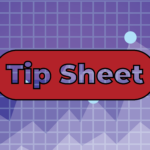Designing an accounting flexfield is one of the most difficult processes in an Oracle® implementation. Often, the failure to look far enough ahead during the initial implementation can impede business growth, and certainly makes it difficult to have your data truly ready for a fast-paced future.
A “good” chart of accounts has the following criteria:
- The segments support important aspects of the business.
- You are able to report on critical business components with standard reports without resorting to spreadsheets.
- There is enough room to expand within each segment.
- FSGs and other reports are easy to create.
- Summary accounts and rollup groups fall naturally within ranges.
- Information in the chart of accounts is not repeated from other modules.
- There is only one type of information in each segment.
Answering the 4 questions “Who?”, “What?”, “Where”, “Why”, and possibly “How” helps identify segments that will give your accounting flexfield the ability to classify each transaction. When transactions are classified, then it is easy to report on the relevant aspects of that transaction, to group that transaction with other similar types of transactions, and to differentiate the parameters of the transaction. “Who” can be represented by a legal entity and intercompany segments and a cost center, a department or business unit segment. An Activity segment can answer the “What” question. “Where” is represented by a Location or Region segment. “Why” is answered by the natural account segment (e.g. a lease expense, revenue from sales). “How” is often used in government or fund accounting to identify the fund from which the money is coming.
If your segments are designed to answer the who, what, where, why, and how questions, and within each segment you have designed different levels of roll-up groups, then you will easily be able to analyze the transactions in different ways and in as much detail as you want without using spreadsheets. The most detail is in the lowest level of rollup groups. If you want to analyze the big picture, report on the parent values. When designing the values be sure to allow enough room to grow within each rollup group. I usually suggest incrementing by at least 5 within each group, and by 10 if the group is likely to be a high growth area. For example, if you have a location segment, allow enough room to add ten additional values between each of your lowest levels. Your location hierarchy might look like this:
- 10000 US
- 11000 Midwest
- 11100 Detroit Metropolitan Area
- 11110 Ann Arbor
- 11120 Canton
- 11130 Plymouth
- 11100 Detroit Metropolitan Area
- 11000 Midwest
- 20000 Canada
When you are creating reports, you can report on the parent values (Detroit Metropolitan Area, Midwest, or the entire US) to track the right information for your analytical needs. When creating rules cross validation and security rules and FSG reports, you can include a whole range of values in your rule or create a master report for the entire range and then exclude specific values if needed. Many of our customers have reduced thousands of cross-validation rules to under 50 rules by re-ranging their values.
When designing your segments, you should have information in one place. If you are implementing Oracle Projects modules, there is no need to have a project segment in your accounting flexfield. You will get all the information that you need from reports in the Projects modules. If you are implementing Receivables, then there is no need for a customer segment. If your cost center has the same type of information as a business unit segment, there is no need to implement both. Thinking about the category of information and putting only one type of information in one place reduces the maintenance of keeping information accurate in two places, and it reduces the possibility of introducing errors into your accounting. Introducing a “Future” or “TBD” segment increases the probability that multiple types of information will be held in a single segment. For some, the future segment might mean a sub-account or local account, while for others, that same future segment might represent a particular tax code.
When you first implemented your e-Business Suite, you may not have thought about all of these things in the design of your accounting flexfield. The good news is that now, with FlexField® software, you can redesign your chart to meet your current business needs and allow for growth to meet your future needs.
So, where do I start? Learn more about FlexField software.